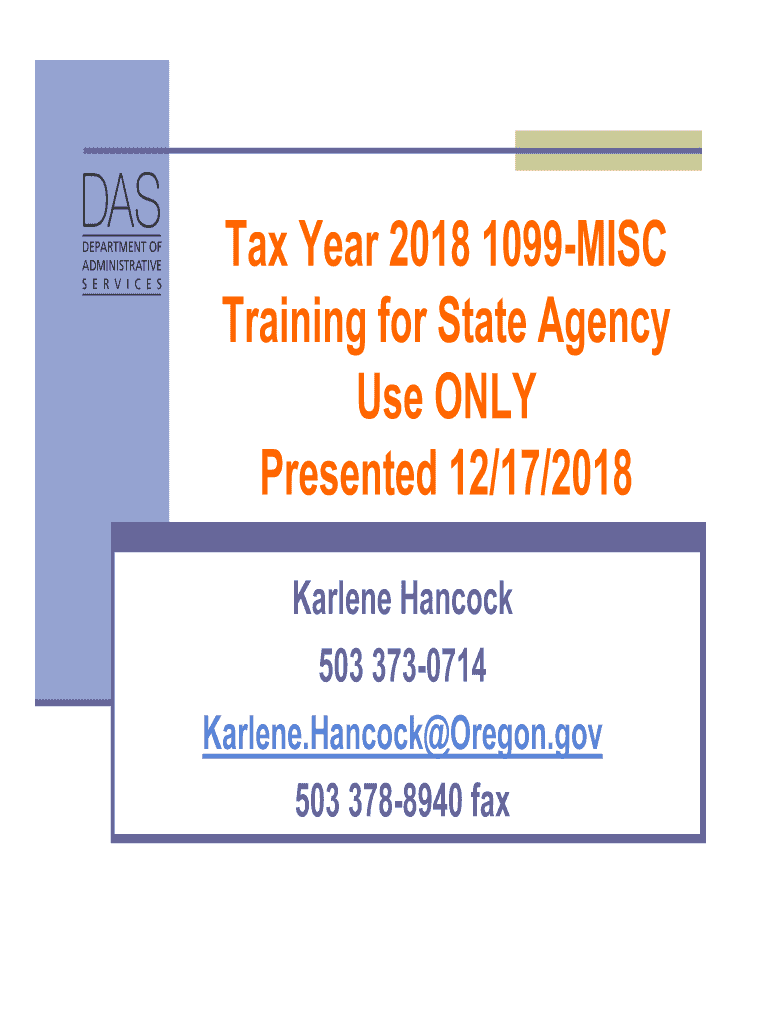
Tax Year 1099 MISC Form


What is the Tax Year 1099 MISC
The Tax Year 1099 MISC is a tax form used in the United States to report various types of income other than wages, salaries, and tips. This form is primarily utilized by businesses to report payments made to independent contractors, freelancers, and other non-employee service providers. It is important for both the issuer and the recipient to understand the implications of this form, as it plays a significant role in tax reporting and compliance.
Common uses of the 1099 MISC include reporting payments for services rendered, rent payments, and other miscellaneous income. The form is submitted to the Internal Revenue Service (IRS) and a copy is provided to the payee, ensuring that all parties are aware of the income being reported.
How to obtain the Tax Year 1099 MISC
To obtain the Tax Year 1099 MISC form, individuals and businesses can access it through various means. The IRS provides the form for free on its website, where users can download and print it. Additionally, many tax preparation software programs include the form as part of their offerings, allowing for easy electronic filing.
Businesses may also request physical copies from the IRS by contacting their local IRS office or by calling the IRS directly. It is essential to ensure that the correct version of the form is used for the appropriate tax year to maintain compliance with IRS regulations.
Steps to complete the Tax Year 1099 MISC
Completing the Tax Year 1099 MISC involves several key steps to ensure accuracy and compliance. First, gather all necessary information about the payee, including their name, address, and taxpayer identification number (TIN). Next, determine the total amount paid to the payee during the tax year, ensuring that all payments are accounted for.
Once the information is collected, fill out the form by entering the payee's details in the appropriate fields. Report the total payments in the designated boxes, and ensure that the form is signed and dated by the issuer. Finally, submit the completed form to the IRS and provide a copy to the payee by the required deadline.
Legal use of the Tax Year 1099 MISC
The legal use of the Tax Year 1099 MISC is governed by IRS regulations. It is crucial for businesses to issue this form to report payments accurately, as failure to do so can result in penalties. The form serves as a record of income for the payee, which they must report on their tax return.
Additionally, the 1099 MISC must be filed by the deadline to avoid late fees and potential audits. Understanding the legal implications of this form helps ensure that both businesses and payees remain compliant with tax laws.
Filing Deadlines / Important Dates
Filing deadlines for the Tax Year 1099 MISC are critical for compliance. Generally, the form must be submitted to the IRS by January 31 of the year following the tax year in which the payments were made. If the form is being filed electronically, the deadline may be extended to March 31.
It is also important to provide a copy to the payee by the same January 31 deadline. Keeping track of these dates helps avoid penalties and ensures that all parties are informed of their tax obligations.
Penalties for Non-Compliance
Failure to comply with the requirements associated with the Tax Year 1099 MISC can result in significant penalties. The IRS imposes fines for late filing, incorrect information, and failure to provide a copy to the payee. The penalties can vary based on how late the form is filed and the size of the business.
Understanding these penalties emphasizes the importance of timely and accurate reporting, helping businesses avoid unnecessary financial burdens and maintain good standing with the IRS.
Quick guide on how to complete tax year 2018 1099 misc
Complete Tax Year 1099 MISC effortlessly on any device
Digital document management has gained traction among businesses and individuals alike. It serves as an excellent environmentally friendly substitute for traditional printed and signed documents, allowing you to access the appropriate form and securely keep it online. airSlate SignNow provides all the necessary tools to create, modify, and electronically sign your documents swiftly and without interruptions. Manage Tax Year 1099 MISC on any device using airSlate SignNow applications for Android or iOS, and enhance any document-focused process today.
The simplest method to modify and eSign Tax Year 1099 MISC without hassle
- Obtain Tax Year 1099 MISC and then click Get Form to begin.
- Utilize the tools available to complete your form.
- Emphasize important sections of your documents or obscure sensitive information with tools that airSlate SignNow specifically provides for such tasks.
- Generate your signature with the Sign feature, which takes mere seconds and carries the same legal validity as a regular wet ink signature.
- Review the details and then click on the Done button to save your modifications.
- Choose your preferred method for delivering your form, whether by email, SMS, invitation link, or downloading it to your computer.
Forget about lost or disorganized documents, tedious form searching, or errors that necessitate printing new copies. airSlate SignNow addresses all your document management needs in just a few clicks from any device you prefer. Edit and eSign Tax Year 1099 MISC and maintain outstanding communication throughout the form preparation process with airSlate SignNow.
Create this form in 5 minutes or less
Create this form in 5 minutes!
How to create an eSignature for the tax year 2018 1099 misc
How to generate an eSignature for your Tax Year 2018 1099 Misc online
How to generate an electronic signature for the Tax Year 2018 1099 Misc in Google Chrome
How to make an eSignature for putting it on the Tax Year 2018 1099 Misc in Gmail
How to create an eSignature for the Tax Year 2018 1099 Misc right from your mobile device
How to make an electronic signature for the Tax Year 2018 1099 Misc on iOS devices
How to make an eSignature for the Tax Year 2018 1099 Misc on Android OS
People also ask
-
What is the significance of Tax Year 1099 MISC for my business?
The Tax Year 1099 MISC form is crucial for businesses that hire independent contractors or freelancers. It reports payments made in a given tax year and impacts tax filings. Utilizing airSlate SignNow can streamline the eSigning process for these forms, ensuring timely submissions and compliance.
-
How can airSlate SignNow simplify the handling of Tax Year 1099 MISC forms?
airSlate SignNow offers an easy-to-use platform that allows businesses to send, eSign, and store Tax Year 1099 MISC forms securely. The drag-and-drop functionality enables quick customization of documents. This streamlining ensures that your forms are processed efficiently, reducing the risk of errors.
-
What are the pricing options for airSlate SignNow when dealing with Tax Year 1099 MISC documentation?
airSlate SignNow offers affordable pricing plans tailored for businesses of all sizes to manage Tax Year 1099 MISC forms effectively. Different pricing tiers include features that enhance document management, which can save time and boost productivity. It's best to review options directly on our website to find the best fit for your needs.
-
Can I integrate airSlate SignNow with accounting software to manage Tax Year 1099 MISC?
Yes, airSlate SignNow seamlessly integrates with various accounting software solutions, making it easier to manage Tax Year 1099 MISC forms. This integration enhances data accuracy and reduces manual entry, allowing for better financial oversight. It helps streamline the entire process from form creation to submission.
-
What benefits does eSigning offer for Tax Year 1099 MISC forms?
eSigning Tax Year 1099 MISC forms provides multiple benefits, including faster processing times and enhanced security. With airSlate SignNow, the signed documents are stored securely, easily accessible for future reference. This process not only saves time but also ensures compliance with legal standards.
-
Is it secure to send Tax Year 1099 MISC forms using airSlate SignNow?
Absolutely! airSlate SignNow ensures that your Tax Year 1099 MISC forms are sent and stored with high-level security protocols. We employ encryption and secure access features that protect sensitive information, making it a safe choice for your business needs.
-
How do I get started with airSlate SignNow for Tax Year 1099 MISC?
Getting started with airSlate SignNow for Tax Year 1099 MISC is simple. Sign up for an account on our website, explore the user-friendly dashboard, and begin uploading your documents. Our support team is also available to help you with any questions or setup issues you might encounter.
Get more for Tax Year 1099 MISC
- Cert 106 claim for refund of use tax paid on motor form
- Michigan farmland preservation tax credit claim mi form
- Form ct941 must be filed and paid electronically unless certain conditions are met
- Form ct 1040nr py connecticut nonresident and part year
- Partnership faq sc department of revenue form
- Grand rapids income tax resident ez form
- Form ct 1096 connecticutform ct 1096 2021form ct 1096 connecticutform ct 1096 connecticut
- 13545 ct ct 1065 and ct 1120si e file mandate form
Find out other Tax Year 1099 MISC
- How To Electronic signature Kentucky Rental lease agreement
- Can I Electronic signature New Hampshire Rental lease agreement forms
- Can I Electronic signature New Mexico Rental lease agreement forms
- How Can I Electronic signature Minnesota Rental lease agreement
- Electronic signature Arkansas Rental lease agreement template Computer
- Can I Electronic signature Mississippi Rental lease agreement
- Can I Electronic signature Missouri Rental lease contract
- Electronic signature New Jersey Rental lease agreement template Free
- Electronic signature New Jersey Rental lease agreement template Secure
- Electronic signature Vermont Rental lease agreement Mobile
- Electronic signature Maine Residential lease agreement Online
- Electronic signature Minnesota Residential lease agreement Easy
- Electronic signature Wyoming Rental lease agreement template Simple
- Electronic signature Rhode Island Residential lease agreement Online
- Electronic signature Florida Rental property lease agreement Free
- Can I Electronic signature Mississippi Rental property lease agreement
- Can I Electronic signature New York Residential lease agreement form
- eSignature Pennsylvania Letter Bankruptcy Inquiry Computer
- Electronic signature Virginia Residential lease form Free
- eSignature North Dakota Guarantee Agreement Easy