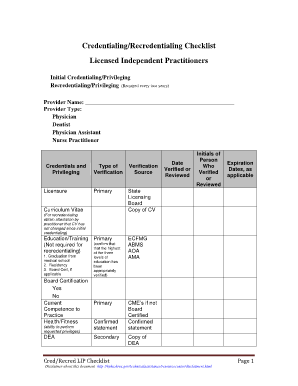
Hrsa Credentialing and Privileging Checklist Form


Understanding the HRSA Credentialing and Privileging Checklist
The HRSA credentialing and privileging checklist is a comprehensive tool designed to ensure healthcare providers meet the necessary qualifications and standards to deliver safe and effective care. This checklist outlines the essential criteria and documentation required for healthcare professionals seeking to be credentialed and privileged within a healthcare organization. Key components typically include verification of education, training, licensure, work history, and any disciplinary actions. This process is vital for maintaining high-quality healthcare services and ensuring compliance with federal and state regulations.
Steps to Complete the HRSA Credentialing and Privileging Checklist
Completing the HRSA credentialing and privileging checklist involves several key steps. First, gather all necessary documentation, including proof of education, licensure, and work history. Next, ensure that all information is accurate and up-to-date. Once the documents are compiled, submit them to the appropriate credentialing committee or department within your organization. It is also important to follow up to confirm that your application is being processed and to address any additional requests for information. Finally, maintain records of your submission and any correspondence related to the credentialing process.
Key Elements of the HRSA Credentialing and Privileging Checklist
The HRSA credentialing and privileging checklist includes several key elements that are crucial for a thorough evaluation. These elements typically encompass:
- Verification of professional licenses and certifications
- Documentation of education and training
- Assessment of clinical competence and experience
- Review of any malpractice claims or disciplinary actions
- References from peers and supervisors
Each of these components plays a significant role in ensuring that healthcare providers are qualified to deliver care and adhere to established standards.
Legal Use of the HRSA Credentialing and Privileging Checklist
The legal use of the HRSA credentialing and privileging checklist is governed by various federal and state regulations. Compliance with the checklist helps organizations meet the standards set forth by the Health Resources and Services Administration (HRSA) and other regulatory bodies. It is essential for healthcare providers to understand the legal implications of the credentialing process, including the necessity of accurate record-keeping and adherence to privacy laws. Using a reliable electronic signature platform can further ensure that all documentation is securely processed and legally binding.
How to Obtain the HRSA Credentialing and Privileging Checklist
To obtain the HRSA credentialing and privileging checklist, healthcare providers can typically access it through their organization’s credentialing department or website. Many organizations provide downloadable versions of the checklist in PDF format, which can be filled out electronically. If the checklist is not readily available online, contacting the HRSA or the relevant state health department can provide guidance on how to acquire the necessary forms and resources.
Examples of Using the HRSA Credentialing and Privileging Checklist
Practical examples of using the HRSA credentialing and privileging checklist can illustrate its importance in real-world scenarios. For instance, a new physician applying for privileges at a hospital would use the checklist to ensure all required documents are submitted, including their medical degree, residency completion, and board certification. Similarly, a nurse seeking credentialing for a specialized role would reference the checklist to verify that they have met all necessary training and certification requirements. These examples highlight the checklist's role in facilitating a smooth credentialing process and ensuring compliance with healthcare standards.
Quick guide on how to complete hrsa credentialing and privileging checklist
Complete Hrsa Credentialing And Privileging Checklist effortlessly on any device
Online document management has gained traction among businesses and individuals alike. It serves as an optimal eco-friendly alternative to conventional printed and signed documents, allowing you to locate the appropriate form and store it securely online. airSlate SignNow provides you with all the tools required to create, modify, and eSign your documents quickly without delays. Manage Hrsa Credentialing And Privileging Checklist on any device using airSlate SignNow Android or iOS applications and streamline any document-related task today.
How to alter and eSign Hrsa Credentialing And Privileging Checklist with ease
- Obtain Hrsa Credentialing And Privileging Checklist and click Get Form to begin.
- Utilize the tools we provide to complete your document.
- Select the pertinent sections of your documents or black out sensitive information using tools specifically designed by airSlate SignNow for this task.
- Generate your signature using the Sign feature, which takes mere seconds and carries the same legal validity as a traditional wet ink signature.
- Review all information carefully and click on the Done button to preserve your changes.
- Decide how you want to share your form, whether by email, SMS, invitation link, or download it to your computer.
Eliminate concerns about lost or misplaced documents, tedious form searches, or errors that necessitate printing new copies. airSlate SignNow meets your document management needs in just a few clicks from any device of your preference. Modify and eSign Hrsa Credentialing And Privileging Checklist and guarantee outstanding communication at every stage of your form preparation process with airSlate SignNow.
Create this form in 5 minutes or less
Create this form in 5 minutes!
How to create an eSignature for the hrsa credentialing and privileging checklist
How to create an electronic signature for a PDF online
How to create an electronic signature for a PDF in Google Chrome
How to create an e-signature for signing PDFs in Gmail
How to create an e-signature right from your smartphone
How to create an e-signature for a PDF on iOS
How to create an e-signature for a PDF on Android
People also ask
-
What is the HRSa credentialing checklist?
The HRSa credentialing checklist is a comprehensive guide designed for healthcare organizations to ensure compliance during the credentialing process. It helps streamline documentation and verifies the qualifications of healthcare providers. Using this checklist can enhance accuracy and efficiency in maintaining your credentialing standards.
-
How can airSlate SignNow assist with the HRSa credentialing checklist?
airSlate SignNow offers a user-friendly platform for managing documents related to the HRSa credentialing checklist. It enables users to upload, sign, and send necessary documents electronically, thus expediting the process. Our solution also ensures that all documents are securely stored and easily accessible.
-
What are the key features of airSlate SignNow for credentialing?
Key features include document preparation, electronic signatures, and workflow automation tailored for the HRSa credentialing checklist. These functionalities help reduce manual errors and save time during the credentialing process. Additionally, airSlate SignNow provides customizable templates to fit specific needs.
-
Is there a cost associated with using airSlate SignNow for the HRSa credentialing checklist?
Yes, airSlate SignNow offers various pricing plans to cater to different business needs, each designed to provide optimal value for managing the HRSa credentialing checklist. Our pricing is transparent, with no hidden fees, allowing you to choose a plan that aligns with your budget and requirements. A free trial is also available to help you evaluate the service.
-
Can airSlate SignNow integrate with other systems for credentialing purposes?
Absolutely! airSlate SignNow seamlessly integrates with a variety of third-party applications, facilitating the efficient management of the HRSa credentialing checklist. These integrations can enhance your existing processes and ensure that all necessary documents are consolidated in one platform, improving overall workflow.
-
What benefits does airSlate SignNow provide for the HRSa credentialing checklist?
Current and prospective users can benefit from increased efficiency, enhanced security, and simplified compliance when using airSlate SignNow for the HRSa credentialing checklist. Our solution minimizes paperwork and speeds up the review process, allowing healthcare organizations to focus more on patient care and less on administrative tasks.
-
How secure are the documents processed with airSlate SignNow?
Security is a top priority at airSlate SignNow, especially when handling sensitive documents related to the HRSa credentialing checklist. We utilize advanced encryption and security measures to protect all documents uploaded to our platform. Regular audits and compliance with industry standards also ensure that your data remains safe.
Get more for Hrsa Credentialing And Privileging Checklist
Find out other Hrsa Credentialing And Privileging Checklist
- Sign Missouri Legal Last Will And Testament Online
- Sign Montana Legal Resignation Letter Easy
- How Do I Sign Montana Legal IOU
- How Do I Sign Montana Legal Quitclaim Deed
- Sign Missouri Legal Separation Agreement Myself
- How Do I Sign Nevada Legal Contract
- Sign New Jersey Legal Memorandum Of Understanding Online
- How To Sign New Jersey Legal Stock Certificate
- Sign New Mexico Legal Cease And Desist Letter Mobile
- Sign Texas Insurance Business Plan Template Later
- Sign Ohio Legal Last Will And Testament Mobile
- Sign Ohio Legal LLC Operating Agreement Mobile
- Sign Oklahoma Legal Cease And Desist Letter Fast
- Sign Oregon Legal LLC Operating Agreement Computer
- Sign Pennsylvania Legal Moving Checklist Easy
- Sign Pennsylvania Legal Affidavit Of Heirship Computer
- Sign Connecticut Life Sciences Rental Lease Agreement Online
- Sign Connecticut Life Sciences Affidavit Of Heirship Easy
- Sign Tennessee Legal LLC Operating Agreement Online
- How To Sign Tennessee Legal Cease And Desist Letter