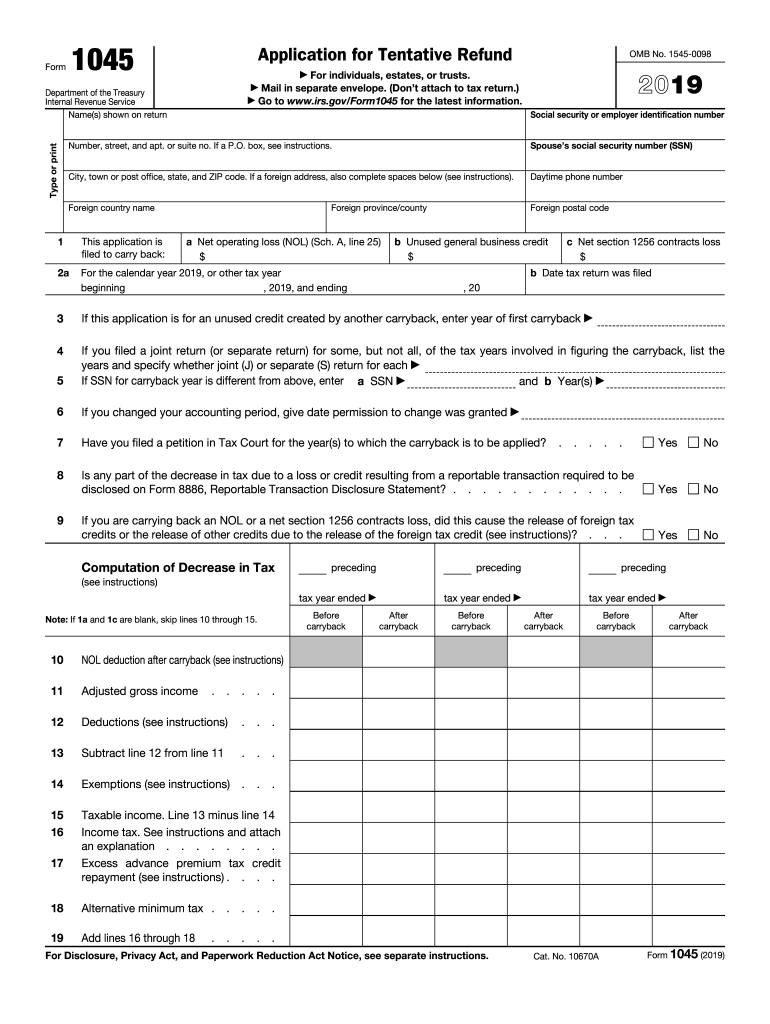
Form 1045 2019


What is the Form 1045
The Form 1045 is an important document used by individuals and businesses in the United States to apply for a quick refund of overpaid taxes. Specifically designed for those who have experienced a net operating loss, this form allows taxpayers to carry back the loss to previous tax years, resulting in a potential refund. The Form 1045 for 2014 pertains to the tax year 2014 and is crucial for those who wish to amend their tax returns for that year, ensuring they receive any refunds they are entitled to.
How to use the Form 1045
To effectively use the Form 1045, taxpayers must first determine their eligibility based on their financial situation. After confirming eligibility, the next step involves gathering all necessary documentation, including prior tax returns and records of the net operating loss. The form must be filled out accurately, detailing the amount of the loss and the years to which it is being applied. Once completed, it can be submitted to the IRS for processing, potentially expediting the refund process.
Steps to complete the Form 1045
Completing the Form 1045 involves several key steps:
- Gather relevant financial documents, including previous tax returns.
- Calculate the net operating loss using IRS guidelines.
- Fill out the Form 1045, ensuring all information is accurate and complete.
- Attach any required supporting documents, such as schedules or statements.
- Submit the completed form to the IRS, either electronically or via mail.
Legal use of the Form 1045
The legal use of the Form 1045 is governed by IRS regulations. To be considered valid, the form must be completed in accordance with the guidelines provided by the IRS. This includes ensuring that all calculations are correct and that the form is submitted within the designated time frame. Utilizing electronic signature solutions can enhance the legitimacy of the submission, as they comply with eSignature laws, ensuring that the document is legally binding.
Filing Deadlines / Important Dates
Filing deadlines for the Form 1045 are critical for taxpayers seeking a quick refund. For the 2014 tax year, the form must be filed within twelve months of the end of the tax year in which the net operating loss occurred. It is essential to stay informed about these deadlines to avoid missing the opportunity for a refund. Taxpayers should mark their calendars and ensure all necessary documents are prepared ahead of time.
Required Documents
When completing the Form 1045, certain documents are required to support the application. These include:
- Prior year tax returns to verify income and tax paid.
- Documentation of the net operating loss, including financial statements.
- Any additional schedules or forms that may be relevant to the loss.
Having these documents ready will facilitate a smoother filing process and help ensure that the application is processed without delays.
Quick guide on how to complete 2019 form 1045 application for tentative refund
Effortlessly Prepare Form 1045 on Any Device
Online document management has become increasingly popular among businesses and individuals. It serves as an ideal eco-friendly alternative to traditional printed and signed documents, allowing you to find the necessary form and securely store it online. airSlate SignNow provides all the tools needed to create, edit, and electronically sign your documents quickly without delays. Manage Form 1045 on any device using airSlate SignNow's Android or iOS applications and streamline any document-related process today.
How to Edit and Electronically Sign Form 1045 with Ease
- Obtain Form 1045 and then click Get Form to begin.
- Utilize the tools we offer to fill out your form.
- Highlight important sections of your documents or redact sensitive information using tools specifically designed by airSlate SignNow for that purpose.
- Create your signature with the Sign tool, which takes seconds and holds the same legal validity as a conventional wet ink signature.
- Review the information and then click the Done button to save your changes.
- Choose how you want to share your form, whether by email, SMS, or an invitation link, or download it to your computer.
Eliminate concerns about lost or misplaced documents, tedious form searches, or errors that necessitate printing new document copies. airSlate SignNow meets your document management needs in just a few clicks from a device of your choice. Edit and electronically sign Form 1045 to ensure exceptional communication at every stage of the form preparation process with airSlate SignNow.
Create this form in 5 minutes or less
Find and fill out the correct 2019 form 1045 application for tentative refund
Create this form in 5 minutes!
How to create an eSignature for the 2019 form 1045 application for tentative refund
How to create an electronic signature for the 2019 Form 1045 Application For Tentative Refund in the online mode
How to create an eSignature for your 2019 Form 1045 Application For Tentative Refund in Chrome
How to create an eSignature for putting it on the 2019 Form 1045 Application For Tentative Refund in Gmail
How to make an electronic signature for the 2019 Form 1045 Application For Tentative Refund right from your smart phone
How to create an electronic signature for the 2019 Form 1045 Application For Tentative Refund on iOS
How to generate an eSignature for the 2019 Form 1045 Application For Tentative Refund on Android
People also ask
-
What is form 1045 for 2014 and how can airSlate SignNow help?
Form 1045 for 2014 is a tax form used to apply for a quick refund of overpaid taxes. With airSlate SignNow, you can easily eSign and submit your form 1045 for 2014 without the hassle of printing or mailing. Our platform streamlines the process, ensuring you can access your refund faster.
-
Is airSlate SignNow cost-effective for handling form 1045 for 2014?
Absolutely! airSlate SignNow offers competitive pricing plans that cater to businesses of all sizes. By using our service to manage form 1045 for 2014, you can save time and money on document management and eSigning processes.
-
Can I integrate airSlate SignNow with other software tools for form 1045 for 2014?
Yes, airSlate SignNow seamlessly integrates with various platforms like Google Drive, Dropbox, and Microsoft Office. This makes it easy to manage your documents, including form 1045 for 2014, alongside your existing workflows for enhanced productivity.
-
What features does airSlate SignNow offer for handling form 1045 for 2014?
airSlate SignNow provides essential features like document sharing, eSigning, and customizable templates that simplify the management of form 1045 for 2014. These tools make it easy to collaborate with others and ensure that all signatures are collected promptly.
-
How secure is airSlate SignNow when managing form 1045 for 2014?
Security is a top priority at airSlate SignNow. When handling form 1045 for 2014, we use industry-standard encryption and secure cloud storage to protect your sensitive information, giving you peace of mind during the eSigning process.
-
Can I track the status of my form 1045 for 2014 with airSlate SignNow?
Yes, airSlate SignNow includes tracking features that let you monitor the status of your submissions, including form 1045 for 2014. You will receive notifications when the document is viewed, signed, or completed, ensuring you stay informed throughout the process.
-
What benefits does eSigning form 1045 for 2014 offer?
eSigning form 1045 for 2014 with airSlate SignNow eliminates the need for printing and mailing, reducing paper waste and speeding up the refund process. Additionally, it enhances the accuracy of submissions and offers a more efficient way to manage your documents.
Get more for Form 1045
Find out other Form 1045
- How Can I Sign South Carolina Courts Document
- How Do I eSign New Jersey Business Operations Word
- How Do I eSign Hawaii Charity Document
- Can I eSign Hawaii Charity Document
- How Can I eSign Hawaii Charity Document
- Can I eSign Hawaii Charity Document
- Help Me With eSign Hawaii Charity Document
- How Can I eSign Hawaii Charity Presentation
- Help Me With eSign Hawaii Charity Presentation
- How Can I eSign Hawaii Charity Presentation
- How Do I eSign Hawaii Charity Presentation
- How Can I eSign Illinois Charity Word
- How To eSign Virginia Business Operations Presentation
- How To eSign Hawaii Construction Word
- How Can I eSign Hawaii Construction Word
- How Can I eSign Hawaii Construction Word
- How Do I eSign Hawaii Construction Form
- How Can I eSign Hawaii Construction Form
- How To eSign Hawaii Construction Document
- Can I eSign Hawaii Construction Document