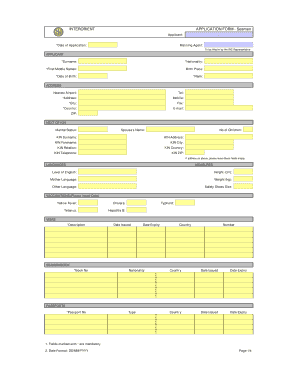
Inter Orient Online Application Form


What is the Inter Orient Online Application
The Inter Orient Online Application is a digital form designed to streamline the application process for various services offered by Inter Orient. This online application allows users to submit their information electronically, reducing the need for physical paperwork. It is particularly beneficial for individuals and businesses seeking to engage with Inter Orient's services efficiently and effectively. The form captures essential data, ensuring that all necessary information is provided for processing applications promptly.
How to use the Inter Orient Online Application
Using the Inter Orient Online Application is straightforward. First, access the application through the designated online portal. Users should carefully read the instructions provided to ensure they understand the requirements. Next, fill out the form with accurate information, including personal details and any relevant documentation. After completing the form, review all entries for accuracy before submitting it electronically. This process not only saves time but also helps in maintaining a clear record of the application.
Steps to complete the Inter Orient Online Application
Completing the Inter Orient Online Application involves several key steps:
- Access the online application portal.
- Read the instructions carefully to understand the requirements.
- Fill in the required fields with accurate information.
- Attach any necessary documents as specified.
- Review the application for completeness and accuracy.
- Submit the application electronically.
Following these steps ensures that the application is processed smoothly and efficiently.
Legal use of the Inter Orient Online Application
The Inter Orient Online Application is legally valid when completed and submitted according to the established guidelines. It is essential to comply with relevant laws and regulations governing electronic submissions. This includes ensuring that all signatures and consent requirements are met. Utilizing a reliable eSignature solution, like airSlate SignNow, can enhance the legal standing of the application by providing a digital certificate and maintaining compliance with federal regulations such as ESIGN and UETA.
Required Documents
When filling out the Inter Orient Online Application, certain documents may be required to support the information provided. Commonly required documents include:
- Identification proof (e.g., driver's license, passport).
- Proof of residence (e.g., utility bill, lease agreement).
- Financial documents (if applicable, such as tax returns or bank statements).
Having these documents ready can facilitate a smoother application process and ensure all necessary information is submitted.
Eligibility Criteria
Eligibility for the Inter Orient Online Application may vary based on the specific services being requested. Generally, applicants must meet certain criteria, such as being of legal age, providing valid identification, and fulfilling any specific requirements related to the service. It is advisable to review the eligibility guidelines carefully before starting the application to avoid delays or complications.
Quick guide on how to complete inter orient online application
Effortlessly Prepare Inter Orient Online Application on Any Device
Digital document management has gained popularity among companies and individuals alike. It offers an ideal environmentally friendly substitute for conventional printed and signed documents, allowing you to obtain the correct form and securely preserve it online. airSlate SignNow equips you with all the tools necessary to create, modify, and electronically sign your documents swiftly without delays. Manage Inter Orient Online Application across any platform with airSlate SignNow's Android or iOS applications and enhance any document-driven process right now.
The easiest way to edit and electronically sign Inter Orient Online Application with ease
- Locate Inter Orient Online Application and select Get Form to begin.
- Use the tools we offer to complete your form.
- Emphasize important sections of the documents or redact sensitive information with the tools that airSlate SignNow specifically provides for this purpose.
- Create your signature using the Sign tool, which takes mere seconds and carries the same legal validity as a conventional wet ink signature.
- Review all the details and click on the Done button to save your alterations.
- Select how you prefer to send your form, whether by email, text message (SMS), or invitation link, or download it to your computer.
Eliminate concerns about lost or mislaid files, tedious form searching, or mistakes that necessitate printing new document copies. airSlate SignNow fulfills all your document management requirements in just a few clicks from any device of your choice. Edit and electronically sign Inter Orient Online Application and guarantee excellent communication at every stage of your form preparation with airSlate SignNow.
Create this form in 5 minutes or less
Create this form in 5 minutes!
How to create an eSignature for the inter orient online application
How to create an electronic signature for a PDF online
How to create an electronic signature for a PDF in Google Chrome
How to create an e-signature for signing PDFs in Gmail
How to create an e-signature right from your smartphone
How to create an e-signature for a PDF on iOS
How to create an e-signature for a PDF on Android
People also ask
-
What is the inter orient online application?
The inter orient online application is a powerful tool provided by airSlate SignNow that allows users to manage document signing and sending through an intuitive platform. It streamlines the eSigning process, making it easier for businesses to handle contracts, agreements, and other essential documents securely.
-
How much does the inter orient online application cost?
Pricing for the inter orient online application varies depending on the specific features and the number of users required. airSlate SignNow offers flexible plans to cater to different business sizes, and it often provides competitive rates to ensure that eSigning remains a cost-effective solution for your organization.
-
What features are included in the inter orient online application?
The inter orient online application includes a range of features such as document templates, real-time tracking, and integration capabilities with popular business tools. It also supports various file formats and allows for customizable signing workflows, enhancing efficiency and collaboration within teams.
-
How does the inter orient online application benefit businesses?
By utilizing the inter orient online application, businesses can signNowly reduce the time and resources spent on manual document signing processes. This not only increases productivity but also improves compliance and security, giving companies peace of mind during transactions.
-
Can the inter orient online application integrate with other software?
Yes, the inter orient online application is designed with integration in mind. It seamlessly connects with various third-party applications, such as CRM systems, project management tools, and cloud storage services, allowing for a more cohesive workflow across different platforms.
-
Is the inter orient online application secure?
Absolutely, the inter orient online application prioritizes security and compliance with industry standards. With features like encryption and two-factor authentication, it ensures that your documents and sensitive information remain protected during the signing process.
-
Can I access the inter orient online application on mobile devices?
Yes, the inter orient online application is fully accessible on mobile devices. This allows users to send and sign documents on-the-go, ensuring flexibility and responsiveness, which is essential in today's fast-paced business environment.
Get more for Inter Orient Online Application
Find out other Inter Orient Online Application
- Can I Sign Nevada Charity Bill Of Lading
- How Do I Sign Nebraska Charity Limited Power Of Attorney
- Sign New Hampshire Charity Residential Lease Agreement Online
- Sign New Jersey Charity Promissory Note Template Secure
- How Do I Sign North Carolina Charity Lease Agreement Form
- How To Sign Oregon Charity Living Will
- Sign South Dakota Charity Residential Lease Agreement Simple
- Sign Vermont Charity Business Plan Template Later
- Sign Arkansas Construction Executive Summary Template Secure
- How To Sign Arkansas Construction Work Order
- Sign Colorado Construction Rental Lease Agreement Mobile
- Sign Maine Construction Business Letter Template Secure
- Can I Sign Louisiana Construction Letter Of Intent
- How Can I Sign Maryland Construction Business Plan Template
- Can I Sign Maryland Construction Quitclaim Deed
- Sign Minnesota Construction Business Plan Template Mobile
- Sign Construction PPT Mississippi Myself
- Sign North Carolina Construction Affidavit Of Heirship Later
- Sign Oregon Construction Emergency Contact Form Easy
- Sign Rhode Island Construction Business Plan Template Myself