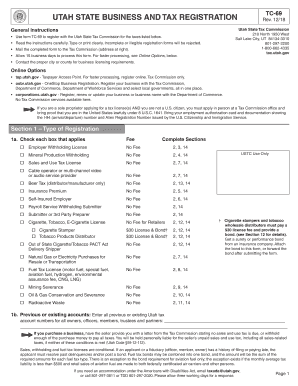
Tc 69 Utah Form 2018


What is the TC 69 Utah Form
The TC 69 form, also known as the Tax Commission Form TC 69, is a document used by businesses in Utah to register for various tax types. This form is essential for ensuring compliance with state tax regulations and is utilized by entities seeking to establish their tax obligations. It captures crucial information about the business, including its structure, ownership, and tax identification details. Understanding the purpose and requirements of the TC 69 form is vital for any business operating in Utah.
How to Use the TC 69 Utah Form
Using the TC 69 Utah form involves several steps that ensure accurate completion and submission. First, gather all necessary business information, including the legal name, address, and type of business entity. Next, fill out the form carefully, ensuring all sections are completed accurately. After completing the form, review it for any errors or omissions. Finally, submit the form to the appropriate tax authority as specified in the instructions. Utilizing electronic tools can streamline this process and enhance accuracy.
Steps to Complete the TC 69 Utah Form
Completing the TC 69 form requires careful attention to detail. Follow these steps:
- Gather all required information about your business, including the legal name, address, and entity type.
- Access the TC 69 form through the official Utah tax website or obtain a physical copy.
- Fill out the form, ensuring all fields are completed accurately.
- Double-check your entries for any mistakes or missing information.
- Submit the completed form via the designated method, whether online, by mail, or in person.
Legal Use of the TC 69 Utah Form
The TC 69 form is legally binding once it is completed and submitted according to the state’s regulations. It serves as a formal declaration of a business’s intent to comply with Utah tax laws. To ensure its legal standing, businesses must adhere to all requirements outlined by the Utah State Tax Commission, including providing accurate information and timely submissions. This form is crucial for establishing a business's tax responsibilities and avoiding potential penalties.
Key Elements of the TC 69 Utah Form
Key elements of the TC 69 form include:
- Business Information: Legal name, address, and contact details.
- Entity Type: Identification of whether the business is a corporation, partnership, sole proprietorship, etc.
- Tax Identification Number: Essential for tax processing and identification.
- Signature: Required to validate the form and affirm the accuracy of the provided information.
Form Submission Methods
The TC 69 form can be submitted through various methods, catering to different preferences. Options include:
- Online Submission: Many businesses opt to submit the form electronically through the Utah State Tax Commission’s website, which can expedite processing.
- Mail: The form can be printed and mailed to the designated address provided in the instructions.
- In-Person: Businesses may also choose to deliver the form directly to a local tax office for immediate processing.
Quick guide on how to complete tc69com 2018 2019 form
Complete Tc 69 Utah Form effortlessly on any device
Digital document management has gained popularity among businesses and individuals alike. It offers an ideal eco-friendly alternative to traditional printed and signed documents, as you can locate the appropriate form and securely store it online. airSlate SignNow provides all the tools you require to create, modify, and electronically sign your documents swiftly without delays. Handle Tc 69 Utah Form on any device with airSlate SignNow's Android or iOS applications and simplify any document-related process today.
How to modify and electronically sign Tc 69 Utah Form with ease
- Obtain Tc 69 Utah Form and click Get Form to begin.
- Utilize the tools we offer to complete your form.
- Emphasize pertinent sections of your documents or black out sensitive information using tools that airSlate SignNow offers specifically for this purpose.
- Create your electronic signature using the Sign feature, which takes seconds and holds the same legal validity as a conventional wet ink signature.
- Review all the details and click on the Done button to save your changes.
- Choose how you would like to send your form, via email, SMS, or invitation link, or download it to your computer.
Put an end to lost or mislaid files, tedious form searches, or mistakes that necessitate printing new document copies. airSlate SignNow addresses all your document management needs in just a few clicks from any device of your choice. Modify and electronically sign Tc 69 Utah Form to ensure exceptional communication at any stage of your form preparation process with airSlate SignNow.
Create this form in 5 minutes or less
Find and fill out the correct tc69com 2018 2019 form
Create this form in 5 minutes!
How to create an eSignature for the tc69com 2018 2019 form
How to generate an electronic signature for the Tc69com 2018 2019 Form in the online mode
How to create an eSignature for your Tc69com 2018 2019 Form in Google Chrome
How to create an electronic signature for signing the Tc69com 2018 2019 Form in Gmail
How to generate an electronic signature for the Tc69com 2018 2019 Form from your mobile device
How to generate an eSignature for the Tc69com 2018 2019 Form on iOS
How to make an electronic signature for the Tc69com 2018 2019 Form on Android OS
People also ask
-
What is ut tc tax and how does it relate to airSlate SignNow?
The ut tc tax refers to the tax regulations applicable in Utah, and using airSlate SignNow can help businesses ensure compliance when handling e-signatures. Our platform simplifies the process of managing documents that may be affected by this tax, allowing users to maintain accurate records and streamline their operations. By integrating tax considerations directly into the document workflow, we support businesses in navigating ut tc tax requirements efficiently.
-
How does airSlate SignNow's pricing structure accommodate businesses dealing with ut tc tax?
AirSlate SignNow offers flexible pricing plans that can cater to businesses of all sizes, including those managing ut tc tax documentation. Our cost-effective solutions allow users to scale based on their document needs without overspending. This adaptability is especially beneficial for companies obligated to keep abreast of changing tax laws in Utah.
-
What features does airSlate SignNow provide for managing ut tc tax documents?
AirSlate SignNow comes equipped with features designed to facilitate the handling of ut tc tax-related documents, such as customizable templates, secure e-signature options, and automated workflows. These tools help businesses efficiently create, send, and sign documents while ensuring compliance with Utah tax regulations. Users can rest assured that their tax-related documentation is managed seamlessly.
-
Can airSlate SignNow integrate with accounting software for ut tc tax purposes?
Yes, airSlate SignNow integrates with popular accounting software, which is essential for managing ut tc tax requirements. These integrations allow for easy synchronization of documents and tax data, ensuring accuracy in reporting and compliance. By streamlining workflows between document signing and accounting, we help businesses stay ahead of their tax obligations.
-
How can airSlate SignNow benefit businesses focusing on ut tc tax compliance?
Using airSlate SignNow empowers businesses to maintain compliance with ut tc tax regulations by streamlining document management and ensuring secure signature processes. This reduces the risk of errors and missed deadlines, empowering teams to focus on core business activities. The efficient management of tax-related documents creates peace of mind for companies dealing with compliance issues.
-
What security measures does airSlate SignNow implement for ut tc tax documents?
AirSlate SignNow prioritizes document security with features like advanced encryption, secure cloud storage, and access control settings for managing ut tc tax documents. Our platform ensures that sensitive tax-related information is protected throughout the signing process. This level of security helps businesses operate safely while keeping them compliant with regulations.
-
Are there templates available for documents related to ut tc tax on airSlate SignNow?
Absolutely, airSlate SignNow offers a variety of customizable templates specifically designed for documents related to ut tc tax. These templates help save time and ensure that all necessary information is included when preparing tax documents. Having readily available templates boosts efficiency and helps avoid common compliance pitfalls.
Get more for Tc 69 Utah Form
Find out other Tc 69 Utah Form
- eSignature Missouri Doctors Residential Lease Agreement Fast
- eSignature Wyoming Education Quitclaim Deed Easy
- eSignature Alaska Government Agreement Fast
- How Can I eSignature Arizona Government POA
- How Do I eSignature Nevada Doctors Lease Agreement Template
- Help Me With eSignature Nevada Doctors Lease Agreement Template
- How Can I eSignature Nevada Doctors Lease Agreement Template
- eSignature Finance & Tax Accounting Presentation Arkansas Secure
- eSignature Arkansas Government Affidavit Of Heirship Online
- eSignature New Jersey Doctors Permission Slip Mobile
- eSignature Colorado Government Residential Lease Agreement Free
- Help Me With eSignature Colorado Government Medical History
- eSignature New Mexico Doctors Lease Termination Letter Fast
- eSignature New Mexico Doctors Business Associate Agreement Later
- eSignature North Carolina Doctors Executive Summary Template Free
- eSignature North Dakota Doctors Bill Of Lading Online
- eSignature Delaware Finance & Tax Accounting Job Description Template Fast
- How To eSignature Kentucky Government Warranty Deed
- eSignature Mississippi Government Limited Power Of Attorney Myself
- Can I eSignature South Dakota Doctors Lease Agreement Form