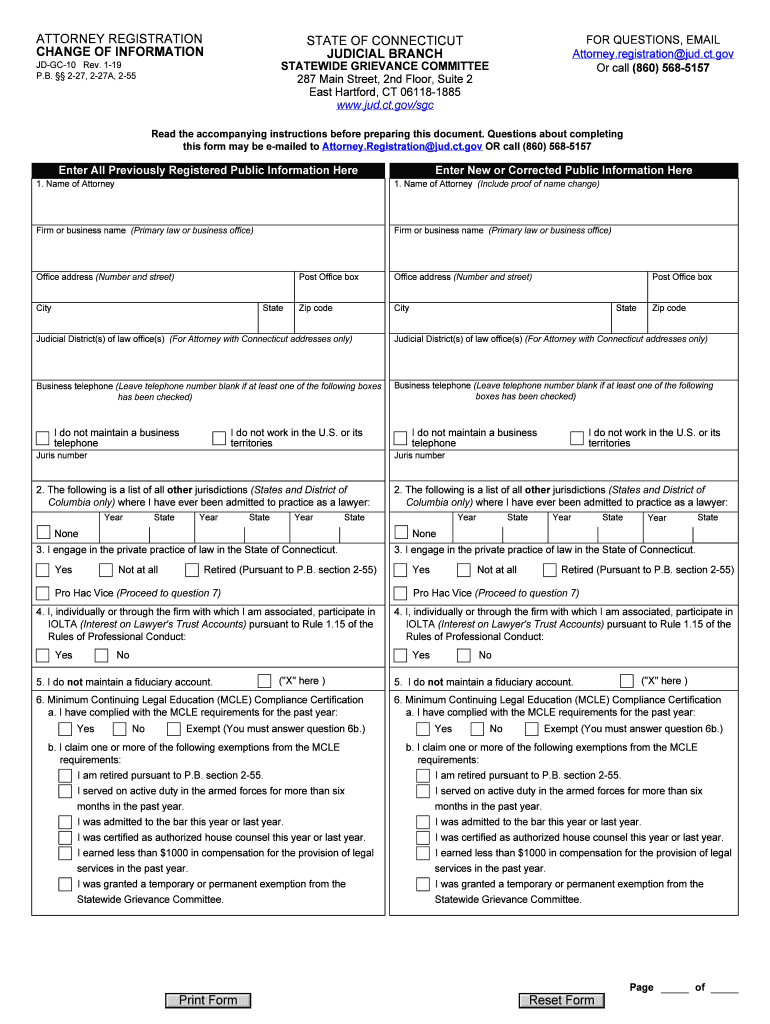
Ct Attorney Registration 2019


What is the Ct Attorney Registration
The Ct Attorney Registration is a formal process required for attorneys practicing in Connecticut. This registration ensures that legal professionals meet the necessary qualifications and adhere to the standards set by the Connecticut Judicial Branch. The registration process includes verifying the attorney's credentials, ensuring compliance with state laws, and maintaining an up-to-date record of practicing attorneys. This system helps uphold the integrity of the legal profession in Connecticut.
How to obtain the Ct Attorney Registration
To obtain the Ct Attorney Registration, an attorney must follow a specific process. Initially, the attorney needs to complete an application form, which typically requires personal information, educational background, and details about legal practice. After submitting the application, the attorney must pay the required registration fee. Once the application is reviewed and approved by the appropriate state authority, the attorney will receive confirmation of their registration status. It is essential to ensure that all information provided is accurate to avoid delays in processing.
Steps to complete the Ct Attorney Registration
Completing the Ct Attorney Registration involves several key steps:
- Gather necessary documentation, including proof of education and bar exam results.
- Fill out the official registration application form accurately.
- Submit the application along with the required registration fee.
- Await confirmation from the Connecticut Judicial Branch regarding the status of your application.
- Once approved, maintain compliance with any ongoing registration requirements.
Legal use of the Ct Attorney Registration
The Ct Attorney Registration serves a legal purpose by ensuring that only qualified individuals can practice law in Connecticut. This registration protects the public by providing a mechanism to verify an attorney's credentials and disciplinary history. It also establishes a formal record that can be referenced by courts, clients, and other legal entities. Compliance with registration requirements is crucial for maintaining the right to practice law in the state.
Required Documents
When applying for the Ct Attorney Registration, several documents are typically required, including:
- Proof of legal education, such as a diploma from an accredited law school.
- Bar exam results demonstrating successful completion of the examination.
- Identification documents, such as a driver's license or passport.
- Any prior registration or licensing information from other jurisdictions, if applicable.
Penalties for Non-Compliance
Failure to comply with the Ct Attorney Registration requirements can lead to serious consequences. Attorneys who do not register may face penalties such as fines, suspension from practice, or even disbarment. Additionally, non-compliance can damage an attorney's reputation and hinder their ability to serve clients effectively. It is essential for attorneys to stay informed about registration requirements and ensure timely compliance to avoid these penalties.
Quick guide on how to complete about attorneys connecticut judicial branch ctgov
Easily Prepare Ct Attorney Registration on Any Device
Managing documents online has become increasingly popular among businesses and individuals alike. It serves as an ideal eco-friendly alternative to traditional printed and signed papers, allowing you to access the necessary form and securely keep it online. airSlate SignNow provides all the tools you need to swiftly create, modify, and eSign your papers without delays. Handle Ct Attorney Registration on any platform using the airSlate SignNow Android or iOS applications and streamline any document-related procedure today.
The Easiest Way to Edit and eSign Ct Attorney Registration Effortlessly
- Obtain Ct Attorney Registration and select Get Form to begin.
- Utilize the tools we offer to fill out your document.
- Emphasize important sections of the documents or obscure sensitive information with tools that airSlate SignNow specifically supplies for this purpose.
- Create your signature using the Sign feature, which takes mere seconds and holds the same legal significance as a conventional wet ink signature.
- Review the information and click on the Done button to save your modifications.
- Select your preferred method of sending your form, whether it be via email, SMS, or invitation link, or download it to your computer.
Eliminate concerns over lost or misplaced files, tedious form searches, or errors that necessitate printing new document copies. airSlate SignNow meets all your document management needs in just a few clicks from any device you choose. Edit and eSign Ct Attorney Registration to ensure exceptional communication at every stage of the form preparation process with airSlate SignNow.
Create this form in 5 minutes or less
Find and fill out the correct about attorneys connecticut judicial branch ctgov
Create this form in 5 minutes!
How to create an eSignature for the about attorneys connecticut judicial branch ctgov
How to make an eSignature for your About Attorneys Connecticut Judicial Branch Ctgov online
How to create an electronic signature for your About Attorneys Connecticut Judicial Branch Ctgov in Google Chrome
How to create an electronic signature for putting it on the About Attorneys Connecticut Judicial Branch Ctgov in Gmail
How to make an electronic signature for the About Attorneys Connecticut Judicial Branch Ctgov right from your smart phone
How to create an electronic signature for the About Attorneys Connecticut Judicial Branch Ctgov on iOS
How to create an eSignature for the About Attorneys Connecticut Judicial Branch Ctgov on Android devices
People also ask
-
What is CT attorney registration and why is it important?
CT attorney registration is a mandatory process for legal professionals to practice law in Connecticut. It helps maintain a registry of licensed attorneys and ensures compliance with state regulations. Completing CT attorney registration is vital for upholding professional standards and protecting client interests.
-
How does airSlate SignNow streamline the CT attorney registration process?
airSlate SignNow simplifies the CT attorney registration process by enabling attorneys to complete and submit necessary documents electronically. Our user-friendly platform allows for quick e-signatures, reducing paperwork and helping attorneys save time. With airSlate SignNow, you can efficiently manage all your registration forms in one place.
-
What are the pricing options for airSlate SignNow for attorneys?
AirSlate SignNow offers flexible pricing plans tailored for individual attorneys and law firms. Our plans include various features such as eSignatures, document templates, and integrations at competitive rates. Evaluating these options ensures that you choose the best fit for your CT attorney registration needs.
-
What features does airSlate SignNow offer to assist with CT attorney registration?
AirSlate SignNow provides essential features like customizable templates, e-signature capabilities, and secure document storage to make CT attorney registration easy. These tools enhance efficiency and accuracy in document handling. With SignNow, you can focus on your legal practice while we handle the paperwork.
-
Can I use airSlate SignNow from any device for CT attorney registration?
Yes, airSlate SignNow is accessible from any device with an internet connection, making it ideal for CT attorney registration. Whether you're using a desktop, tablet, or smartphone, our platform allows you to manage, sign, and share documents seamlessly. This mobility helps attorneys stay organized and responsive.
-
How does airSlate SignNow ensure the security of my CT attorney registration documents?
Security is a priority at airSlate SignNow, especially for sensitive CT attorney registration documents. Our platform employs advanced encryption protocols, secure cloud storage, and user authentication features to protect your data. You can trust that your documents are safe and only accessible to authorized individuals.
-
What are the benefits of using airSlate SignNow for CT attorney registration?
Using airSlate SignNow for CT attorney registration brings numerous benefits including time-saving efficiencies, enhanced accuracy, and improved client satisfaction. Our solution reduces paperwork, minimizes delays, and offers a streamlined workflow that can boost your practice’s productivity. Additionally, you can track document status in real-time.
Get more for Ct Attorney Registration
Find out other Ct Attorney Registration
- Electronic signature Nevada Healthcare / Medical Emergency Contact Form Later
- Electronic signature New Hampshire Healthcare / Medical Credit Memo Easy
- Electronic signature New Hampshire Healthcare / Medical Lease Agreement Form Free
- Electronic signature North Dakota Healthcare / Medical Notice To Quit Secure
- Help Me With Electronic signature Ohio Healthcare / Medical Moving Checklist
- Electronic signature Education PPT Ohio Secure
- Electronic signature Tennessee Healthcare / Medical NDA Now
- Electronic signature Tennessee Healthcare / Medical Lease Termination Letter Online
- Electronic signature Oklahoma Education LLC Operating Agreement Fast
- How To Electronic signature Virginia Healthcare / Medical Contract
- How To Electronic signature Virginia Healthcare / Medical Operating Agreement
- Electronic signature Wisconsin Healthcare / Medical Business Letter Template Mobile
- Can I Electronic signature Wisconsin Healthcare / Medical Operating Agreement
- Electronic signature Alabama High Tech Stock Certificate Fast
- Electronic signature Insurance Document California Computer
- Electronic signature Texas Education Separation Agreement Fast
- Electronic signature Idaho Insurance Letter Of Intent Free
- How To Electronic signature Idaho Insurance POA
- Can I Electronic signature Illinois Insurance Last Will And Testament
- Electronic signature High Tech PPT Connecticut Computer