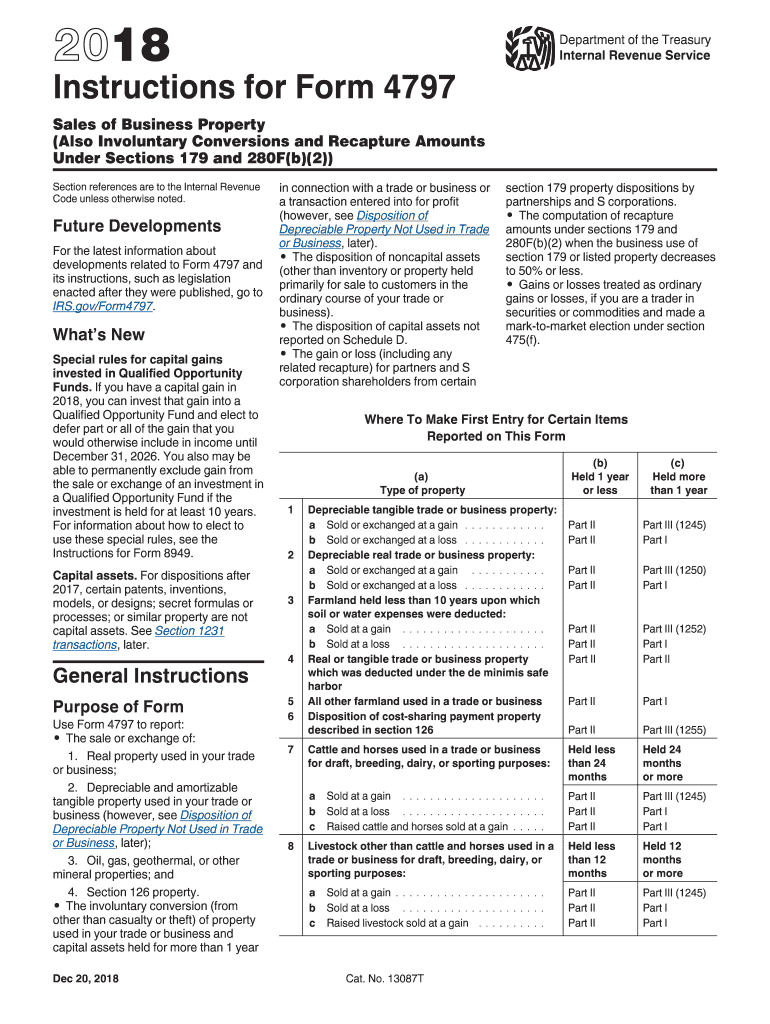
Irs Instructions Form 4797 2018


What is the IRS Instructions Form 4797?
The IRS Instructions Form 4797 is a crucial document for taxpayers who need to report the sale of business property. This form is specifically designed to help individuals and businesses calculate the gain or loss from the sale of assets used in a trade or business. It also addresses the disposition of certain types of property, including real estate and depreciable assets. Understanding the guidelines outlined in the instructions is essential for accurate reporting and compliance with tax regulations.
Steps to Complete the IRS Instructions Form 4797
Completing the IRS Instructions Form 4797 involves several key steps:
- Gather Necessary Information: Collect details about the property sold, including purchase price, selling price, and any depreciation taken.
- Determine the Type of Sale: Identify whether the sale was a direct sale, exchange, or involuntary conversion.
- Fill Out the Form: Enter the required information in the appropriate sections, ensuring accuracy to avoid issues with the IRS.
- Calculate Gains or Losses: Use the provided instructions to compute any gains or losses resulting from the sale.
- Review and Submit: Double-check all entries for accuracy before submitting the form to the IRS.
Legal Use of the IRS Instructions Form 4797
The legal use of the IRS Instructions Form 4797 is defined by its compliance with federal tax laws. To ensure the form is legally binding, it must be filled out accurately and submitted within the designated deadlines. The IRS recognizes e-signatures as valid, provided they meet specific criteria under the ESIGN Act and UETA. Utilizing a reliable electronic signature solution can enhance the legal standing of your completed form.
Key Elements of the IRS Instructions Form 4797
Several key elements are essential for understanding the IRS Instructions Form 4797:
- Property Description: A detailed description of the property sold, including its type and characteristics.
- Sales Price: The total amount received from the sale of the property.
- Adjusted Basis: The original cost of the property, adjusted for improvements and depreciation.
- Gain or Loss Calculation: The difference between the sales price and the adjusted basis determines the taxable gain or deductible loss.
Filing Deadlines / Important Dates
Filing deadlines for the IRS Instructions Form 4797 are typically aligned with the annual tax return deadlines. For most taxpayers, this means the form must be filed by April 15 of the following tax year. If additional time is needed, taxpayers can request an extension, but it is crucial to ensure that any taxes owed are paid by the original deadline to avoid penalties.
Form Submission Methods
The IRS Instructions Form 4797 can be submitted through various methods:
- Online Submission: Taxpayers can file electronically using approved tax software that supports Form 4797.
- Mail: Completed forms can be printed and mailed to the appropriate IRS address based on the taxpayer's location.
- In-Person: Taxpayers may also choose to deliver their forms directly to local IRS offices, although this method is less common.
Quick guide on how to complete 4797 instructions 2018 2019 form
Complete Irs Instructions Form 4797 effortlessly on any device
Digital document management has become increasingly popular among businesses and individuals. It offers an ideal environmentally friendly alternative to traditional printed and signed documents, allowing you to find the right template and securely store it online. airSlate SignNow provides you with all the tools necessary to create, modify, and electronically sign your documents quickly and without delays. Manage Irs Instructions Form 4797 on any device using the airSlate SignNow Android or iOS applications and simplify your document-related tasks today.
The easiest method to modify and electronically sign Irs Instructions Form 4797 without hassle
- Find Irs Instructions Form 4797 and click Get Form to begin.
- Utilize the tools we offer to complete your form.
- Emphasize important sections of the documents or redact sensitive information with tools that airSlate SignNow offers specifically for that purpose.
- Create your electronic signature using the Sign feature, which takes seconds and holds the same legal validity as a traditional handwritten signature.
- Verify the details and click on the Done button to save your modifications.
- Select how you want to send your form—via email, SMS, or invitation link—or download it to your computer.
Forget about lost or misplaced documents, tedious form searching, or errors that require reprinting new copies. airSlate SignNow meets your document management needs in just a few clicks from a device of your choice. Modify and electronically sign Irs Instructions Form 4797 and ensure excellent communication at every stage of the form preparation process with airSlate SignNow.
Create this form in 5 minutes or less
Find and fill out the correct 4797 instructions 2018 2019 form
Create this form in 5 minutes!
How to create an eSignature for the 4797 instructions 2018 2019 form
How to generate an eSignature for the 4797 Instructions 2018 2019 Form in the online mode
How to create an eSignature for your 4797 Instructions 2018 2019 Form in Google Chrome
How to make an electronic signature for signing the 4797 Instructions 2018 2019 Form in Gmail
How to create an electronic signature for the 4797 Instructions 2018 2019 Form from your smartphone
How to create an electronic signature for the 4797 Instructions 2018 2019 Form on iOS
How to create an eSignature for the 4797 Instructions 2018 2019 Form on Android
People also ask
-
What is the purpose of form 4797 2011?
Form 4797 2011 is used to report the sale of business property. This form helps you calculate the gain or loss from the sale, ensuring proper tax compliance. It's essential for any business owner needing to report such transactions accurately.
-
How can airSlate SignNow help with form 4797 2011?
airSlate SignNow streamlines the process of filling out and submitting form 4797 2011 by allowing users to create, send, and eSign documents effortlessly. Its user-friendly interface makes it easy to ensure that all required information is correctly completed. This reduces the chances of errors and delays in filing.
-
Is airSlate SignNow affordable for small businesses using form 4797 2011?
Yes, airSlate SignNow offers competitive pricing tailored to small businesses, making it a cost-effective solution for managing documents like form 4797 2011. By choosing our services, businesses can save on administrative costs while ensuring compliance with tax documentation. Flexible pricing plans ensure that you only pay for what you need.
-
What features does airSlate SignNow provide for form 4797 2011 submissions?
airSlate SignNow provides features such as customizable templates, secure eSigning, and document tracking specifically tailored for forms like the 4797 2011. These tools help simplify the submission process and ensure you have all necessary signatures, reducing turnaround time. Additionally, you can store and manage documents efficiently.
-
Can I integrate airSlate SignNow with my existing accounting software for form 4797 2011?
Absolutely! airSlate SignNow seamlessly integrates with many popular accounting software solutions, making it easy to sync data related to form 4797 2011. This integration ensures that you can access all necessary information in one place, eliminating the need for manual data entry and reducing errors.
-
What are the benefits of using airSlate SignNow for business documents like form 4797 2011?
Using airSlate SignNow for documents like form 4797 2011 offers numerous benefits, including increased efficiency, enhanced security, and improved compliance. Our platform allows for quick eSignature collection and real-time tracking, ensuring you stay updated on all your document statuses. This ultimately helps you file your taxes more timely and accurately.
-
How does airSlate SignNow ensure the security of my form 4797 2011 data?
airSlate SignNow prioritizes security for all documents, including form 4797 2011. We employ advanced encryption methods and comply with industry standards to protect your sensitive information. Our secure cloud storage further ensures that your documents are safe and accessible only to authorized users.
Get more for Irs Instructions Form 4797
Find out other Irs Instructions Form 4797
- eSign Arkansas Vacation Rental Short Term Lease Agreement Easy
- Can I eSign North Carolina Vacation Rental Short Term Lease Agreement
- eSign Michigan Escrow Agreement Now
- eSign Hawaii Sales Receipt Template Online
- eSign Utah Sales Receipt Template Free
- eSign Alabama Sales Invoice Template Online
- eSign Vermont Escrow Agreement Easy
- How Can I eSign Wisconsin Escrow Agreement
- How To eSign Nebraska Sales Invoice Template
- eSign Nebraska Sales Invoice Template Simple
- eSign New York Sales Invoice Template Now
- eSign Pennsylvania Sales Invoice Template Computer
- eSign Virginia Sales Invoice Template Computer
- eSign Oregon Assignment of Mortgage Online
- Can I eSign Hawaii Follow-Up Letter To Customer
- Help Me With eSign Ohio Product Defect Notice
- eSign Mississippi Sponsorship Agreement Free
- eSign North Dakota Copyright License Agreement Free
- How Do I eSign Idaho Medical Records Release
- Can I eSign Alaska Advance Healthcare Directive