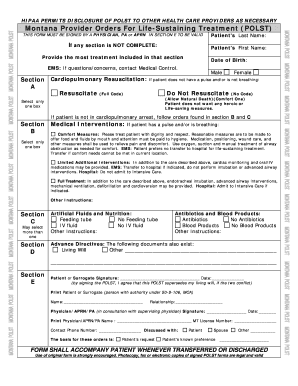
Montana Polst Form PDF


What is the Montana Polst Form PDF
The Montana POLST form, or Physician Orders for Life-Sustaining Treatment, is a medical document designed to communicate a patient's preferences regarding end-of-life care. This form is particularly important for individuals with serious illnesses or those who are nearing the end of life. It outlines specific medical interventions that a patient wishes to receive or avoid, ensuring that healthcare providers respect these wishes. The Montana POLST form is recognized by healthcare professionals across the state and serves as a legally binding directive when properly completed and signed.
How to Obtain the Montana Polst Form PDF
To obtain the Montana POLST form, individuals can access it through various channels. It is available online through healthcare organizations, state health departments, and advocacy groups focused on end-of-life care. Additionally, healthcare providers, such as doctors and hospitals, can provide physical copies of the form. It is essential to ensure that the version being used is the most current to comply with state regulations.
Steps to Complete the Montana Polst Form PDF
Completing the Montana POLST form involves several critical steps to ensure that it accurately reflects the patient's wishes. First, the patient should discuss their preferences with their healthcare provider, who can provide guidance on the implications of different choices. Next, the patient or their authorized representative fills out the form, specifying desired treatments and interventions. After completing the form, it must be signed by both the patient and the healthcare provider to validate it. Finally, copies of the signed form should be distributed to all relevant parties, including family members and healthcare providers, to ensure that everyone is informed of the patient's wishes.
Legal Use of the Montana Polst Form PDF
The Montana POLST form is legally recognized in the state of Montana, provided it is completed in accordance with state laws. For the form to be valid, it must be signed by the patient or their legal representative and a licensed healthcare professional. This legal standing ensures that healthcare providers are obligated to follow the instructions outlined in the form, making it a crucial tool for ensuring that a patient's end-of-life care preferences are honored.
Key Elements of the Montana Polst Form PDF
The Montana POLST form includes several key elements that are essential for conveying a patient's wishes effectively. These elements typically include:
- Patient Information: Basic details about the patient, including name, date of birth, and contact information.
- Medical Preferences: Specific instructions regarding life-sustaining treatments, such as resuscitation, intubation, and artificial nutrition.
- Healthcare Provider Signature: A section for the healthcare provider to sign, confirming that they have discussed the form with the patient.
- Patient or Representative Signature: A signature from the patient or their authorized representative, indicating consent and understanding of the form's contents.
State-Specific Rules for the Montana Polst Form PDF
In Montana, specific rules govern the use and acceptance of the POLST form. These rules ensure that the form is used appropriately within the healthcare system. For instance, the form must be completed in accordance with state laws, and it must be signed by a licensed healthcare provider to be considered valid. Additionally, healthcare providers are required to honor the directives outlined in the form, making it imperative that patients understand their choices and the consequences of those choices.
Quick guide on how to complete montana polst form pdf
Effortlessly complete Montana Polst Form Pdf on any device
Digital document management has gained traction among businesses and individuals alike. It offers an ideal eco-friendly alternative to traditional printed and signed documents, as you can acquire the necessary form and securely keep it online. airSlate SignNow equips you with all the tools required to create, modify, and electronically sign your documents promptly without delays. Manage Montana Polst Form Pdf on any device using airSlate SignNow's Android or iOS applications and enhance any document-centric process today.
How to modify and electronically sign Montana Polst Form Pdf effortlessly
- Find Montana Polst Form Pdf and click on Get Form to begin.
- Utilize the tools we offer to fill out your document.
- Highlight important sections of your documents or redact confidential information with tools provided by airSlate SignNow specifically for this purpose.
- Generate your signature using the Sign tool, which takes seconds and carries the same legal validity as a conventional wet ink signature.
- Review all details and click on the Done button to save your modifications.
- Select your preferred method to deliver your form, whether by email, SMS, or shareable link, or download it to your computer.
Eliminate concerns about lost or misplaced documents, tedious form searches, or errors that necessitate printing new copies. airSlate SignNow fulfills all your document management needs in a matter of clicks from any device you choose. Modify and electronically sign Montana Polst Form Pdf and ensure effective communication throughout the document preparation process with airSlate SignNow.
Create this form in 5 minutes or less
Create this form in 5 minutes!
How to create an eSignature for the montana polst form pdf
How to create an electronic signature for a PDF online
How to create an electronic signature for a PDF in Google Chrome
How to create an e-signature for signing PDFs in Gmail
How to create an e-signature right from your smartphone
How to create an e-signature for a PDF on iOS
How to create an e-signature for a PDF on Android
People also ask
-
What is the POLST form Montana?
The POLST form Montana, or Physician Orders for Life-Sustaining Treatment, is a medical order that outlines a patient’s preferences for life-sustaining treatments. It is designed for seriously ill patients to ensure that their care preferences are honored. Using airSlate SignNow, you can easily complete and eSign the POLST form Montana securely online.
-
How do I fill out the POLST form Montana?
Filling out the POLST form Montana is straightforward with airSlate SignNow. You can start by accessing the form digitally, add your information, and make choices about treatment options. Our platform guides you through each step, ensuring the form is completed accurately before eSigning.
-
Is there a cost to use airSlate SignNow for the POLST form Montana?
Yes, there is a cost associated with using airSlate SignNow for the POLST form Montana, but it is a cost-effective solution for managing important documents. Pricing plans vary, offering flexibility based on your specific needs. Signing up often includes a free trial, allowing you to explore features before committing.
-
What features does airSlate SignNow offer for the POLST form Montana?
airSlate SignNow offers several features to improve your experience with the POLST form Montana. These include templates for easy form completion, secure eSigning capabilities, and cloud storage for accessing your documents anytime. Additionally, the platform allows tracking and managing signed documents seamlessly.
-
Can I store my completed POLST form Montana securely?
Absolutely! airSlate SignNow provides secure cloud storage for your completed POLST form Montana. This ensures that your documents are safe, protected, and accessible whenever you need them. You can manage your signed documents efficiently and retrieve them with ease.
-
Does airSlate SignNow integrate with other platforms for the POLST form Montana?
Yes, airSlate SignNow supports integrations with various platforms, enhancing your workflow for the POLST form Montana. Whether you’re using CRM systems, cloud storage services, or project management tools, our integration capabilities streamline document management. This connectivity simplifies sharing and storing your signed documents.
-
How can airSlate SignNow benefit healthcare professionals using the POLST form Montana?
Healthcare professionals benefit greatly from airSlate SignNow when using the POLST form Montana. Our platform simplifies the documentation process, improves efficiency, and ensures compliance with legal requirements. With electronic signatures and secure storage, healthcare providers can focus more on patient care rather than paperwork.
Get more for Montana Polst Form Pdf
- Neceros pathfinder rpg character sheet visit wwwneceroscom for more products like this form
- Ucsd student life student timesheet as ucsd form
- Request for deceased do not issue cr edit notation form
- Navmc 604b form
- Agripak application company use only great american ins form
- Student interest inventory orange inclusion manualdoc form
- Transcript request form long county school system
- Keller isd student enrollment form
Find out other Montana Polst Form Pdf
- Electronic signature West Virginia Construction Quitclaim Deed Computer
- Electronic signature Construction PDF Wisconsin Myself
- How Do I Electronic signature Wyoming Doctors Rental Lease Agreement
- Help Me With Electronic signature Wyoming Doctors Rental Lease Agreement
- How Do I Electronic signature Colorado Education RFP
- Electronic signature Colorado Education Lease Agreement Form Online
- How To Electronic signature Colorado Education Business Associate Agreement
- Can I Electronic signature California Education Cease And Desist Letter
- Electronic signature Arizona Finance & Tax Accounting Promissory Note Template Computer
- Electronic signature California Finance & Tax Accounting Warranty Deed Fast
- Can I Electronic signature Georgia Education Quitclaim Deed
- Electronic signature California Finance & Tax Accounting LLC Operating Agreement Now
- Electronic signature Connecticut Finance & Tax Accounting Executive Summary Template Myself
- Can I Electronic signature California Government Stock Certificate
- Electronic signature California Government POA Simple
- Electronic signature Illinois Education Business Plan Template Secure
- How Do I Electronic signature Colorado Government POA
- Electronic signature Government Word Illinois Now
- Can I Electronic signature Illinois Government Rental Lease Agreement
- Electronic signature Kentucky Government Promissory Note Template Fast