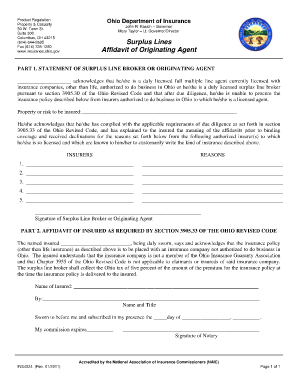
Ohio Surplus Lines Affidavit 2011


What is the Ohio Surplus Lines Affidavit
The Ohio surplus lines affidavit is a legal document used in the insurance industry. It serves to affirm that an insurance policy has been placed with a non-admitted insurer. This affidavit is crucial for ensuring compliance with state regulations regarding surplus lines insurance, which is typically used when standard insurance coverage is unavailable. The affidavit provides transparency and accountability in the insurance process, making it an essential tool for brokers and policyholders alike.
How to use the Ohio Surplus Lines Affidavit
Using the Ohio surplus lines affidavit involves several steps to ensure proper completion and submission. First, the affidavit must be filled out with accurate information regarding the insurance policy and the insured party. This includes details such as the name of the insurer, the type of coverage, and the effective dates of the policy. Once completed, the affidavit must be signed by the broker or agent who placed the coverage. It is then submitted to the appropriate state authorities as part of the surplus lines filing process.
Steps to complete the Ohio Surplus Lines Affidavit
Completing the Ohio surplus lines affidavit involves a systematic approach to ensure accuracy and compliance. Here are the key steps:
- Gather necessary information about the insurance policy, including the insurer's name and policy details.
- Fill out the affidavit form, ensuring all fields are completed accurately.
- Review the completed affidavit for any errors or omissions.
- Sign the affidavit in the designated area, confirming the information provided is true and correct.
- Submit the affidavit to the appropriate regulatory body in Ohio.
Key elements of the Ohio Surplus Lines Affidavit
The Ohio surplus lines affidavit contains several key elements that are essential for its validity. These include:
- The name and address of the insured.
- The name of the surplus lines insurer.
- A description of the coverage provided.
- The effective date of the policy.
- The signature of the broker or agent, affirming the accuracy of the information.
Legal use of the Ohio Surplus Lines Affidavit
The legal use of the Ohio surplus lines affidavit is governed by state insurance laws. This document must be accurately completed and submitted to comply with regulations surrounding surplus lines insurance. Failure to properly use the affidavit can result in penalties or fines, making it essential for brokers and agents to understand their legal obligations when dealing with non-admitted insurers.
State-specific rules for the Ohio Surplus Lines Affidavit
Ohio has specific rules governing the use of the surplus lines affidavit. These regulations dictate how and when the affidavit must be filed, as well as the information required within the document. It is important for brokers and agents to stay informed about any changes in state law that may affect the filing process or the content of the affidavit to ensure compliance and avoid potential legal issues.
Quick guide on how to complete ohio surplus lines affidavit
Complete Ohio Surplus Lines Affidavit effortlessly on any device
Managing documents online has become increasingly popular with companies and individuals. It offers an excellent eco-friendly alternative to traditional printed and signed documents, allowing you to access the needed form and securely save it online. airSlate SignNow provides you with all the resources necessary to create, modify, and electronically sign your documents quickly and without delays. Handle Ohio Surplus Lines Affidavit on any platform using airSlate SignNow's Android or iOS applications and streamline any document-related process today.
The easiest way to modify and eSign Ohio Surplus Lines Affidavit without hassle
- Find Ohio Surplus Lines Affidavit and click on Get Form to begin.
- Utilize the tools we offer to fill out your document.
- Emphasize important sections of your documents or conceal sensitive information using the tools specifically designed for that purpose by airSlate SignNow.
- Create your eSignature with the Sign tool, which takes just moments and carries the same legal validity as a conventional wet ink signature.
- Review all the information and click on the Done button to save your changes.
- Decide how you want to send your form: via email, SMS, invite link, or download it to your computer.
Say goodbye to lost or misfiled documents, tedious form searches, or errors that necessitate printing new copies. airSlate SignNow meets all your document management needs with just a few clicks from your preferred device. Modify and eSign Ohio Surplus Lines Affidavit and guarantee excellent communication at every step of your form preparation with airSlate SignNow.
Create this form in 5 minutes or less
Find and fill out the correct ohio surplus lines affidavit
Create this form in 5 minutes!
How to create an eSignature for the ohio surplus lines affidavit
How to create an electronic signature for a PDF online
How to create an electronic signature for a PDF in Google Chrome
How to create an e-signature for signing PDFs in Gmail
How to create an e-signature right from your smartphone
How to create an e-signature for a PDF on iOS
How to create an e-signature for a PDF on Android
People also ask
-
What is an Ohio surplus lines affidavit?
An Ohio surplus lines affidavit is a document signNowing that an insurance policy is placed with a surplus lines insurer, which is not licensed in Ohio. This affidavit ensures compliance with state regulations, allowing businesses to secure coverage where conventional insurance is unavailable. It's essential for businesses seeking unique or high-risk coverage in Ohio.
-
How do I complete an Ohio surplus lines affidavit?
To complete an Ohio surplus lines affidavit, you must provide details about the insurance policy, including coverage terms and the insurer's information. It's crucial to follow the guidelines provided by the Ohio Department of Insurance to avoid penalties. Utilizing tools like airSlate SignNow can simplify the process of creating and signing your affidavit electronically.
-
What are the benefits of using airSlate SignNow for my Ohio surplus lines affidavit?
Using airSlate SignNow to manage your Ohio surplus lines affidavit provides benefits such as streamlined document management and secure eSigning capabilities. It allows you to efficiently send, receive, and sign documents without the hassle of printing and mailing. Our platform enhances compliance and saves valuable time for businesses.
-
Is there a cost associated with filing an Ohio surplus lines affidavit?
Yes, there may be fees associated with filing an Ohio surplus lines affidavit, which can vary based on the insurer and the specific coverage. It's essential to check with the Ohio Department of Insurance for the most current fee structure. airSlate SignNow offers cost-effective solutions for managing documentation to help you save on operational costs.
-
Can I integrate airSlate SignNow with other tools for managing my Ohio surplus lines affidavit?
Yes, airSlate SignNow offers integration capabilities with various tools and software to enhance your document workflow. Whether you’re using CRM platforms, cloud storage, or accounting tools, integrations can help streamline the process of creating and submitting your Ohio surplus lines affidavit. This enables a seamless experience across different applications.
-
How secure is the information I submit with my Ohio surplus lines affidavit?
The security of your information is a top priority with airSlate SignNow. We utilize advanced encryption and compliance measures to protect all documents, including your Ohio surplus lines affidavit. Our platform ensures that your data remains confidential and is only accessible to authorized users.
-
Can multiple users collaborate on an Ohio surplus lines affidavit using airSlate SignNow?
Absolutely! airSlate SignNow facilitates collaboration by allowing multiple users to access and contribute to your Ohio surplus lines affidavit. You can invite team members or stakeholders to review and sign documents electronically, ensuring all necessary parties are involved in the process efficiently.
Get more for Ohio Surplus Lines Affidavit
- Letter of medical necessity form
- Lifetime fitness parent consent form
- The in home presentation by jeff judy mcelroy introduction form
- Bc 100 form
- 517 ffo claim proof of death 401ksave form
- Motor vehicle buyers order tada form
- Duproprio offer purchase form
- Missouri low income weatherization assistance program form
Find out other Ohio Surplus Lines Affidavit
- eSignature Texas Roommate Contract Easy
- eSignature Arizona Sublease Agreement Template Free
- eSignature Georgia Sublease Agreement Template Online
- eSignature Arkansas Roommate Rental Agreement Template Mobile
- eSignature Maryland Roommate Rental Agreement Template Free
- How Do I eSignature California Lodger Agreement Template
- eSignature Kentucky Lodger Agreement Template Online
- eSignature North Carolina Lodger Agreement Template Myself
- eSignature Alabama Storage Rental Agreement Free
- eSignature Oregon Housekeeping Contract Computer
- eSignature Montana Home Loan Application Online
- eSignature New Hampshire Home Loan Application Online
- eSignature Minnesota Mortgage Quote Request Simple
- eSignature New Jersey Mortgage Quote Request Online
- Can I eSignature Kentucky Temporary Employment Contract Template
- eSignature Minnesota Email Cover Letter Template Fast
- How To eSignature New York Job Applicant Rejection Letter
- How Do I eSignature Kentucky Executive Summary Template
- eSignature Hawaii CV Form Template Mobile
- eSignature Nevada CV Form Template Online