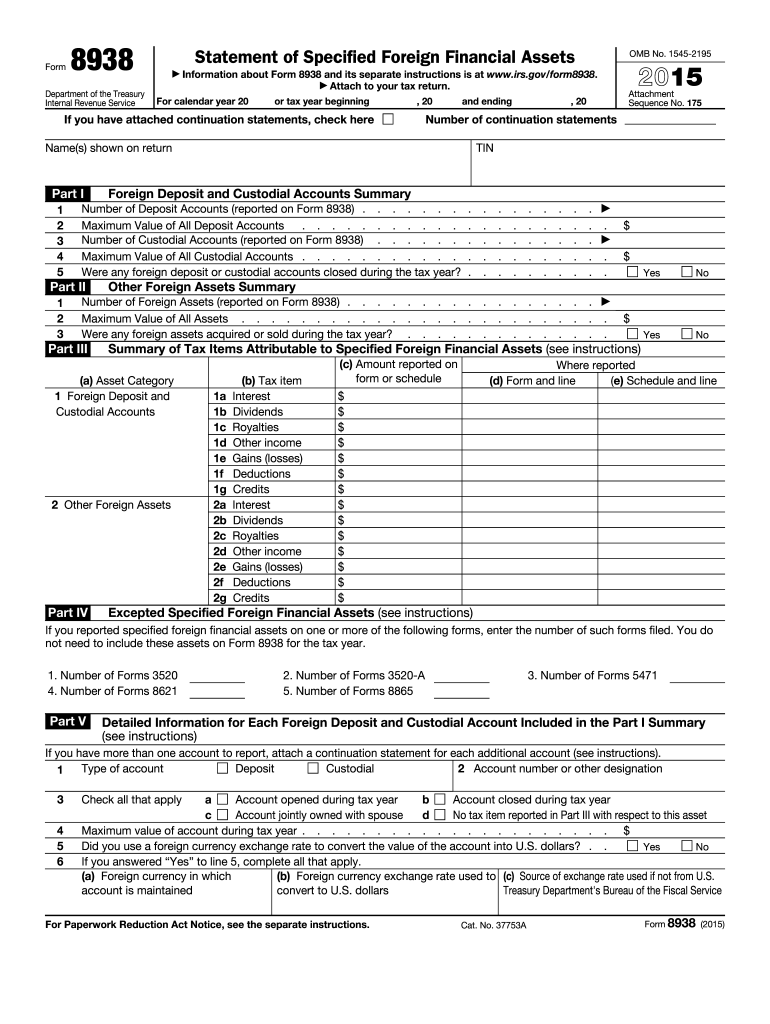
8938 Form 2015


What is the 8938 Form
The 8938 Form, officially known as the Statement of Specified Foreign Financial Assets, is a tax form required by the Internal Revenue Service (IRS) for certain U.S. taxpayers. It is designed to report specified foreign financial assets, including bank accounts, stocks, and other financial instruments held outside the United States. Taxpayers must file this form if their foreign financial assets exceed certain thresholds, which vary depending on filing status and residency. The information collected helps the IRS combat tax evasion and ensure compliance with U.S. tax laws.
How to use the 8938 Form
Using the 8938 Form involves several key steps to ensure accurate reporting of foreign financial assets. First, determine if you meet the filing requirements based on your asset thresholds. Next, gather all necessary information about your foreign accounts and investments, including account numbers, financial institution names, and asset values. Once you have compiled this data, fill out the form accurately, providing details about each asset. Finally, submit the completed form along with your annual tax return to the IRS by the specified deadline.
Steps to complete the 8938 Form
Completing the 8938 Form requires careful attention to detail. Follow these steps for successful submission:
- Determine eligibility: Assess whether your foreign financial assets exceed the required thresholds.
- Gather documentation: Collect information about each foreign asset, including values and account details.
- Fill out the form: Enter the required information accurately, ensuring all assets are reported.
- Review for accuracy: Double-check your entries to avoid errors that could lead to penalties.
- Submit with tax return: Include the 8938 Form with your annual tax return by the due date.
Legal use of the 8938 Form
The 8938 Form is legally binding and must be completed in accordance with IRS regulations. Failure to accurately report foreign financial assets can lead to significant penalties, including fines and increased scrutiny from the IRS. It is essential to understand the legal implications of the form, including the requirement to disclose all specified foreign assets and the potential consequences of non-compliance. Using a reliable eSignature platform can help ensure that your submission is secure and meets legal standards.
Filing Deadlines / Important Dates
Filing deadlines for the 8938 Form align with the annual tax return deadlines. Generally, the form must be submitted by April 15 of the following year, with an automatic extension available until October 15 if you file for an extension on your tax return. It is crucial to stay informed about any changes in deadlines, especially if you are living abroad or have unique circumstances that may affect your filing status.
Penalties for Non-Compliance
Non-compliance with the requirements of the 8938 Form can result in substantial penalties. If a taxpayer fails to file the form when required, the IRS may impose a penalty of up to $10,000 for each year of non-filing. Additionally, continued failure to file can lead to increased penalties, potentially reaching up to $50,000. Understanding these risks emphasizes the importance of timely and accurate reporting of foreign financial assets.
Quick guide on how to complete 2015 8938 form
Finalize 8938 Form easily on any gadget
Digital document management has become increasingly favored by businesses and individuals alike. It offers an ideal eco-friendly substitute for traditional printed and signed papers, allowing you to obtain the correct form and securely archive it online. airSlate SignNow equips you with all the necessary tools to create, edit, and electronically sign your documents swiftly without interruptions. Manage 8938 Form on any device with airSlate SignNow's Android or iOS applications and simplify any document-centered procedure today.
How to modify and electronically sign 8938 Form effortlessly
- Locate 8938 Form and click Get Form to begin.
- Use the tools we offer to fill out your document.
- Emphasize relevant sections of your documents or obscure sensitive information with tools specifically provided by airSlate SignNow for that purpose.
- Generate your signature using the Sign feature, which takes mere seconds and holds the same legal validity as a conventional wet ink signature.
- Review all the details and then click the Done button to save your alterations.
- Choose your preferred method for sending your form, whether by email, SMS, or invite link, or download it to your computer.
Eliminate the hassle of lost or mislaid documents, tedious form searches, or errors that necessitate reprinting new copies. airSlate SignNow meets your document management needs in just a few clicks from any device you prefer. Modify and electronically sign 8938 Form and ensure outstanding communication at every stage of your document preparation process with airSlate SignNow.
Create this form in 5 minutes or less
Find and fill out the correct 2015 8938 form
Create this form in 5 minutes!
How to create an eSignature for the 2015 8938 form
The way to create an eSignature for a PDF online
The way to create an eSignature for a PDF in Google Chrome
The best way to create an eSignature for signing PDFs in Gmail
The best way to make an electronic signature from your smartphone
The best way to generate an eSignature for a PDF on iOS
The best way to make an electronic signature for a PDF file on Android
People also ask
-
What is the 8938 Form and who needs to file it?
The 8938 Form is a tax document required by the IRS for certain taxpayers with foreign financial assets. If you are a specified person and your foreign assets exceed certain thresholds, you must report them using the 8938 Form. This ensures compliance with the Foreign Account Tax Compliance Act (FATCA).
-
How can airSlate SignNow help in preparing the 8938 Form?
airSlate SignNow offers tools that streamline the signing and submission process of the 8938 Form. With its easy-to-use interface, you can quickly gather necessary signatures and send documents securely. This can save time and reduce errors during tax filing.
-
Is there a cost associated with using airSlate SignNow for the 8938 Form?
Yes, airSlate SignNow provides various pricing plans, allowing you to choose the right package based on your needs. The cost-effective solutions accommodate businesses of all sizes, making it easier to manage documents like the 8938 Form without breaking the bank.
-
Are there features available in airSlate SignNow that simplify the 8938 Form process?
Absolutely! airSlate SignNow includes features such as templates for the 8938 Form, document tracking, and in-app collaboration. These features make it easier to prepare, sign, and store your 8938 Form securely, enhancing overall workflow efficiency.
-
Can I integrate airSlate SignNow with other software for filing the 8938 Form?
Yes, airSlate SignNow supports various integrations with popular accounting and management software. This allows you to seamlessly incorporate the 8938 Form into your existing workflows, ensuring that all data is up to date and easily accessible.
-
What are the benefits of using airSlate SignNow for the 8938 Form?
Using airSlate SignNow for the 8938 Form simplifies document management and enhances security. You can eSign forms electronically, thus ensuring accuracy and compliance. Additionally, the platform provides a streamlined solution that can speed up your tax preparation process.
-
Is airSlate SignNow secure for handling the 8938 Form?
Yes, airSlate SignNow prioritizes security, ensuring that your sensitive information related to the 8938 Form is protected. The platform uses encryption and secure authentication methods to safeguard your data against unauthorized access.
Get more for 8938 Form
Find out other 8938 Form
- Help Me With eSignature Florida Courts Affidavit Of Heirship
- Electronic signature Alabama Banking RFP Online
- eSignature Iowa Courts Quitclaim Deed Now
- eSignature Kentucky Courts Moving Checklist Online
- eSignature Louisiana Courts Cease And Desist Letter Online
- How Can I Electronic signature Arkansas Banking Lease Termination Letter
- eSignature Maryland Courts Rental Application Now
- eSignature Michigan Courts Affidavit Of Heirship Simple
- eSignature Courts Word Mississippi Later
- eSignature Tennessee Sports Last Will And Testament Mobile
- How Can I eSignature Nevada Courts Medical History
- eSignature Nebraska Courts Lease Agreement Online
- eSignature Nebraska Courts LLC Operating Agreement Easy
- Can I eSignature New Mexico Courts Business Letter Template
- eSignature New Mexico Courts Lease Agreement Template Mobile
- eSignature Courts Word Oregon Secure
- Electronic signature Indiana Banking Contract Safe
- Electronic signature Banking Document Iowa Online
- Can I eSignature West Virginia Sports Warranty Deed
- eSignature Utah Courts Contract Safe