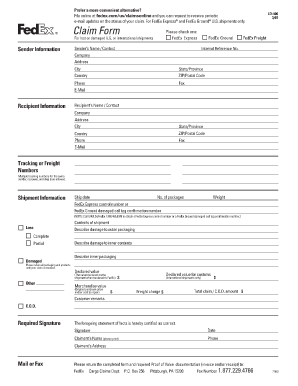
Fedex Com Claimsonline Form


What is the Fedex Com Claimsonline
The Fedex Com Claimsonline is a digital platform designed to streamline the process of submitting claims for lost or damaged shipments. This service allows users to file claims electronically, providing a more efficient and user-friendly experience compared to traditional paper methods. By utilizing this online system, businesses and individuals can manage their claims from anywhere, ensuring timely resolution and tracking of their requests.
How to use the Fedex Com Claimsonline
Using the Fedex Com Claimsonline is straightforward. First, users must visit the official FedEx claims website. After logging in or creating an account, users can initiate a claim by entering relevant shipment details, including tracking numbers and descriptions of the issue. The platform guides users through the necessary steps, allowing for the attachment of supporting documents, such as receipts or photos of damaged items. Once all information is submitted, users can track the status of their claim directly through the portal.
Steps to complete the Fedex Com Claimsonline
Completing a claim through the Fedex Com Claimsonline involves several key steps:
- Access the site: Go to the FedEx claims website and log in.
- Provide shipment details: Enter the tracking number and select the type of claim.
- Describe the issue: Clearly explain the nature of the claim, whether it is for loss or damage.
- Attach documents: Upload any necessary evidence, such as photographs or invoices.
- Review and submit: Check all entered information for accuracy before submitting the claim.
Legal use of the Fedex Com Claimsonline
The Fedex Com Claimsonline is legally recognized as a valid method for filing claims under U.S. law, provided that users comply with FedEx's terms and conditions. Electronic submissions are treated with the same legal standing as traditional paper claims, ensuring that all parties involved adhere to established regulations. This includes maintaining documentation for record-keeping and potential disputes.
Required Documents
To successfully file a claim using the Fedex Com Claimsonline, users need to gather specific documents. These typically include:
- Tracking number: Essential for identifying the shipment.
- Proof of value: Invoices or receipts that demonstrate the value of the items shipped.
- Evidence of damage: Photographs or reports detailing the condition of the shipment upon arrival.
Form Submission Methods (Online / Mail / In-Person)
While the Fedex Com Claimsonline primarily facilitates online submissions, users still have the option to file claims via mail or in-person at FedEx locations. Online submissions are encouraged for their speed and efficiency, but for those who prefer traditional methods, printed claim forms can be mailed to the designated claims department. In-person submissions allow for immediate assistance from FedEx representatives, which can be beneficial for complex claims.
Quick guide on how to complete fedex com claimsonline
Complete Fedex Com Claimsonline effortlessly on any device
Digital document management has become increasingly favored by businesses and individuals alike. It offers an ideal eco-friendly alternative to traditional printed and signed documents, as you can obtain the necessary form and securely store it online. airSlate SignNow equips you with all the resources needed to create, modify, and eSign your documents quickly and efficiently. Handle Fedex Com Claimsonline on any platform using airSlate SignNow's Android or iOS applications and enhance any document-related process today.
How to edit and eSign Fedex Com Claimsonline with ease
- Locate Fedex Com Claimsonline and click on Get Form to begin.
- Make use of the tools we provide to fill out your form.
- Emphasize important sections of your documents or redact sensitive information using tools that airSlate SignNow specifically offers for that purpose.
- Create your signature with the Sign feature, which takes mere seconds and holds the same legal validity as a conventional wet ink signature.
- Review all the details and click on the Done button to save your modifications.
- Select how you wish to send your form, via email, text message (SMS), or invitation link, or download it to your computer.
Eliminate concerns about lost or misplaced documents, tedious form searching, or mistakes that necessitate printing new document copies. airSlate SignNow addresses all your requirements in document management with just a few clicks from any device you choose. Edit and eSign Fedex Com Claimsonline while ensuring outstanding communication throughout your form preparation process with airSlate SignNow.
Create this form in 5 minutes or less
Create this form in 5 minutes!
How to create an eSignature for the fedex com claimsonline
How to create an electronic signature for a PDF online
How to create an electronic signature for a PDF in Google Chrome
How to create an e-signature for signing PDFs in Gmail
How to create an e-signature right from your smartphone
How to create an e-signature for a PDF on iOS
How to create an e-signature for a PDF on Android
People also ask
-
What is airSlate SignNow and how can it benefit my business?
airSlate SignNow is a powerful solution that enables businesses to send, sign, and manage documents electronically. By utilizing the service at '18006221147', companies can streamline their processes, improve efficiency, and reduce costs associated with manual paperwork.
-
What are the pricing options for airSlate SignNow?
AirSlate SignNow offers flexible pricing plans that cater to businesses of all sizes. You can find detailed information on prices by calling '18006221147' for personalized assistance and to discover the best plan that fits your needs.
-
What features does airSlate SignNow provide for document management?
The platform includes a variety of features such as customizable templates, real-time tracking, and multi-party signing. For more details on its features, please signNow out at '18006221147' for expert guidance.
-
How does airSlate SignNow ensure the security of my documents?
Security is a top priority for airSlate SignNow. The platform employs advanced encryption methods and compliance with legal standards to fully protect your documents and sensitive information. For further details, you can call '18006221147' to learn more about our security measures.
-
Can airSlate SignNow integrate with other software applications?
Yes, airSlate SignNow seamlessly integrates with a wide array of software applications including CRM and productivity tools. For specifics on integrations, feel free to contact us at '18006221147' for a comprehensive overview.
-
Is there a mobile app for airSlate SignNow?
Absolutely! airSlate SignNow offers a mobile app, making it easy to manage documents and signatures from anywhere. For additional information about mobile functionalities, please signNow out to '18006221147'.
-
What types of businesses can benefit from using airSlate SignNow?
AirSlate SignNow is beneficial for businesses across various industries, including finance, healthcare, and real estate. To explore how your specific business can thrive with our solution, don't hesitate to call '18006221147'.
Get more for Fedex Com Claimsonline
- Sneakersnstuff returns eng site form
- Statement of non operation of form
- Maths class x sa ii mock test paper 02 for 2016 17doc form
- Employer requesting report reginfo form
- Model door hielkema amp co advocaten te amsterdam op 10 augustus 2016 vervaardigd form
- Report of thorough examination ga1 hsa form
- 9461 charleville boulevard box 188 beverly hills ca 90212 usa form
- Recognizing and reporting child abuse and neglect rrcan form
Find out other Fedex Com Claimsonline
- How To Integrate Sign in Banking
- How To Use Sign in Banking
- Help Me With Use Sign in Banking
- Can I Use Sign in Banking
- How Do I Install Sign in Banking
- How To Add Sign in Banking
- How Do I Add Sign in Banking
- How Can I Add Sign in Banking
- Can I Add Sign in Banking
- Help Me With Set Up Sign in Government
- How To Integrate eSign in Banking
- How To Use eSign in Banking
- How To Install eSign in Banking
- How To Add eSign in Banking
- How To Set Up eSign in Banking
- How To Save eSign in Banking
- How To Implement eSign in Banking
- How To Set Up eSign in Construction
- How To Integrate eSign in Doctors
- How To Use eSign in Doctors