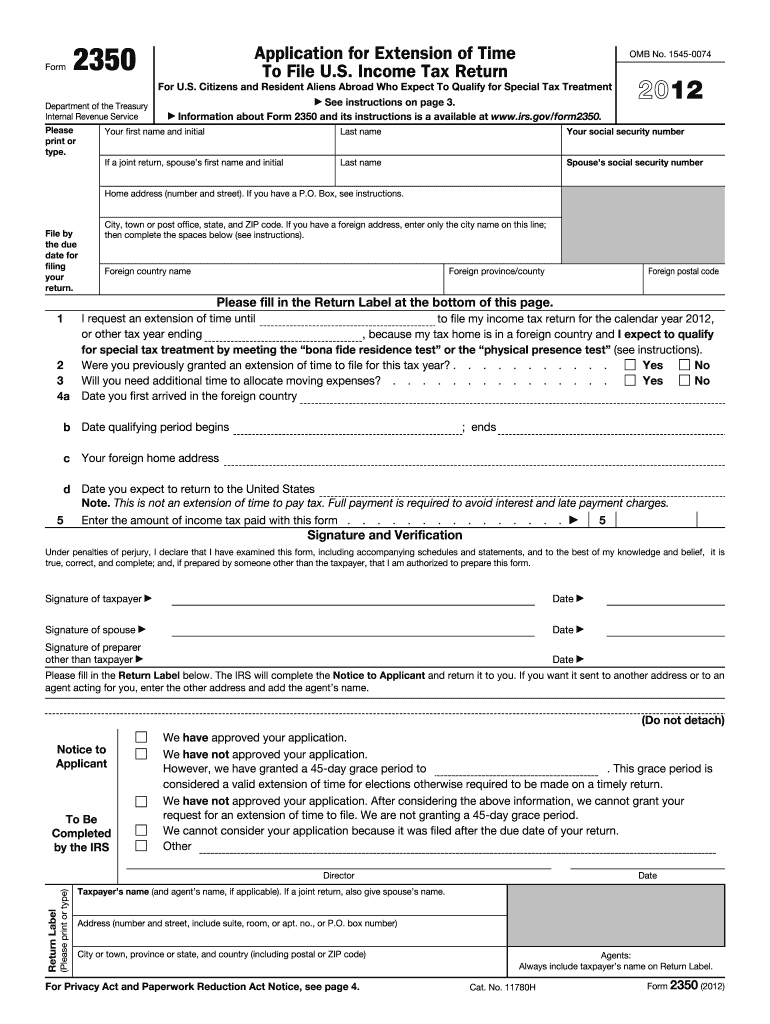
2350 Form 2012


What is the 2350 Form
The 2350 Form is an essential document used by U.S. taxpayers to request an extension of time to file their income tax returns. This form is particularly relevant for individuals who are living abroad or are members of the military, allowing them to extend their filing deadline under specific circumstances. Understanding the purpose and requirements of the 2350 Form is crucial for ensuring compliance with IRS regulations and avoiding potential penalties.
How to use the 2350 Form
Using the 2350 Form involves several steps to ensure accurate completion and submission. First, gather all necessary information, including your personal details and income sources. Next, fill out the form with the required information, ensuring that all entries are accurate and complete. After completing the form, review it carefully for any errors or omissions. Finally, submit the form to the IRS by the specified deadline, either electronically or by mail, depending on your preference and circumstances.
Steps to complete the 2350 Form
Completing the 2350 Form involves a systematic approach to ensure all necessary information is accurately provided. Follow these steps:
- Download the latest version of the 2350 Form from the IRS website.
- Provide your name, address, and Social Security number at the top of the form.
- Indicate the tax year for which you are requesting an extension.
- Specify the reason for the extension, particularly if you are living abroad or serving in the military.
- Sign and date the form to certify that the information provided is true and accurate.
Once completed, ensure to keep a copy for your records before submitting it to the IRS.
Legal use of the 2350 Form
The legal use of the 2350 Form is governed by IRS regulations, which stipulate that it must be filed by taxpayers who meet specific criteria. This form allows individuals to request an additional extension beyond the standard filing deadline, particularly for those residing outside the United States. To ensure compliance, it is essential to file the form timely and accurately, as failure to do so may result in penalties or interest on unpaid taxes.
Filing Deadlines / Important Dates
Filing deadlines for the 2350 Form are critical to avoid penalties. Typically, the form must be submitted by the original due date of the tax return, which is usually April fifteenth for most taxpayers. However, if you are living abroad, you may qualify for an automatic two-month extension. It is important to note that while the form extends the time to file, it does not extend the time to pay any taxes owed. Therefore, ensure to pay any estimated taxes by the original deadline to avoid interest and penalties.
Who Issues the Form
The 2350 Form is issued by the Internal Revenue Service (IRS), which is the U.S. government agency responsible for tax collection and enforcement of tax laws. The IRS provides the form along with guidelines on how to complete it, ensuring that taxpayers have the necessary resources to comply with federal tax regulations. It is important to use the most current version of the form, as updates may occur annually.
Quick guide on how to complete 2012 2350 form
Complete 2350 Form effortlessly on any device
Digital document management has gained traction among businesses and individuals alike. It offers an ideal eco-friendly alternative to conventional printed and signed documents, allowing you to locate the appropriate form and securely store it online. airSlate SignNow equips you with all the tools necessary to create, modify, and eSign your documents quickly without any delays. Manage 2350 Form on any platform using airSlate SignNow Android or iOS applications and enhance any document-driven operation today.
The easiest way to modify and eSign 2350 Form effortlessly
- Locate 2350 Form and click on Get Form to begin.
- Make use of the tools we offer to complete your document.
- Mark important sections of the documents or conceal sensitive information with tools specifically provided by airSlate SignNow for that purpose.
- Generate your eSignature with the Sign tool, which takes just seconds and holds the same legal significance as a traditional handwritten signature.
- Review the information and click on the Done button to save your modifications.
- Select your preferred method of sharing your form, via email, SMS, or invite link, or download it to your computer.
Eliminate worries about missing or lost documents, tedious form searching, or errors that necessitate printing new document copies. airSlate SignNow addresses your document management needs in just a few clicks from any device of your preference. Edit and eSign 2350 Form and ensure excellent communication at any stage of the form preparation process with airSlate SignNow.
Create this form in 5 minutes or less
Find and fill out the correct 2012 2350 form
Create this form in 5 minutes!
How to create an eSignature for the 2012 2350 form
How to generate an eSignature for a PDF file in the online mode
How to generate an eSignature for a PDF file in Chrome
How to create an electronic signature for putting it on PDFs in Gmail
The best way to make an eSignature from your smartphone
The best way to create an eSignature for a PDF file on iOS devices
The best way to make an eSignature for a PDF file on Android
People also ask
-
What is the 2350 Form, and how can it be used?
The 2350 Form is a vital document for businesses that require official signatures and authorization. It allows users to streamline the signing process, ensuring that all parties involved can easily eSign documents without the hassle of printing or scanning.
-
What are the benefits of using airSlate SignNow for the 2350 Form?
Using airSlate SignNow for the 2350 Form offers numerous benefits, including enhanced efficiency and reduced turnaround time for document signing. With its user-friendly interface, users can quickly send and receive their 2350 Form, facilitating seamless collaboration among team members.
-
Can I integrate other applications with airSlate SignNow for the 2350 Form?
Yes, airSlate SignNow allows for integration with various applications, enhancing the usability of the 2350 Form. By connecting your existing tools, you can manage your documents and workflows more effectively, ensuring that the signing process fits seamlessly into your existing processes.
-
How does pricing work for airSlate SignNow when using the 2350 Form?
airSlate SignNow offers competitive pricing plans tailored to fit the needs of different businesses when utilizing the 2350 Form. Users can choose from various subscription tiers based on their signing volume and feature requirements, ensuring an economical solution for document management.
-
Is the 2350 Form compliant with legal regulations?
Yes, the 2350 Form processed through airSlate SignNow is compliant with all relevant legal regulations surrounding electronic signatures. This compliance ensures that your documents maintain their legal validity and can stand up to scrutiny in court if necessary.
-
What features does airSlate SignNow offer for the 2350 Form?
airSlate SignNow includes a comprehensive set of features for managing the 2350 Form, such as customizable templates, audit trails, and automatic reminders. These tools not only simplify the signing process but also enhance document security by ensuring you always know where your documents are.
-
Can I track the status of my 2350 Form in airSlate SignNow?
Absolutely! airSlate SignNow provides real-time tracking for your 2350 Form, allowing you to see when the document has been viewed or signed. This transparency helps keep all parties informed and ensures that no steps in the signing process are overlooked.
Get more for 2350 Form
- Dry needling consent form template
- Nuclear medicine history form medical imaging
- Echo eft form
- Biopsychosocial intake form
- Kybella consent form 392890160
- Seiu local 1 2 benefit trust fund form
- The complete counseling kit for weight loss surgery eatright store eatrightstore form
- Accident procedure form 2016 bwcfcomb
Find out other 2350 Form
- eSign Education Word Oregon Secure
- How Do I eSign Hawaii Finance & Tax Accounting NDA
- eSign Georgia Finance & Tax Accounting POA Fast
- eSign Georgia Finance & Tax Accounting POA Simple
- How To eSign Oregon Education LLC Operating Agreement
- eSign Illinois Finance & Tax Accounting Resignation Letter Now
- eSign Texas Construction POA Mobile
- eSign Kansas Finance & Tax Accounting Stock Certificate Now
- eSign Tennessee Education Warranty Deed Online
- eSign Tennessee Education Warranty Deed Now
- eSign Texas Education LLC Operating Agreement Fast
- eSign Utah Education Warranty Deed Online
- eSign Utah Education Warranty Deed Later
- eSign West Virginia Construction Lease Agreement Online
- How To eSign West Virginia Construction Job Offer
- eSign West Virginia Construction Letter Of Intent Online
- eSign West Virginia Construction Arbitration Agreement Myself
- eSign West Virginia Education Resignation Letter Secure
- eSign Education PDF Wyoming Mobile
- Can I eSign Nebraska Finance & Tax Accounting Business Plan Template