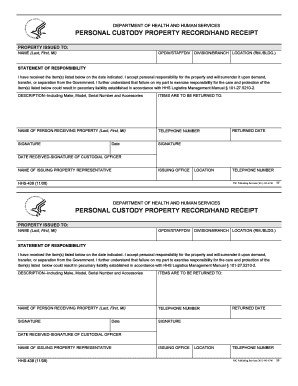
Hhs 439 Form


What is the HHS 439 Form
The HHS 439 form, also known as the HHS 439 hand receipt form, is a critical document used within the U.S. Department of Health and Human Services. This form is primarily utilized to track and manage the issuance of government property, ensuring accountability and transparency in the handling of federal assets. It serves as a formal record of the items assigned to individuals or organizations, detailing the specific assets, their condition, and the responsibilities of the recipient.
How to Use the HHS 439 Form
Using the HHS 439 form involves several straightforward steps. First, ensure that you have the correct version of the form, which can typically be obtained from official government sources. Next, accurately fill in the required fields, including the names of the issuer and recipient, a detailed list of items being transferred, and any pertinent serial numbers or identification details. Once completed, the form must be signed by both parties to validate the transaction. Retaining a copy of the signed form is essential for future reference and compliance.
Steps to Complete the HHS 439 Form
Completing the HHS 439 form requires careful attention to detail. Follow these steps for accuracy:
- Obtain the HHS 439 fillable form from an authorized source.
- Enter the name and contact information of the individual or organization receiving the items.
- List all items being issued, including descriptions, quantities, and any relevant identification numbers.
- Include the date of issuance and the signature of the issuer.
- Ensure the recipient signs the form to acknowledge receipt of the items.
- Keep a copy of the completed form for your records.
Legal Use of the HHS 439 Form
The legal use of the HHS 439 form is crucial for maintaining compliance with federal regulations regarding asset management. This form acts as a binding document that confirms the transfer of responsibility for government property. To ensure its legal validity, both the issuer and recipient must sign the form, and it should be completed in accordance with all applicable guidelines. Failure to properly execute the form may lead to accountability issues or legal repercussions.
Key Elements of the HHS 439 Form
Several key elements must be included in the HHS 439 form to ensure its effectiveness and compliance. These elements include:
- Issuer Information: Name, title, and contact details of the person issuing the form.
- Recipient Information: Name and details of the individual or organization receiving the items.
- Item Description: A clear list of all items being issued, including quantities and serial numbers.
- Date of Issuance: The date when the items are transferred.
- Signatures: Signatures of both the issuer and recipient to validate the transaction.
Form Submission Methods
The HHS 439 form can be submitted through various methods depending on the requirements of the issuing agency. Common submission methods include:
- Online Submission: Some agencies may allow electronic submission through secure portals.
- Mail: The completed form can be sent via postal service to the designated office.
- In-Person: Submitting the form directly to the issuing office may be required in certain situations.
Quick guide on how to complete hhs 439 form
Complete Hhs 439 Form effortlessly on any device
Digital document management has become increasingly popular among businesses and individuals. It offers a perfect environmentally friendly alternative to traditional printed and signed paperwork, allowing you to find the right form and securely store it online. airSlate SignNow provides you with all the necessary tools to create, modify, and electronically sign your documents swiftly without delays. Manage Hhs 439 Form on any device using the airSlate SignNow Android or iOS applications and enhance any document-centric process today.
The easiest way to modify and electronically sign Hhs 439 Form without hassle
- Find Hhs 439 Form and click Get Form to begin.
- Utilize the tools we provide to fill out your document.
- Emphasize important sections of your documents or conceal sensitive information with the tools offered by airSlate SignNow specifically for that purpose.
- Generate your electronic signature using the Sign feature, which takes seconds and holds the same legal validity as a conventional wet ink signature.
- Review the information and click on the Done button to save your modifications.
- Select how you wish to deliver your form, whether by email, text message (SMS), or invitation link, or download it to your computer.
Say goodbye to lost or misplaced documents, tedious form searches, or errors that require reprinting new document copies. airSlate SignNow meets your document management requirements in just a few clicks from any device of your choice. Modify and electronically sign Hhs 439 Form and ensure excellent communication at any stage of the form preparation process with airSlate SignNow.
Create this form in 5 minutes or less
Create this form in 5 minutes!
How to create an eSignature for the hhs 439 form
How to create an electronic signature for a PDF online
How to create an electronic signature for a PDF in Google Chrome
How to create an e-signature for signing PDFs in Gmail
How to create an e-signature right from your smartphone
How to create an e-signature for a PDF on iOS
How to create an e-signature for a PDF on Android
People also ask
-
What is the HHS 439 form and why is it important?
The HHS 439 form is a necessary document used by healthcare providers to ensure compliance with federal regulations. It serves to collect essential information for the reimbursement process and aids in maintaining accurate health records. Using the airSlate SignNow platform makes it easy to complete and eSign the HHS 439 form without any hassle.
-
How can airSlate SignNow help me with the HHS 439 form?
airSlate SignNow allows you to easily fill out and eSign the HHS 439 form digitally, streamlining your workflow. Our platform is specifically designed to simplify document management processes, ensuring that you can complete forms quickly and efficiently. You’ll have access to templates and other features that make handling the HHS 439 form a breeze.
-
What are the pricing options for using airSlate SignNow to manage the HHS 439 form?
airSlate SignNow offers flexible pricing options to suit different business needs, including monthly and annual plans. Each plan provides access to features that make it easier to create, manage, and eSign essential documents like the HHS 439 form. By comparing the tiers, you can choose a plan that best fits your requirements while staying budget-friendly.
-
Is airSlate SignNow secure for handling the HHS 439 form?
Yes, airSlate SignNow prioritizes security, using advanced encryption and compliance measures to safeguard sensitive data. When you manage the HHS 439 form on our platform, you can trust that your information is protected. Security protocols are in place to ensure that your electronic signatures meet all legal standards.
-
Can I integrate airSlate SignNow with other software for managing the HHS 439 form?
Absolutely! airSlate SignNow integrates seamlessly with a variety of third-party applications to enhance your document workflow. This means you can link our platform directly with your existing systems to manage the HHS 439 form and other documents more efficiently. Integrations help to streamline processes and save time.
-
What features does airSlate SignNow offer for completing the HHS 439 form?
airSlate SignNow includes features like drag-and-drop forms, customizable templates, and the ability to set reminders for document completion. These tools enhance your ability to efficiently manage the HHS 439 form. Additionally, our platform provides real-time notifications to keep you informed about the signing status.
-
How does the electronic signature process work for the HHS 439 form?
The electronic signature process on airSlate SignNow for the HHS 439 form is straightforward. After entering the necessary information, you can invite others to eSign via email. The signer receives a link, validates their identity, and can eSign the form quickly, ensuring compliance and legality.
Get more for Hhs 439 Form
- Assessment work 2013 2019 form
- Blm notice of intent form 2013 2019
- Depredation permit application us fish and wildlife service form
- 486 form 031808 2016 2019
- 486 form 031808 2020
- Atf form 2015 2019
- Report of theft or loss explosive materials atf form
- National tracing center trace request atf form 33121
Find out other Hhs 439 Form
- Electronic signature Iowa Insurance LLC Operating Agreement Secure
- Help Me With Electronic signature Kansas Insurance Living Will
- Electronic signature Insurance Document Kentucky Myself
- Electronic signature Delaware High Tech Quitclaim Deed Online
- Electronic signature Maine Insurance Quitclaim Deed Later
- Electronic signature Louisiana Insurance LLC Operating Agreement Easy
- Electronic signature West Virginia Education Contract Safe
- Help Me With Electronic signature West Virginia Education Business Letter Template
- Electronic signature West Virginia Education Cease And Desist Letter Easy
- Electronic signature Missouri Insurance Stock Certificate Free
- Electronic signature Idaho High Tech Profit And Loss Statement Computer
- How Do I Electronic signature Nevada Insurance Executive Summary Template
- Electronic signature Wisconsin Education POA Free
- Electronic signature Wyoming Education Moving Checklist Secure
- Electronic signature North Carolina Insurance Profit And Loss Statement Secure
- Help Me With Electronic signature Oklahoma Insurance Contract
- Electronic signature Pennsylvania Insurance Letter Of Intent Later
- Electronic signature Pennsylvania Insurance Quitclaim Deed Now
- Electronic signature Maine High Tech Living Will Later
- Electronic signature Maine High Tech Quitclaim Deed Online