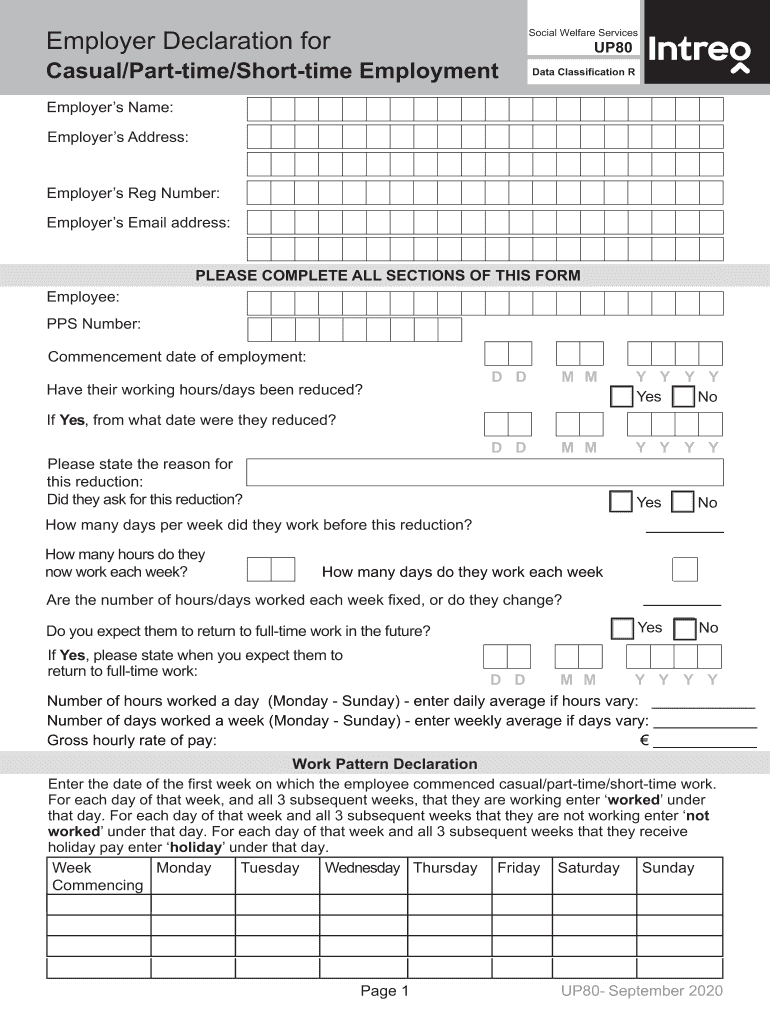
Up80 Form 2020-2026


What is the Up80 Form
The Up80 form is a document used primarily in the context of social welfare in Ireland. It serves as an application for various social assistance benefits. This form collects essential information about the applicant's financial situation, employment status, and personal details. Understanding the purpose of the Up80 form is crucial for individuals seeking to access social welfare services.
How to Obtain the Up80 Form
To obtain the Up80 form, individuals can visit the official website of the relevant social welfare department or agency. The form is typically available for download in PDF format, allowing users to print it for completion. Additionally, physical copies may be available at local social welfare offices, ensuring accessibility for those who prefer to fill out the form in person.
Steps to Complete the Up80 Form
Completing the Up80 form involves several key steps:
- Gather necessary documents, including identification and proof of income.
- Carefully fill out each section of the form, ensuring accuracy and completeness.
- Review the form for any errors or missing information before submission.
- Sign and date the form, confirming that the information provided is truthful.
Taking the time to complete the form accurately can help avoid delays in processing applications.
Legal Use of the Up80 Form
The Up80 form is legally binding when filled out correctly and submitted according to the guidelines set forth by the issuing agency. It is essential for applicants to understand their rights and responsibilities when submitting this form. Compliance with all legal requirements ensures that the application for social welfare benefits is valid and can be processed without issues.
Examples of Using the Up80 Form
Common scenarios for using the Up80 form include applying for unemployment benefits, housing assistance, or other forms of social support. For instance, an individual who has recently lost their job may use the Up80 form to apply for unemployment benefits, providing the necessary financial details to qualify for assistance. Understanding these examples can help applicants determine the relevance of the form to their specific circumstances.
Form Submission Methods
The Up80 form can typically be submitted through various methods, including:
- Online submission via the official social welfare portal.
- Mailing the completed form to the designated office.
- In-person submission at local social welfare offices.
Choosing the right submission method can depend on the applicant's preferences and the urgency of their situation.
Quick guide on how to complete up80 form
Prepare Up80 Form effortlessly on any device
Digital document management has become increasingly popular among companies and individuals. It offers an ideal eco-friendly substitute for conventional printed and signed documents, allowing you to find the right form and securely store it online. airSlate SignNow provides you with all the tools necessary to create, edit, and eSign your documents quickly without delays. Manage Up80 Form on any device using airSlate SignNow's Android or iOS applications and streamline your document-centric processes today.
The easiest way to edit and eSign Up80 Form without hassle
- Find Up80 Form and then click Get Form to begin.
- Utilize the tools we provide to complete your form.
- Highlight important sections of the documents or obscure sensitive information with tools specifically designed for that function by airSlate SignNow.
- Create your eSignature using the Sign feature, which takes just seconds and carries the same legal validity as a traditional handwritten signature.
- Verify the details and then click the Done button to save your modifications.
- Choose how you want to deliver your form—via email, SMS, invitation link, or download it to your computer.
Say goodbye to lost or misplaced documents, tedious form searches, or mistakes that require printing new document copies. airSlate SignNow meets all your document management needs with just a few clicks from any device. Edit and eSign Up80 Form and ensure excellent communication at any step of your form preparation process with airSlate SignNow.
Create this form in 5 minutes or less
Create this form in 5 minutes!
How to create an eSignature for the up80 form
How to create an electronic signature for a PDF online
How to create an electronic signature for a PDF in Google Chrome
How to create an e-signature for signing PDFs in Gmail
How to create an e-signature right from your smartphone
How to create an e-signature for a PDF on iOS
How to create an e-signature for a PDF on Android
People also ask
-
What is the up80 form download process?
The up80 form download process is straightforward with airSlate SignNow. Users can easily access the form through our platform, fill it out digitally, and download it for their records. This saves time and ensures you have the documentation you need in a convenient format.
-
Are there any costs associated with the up80 form download?
The up80 form download is included in our subscription plans, which are competitively priced to suit various business needs. With airSlate SignNow, you can manage document signing and downloads efficiently without incurring hidden fees. Check out our pricing page for more details.
-
What are the benefits of using airSlate SignNow for the up80 form download?
Using airSlate SignNow for your up80 form download ensures you benefit from a secure, user-friendly platform. Our solution offers features such as electronic signatures, templates, and document tracking, making the process seamless. You can also store your downloaded forms safely in our cloud storage.
-
Can I integrate airSlate SignNow with other tools when downloading the up80 form?
Absolutely! airSlate SignNow offers integrations with various popular software applications, allowing users to streamline their workflow when downloading the up80 form. This means you can easily connect with CRM systems, project management tools, and more, enhancing overall productivity.
-
Is the up80 form download mobile-friendly?
Yes, the up80 form download is mobile-friendly with airSlate SignNow. Our platform is optimized for both desktop and mobile devices, allowing users to access and download forms on the go without any hassle. This flexibility ensures that you can complete your tasks anytime, anywhere.
-
What features does airSlate SignNow offer for the up80 form download?
airSlate SignNow offers several features for the up80 form download, including user-friendly editing tools, templates, and automated workflows. These features make it easy to customize your documents and ensure that the signing process is efficient and secure. You can manage all your document-related needs in one place.
-
How does airSlate SignNow ensure the security of my up80 form download?
Security is a top priority at airSlate SignNow. When you download the up80 form through our platform, you can trust that your documents are protected with advanced encryption technologies. We comply with industry standards and regulations to safeguard your information.
Get more for Up80 Form
Find out other Up80 Form
- Can I eSign Indiana Insurance Form
- How To eSign Maryland Insurance PPT
- Can I eSign Arkansas Life Sciences PDF
- How Can I eSign Arkansas Life Sciences PDF
- Can I eSign Connecticut Legal Form
- How Do I eSign Connecticut Legal Form
- How Do I eSign Hawaii Life Sciences Word
- Can I eSign Hawaii Life Sciences Word
- How Do I eSign Hawaii Life Sciences Document
- How Do I eSign North Carolina Insurance Document
- How Can I eSign Hawaii Legal Word
- Help Me With eSign Hawaii Legal Document
- How To eSign Hawaii Legal Form
- Help Me With eSign Hawaii Legal Form
- Can I eSign Hawaii Legal Document
- How To eSign Hawaii Legal Document
- Help Me With eSign Hawaii Legal Document
- How To eSign Illinois Legal Form
- How Do I eSign Nebraska Life Sciences Word
- How Can I eSign Nebraska Life Sciences Word