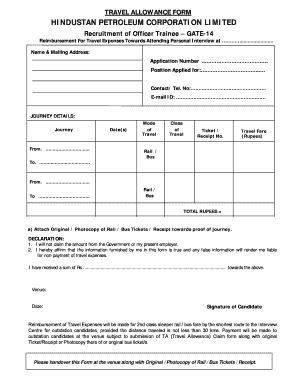
Hpcl Travel Allowance Link Form


What is the Hpcl Travel Allowance Link
The Hpcl Travel Allowance Link is a digital resource designed for individuals seeking to manage their travel expenses efficiently. This link provides access to the official travel allowance form, which is essential for employees or contractors who need to claim reimbursement for travel-related expenditures incurred during business trips. By using this link, users can navigate directly to the necessary documentation required for submitting their travel allowance claims.
How to use the Hpcl Travel Allowance Link
Utilizing the Hpcl Travel Allowance Link involves a straightforward process. First, access the link through a web browser. Once on the page, users will find the travel allowance form available for download or online completion. It is important to fill out all required fields accurately, including details such as travel dates, destinations, and expense categories. After completing the form, users can submit it electronically for processing, ensuring that all necessary documentation is attached to support their claims.
Steps to complete the Hpcl Travel Allowance Link
Completing the Hpcl Travel Allowance form involves several key steps:
- Access the Hpcl Travel Allowance Link and download the form or fill it out online.
- Provide personal information, including your name, employee ID, and department.
- Detail your travel itinerary, including dates, locations, and purpose of travel.
- List all expenses incurred during the trip, categorizing them as necessary.
- Attach any required receipts or supporting documents to validate your claims.
- Review the completed form for accuracy before submission.
- Submit the form electronically through the designated platform.
Legal use of the Hpcl Travel Allowance Link
The legal use of the Hpcl Travel Allowance Link is governed by specific regulations that ensure the authenticity and validity of the submitted claims. To be considered legally binding, the form must be completed accurately and submitted within the stipulated deadlines. Moreover, compliance with relevant eSignature laws, such as the ESIGN Act and UETA, is crucial when submitting the form electronically. This ensures that the digital signatures used are recognized and enforceable.
Required Documents
When completing the Hpcl Travel Allowance form, certain documents are typically required to support your claim. These may include:
- Receipts for travel expenses, such as airfare, lodging, and meals.
- Itineraries or travel confirmations to verify travel dates and locations.
- Any additional documentation requested by your employer or the reimbursement department.
Ensuring that all required documents are included with your submission can expedite the reimbursement process.
Eligibility Criteria
To qualify for reimbursement through the Hpcl Travel Allowance Link, individuals must meet specific eligibility criteria. Generally, these criteria include:
- Being an employee or contractor of HPCL.
- Traveling for business purposes as defined by company policy.
- Submitting claims within the designated timeframe after travel completion.
Understanding these eligibility requirements is essential for a successful reimbursement process.
Quick guide on how to complete hpcl travel allowance link
Complete Hpcl Travel Allowance Link with ease on any device
Digital document management has gained traction among companies and individuals. It offers an ideal environmentally friendly alternative to traditional printed and signed papers, as you can obtain the correct format and securely save it online. airSlate SignNow equips you with all the tools necessary to create, edit, and eSign your documents promptly without delays. Manage Hpcl Travel Allowance Link on any device using airSlate SignNow's Android or iOS applications and streamline any document-related task today.
How to edit and eSign Hpcl Travel Allowance Link effortlessly
- Obtain Hpcl Travel Allowance Link and then click Get Form to begin.
- Use the tools we provide to complete your form.
- Emphasize relevant parts of the documents or obscure sensitive information with tools that airSlate SignNow specifically offers for this purpose.
- Generate your eSignature with the Sign feature, which only takes seconds and carries the same legal validity as a conventional wet ink signature.
- Review all the details and then click on the Done button to save your modifications.
- Choose how you would like to send your form, either by email, text message (SMS), invite link, or download it to your computer.
Eliminate concerns about lost or misfiled documents, tedious form searches, or mistakes that require reprinting new copies. airSlate SignNow addresses all your document management needs in just a few clicks from any device you prefer. Modify and eSign Hpcl Travel Allowance Link and ensure excellent communication at every stage of the form preparation process with airSlate SignNow.
Create this form in 5 minutes or less
Create this form in 5 minutes!
How to create an eSignature for the hpcl travel allowance link
How to create an electronic signature for a PDF online
How to create an electronic signature for a PDF in Google Chrome
How to create an e-signature for signing PDFs in Gmail
How to create an e-signature right from your smartphone
How to create an e-signature for a PDF on iOS
How to create an e-signature for a PDF on Android
People also ask
-
What is the hpcl travel allowance link?
The hpcl travel allowance link is a resource provided by airSlate SignNow that allows users to efficiently manage and document travel allowances within their organization. By utilizing this link, employees can ensure their travel expenses are processed correctly and promptly.
-
How can the hpcl travel allowance link benefit my business?
Using the hpcl travel allowance link streamlines the process of submitting and approving travel allowances, reducing processing time and minimizing errors. This leads to increased efficiency in expense management and provides employees with more transparency regarding their travel budgets.
-
Is there a cost associated with using the hpcl travel allowance link?
airSlate SignNow offers competitive pricing for access to features like the hpcl travel allowance link. Depending on your business needs, you can choose from various pricing plans that include this functionality, ensuring you're getting the best value for your investment.
-
What features does the hpcl travel allowance link offer?
The hpcl travel allowance link includes features like automated form filling, digital signature options, and integration with existing workflows. These features simplify the process for users, ensuring that travel claims are processed efficiently and accurately.
-
Can the hpcl travel allowance link integrate with existing software?
Yes, the hpcl travel allowance link is designed to integrate seamlessly with many popular business applications. This allows businesses to maintain their existing workflows while enhancing their travel allowance processes with airSlate SignNow’s capabilities.
-
How do I set up the hpcl travel allowance link for my team?
Setting up the hpcl travel allowance link is straightforward. Once you sign up for airSlate SignNow, you can easily create the link and share it with your team members, providing them access to manage their travel allowances efficiently.
-
What kind of support is available for using the hpcl travel allowance link?
airSlate SignNow provides comprehensive customer support for users of the hpcl travel allowance link. You can access support through various channels, including a dedicated help center, email, and live chat, ensuring you have assistance whenever you need it.
Get more for Hpcl Travel Allowance Link
Find out other Hpcl Travel Allowance Link
- Electronic signature Kentucky Non disclosure agreement sample Myself
- Help Me With Electronic signature Louisiana Non disclosure agreement sample
- How To Electronic signature North Carolina Non disclosure agreement sample
- Electronic signature Ohio Non disclosure agreement sample Online
- How Can I Electronic signature Oklahoma Non disclosure agreement sample
- How To Electronic signature Tennessee Non disclosure agreement sample
- Can I Electronic signature Minnesota Mutual non-disclosure agreement
- Electronic signature Alabama Non-disclosure agreement PDF Safe
- Electronic signature Missouri Non-disclosure agreement PDF Myself
- How To Electronic signature New York Non-disclosure agreement PDF
- Electronic signature South Carolina Partnership agreements Online
- How Can I Electronic signature Florida Rental house lease agreement
- How Can I Electronic signature Texas Rental house lease agreement
- eSignature Alabama Trademark License Agreement Secure
- Electronic signature Maryland Rental agreement lease Myself
- How To Electronic signature Kentucky Rental lease agreement
- Can I Electronic signature New Hampshire Rental lease agreement forms
- Can I Electronic signature New Mexico Rental lease agreement forms
- How Can I Electronic signature Minnesota Rental lease agreement
- Electronic signature Arkansas Rental lease agreement template Computer