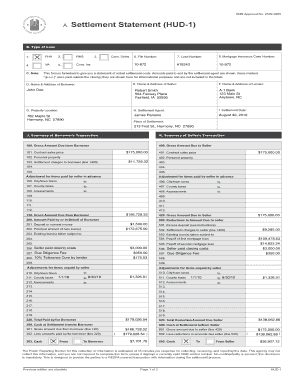
Hud Statement Example Form


What is the HUD 1 Settlement Statement?
The HUD 1 Settlement Statement is a crucial document used in real estate transactions, particularly for federally related mortgage loans. It provides a detailed account of all the costs associated with the closing of a property purchase. This form outlines the financial details of the transaction, including the sale price, loan amounts, and closing costs. It serves as a comprehensive summary for both buyers and sellers, ensuring transparency and clarity in the financial obligations involved.
Key Elements of the HUD 1 Settlement Statement
The HUD 1 Settlement Statement includes several key elements that are essential for understanding the financial aspects of a real estate transaction. These elements typically encompass:
- Purchase Price: The total price agreed upon for the property.
- Loan Amount: The amount borrowed by the buyer to finance the purchase.
- Closing Costs: Fees associated with the transaction, including title insurance, appraisal fees, and attorney fees.
- Prepaid Items: Expenses paid in advance, such as property taxes and homeowners insurance.
- Credits: Any credits provided to the buyer or seller, which can reduce the overall cost of the transaction.
Steps to Complete the HUD 1 Settlement Statement
Completing the HUD 1 Settlement Statement involves several important steps to ensure accuracy and compliance with legal requirements. Here are the key steps:
- Gather Necessary Information: Collect all relevant financial details, including loan amounts, purchase price, and estimated closing costs.
- Fill Out the Form: Input the gathered information into the appropriate sections of the HUD 1 form, ensuring all figures are accurate.
- Review for Accuracy: Double-check all entries for errors or omissions to prevent any discrepancies at closing.
- Obtain Signatures: Ensure that all parties involved in the transaction sign the completed HUD 1 Settlement Statement to make it legally binding.
Legal Use of the HUD 1 Settlement Statement
The HUD 1 Settlement Statement is legally recognized as a binding document in real estate transactions. It must be completed accurately to reflect the financial terms agreed upon by both parties. Compliance with federal regulations, such as the Real Estate Settlement Procedures Act (RESPA), is essential. This ensures that all parties are informed about the costs associated with the transaction and protects against potential disputes.
How to Obtain the HUD 1 Settlement Statement
Obtaining a HUD 1 Settlement Statement is typically part of the closing process in a real estate transaction. Buyers and sellers can request this form from their lender or title company. Additionally, it may be available through real estate professionals involved in the transaction. It is advisable to obtain a copy well in advance of the closing date to review the details thoroughly.
Digital vs. Paper Version of the HUD 1 Settlement Statement
Both digital and paper versions of the HUD 1 Settlement Statement are acceptable for use in real estate transactions. The digital version allows for easier editing and sharing among parties, while the paper version provides a physical record. Regardless of the format, it is essential that the completed form is signed by all parties to ensure its legal validity. Many professionals now prefer digital solutions for efficiency and convenience.
Quick guide on how to complete hud statement example
Complete Hud Statement Example effortlessly on any device
Managing documents online has become increasingly popular among businesses and individuals. It offers an ideal eco-friendly substitute for traditional printed and signed documents, allowing you to obtain the right form and securely save it online. airSlate SignNow provides all the tools you require to create, edit, and eSign your documents quickly without delays. Handle Hud Statement Example on any device with airSlate SignNow's Android or iOS applications and simplify any document-based tasks today.
How to edit and eSign Hud Statement Example with ease
- Obtain Hud Statement Example and click Get Form to begin.
- Utilize the tools we offer to fill out your document.
- Highlight pertinent sections of your documents or obscure sensitive information with the tools that airSlate SignNow specifically provides for such tasks.
- Generate your eSignature using the Sign tool, which takes just seconds and carries the same legal validity as a conventional wet ink signature.
- Review all the details and click the Done button to save your changes.
- Select how you wish to send your form, via email, text message (SMS), or invitation link, or download it to your computer.
Eliminate the hassle of lost or misplaced files, tedious form searching, or mistakes that require reprinting new document copies. airSlate SignNow meets all your document management needs in just a few clicks from any device you prefer. Edit and eSign Hud Statement Example while ensuring excellent communication at every stage of the form preparation process with airSlate SignNow.
Create this form in 5 minutes or less
Create this form in 5 minutes!
How to create an eSignature for the hud statement example
How to create an electronic signature for a PDF online
How to create an electronic signature for a PDF in Google Chrome
How to create an e-signature for signing PDFs in Gmail
How to create an e-signature right from your smartphone
How to create an e-signature for a PDF on iOS
How to create an e-signature for a PDF on Android
People also ask
-
What is a HUD-1 settlement statement?
A HUD-1 settlement statement is a detailed document used during real estate transactions that outlines all closing costs associated with the purchase of a property. It provides a comprehensive breakdown of the fees, charges, and credits applied to both the buyer and seller. Understanding the HUD-1 settlement statement is essential for ensuring transparency in financial dealings.
-
How does airSlate SignNow facilitate the signing of HUD-1 settlement statements?
airSlate SignNow streamlines the process of signing HUD-1 settlement statements by allowing users to eSign documents securely and effortlessly. With its user-friendly interface, parties involved in the transaction can easily review and sign the settlement statement from anywhere, reducing the time spent on manual paperwork. This enhances efficiency in the closing process.
-
What features does airSlate SignNow offer for handling HUD-1 settlement statements?
airSlate SignNow offers features such as document sharing, secure storage, and customizable templates that cater specifically to HUD-1 settlement statements. Users can track the status of the document, send reminders, and ensure all parties receive timely notifications. These features help maintain organization and prevent delays in the settlement process.
-
Is airSlate SignNow affordable for businesses handling HUD-1 settlement statements?
Yes, airSlate SignNow provides a cost-effective solution for businesses that frequently manage HUD-1 settlement statements. With competitive pricing plans, users can choose the option that best fits their needs without overextending their budgets. This makes it accessible for both small and large enterprises.
-
Can airSlate SignNow integrate with other tools for managing HUD-1 settlement statements?
Absolutely! airSlate SignNow offers integrations with various software solutions that are commonly used in real estate transactions. This allows users to seamlessly incorporate their existing tools with airSlate SignNow, improving workflow efficiency when preparing and signing HUD-1 settlement statements.
-
What benefits does using airSlate SignNow provide when dealing with HUD-1 settlement statements?
Utilizing airSlate SignNow for HUD-1 settlement statements enhances accuracy and speeds up the closing process. The platform minimizes the risk of errors associated with manual handling, ensuring that all financial details are correct. Moreover, it provides real-time access to documents, enabling faster decision-making.
-
How secure is airSlate SignNow when handling sensitive HUD-1 settlement statements?
airSlate SignNow prioritizes security by implementing robust encryption protocols and secure storage for all documents, including HUD-1 settlement statements. Users can trust that their sensitive information remains protected against unauthorized access. Regular security audits ensure that the platform meets industry standards.
Get more for Hud Statement Example
- Of colorado hereinafter referred to as the trustor and the trustee designated below form
- Control number ct008 d form
- 3500 civil procedure formsus legal forms
- Control number de 004 d form
- Control number de008 d form
- Delaware small claims forms for court us legal forms
- Quotfirst form
- Cibola county emergency services application for form
Find out other Hud Statement Example
- eSign Pennsylvania Plumbing Work Order Free
- Can I eSign Pennsylvania Plumbing Purchase Order Template
- Help Me With eSign South Carolina Plumbing Promissory Note Template
- How To eSign South Dakota Plumbing Quitclaim Deed
- How To eSign South Dakota Plumbing Affidavit Of Heirship
- eSign South Dakota Plumbing Emergency Contact Form Myself
- eSign Texas Plumbing Resignation Letter Free
- eSign West Virginia Orthodontists Living Will Secure
- Help Me With eSign Texas Plumbing Business Plan Template
- Can I eSign Texas Plumbing Cease And Desist Letter
- eSign Utah Plumbing Notice To Quit Secure
- eSign Alabama Real Estate Quitclaim Deed Mobile
- eSign Alabama Real Estate Affidavit Of Heirship Simple
- eSign California Real Estate Business Plan Template Free
- How Can I eSign Arkansas Real Estate Promissory Note Template
- eSign Connecticut Real Estate LLC Operating Agreement Later
- eSign Connecticut Real Estate LLC Operating Agreement Free
- eSign Real Estate Document Florida Online
- eSign Delaware Real Estate Quitclaim Deed Easy
- eSign Hawaii Real Estate Agreement Online