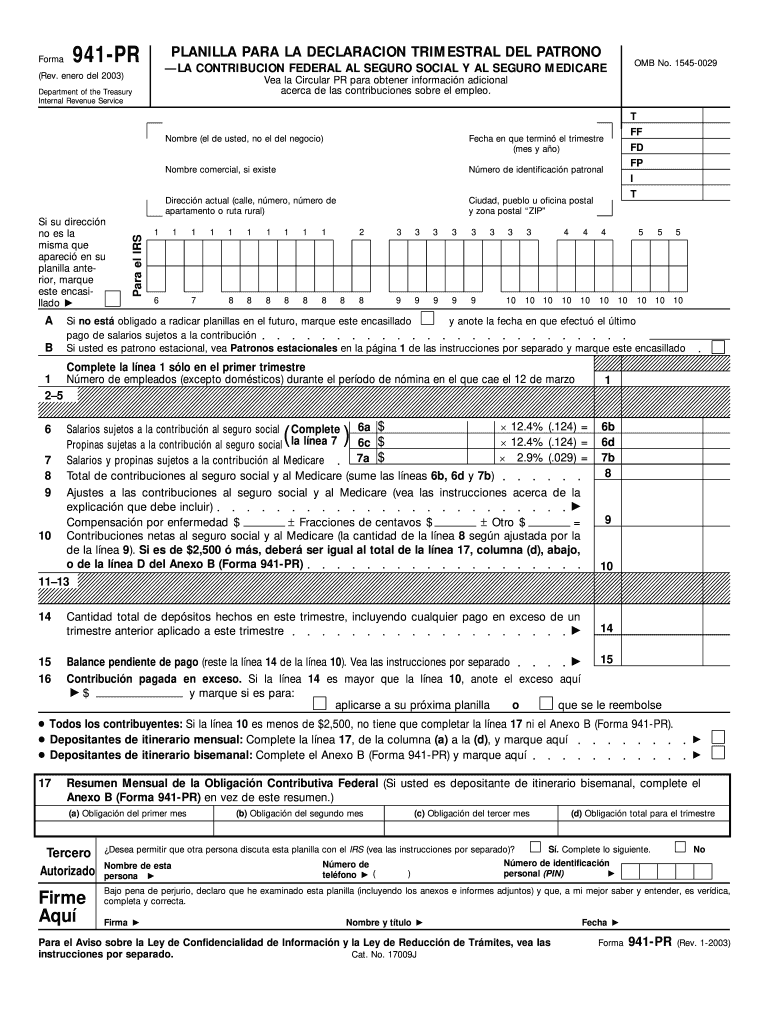
Planilla 941pr Online Form 2003


What is the Planilla 941pr Online Form
The Planilla 941pr Online Form is a tax document used by employers in Puerto Rico to report income and tax withholdings to the Internal Revenue Service (IRS). This form is essential for businesses operating in Puerto Rico, as it helps ensure compliance with federal tax regulations. The form captures critical information about wages paid, taxes withheld, and other relevant data necessary for accurate tax reporting.
How to use the Planilla 941pr Online Form
Using the Planilla 941pr Online Form involves several straightforward steps. First, access the form through a reliable digital platform. Next, fill in the required fields, including employer information, employee wages, and tax withholdings. After completing the form, review all entries for accuracy. Finally, submit the form electronically, ensuring that you receive confirmation of submission for your records.
Steps to complete the Planilla 941pr Online Form
Completing the Planilla 941pr Online Form requires careful attention to detail. Begin by gathering necessary documents, such as payroll records and tax identification numbers. Follow these steps:
- Access the Planilla 941pr Online Form on a secure platform.
- Enter your employer identification details.
- Input employee wage information and tax withholdings accurately.
- Review the completed form for any errors or omissions.
- Submit the form electronically and save the confirmation for your records.
Legal use of the Planilla 941pr Online Form
The legal use of the Planilla 941pr Online Form is governed by federal tax laws. To ensure that the form is legally binding, it must be completed accurately and submitted on time. Electronic signatures are accepted, provided they comply with the Electronic Signatures in Global and National Commerce (ESIGN) Act. This ensures that the form holds the same legal weight as a paper version when executed correctly.
Filing Deadlines / Important Dates
Filing deadlines for the Planilla 941pr Online Form are crucial for compliance. Employers must submit the form quarterly, with specific due dates typically falling on the last day of the month following the end of each quarter. It is essential to stay informed about these deadlines to avoid penalties and interest on late submissions.
Required Documents
To complete the Planilla 941pr Online Form accurately, several documents are necessary. These include:
- Employer identification number (EIN).
- Payroll records for the reporting period.
- Documentation of tax withholdings.
- Any previous correspondence with the IRS related to tax filings.
Form Submission Methods (Online / Mail / In-Person)
The Planilla 941pr Online Form can be submitted electronically, which is the preferred method for efficiency and tracking. However, employers may also choose to submit the form by mail or in-person at designated IRS offices. Electronic submission typically provides immediate confirmation, while mailed forms may take longer to process.
Quick guide on how to complete planilla 941pr online 2003 form
Accomplish Planilla 941pr Online Form effortlessly on any device
Digital document management has gained traction among businesses and individuals. It offers a perfect eco-friendly substitute for traditional printed and signed paperwork, allowing you to obtain the correct form and keep it securely online. airSlate SignNow provides you with all the resources required to create, modify, and eSign your documents swiftly without complications. Manage Planilla 941pr Online Form on any device through airSlate SignNow Android or iOS applications and enhance any document-centric process today.
The easiest way to modify and eSign Planilla 941pr Online Form with ease
- Obtain Planilla 941pr Online Form and click on Get Form to begin.
- Utilize the tools we provide to complete your form.
- Emphasize important sections of the documents or conceal sensitive information using tools that airSlate SignNow offers specifically for that purpose.
- Create your eSignature with the Sign tool, which takes only seconds and has the same legal validity as a traditional wet ink signature.
- Review all the information and click on the Done button to save your changes.
- Select how you wish to submit your form, via email, SMS, or invitation link, or download it to your computer.
Eliminate the hassle of lost or misplaced files, tedious form searching, or errors that necessitate printing new document copies. airSlate SignNow addresses your document management needs in just a few clicks from any device you choose. Modify and eSign Planilla 941pr Online Form and guarantee exceptional communication at every stage of the form preparation process with airSlate SignNow.
Create this form in 5 minutes or less
Find and fill out the correct planilla 941pr online 2003 form
Create this form in 5 minutes!
How to create an eSignature for the planilla 941pr online 2003 form
How to make an electronic signature for a PDF document in the online mode
How to make an electronic signature for a PDF document in Chrome
The best way to generate an eSignature for putting it on PDFs in Gmail
How to make an electronic signature straight from your mobile device
The best way to generate an eSignature for a PDF document on iOS devices
How to make an electronic signature for a PDF document on Android devices
People also ask
-
What is the Planilla 941pr Online Form?
The Planilla 941pr Online Form is an electronic version of the 941-PR tax form used in Puerto Rico for reporting income and employment taxes. With airSlate SignNow, you can easily fill out, sign, and submit this form online, simplifying your tax compliance process.
-
How can I integrate the Planilla 941pr Online Form with my existing systems?
airSlate SignNow allows for seamless integration with various applications and platforms, enabling you to incorporate the Planilla 941pr Online Form into your existing workflows. You can connect with tools such as Google Drive, Dropbox, and various CRMs to streamline your document management.
-
Is the Planilla 941pr Online Form solution cost-effective?
Yes, airSlate SignNow offers a cost-effective solution for managing the Planilla 941pr Online Form. With transparent pricing plans and no hidden fees, you can optimize your document signing process without breaking the bank.
-
What are the key features of the Planilla 941pr Online Form?
Key features of the Planilla 941pr Online Form include easy form filling, multi-user collaboration, eSignature capability, and secure storage. These features help streamline the process of submitting your tax forms, ensuring that your data is safe and accessible.
-
Can I track the status of my Planilla 941pr Online Form submissions?
Absolutely! airSlate SignNow provides tracking features that allow you to monitor the status of your Planilla 941pr Online Form submissions in real-time. This ensures that you stay updated on document progress and can manage follow-ups efficiently.
-
What benefits does using the Planilla 941pr Online Form offer my business?
Using the Planilla 941pr Online Form with airSlate SignNow offers numerous benefits, including increased efficiency, reduced paper usage, and enhanced accuracy in tax reporting. By going digital, you can save time and minimize errors in your compliance processes.
-
Is my data secure when using the Planilla 941pr Online Form?
Yes, airSlate SignNow prioritizes data security when using the Planilla 941pr Online Form. Our platform employs industry-standard encryption and secure access protocols to ensure that your information remains confidential and protected.
Get more for Planilla 941pr Online Form
Find out other Planilla 941pr Online Form
- How To Electronic signature South Dakota Legal Separation Agreement
- How Can I Electronic signature Tennessee Legal Warranty Deed
- Electronic signature Texas Legal Lease Agreement Template Free
- Can I Electronic signature Texas Legal Lease Agreement Template
- How To Electronic signature Texas Legal Stock Certificate
- How Can I Electronic signature Texas Legal POA
- Electronic signature West Virginia Orthodontists Living Will Online
- Electronic signature Legal PDF Vermont Online
- How Can I Electronic signature Utah Legal Separation Agreement
- Electronic signature Arizona Plumbing Rental Lease Agreement Myself
- Electronic signature Alabama Real Estate Quitclaim Deed Free
- Electronic signature Alabama Real Estate Quitclaim Deed Safe
- Electronic signature Colorado Plumbing Business Plan Template Secure
- Electronic signature Alaska Real Estate Lease Agreement Template Now
- Electronic signature Colorado Plumbing LLC Operating Agreement Simple
- Electronic signature Arizona Real Estate Business Plan Template Free
- Electronic signature Washington Legal Contract Safe
- How To Electronic signature Arkansas Real Estate Contract
- Electronic signature Idaho Plumbing Claim Myself
- Electronic signature Kansas Plumbing Business Plan Template Secure