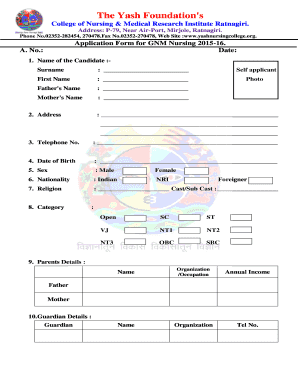
Gnm Nursing Application Form


What is the Gnm Nursing Application Form
The Gnm nursing application form is a crucial document for individuals seeking admission into General Nursing and Midwifery programs. This form typically collects personal information, educational background, and relevant experience. It serves as the official request for enrollment in nursing training programs, ensuring that applicants meet the necessary criteria set by educational institutions. Understanding the purpose and requirements of this form is essential for a successful application process.
Steps to Complete the Gnm Nursing Application Form
Filling out the Gnm nursing application form involves several important steps to ensure accuracy and completeness. Here’s a straightforward guide:
- Gather Required Information: Collect personal details, educational qualifications, and any relevant certifications.
- Fill Out Personal Information: Provide your full name, contact information, and date of birth accurately.
- Detail Educational Background: List your previous schools, degrees obtained, and dates of attendance.
- Include Relevant Experience: Mention any internships, volunteer work, or related experience in the healthcare field.
- Review and Edit: Carefully check for any errors or omissions before finalizing the form.
Legal Use of the Gnm Nursing Application Form
The Gnm nursing application form is legally binding once submitted, as it represents a formal request for admission into a nursing program. It is essential to provide truthful and accurate information, as any discrepancies can lead to disqualification or legal repercussions. Institutions may require verification of the information provided, making it crucial to adhere to the legal standards associated with the application process.
How to Obtain the Gnm Nursing Application Form
Obtaining the Gnm nursing application form can vary by institution, but generally, there are several common methods:
- Online Download: Many nursing schools offer downloadable forms directly from their official websites.
- In-Person Request: Applicants can visit the admissions office of the nursing school to request a physical copy of the form.
- Email Request: Contacting the admissions office via email can also yield a digital copy of the application form.
Key Elements of the Gnm Nursing Application Form
Understanding the key elements of the Gnm nursing application form is vital for a successful submission. The form typically includes:
- Personal Information: Name, address, and contact details.
- Educational History: Schools attended, degrees earned, and graduation dates.
- Work Experience: Relevant jobs or volunteer positions in healthcare.
- References: Contact information for individuals who can vouch for your qualifications.
Eligibility Criteria
Eligibility for the Gnm nursing program is determined by specific criteria set by educational institutions. Common requirements include:
- Minimum Educational Qualifications: Typically, a high school diploma or equivalent is required.
- Age Limit: Some programs may have a minimum age requirement for applicants.
- Background Checks: Applicants may need to undergo background checks to ensure suitability for the nursing profession.
Quick guide on how to complete gnm nursing application form
Prepare Gnm Nursing Application Form effortlessly on any device
Digital document management has gained traction among businesses and individuals alike. It offers an ideal environmentally-friendly substitute to conventional printed and signed materials, allowing you to find the correct template and securely preserve it online. airSlate SignNow provides you with all the resources necessary to create, edit, and electronically sign your documents quickly without delays. Manage Gnm Nursing Application Form on any device with the airSlate SignNow Android or iOS applications and streamline any document-related tasks today.
How to modify and electronically sign Gnm Nursing Application Form with ease
- Find Gnm Nursing Application Form and click Get Form to begin.
- Utilize the tools we provide to complete your form.
- Emphasize important sections of your documents or conceal sensitive information with tools that airSlate SignNow supplies specifically for that purpose.
- Generate your signature using the Sign feature, which takes moments and carries the same legal validity as a traditional signed document.
- Review all the details and click the Done button to store your changes.
- Choose how you would like to send your form, via email, text message (SMS), invitation link, or download it to your computer.
Forget about lost or misplaced documents, tedious form navigation, or mistakes that necessitate reprinting new copies. airSlate SignNow addresses all your document management needs within a few clicks from any device you prefer. Modify and electronically sign Gnm Nursing Application Form and ensure effective communication at every point of your form preparation journey with airSlate SignNow.
Create this form in 5 minutes or less
Create this form in 5 minutes!
How to create an eSignature for the gnm nursing application form
How to create an electronic signature for a PDF online
How to create an electronic signature for a PDF in Google Chrome
How to create an e-signature for signing PDFs in Gmail
How to create an e-signature right from your smartphone
How to create an e-signature for a PDF on iOS
How to create an e-signature for a PDF on Android
People also ask
-
What is the gnm full form?
The gnm full form stands for General Nursing and Midwifery. This is a diploma course designed for nursing professionals who wish to gain comprehensive training in both nursing and midwifery practices.
-
How does airSlate SignNow improve the eSigning process for healthcare professionals?
With airSlate SignNow, healthcare professionals can efficiently manage electronic signatures, which is critical for documents related to gnm full form. Our platform simplifies document workflows, allows for secure signing, and helps maintain compliance with healthcare regulations.
-
What are the pricing plans available for airSlate SignNow?
airSlate SignNow offers flexible pricing plans designed to suit various business needs, including those in the healthcare sector who may be interested in gnm full form. You can choose from basic to advanced plans depending on the features you require, ensuring cost-effectiveness.
-
What features does airSlate SignNow provide for document management?
airSlate SignNow features robust document management tools that allow users to create, send, and manage contracts electronically. These features are particularly beneficial for organizations dealing with gnm full form documents, helping to streamline the entire signing process.
-
Can airSlate SignNow integrate with other software systems?
Yes, airSlate SignNow can seamlessly integrate with various software applications, enhancing your workflow capabilities. This is especially important for entities that handle gnm full form materials, as integration can ensure all relevant data is easily accessible.
-
How secure is the eSigning process with airSlate SignNow?
The eSigning process with airSlate SignNow is highly secure, utilizing advanced encryption and authentication methods. This security is crucial for handling sensitive information related to gnm full form, ensuring that all documents are protected against unauthorized access.
-
What are the benefits of using airSlate SignNow for my business?
Using airSlate SignNow offers numerous benefits, including increased efficiency, reduced paperwork, and improved document tracking. These advantages are particularly valuable for businesses involved in sectors like gnm full form, where time-sensitive documents require immediate attention.
Get more for Gnm Nursing Application Form
Find out other Gnm Nursing Application Form
- How Can I Sign Alabama Amendment to an LLC Operating Agreement
- Can I Sign Alabama Amendment to an LLC Operating Agreement
- How To Sign Arizona Amendment to an LLC Operating Agreement
- Sign Florida Amendment to an LLC Operating Agreement Now
- How To Sign Florida Amendment to an LLC Operating Agreement
- How Do I Sign Illinois Amendment to an LLC Operating Agreement
- How Do I Sign New Hampshire Amendment to an LLC Operating Agreement
- How To Sign New York Amendment to an LLC Operating Agreement
- Sign Washington Amendment to an LLC Operating Agreement Now
- Can I Sign Wyoming Amendment to an LLC Operating Agreement
- How To Sign California Stock Certificate
- Sign Louisiana Stock Certificate Free
- Sign Maine Stock Certificate Simple
- Sign Oregon Stock Certificate Myself
- Sign Pennsylvania Stock Certificate Simple
- How Do I Sign South Carolina Stock Certificate
- Sign New Hampshire Terms of Use Agreement Easy
- Sign Wisconsin Terms of Use Agreement Secure
- Sign Alabama Affidavit of Identity Myself
- Sign Colorado Trademark Assignment Agreement Online