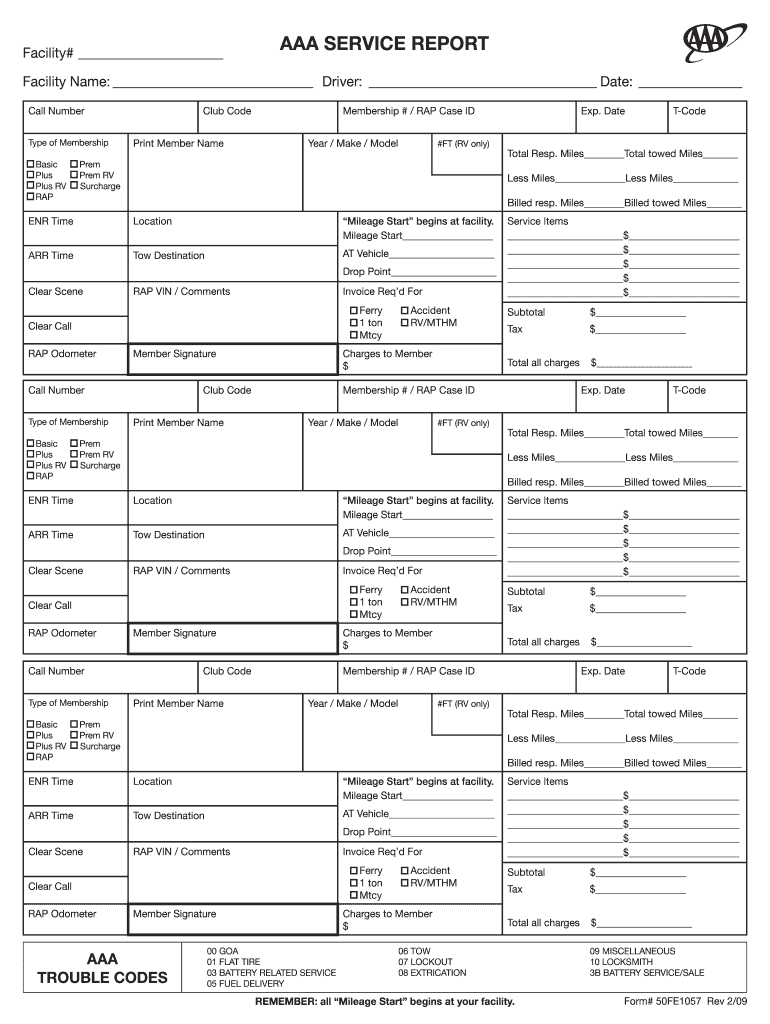
AAA SERVICE REPORT Form


What is the AAA Service Report?
The AAA Service Report is a crucial document used to provide detailed information regarding the services rendered by a business or individual. This report is often utilized in various industries, including finance, healthcare, and legal sectors, to ensure transparency and accountability. It outlines the specifics of the services provided, including dates, descriptions, and any relevant outcomes or findings. Understanding the purpose and structure of the AAA Service Report is essential for both service providers and clients to maintain clear communication and documentation.
How to Use the AAA Service Report
Utilizing the AAA Service Report effectively involves several key steps. First, ensure that all relevant details regarding the services are accurately documented. This includes the service date, provider information, and a comprehensive description of the service performed. Next, review the report for completeness and accuracy before sharing it with stakeholders. The report can be used for various purposes, such as invoicing, compliance verification, or as part of a larger project documentation process. Proper use of the report enhances trust and clarity in business transactions.
Steps to Complete the AAA Service Report
Completing the AAA Service Report requires a systematic approach to ensure all necessary information is captured. Here are the essential steps:
- Gather all relevant information, including service details, dates, and involved parties.
- Fill out the report form, ensuring clarity and accuracy in each section.
- Review the completed report for any errors or omissions.
- Obtain necessary signatures or approvals from relevant parties.
- Distribute the report to all stakeholders as needed.
Legal Use of the AAA Service Report
The AAA Service Report holds legal significance when it is completed and executed correctly. To ensure its legal validity, the report must comply with applicable laws and regulations, including those related to eSignature and documentation standards. Utilizing a reliable platform for electronic signatures can enhance the report's legal standing. Additionally, maintaining a clear audit trail and ensuring data security are vital components that contribute to the report's legal integrity.
Key Elements of the AAA Service Report
Several key elements make up the AAA Service Report, ensuring it serves its intended purpose effectively. These elements typically include:
- Service Provider Information: Name, contact details, and any relevant identification numbers.
- Service Description: A detailed account of the services provided, including any specific tasks or outcomes.
- Date of Service: The date when the service was rendered.
- Signatures: Required signatures from both the service provider and the client to validate the report.
Examples of Using the AAA Service Report
The AAA Service Report can be applied in various scenarios across different industries. For instance, in the healthcare sector, it may document patient treatment details and outcomes. In the financial industry, it can outline services provided to clients, such as financial consulting or tax preparation. Each example highlights the report's versatility and importance in maintaining proper records and ensuring compliance with industry standards.
Quick guide on how to complete aaa service report
Effortlessly Prepare AAA SERVICE REPORT on Any Device
Managing documents online has become increasingly popular among businesses and individuals. It offers a perfect environmentally friendly alternative to conventional printed and signed documents, allowing you to find the correct form and securely store it online. airSlate SignNow provides all the tools necessary to create, modify, and electronically sign your documents swiftly and seamlessly. Manage AAA SERVICE REPORT on any platform using airSlate SignNow's Android or iOS applications and enhance any document-driven process today.
Steps to Edit and Electronically Sign AAA SERVICE REPORT with Ease
- Find AAA SERVICE REPORT and click on Get Form to begin.
- Utilize the tools we offer to complete your document.
- Emphasize important sections of the documents or obscure sensitive information with tools designed specifically for that purpose by airSlate SignNow.
- Create your electronic signature using the Sign tool, which takes mere seconds and holds the same legal validity as a traditional handwritten signature.
- Review all the information and click on the Done button to save your changes.
- Choose how you wish to send your form, whether by email, SMS, or invite link, or download it directly to your computer.
Eliminate worries about lost or mislaid files, tiresome document searches, or errors that require printing new copies. airSlate SignNow addresses all your document management needs in just a few clicks from any device you prefer. Edit and electronically sign AAA SERVICE REPORT to guarantee excellent communication throughout the document preparation process with airSlate SignNow.
Create this form in 5 minutes or less
Create this form in 5 minutes!
How to create an eSignature for the aaa service report
How to create an electronic signature for a PDF online
How to create an electronic signature for a PDF in Google Chrome
How to create an e-signature for signing PDFs in Gmail
How to create an e-signature right from your smartphone
How to create an e-signature for a PDF on iOS
How to create an e-signature for a PDF on Android
People also ask
-
What is airSlate SignNow and how does it relate to aaaservice?
airSlate SignNow is a comprehensive electronic signature solution that streamlines the process of sending and signing documents. Its aaaservice model allows businesses to leverage cloud technology for seamless document management, enhancing productivity and collaboration across teams.
-
How does the pricing for airSlate SignNow's aaaservice work?
The pricing for airSlate SignNow's aaaservice is flexible and designed to fit various business needs. Plans are available for individuals, small teams, and larger enterprises, with options to scale as your organization grows, ensuring you only pay for the features you need.
-
What features are included in the airSlate SignNow aaaservice?
The airSlate SignNow aaaservice includes features such as customizable templates, real-time tracking, secure cloud storage, and multi-party signing. These tools empower users to create, send, and sign documents efficiently while maintaining compliance and security.
-
What are the benefits of using airSlate SignNow's aaaservice?
Using airSlate SignNow’s aaaservice offers numerous benefits, including reducing turnaround times for document signing and improving workflow efficiency. Additionally, its user-friendly interface makes it easy for teams to adopt, enhancing overall productivity within your organization.
-
Can airSlate SignNow integrate with other software as part of its aaaservice?
Yes, airSlate SignNow's aaaservice supports integration with various third-party applications, including CRM systems, cloud storage services, and productivity tools. This compatibility ensures that your document workflows are streamlined and can be incorporated into your existing workflows seamlessly.
-
How secure is the airSlate SignNow aaaservice for document signing?
The airSlate SignNow aaaservice prioritizes security with advanced encryption and compliance with global security standards. This ensures that both your documents and signers’ information are protected, allowing businesses to conduct transactions with confidence.
-
Is mobile access available with airSlate SignNow's aaaservice?
Absolutely! The airSlate SignNow aaaservice is accessible via mobile devices, enabling users to send, sign, and manage documents on the go. This flexibility ensures that you and your team can handle urgent tasks no matter where you are.
Get more for AAA SERVICE REPORT
Find out other AAA SERVICE REPORT
- How To eSignature California Stock Certificate
- How Can I eSignature Texas Stock Certificate
- Help Me With eSign Florida New employee checklist
- How To eSign Illinois Rental application
- How To eSignature Maryland Affidavit of Identity
- eSignature New York Affidavit of Service Easy
- How To eSignature Idaho Affidavit of Title
- eSign Wisconsin Real estate forms Secure
- How To eSign California Real estate investment proposal template
- eSignature Oregon Affidavit of Title Free
- eSign Colorado Real estate investment proposal template Simple
- eSign Louisiana Real estate investment proposal template Fast
- eSign Wyoming Real estate investment proposal template Free
- How Can I eSign New York Residential lease
- eSignature Colorado Cease and Desist Letter Later
- How Do I eSignature Maine Cease and Desist Letter
- How Can I eSignature Maine Cease and Desist Letter
- eSignature Nevada Cease and Desist Letter Later
- Help Me With eSign Hawaii Event Vendor Contract
- How To eSignature Louisiana End User License Agreement (EULA)