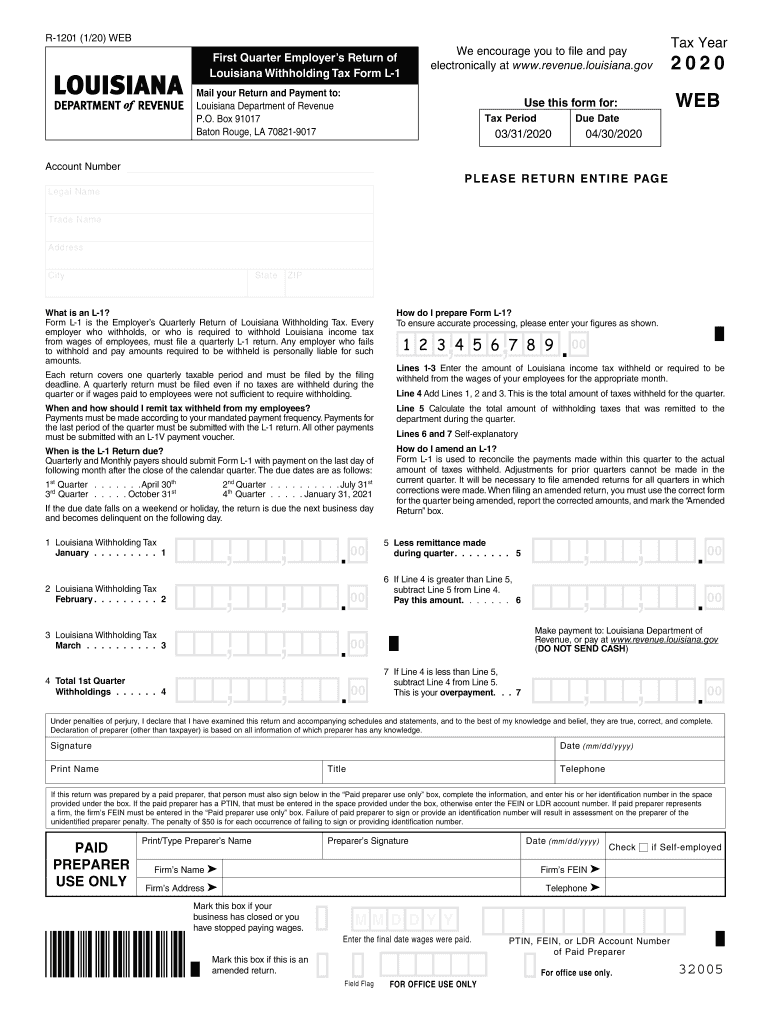
Withholding Tax Louisiana Department of Louisiana Gov 2020


Understanding the Louisiana Withholding Tax
The Louisiana withholding tax is a tax that employers are required to deduct from employees' wages. This tax is remitted to the Louisiana Department of Revenue and is essential for funding state services. The Louisiana L-1 form is used to report this tax, specifically for the fourth quarter of 2018. Understanding the purpose and function of this tax is crucial for both employers and employees in maintaining compliance with state regulations.
Steps to Complete the Louisiana L-1 Form
Completing the Louisiana L-1 form for the fourth quarter involves several key steps:
- Gather all necessary payroll records for the quarter.
- Calculate the total wages paid to employees during this period.
- Determine the amount of withholding tax based on the applicable rates.
- Fill out the Louisiana L-1 form with accurate information, including employer details and total tax withheld.
- Review the form for accuracy before submission.
Filing Deadlines for the Louisiana L-1 Form
Timely filing of the Louisiana L-1 form is critical to avoid penalties. For the fourth quarter, the form must be submitted by January 31 of the following year. Employers should ensure they are aware of this deadline to maintain compliance and avoid unnecessary fines.
Required Documents for Filing
When filing the Louisiana L-1 form, employers should have the following documents ready:
- Payroll records for the fourth quarter.
- Employee tax withholding information.
- Any previous correspondence with the Louisiana Department of Revenue regarding withholding tax.
Penalties for Non-Compliance
Failure to file the Louisiana L-1 form on time or inaccuracies in reporting can result in penalties. The Louisiana Department of Revenue may impose fines, which can increase based on the duration of non-compliance. Employers should be diligent in their filing to avoid these consequences.
Digital vs. Paper Version of the Louisiana L-1 Form
Employers have the option to file the Louisiana L-1 form either digitally or via paper submission. Digital filing is often more efficient, providing immediate confirmation of submission and reducing the risk of lost documents. However, some employers may prefer traditional paper methods for record-keeping purposes. Understanding the benefits of each method can help employers choose the best option for their needs.
Quick guide on how to complete withholding tax louisiana department of louisianagov
Complete Withholding Tax Louisiana Department Of Louisiana gov seamlessly on any device
Digital document management has become increasingly favored by businesses and individuals. It offers an ideal environmentally friendly alternative to conventional printed and signed documents, as you can easily find the necessary form and securely store it online. airSlate SignNow equips you with all the resources required to generate, modify, and electronically sign your documents rapidly without interruptions. Handle Withholding Tax Louisiana Department Of Louisiana gov on any device with the airSlate SignNow Android or iOS applications and simplify any document-related tasks today.
How to modify and eSign Withholding Tax Louisiana Department Of Louisiana gov effortlessly
- Find Withholding Tax Louisiana Department Of Louisiana gov and click on Get Form to begin.
- Utilize the tools we provide to complete your document.
- Highlight important sections of your documents or redact sensitive information with features that airSlate SignNow offers specifically for that purpose.
- Create your signature using the Sign tool, which takes only seconds and carries the same legal authority as a conventional wet ink signature.
- Review all the details and click on the Done button to save your changes.
- Choose how you wish to send your form, via email, SMS, or invite link, or download it to your computer.
Eliminate concerns about lost or misplaced files, tedious document searching, or errors that necessitate printing additional copies. airSlate SignNow meets your document management needs in just a few clicks from any device you prefer. Modify and eSign Withholding Tax Louisiana Department Of Louisiana gov and ensure effective communication at every stage of your form preparation process with airSlate SignNow.
Create this form in 5 minutes or less
Find and fill out the correct withholding tax louisiana department of louisianagov
Create this form in 5 minutes!
How to create an eSignature for the withholding tax louisiana department of louisianagov
The best way to make an electronic signature for a PDF in the online mode
The best way to make an electronic signature for a PDF in Chrome
The best way to create an eSignature for putting it on PDFs in Gmail
The best way to create an electronic signature from your smart phone
How to generate an eSignature for a PDF on iOS devices
The best way to create an electronic signature for a PDF file on Android OS
People also ask
-
What is louisiana l 1 2018 4th quarter, and how does it benefit my business?
Louisiana l 1 2018 4th quarter refers to specific data reporting requirements for businesses in Louisiana. By utilizing airSlate SignNow, you can easily eSign and send essential documents needed for these reports, enhancing compliance and operational efficiency.
-
How does airSlate SignNow help in preparing for the louisiana l 1 2018 4th quarter filing?
AirSlate SignNow streamlines the document preparation process for louisiana l 1 2018 4th quarter filings. You can create, sign, and manage your documents digitally, ensuring that all submissions are accurate and timely.
-
What features does airSlate SignNow offer to simplify the louisiana l 1 2018 4th quarter submission process?
Our platform includes features like eSigning, document templates, and real-time tracking, which all facilitate a smoother louisiana l 1 2018 4th quarter submission process. These tools save time and minimize errors, allowing you to focus on other critical business functions.
-
Is there a specific pricing plan for businesses focusing on louisiana l 1 2018 4th quarter reports?
AirSlate SignNow offers flexible pricing plans that cater to businesses of all sizes. Whether you are managing the louisiana l 1 2018 4th quarter or other documentation processes, our cost-effective solution can be tailored to meet your needs.
-
Can airSlate SignNow integrate with my current accounting software for louisiana l 1 2018 4th quarter reporting?
Yes, airSlate SignNow integrates seamlessly with various accounting software. This feature is particularly beneficial for managing documents related to the louisiana l 1 2018 4th quarter, ensuring all your documentation remains synchronized for efficient reporting.
-
How does using airSlate SignNow improve collaboration during the louisiana l 1 2018 4th quarter preparation?
With airSlate SignNow's collaborative tools, team members can work together in real-time on documents needed for the louisiana l 1 2018 4th quarter. This enhances communication and speeds up the review and approval process, ultimately leading to timely submissions.
-
What resources are available for understanding the louisiana l 1 2018 4th quarter requirements?
AirSlate SignNow provides various resources, including guides and FAQs, to help you understand the louisiana l 1 2018 4th quarter requirements. Our support team is also available to assist with any questions you may have during the filing process.
Get more for Withholding Tax Louisiana Department Of Louisiana gov
Find out other Withholding Tax Louisiana Department Of Louisiana gov
- How Can I Electronic signature South Carolina Legal Quitclaim Deed
- Electronic signature South Carolina Legal Rental Lease Agreement Later
- Electronic signature South Carolina Legal Rental Lease Agreement Free
- How To Electronic signature South Dakota Legal Separation Agreement
- How Can I Electronic signature Tennessee Legal Warranty Deed
- Electronic signature Texas Legal Lease Agreement Template Free
- Can I Electronic signature Texas Legal Lease Agreement Template
- How To Electronic signature Texas Legal Stock Certificate
- How Can I Electronic signature Texas Legal POA
- Electronic signature West Virginia Orthodontists Living Will Online
- Electronic signature Legal PDF Vermont Online
- How Can I Electronic signature Utah Legal Separation Agreement
- Electronic signature Arizona Plumbing Rental Lease Agreement Myself
- Electronic signature Alabama Real Estate Quitclaim Deed Free
- Electronic signature Alabama Real Estate Quitclaim Deed Safe
- Electronic signature Colorado Plumbing Business Plan Template Secure
- Electronic signature Alaska Real Estate Lease Agreement Template Now
- Electronic signature Colorado Plumbing LLC Operating Agreement Simple
- Electronic signature Arizona Real Estate Business Plan Template Free
- Electronic signature Washington Legal Contract Safe