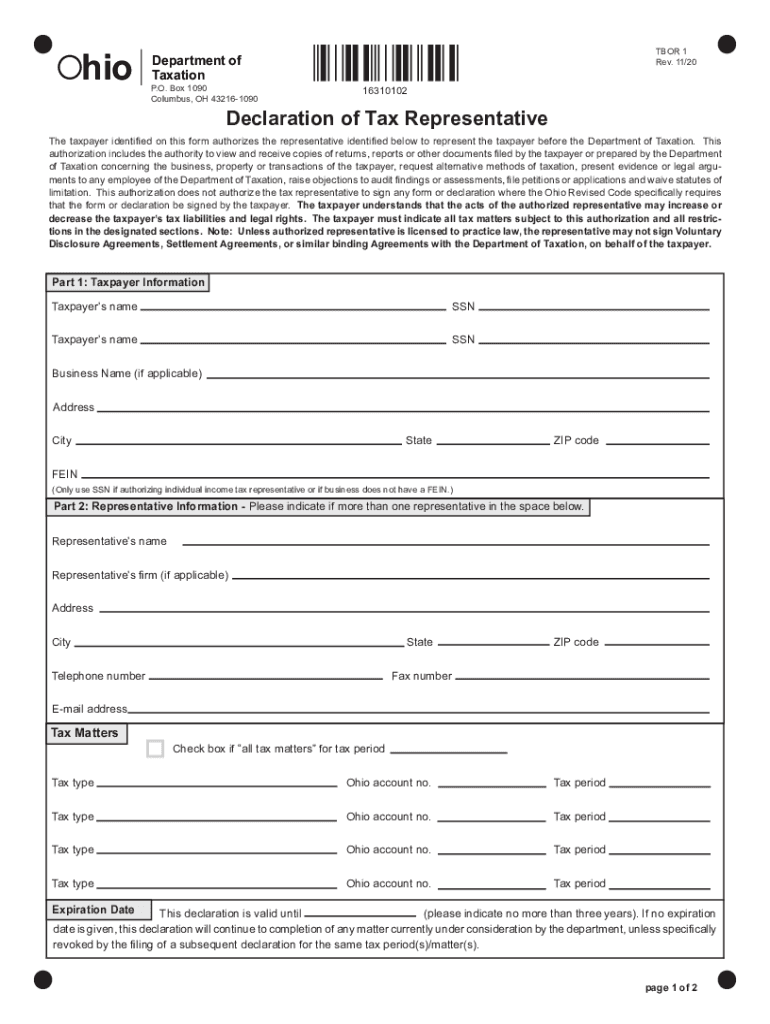
Tbor 1 2020


What is the Tbor 1
The Ohio Tbor 1 form, also known as the declaration of tax representative, is a crucial document for businesses operating in the state of Ohio. This form allows a taxpayer to designate a representative to act on their behalf regarding tax matters. It is particularly relevant for those involved in the Commercial Activity Tax (CAT), as it ensures that the appointed representative can communicate with the Ohio Department of Taxation about the taxpayer's obligations and rights.
How to use the Tbor 1
Using the Tbor 1 form involves a straightforward process. First, the taxpayer must accurately fill out the form, providing essential information such as their name, address, and tax identification number. Next, the taxpayer must specify the representative's details, including their name and contact information. Once completed, the form should be submitted to the Ohio Department of Taxation. This allows the designated representative to receive important tax information and represent the taxpayer in any related matters.
Steps to complete the Tbor 1
Completing the Tbor 1 form requires careful attention to detail. Follow these steps for successful completion:
- Obtain the Tbor 1 form from the Ohio Department of Taxation website or through other official channels.
- Fill in your personal information, including your name, address, and tax identification number.
- Provide the representative's information, ensuring accuracy in their name and contact details.
- Review the completed form for any errors or omissions.
- Submit the form via the preferred method, whether online, by mail, or in person.
Legal use of the Tbor 1
The Tbor 1 form is legally binding once submitted to the Ohio Department of Taxation. It grants the designated representative the authority to act on behalf of the taxpayer in tax matters. To ensure its legal validity, it is essential to adhere to all relevant regulations and guidelines set forth by the state. This includes maintaining compliance with the Commercial Activity Tax requirements and ensuring that the representative is authorized to handle such matters.
Filing Deadlines / Important Dates
Filing deadlines for the Tbor 1 form can vary based on specific tax obligations. It is important to stay informed about key dates to avoid penalties. Generally, the Tbor 1 form should be submitted before the due date of the first tax return for which the representative will act. Keeping track of these deadlines ensures that the taxpayer remains compliant with Ohio tax laws and avoids any potential issues with the Department of Taxation.
Required Documents
When completing the Tbor 1 form, certain documents may be required to support the submission. These can include:
- Proof of identity for both the taxpayer and the representative.
- Any prior correspondence with the Ohio Department of Taxation.
- Documentation related to the taxpayer's business operations, if applicable.
Gathering these documents in advance can streamline the process and ensure a smoother submission experience.
Quick guide on how to complete tbor 1
Complete Tbor 1 effortlessly on any device
Managing documents online has gained popularity among businesses and individuals. It serves as a flawless eco-friendly alternative to traditional printed and signed documents, enabling you to access the appropriate form and securely keep it online. airSlate SignNow equips you with all the necessary tools to create, edit, and electronically sign your documents swiftly and without delays. Handle Tbor 1 on any device using airSlate SignNow's Android or iOS applications and streamline any document-related process today.
The easiest way to edit and electronically sign Tbor 1 without hassle
- Obtain Tbor 1 and click Get Form to begin.
- Utilize the tools we offer to fill out your form.
- Emphasize pertinent sections of the documents or redact sensitive information using tools specifically designed for that purpose provided by airSlate SignNow.
- Create your electronic signature using the Sign feature, which takes only seconds and holds the same legal validity as a conventional handwritten signature.
- Review all the details and click on the Done button to save your changes.
- Decide how you wish to send your form, via email, text message (SMS), invitation link, or download it to your computer.
Say goodbye to lost or misplaced documents, tedious form searching, or mistakes that necessitate printing new document copies. airSlate SignNow fulfills your document management needs in just a few clicks from a device of your choice. Modify and electronically sign Tbor 1 and ensure excellent communication at any stage of the form preparation process with airSlate SignNow.
Create this form in 5 minutes or less
Find and fill out the correct tbor 1
Create this form in 5 minutes!
How to create an eSignature for the tbor 1
The best way to generate an eSignature for your PDF file online
The best way to generate an eSignature for your PDF file in Google Chrome
How to make an eSignature for signing PDFs in Gmail
The best way to create an eSignature straight from your mobile device
How to create an electronic signature for a PDF file on iOS
The best way to create an eSignature for a PDF document on Android devices
People also ask
-
What is the Ohio TBOR 1 form?
The Ohio TBOR 1 form is a document used in the state of Ohio for various transactions related to property and business operations. It is essential for businesses and individuals who need to comply with state regulations. Understanding the Ohio TBOR 1 form is crucial for efficient documentation.
-
How can airSlate SignNow help with the Ohio TBOR 1 form?
airSlate SignNow streamlines the process of completing and eSigning the Ohio TBOR 1 form. With its user-friendly interface, you can easily fill out the form electronically and send it for signatures. This not only saves time but also ensures compliance with Ohio's legal requirements.
-
Is there a cost associated with using airSlate SignNow for the Ohio TBOR 1 form?
Yes, there are subscription plans available for using airSlate SignNow. Pricing is designed to be cost-effective, making it accessible for businesses of all sizes. You can select a plan that best fits your needs while ensuring efficient handling of the Ohio TBOR 1 form.
-
Can I integrate airSlate SignNow with other applications for the Ohio TBOR 1 form?
Absolutely! airSlate SignNow offers numerous integrations with popular applications, enhancing your ability to manage the Ohio TBOR 1 form effectively. These integrations allow for smoother workflows and better data management, saving you time and effort.
-
What features does airSlate SignNow offer for the Ohio TBOR 1 form?
airSlate SignNow provides a robust set of features for managing the Ohio TBOR 1 form, including easy document editing, electronic signatures, and secure cloud storage. These features ensure that your form is completed accurately and stored securely, helping you adhere to regulations.
-
Is airSlate SignNow secure for handling the Ohio TBOR 1 form?
Yes, security is a top priority at airSlate SignNow. The platform employs advanced encryption and security measures to protect your documents, including the Ohio TBOR 1 form. You can rest assured that your sensitive information is safe and secure.
-
How does using airSlate SignNow benefit my business when handling the Ohio TBOR 1 form?
Using airSlate SignNow allows your business to process the Ohio TBOR 1 form more efficiently and professionally. By minimizing paperwork and enabling remote signing, you enhance productivity while ensuring compliance. This translates to signNow time and cost savings for your operations.
Get more for Tbor 1
Find out other Tbor 1
- How To Integrate Sign in Banking
- How To Use Sign in Banking
- Help Me With Use Sign in Banking
- Can I Use Sign in Banking
- How Do I Install Sign in Banking
- How To Add Sign in Banking
- How Do I Add Sign in Banking
- How Can I Add Sign in Banking
- Can I Add Sign in Banking
- Help Me With Set Up Sign in Government
- How To Integrate eSign in Banking
- How To Use eSign in Banking
- How To Install eSign in Banking
- How To Add eSign in Banking
- How To Set Up eSign in Banking
- How To Save eSign in Banking
- How To Implement eSign in Banking
- How To Set Up eSign in Construction
- How To Integrate eSign in Doctors
- How To Use eSign in Doctors