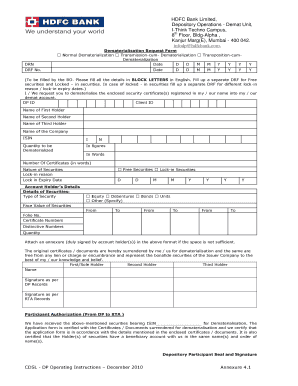
Hdfc Drf Form 2010


What is the HDFC DRF Form?
The HDFC DRF form, or Dematerialisation Request Form, is a document used by investors to convert physical shares into electronic format. This process is essential for those who wish to hold and trade shares in a more efficient and secure manner. By submitting the HDFC DRF form, investors can transfer their physical share certificates to a demat account, which simplifies trading and record-keeping. The form is particularly relevant for individuals looking to manage their investments digitally, aligning with the growing trend of electronic trading in the financial market.
How to Use the HDFC DRF Form
To effectively use the HDFC DRF form, investors should first ensure they have a valid demat account. The process begins by filling out the form with accurate details, including personal information and specifics about the shares being dematerialized. Once completed, the form must be submitted along with the physical share certificates to the designated HDFC branch or a registered depository participant. It is important to retain a copy of the submitted form for future reference and tracking the status of the dematerialization process.
Steps to Complete the HDFC DRF Form
Completing the HDFC DRF form involves several key steps:
- Gather necessary documents, including identity proof and share certificates.
- Fill in personal details such as name, address, and demat account number.
- Provide details of the shares being dematerialized, including the name of the company and the number of shares.
- Sign the form to authorize the dematerialization process.
- Submit the completed form along with the physical share certificates at the nearest HDFC branch or through a registered depository participant.
Legal Use of the HDFC DRF Form
The HDFC DRF form is legally recognized as a valid document for the dematerialization of shares. It is essential that the form is filled out accurately and submitted according to the guidelines set forth by the Securities and Exchange Board of India (SEBI). Compliance with these regulations ensures that the dematerialization process is executed smoothly and that the electronic shares are legally recognized. This legal framework protects the interests of investors and maintains the integrity of the financial market.
Key Elements of the HDFC DRF Form
Several key elements must be included in the HDFC DRF form for it to be valid:
- Investor Information: Full name, address, and contact details.
- Demat Account Details: The account number where the shares will be credited.
- Share Details: Information about the shares, including the name of the company and the number of shares being dematerialized.
- Signature: The investor's signature, which authorizes the dematerialization process.
How to Obtain the HDFC DRF Form
The HDFC DRF form can be obtained through various channels. Investors can download the form from the official HDFC website or request a physical copy from their nearest HDFC branch. Additionally, registered depository participants often provide the form to their clients. It is advisable to ensure that the latest version of the form is used to avoid any issues during the submission process.
Quick guide on how to complete hdfc drf form 24663219
Effortlessly Prepare Hdfc Drf Form on Any Device
Managing documents online has become increasingly popular among businesses and individuals. It offers an ideal eco-friendly alternative to conventional printed and signed forms, as you can easily find the necessary template and securely store it online. airSlate SignNow equips you with all the essential tools to create, modify, and electronically sign your documents swiftly without any hold-ups. Handle Hdfc Drf Form on any device with airSlate SignNow's Android or iOS applications and simplify your document-related processes today.
The easiest method to modify and eSign Hdfc Drf Form effortlessly
- Locate Hdfc Drf Form and click on Get Form to begin.
- Use the tools we provide to fill out your document.
- Highlight important sections of the documents or conceal sensitive information with tools specifically designed for that purpose by airSlate SignNow.
- Create your eSignature with the Sign tool, which takes just seconds and holds the same legal validity as a traditional handwritten signature.
- Review the information and click on the Done button to save your updates.
- Choose how you would like to send your form, via email, text message (SMS), invite link, or download it to your computer.
Say goodbye to lost or misplaced documents, tedious form searching, or mistakes that require new document copies to be printed. airSlate SignNow meets your document management requirements in just a few clicks from a device of your choice. Edit and eSign Hdfc Drf Form and maintain excellent communication throughout the form preparation process with airSlate SignNow.
Create this form in 5 minutes or less
Find and fill out the correct hdfc drf form 24663219
Create this form in 5 minutes!
How to create an eSignature for the hdfc drf form 24663219
How to create an electronic signature for a PDF online
How to create an electronic signature for a PDF in Google Chrome
How to create an e-signature for signing PDFs in Gmail
How to create an e-signature right from your smartphone
How to create an e-signature for a PDF on iOS
How to create an e-signature for a PDF on Android
People also ask
-
What does 'drf full form' stand for?
'drf full form' stands for Digital Record File. This term is frequently used in document management systems like airSlate SignNow, where businesses can create, sign, and store digital records efficiently.
-
How can airSlate SignNow help with understanding 'drf full form'?
AirSlate SignNow simplifies the process of handling digital records by allowing users to create full digital documentation effortlessly. Understanding 'drf full form' can enhance your experience in managing and eSigning these documents.
-
What pricing options are available for airSlate SignNow?
AirSlate SignNow offers several pricing plans to accommodate various business needs. Each plan provides access to essential features that optimize the management of documents and 'drf full form' usage without hidden fees.
-
What features does airSlate SignNow provide related to 'drf full form'?
AirSlate SignNow includes features like secure eSignature capabilities, document templates, and automated workflows. These tools ensure that understanding and utilizing 'drf full form' becomes seamless for businesses of all sizes.
-
What are the benefits of using airSlate SignNow for 'drf full form'?
Using airSlate SignNow for 'drf full form' enables businesses to streamline their documentation process, save time, and reduce errors. The ability to collaborate on digital records enhances productivity across teams.
-
Can I integrate airSlate SignNow with other applications?
Yes, airSlate SignNow integrates seamlessly with various applications such as Google Drive, Salesforce, and Microsoft Office. This enhances your workflow, allowing easy access to documents and understanding the 'drf full form' in your preferred tools.
-
Is airSlate SignNow suitable for small businesses regarding 'drf full form'?
Absolutely! AirSlate SignNow is designed to cater to businesses of all sizes, including small enterprises. Its cost-effective pricing and user-friendly interface make it an ideal choice for managing 'drf full form' without overwhelming overhead.
Get more for Hdfc Drf Form
- Plan with ease form
- October entry form fox lea farm
- Scat plus application sarasota county government scgov form
- Florida gubernatoriual appointments application form
- Form 8b memorandum of voting conflict 2000
- Dependent eligibility form
- Warranty form template word
- Child eligibility and enrollment form
Find out other Hdfc Drf Form
- Electronic signature Mississippi Car Dealer IOU Now
- Electronic signature New Hampshire Car Dealer NDA Now
- Help Me With Electronic signature New Hampshire Car Dealer Warranty Deed
- Electronic signature New Hampshire Car Dealer IOU Simple
- Electronic signature Indiana Business Operations Limited Power Of Attorney Online
- Electronic signature Iowa Business Operations Resignation Letter Online
- Electronic signature North Carolina Car Dealer Purchase Order Template Safe
- Electronic signature Kentucky Business Operations Quitclaim Deed Mobile
- Electronic signature Pennsylvania Car Dealer POA Later
- Electronic signature Louisiana Business Operations Last Will And Testament Myself
- Electronic signature South Dakota Car Dealer Quitclaim Deed Myself
- Help Me With Electronic signature South Dakota Car Dealer Quitclaim Deed
- Electronic signature South Dakota Car Dealer Affidavit Of Heirship Free
- Electronic signature Texas Car Dealer Purchase Order Template Online
- Electronic signature Texas Car Dealer Purchase Order Template Fast
- Electronic signature Maryland Business Operations NDA Myself
- Electronic signature Washington Car Dealer Letter Of Intent Computer
- Electronic signature Virginia Car Dealer IOU Fast
- How To Electronic signature Virginia Car Dealer Medical History
- Electronic signature Virginia Car Dealer Separation Agreement Simple