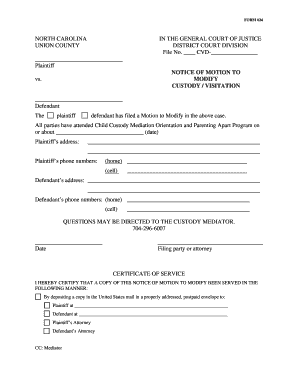
Motion to Modify Custody Forms Nc


Understanding Motion to Modify Custody Forms in North Carolina
The motion to modify custody forms in North Carolina is a legal document used by parents or guardians to request changes to existing custody arrangements. These forms are essential when circumstances change, such as a parent's relocation, changes in employment, or shifts in the child's needs. The modification process ensures that custody arrangements remain in the best interest of the child, reflecting any significant changes in the family dynamic.
Steps to Complete the Motion to Modify Custody Forms
Completing the motion to modify custody forms involves several key steps to ensure accuracy and compliance with legal standards. First, gather all necessary information, including existing custody orders and relevant personal details. Next, clearly outline the reasons for the modification, supported by any evidence or documentation that demonstrates the need for change. After filling out the forms, review them carefully to ensure all information is complete and accurate. Finally, submit the forms to the appropriate court, following any specific filing instructions provided by the court.
Legal Use of Motion to Modify Custody Forms
The legal use of motion to modify custody forms is governed by state laws and court procedures. In North Carolina, the court requires that the requesting party demonstrate a significant change in circumstances that justifies the modification. This may include factors such as changes in the child's living situation, health, or educational needs. It is crucial to adhere to legal standards to ensure that the motion is considered valid and can lead to a successful modification of custody arrangements.
Key Elements of the Motion to Modify Custody Forms
Key elements of the motion to modify custody forms include the identification of the parties involved, a detailed description of the existing custody arrangement, and a clear statement of the requested changes. Additionally, the form should include supporting evidence, such as affidavits or documentation that substantiate the reasons for the modification. Providing a comprehensive overview of the situation helps the court make informed decisions regarding the child's best interests.
Obtaining Motion to Modify Custody Forms in North Carolina
Obtaining motion to modify custody forms in North Carolina can be done through various channels. These forms are typically available at the local courthouse, where family law matters are handled. Additionally, many courts provide downloadable versions of these forms on their official websites. It is advisable to ensure that the forms are the most current versions, as legal requirements may change over time.
Filing Methods for Motion to Modify Custody Forms
Filing methods for the motion to modify custody forms can vary based on the court's preferences. Generally, forms can be submitted in person at the courthouse, mailed to the appropriate court, or, in some jurisdictions, filed electronically. It is essential to follow the specific filing guidelines provided by the court to avoid delays in processing the request.
Quick guide on how to complete motion to modify custody forms nc
Accomplish Motion To Modify Custody Forms Nc effortlessly on any device
Online document handling has gained traction among enterprises and individuals. It offers a suitable eco-friendly substitute to conventional printed and signed documents, as you can locate the appropriate form and securely store it online. airSlate SignNow equips you with all the tools needed to create, alter, and eSign your documents promptly without delays. Manage Motion To Modify Custody Forms Nc on any device using airSlate SignNow's Android or iOS applications and enhance any document-related task today.
The easiest way to alter and eSign Motion To Modify Custody Forms Nc with ease
- Locate Motion To Modify Custody Forms Nc and click Get Form to begin.
- Use the tools we offer to complete your form.
- Emphasize pertinent sections of your documents or obscure sensitive information with tools that airSlate SignNow provides specifically for that purpose.
- Create your eSignature using the Sign tool, which takes only seconds and holds the same legal validity as a conventional wet ink signature.
- Verify the information and then click on the Done button to save your changes.
- Choose how you wish to send your form, whether by email, SMS, invitation link, or download it to your computer.
Forget about lost or misplaced files, cumbersome form searching, or errors that necessitate printing new document copies. airSlate SignNow meets your document management needs in just a few clicks from any device of your preference. Alter and eSign Motion To Modify Custody Forms Nc and guarantee excellent communication at every stage of your form preparation process with airSlate SignNow.
Create this form in 5 minutes or less
Create this form in 5 minutes!
How to create an eSignature for the motion to modify custody forms nc
How to create an electronic signature for a PDF online
How to create an electronic signature for a PDF in Google Chrome
How to create an e-signature for signing PDFs in Gmail
How to create an e-signature right from your smartphone
How to create an e-signature for a PDF on iOS
How to create an e-signature for a PDF on Android
People also ask
-
What is a motion to modify child custody NC form?
A motion to modify child custody NC form is a legal document filed in North Carolina to request a change in the existing custody arrangement. This form outlines the reasons for the modification and is essential for ensuring that custody decisions reflect the best interests of the child.
-
How do I fill out the motion to modify child custody NC form?
Filling out the motion to modify child custody NC form involves providing specific information about your current custody arrangement, the proposed changes, and the reasons for the modification. It's important to be thorough and clear to support your case during the review process.
-
Is there a fee for filing a motion to modify child custody NC form?
Yes, there is typically a filing fee associated with submitting a motion to modify child custody NC form in North Carolina. The exact fee may vary by county, so it's advisable to check with your local court for the specific amount.
-
What features does airSlate SignNow offer for managing the motion to modify child custody NC form?
airSlate SignNow provides a user-friendly platform that allows you to create, edit, and eSign the motion to modify child custody NC form efficiently. With features like document templates, collaboration tools, and secure storage, you can manage your custody modification process seamlessly.
-
Can I integrate airSlate SignNow with other legal tools for my motion to modify child custody NC form?
Absolutely! airSlate SignNow integrates with various legal tools and applications that can help streamline your workflow when handling the motion to modify child custody NC form. This integration enables you to maintain organized records and collaborate effectively with attorneys or other stakeholders.
-
What benefits does using airSlate SignNow provide for legal documents like the motion to modify child custody NC form?
Using airSlate SignNow for your motion to modify child custody NC form offers several benefits, including quick and easy electronic signatures, reduced paperwork, and enhanced document security. These features help to simplify the legal process, saving you time and ensuring accuracy.
-
How long does it take to process a motion to modify child custody NC form?
The processing time for a motion to modify child custody NC form can vary signNowly depending on the court's caseload and specific circumstances. Generally, it may take several weeks to receive a hearing date and have your motion reviewed, so it's wise to submit your form as early as possible.
Get more for Motion To Modify Custody Forms Nc
Find out other Motion To Modify Custody Forms Nc
- eSignature Alaska Government Agreement Fast
- How Can I eSignature Arizona Government POA
- How Do I eSignature Nevada Doctors Lease Agreement Template
- Help Me With eSignature Nevada Doctors Lease Agreement Template
- How Can I eSignature Nevada Doctors Lease Agreement Template
- eSignature Finance & Tax Accounting Presentation Arkansas Secure
- eSignature Arkansas Government Affidavit Of Heirship Online
- eSignature New Jersey Doctors Permission Slip Mobile
- eSignature Colorado Government Residential Lease Agreement Free
- Help Me With eSignature Colorado Government Medical History
- eSignature New Mexico Doctors Lease Termination Letter Fast
- eSignature New Mexico Doctors Business Associate Agreement Later
- eSignature North Carolina Doctors Executive Summary Template Free
- eSignature North Dakota Doctors Bill Of Lading Online
- eSignature Delaware Finance & Tax Accounting Job Description Template Fast
- How To eSignature Kentucky Government Warranty Deed
- eSignature Mississippi Government Limited Power Of Attorney Myself
- Can I eSignature South Dakota Doctors Lease Agreement Form
- eSignature New Hampshire Government Bill Of Lading Fast
- eSignature Illinois Finance & Tax Accounting Purchase Order Template Myself