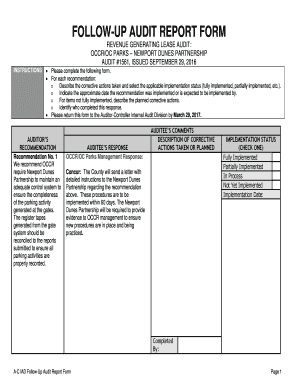
Follow Up Audit Report Template Form


What is the Follow Up Audit Report Template
The follow up audit report template is a structured document designed to facilitate the process of addressing and documenting the outcomes of an audit. It serves as a formal record that outlines the findings from the initial audit, the responses from management, and the actions taken to resolve any identified issues. This template is essential for ensuring transparency and accountability within an organization, as it helps track the progress of corrective actions and provides a clear framework for follow-up activities.
How to use the Follow Up Audit Report Template
Using the follow up audit report template involves several key steps. First, gather all relevant information from the initial audit report, including findings and recommendations. Next, fill in the template with details about each finding, including the management response and the status of corrective actions. It is important to assign responsibilities and set deadlines for each action item. Regularly review and update the report to reflect progress and ensure that all issues are addressed in a timely manner.
Key elements of the Follow Up Audit Report Template
Several key elements should be included in the follow up audit report template to ensure its effectiveness. These elements typically include:
- Audit Findings: A summary of the issues identified during the initial audit.
- Management Responses: Detailed responses from management regarding how they plan to address each finding.
- Action Items: Specific tasks that need to be completed, along with assigned responsibilities.
- Deadlines: Timelines for when each action item should be completed.
- Status Updates: Sections to track the progress of each action item, indicating whether it is completed, in progress, or not started.
Steps to complete the Follow Up Audit Report Template
Completing the follow up audit report template involves a systematic approach. Start by reviewing the original audit report to identify all findings. Next, enter each finding into the template, ensuring that management responses are documented accurately. Assign action items to responsible parties and set realistic deadlines for completion. After the initial entries, schedule regular follow-up meetings to discuss progress and update the report as necessary. This ongoing process helps maintain accountability and ensures that all issues are addressed effectively.
Legal use of the Follow Up Audit Report Template
The legal use of the follow up audit report template is crucial for maintaining compliance with various regulatory standards. It is important to ensure that the report adheres to relevant laws and guidelines, such as those set forth by the Sarbanes-Oxley Act for public companies. Proper documentation of audit findings and management responses can serve as evidence of due diligence in the event of legal scrutiny. Additionally, using a standardized template helps ensure consistency and accuracy in reporting, which can be beneficial during audits and reviews.
Examples of using the Follow Up Audit Report Template
Examples of using the follow up audit report template can vary across different industries. For instance, in the healthcare sector, the template may be used to address compliance issues identified during an audit of patient records. In a financial institution, it might document the resolution of discrepancies found in financial reporting. Each example highlights the importance of tracking corrective actions and ensuring that all findings are addressed to improve overall organizational performance.
Quick guide on how to complete follow up audit report template
Complete Follow Up Audit Report Template effortlessly on any device
Digital document management has become increasingly popular among organizations and individuals. It offers an ideal eco-friendly alternative to conventional printed and signed documents, as you can obtain the correct form and securely store it online. airSlate SignNow provides all the necessary tools to create, modify, and eSign your documents promptly without obstacles. Manage Follow Up Audit Report Template on any platform with airSlate SignNow's Android or iOS applications and simplify any document-related process today.
How to modify and eSign Follow Up Audit Report Template with ease
- Find Follow Up Audit Report Template and click on Get Form to begin.
- Utilize the tools we offer to complete your document.
- Emphasize pertinent sections of the documents or conceal sensitive details with tools that airSlate SignNow provides specifically for that purpose.
- Create your eSignature using the Sign tool, which takes only moments and holds the same legal validity as a conventional wet ink signature.
- Review all the information and click on the Done button to save your modifications.
- Choose your preferred method to deliver your form, via email, SMS, invitation link, or download it to your computer.
Forget about lost or misplaced files, tedious form searching, or mistakes that require printing new document copies. airSlate SignNow fulfills all your document management needs in just a few clicks from any device you select. Modify and eSign Follow Up Audit Report Template to ensure excellent communication at any stage of your form preparation process with airSlate SignNow.
Create this form in 5 minutes or less
Create this form in 5 minutes!
How to create an eSignature for the follow up audit report template
How to create an electronic signature for a PDF online
How to create an electronic signature for a PDF in Google Chrome
How to create an e-signature for signing PDFs in Gmail
How to create an e-signature right from your smartphone
How to create an e-signature for a PDF on iOS
How to create an e-signature for a PDF on Android
People also ask
-
What is an audit follow up template and why is it important?
An audit follow up template is a structured document used to track and manage actions taken after an audit. It helps ensure that all findings are addressed, creating accountability and transparency in your processes. Utilizing an audit follow up template can improve compliance and enhance the overall effectiveness of your audit process.
-
How can airSlate SignNow help me create an audit follow up template?
AirSlate SignNow provides an intuitive platform that allows users to easily design and customize an audit follow up template. With our drag-and-drop interface, you can add fields, text, and signatures precisely tailored to your needs. This simplifies the process and ensures your audit follow up templates are professional and effective.
-
What features should I look for in an audit follow up template?
When selecting an audit follow up template, look for features such as customizable fields, automatic notification settings, and tracking capabilities. These features enhance efficiency in managing actions from audits and ensure that nothing is overlooked. AirSlate SignNow integrates such features into its audit follow up templates, making it easier to maintain compliance.
-
Is there a cost associated with using airSlate SignNow's audit follow up template?
AirSlate SignNow offers various pricing plans that can fit different organizational needs, including access to audit follow up templates. Our pricing is designed to be cost-effective, ensuring businesses of all sizes can leverage our solution without sacrificing quality. You can explore our plans to find the most suitable option for your requirements.
-
Can I integrate airSlate SignNow’s audit follow up template with other tools?
Yes, airSlate SignNow offers integrations with various third-party applications, allowing your audit follow up template to work seamlessly with the tools you already use. This integration streamlines workflows and enhances productivity by enabling data sharing across platforms. You can automate tasks and get real-time updates through these integrations.
-
How does using an audit follow up template improve compliance?
Using an audit follow up template helps to systematically document responses to audit findings, ensuring all issues are addressed. This proactive approach minimizes the risk of non-compliance and promotes a culture of accountability within your organization. By leveraging the capabilities of airSlate SignNow’s audit follow up templates, you can enhance your compliance strategies effectively.
-
Can I customize airSlate SignNow’s audit follow up template for my specific needs?
Absolutely! AirSlate SignNow allows for extensive customization of your audit follow up template to meet your unique requirements. You can modify sections, add specific fields, and incorporate your branding, ensuring the template aligns with your organization's standards and practices.
Get more for Follow Up Audit Report Template
- California 14 day notice to quit domestic violence form
- Jdf 1116 form
- Fillable online of name minor fax email print pdffiller form
- Delaware sussex county affidavit form
- Free delaware name change forms how to change your
- Delaware sussex county form letter for parent of minor child
- Delaware new castle county affidavit form
- Court of common pleas change of name petitions delaware form
Find out other Follow Up Audit Report Template
- eSignature Georgia Construction Residential Lease Agreement Easy
- eSignature Kentucky Construction Letter Of Intent Free
- eSignature Kentucky Construction Cease And Desist Letter Easy
- eSignature Business Operations Document Washington Now
- How To eSignature Maine Construction Confidentiality Agreement
- eSignature Maine Construction Quitclaim Deed Secure
- eSignature Louisiana Construction Affidavit Of Heirship Simple
- eSignature Minnesota Construction Last Will And Testament Online
- eSignature Minnesota Construction Last Will And Testament Easy
- How Do I eSignature Montana Construction Claim
- eSignature Construction PPT New Jersey Later
- How Do I eSignature North Carolina Construction LLC Operating Agreement
- eSignature Arkansas Doctors LLC Operating Agreement Later
- eSignature Tennessee Construction Contract Safe
- eSignature West Virginia Construction Lease Agreement Myself
- How To eSignature Alabama Education POA
- How To eSignature California Education Separation Agreement
- eSignature Arizona Education POA Simple
- eSignature Idaho Education Lease Termination Letter Secure
- eSignature Colorado Doctors Business Letter Template Now