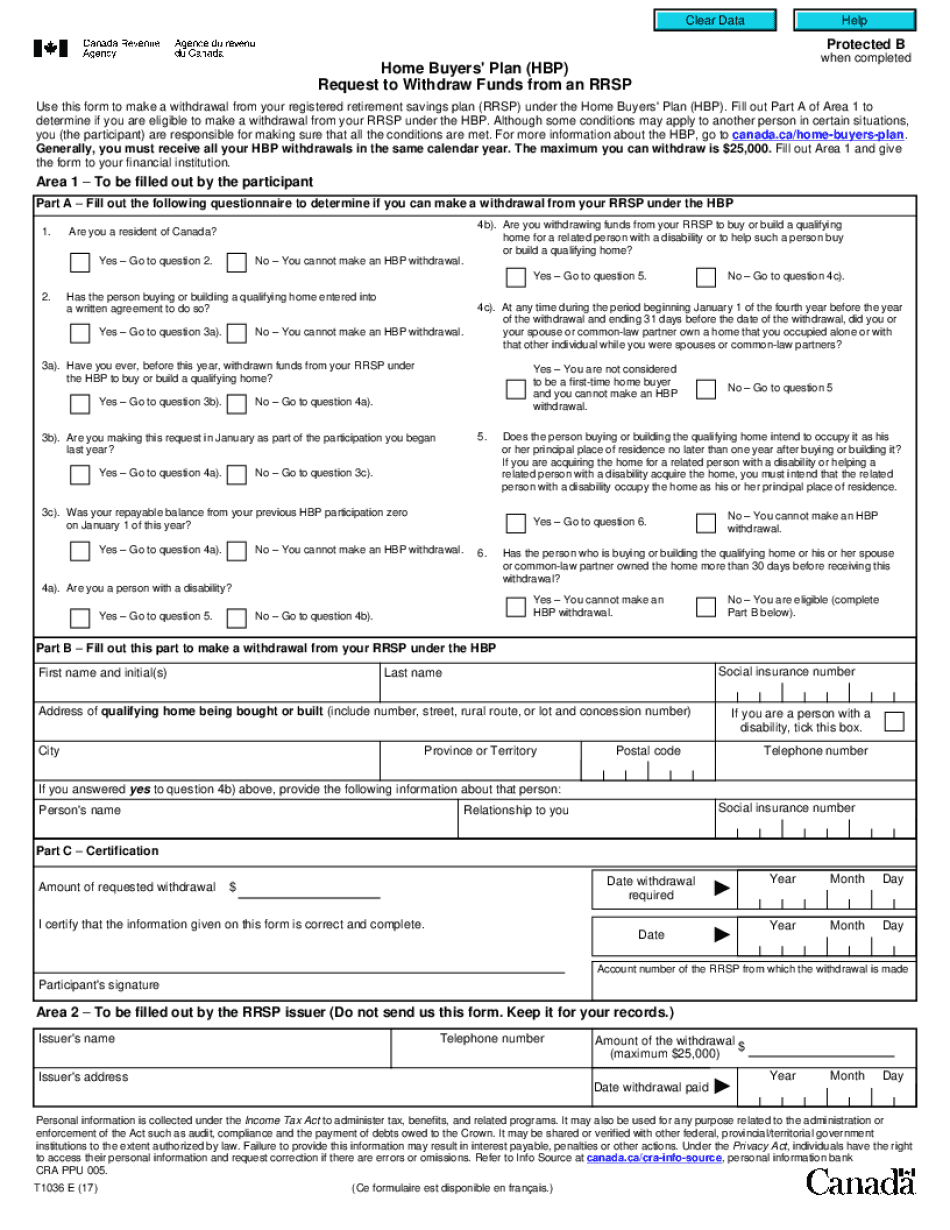
although Some Conditions May Apply to Another Person in Certain Situations, 2017


Understanding the T1036 Form
The T1036 form, also known as the home buyers plan form, is essential for individuals looking to withdraw funds from their Registered Retirement Savings Plan (RRSP) to purchase a home. This form allows first-time home buyers to access their savings without incurring immediate tax penalties. It is crucial to understand the eligibility criteria and specific conditions that apply to ensure compliance with the regulations set forth by the Canada Revenue Agency (CRA).
Eligibility Criteria for the T1036 Form
To qualify for the T1036 form, applicants must meet certain eligibility requirements. These include:
- Being a first-time home buyer, defined as someone who has not owned a home in the last five years.
- Intending to use the withdrawn funds to purchase or build a qualifying home.
- Having a written agreement to buy or build a home before the withdrawal is made.
Understanding these criteria is vital to ensure that you can successfully utilize the home buyers plan without facing penalties or complications.
Steps to Complete the T1036 Form
Filling out the T1036 form requires careful attention to detail. Here are the steps to complete it:
- Gather necessary documents, including proof of your RRSP account and details of the home purchase.
- Fill out personal information, including your name, address, and Social Insurance Number (SIN).
- Indicate the amount you wish to withdraw from your RRSP.
- Sign and date the form to confirm your understanding of the terms.
- Submit the completed form to your RRSP issuer.
Following these steps accurately will help ensure a smooth process in accessing your funds.
Legal Use of the T1036 Form
The legal use of the T1036 form is governed by the regulations set by the CRA. It is important to comply with these regulations to ensure that your withdrawal is recognized as valid. This includes adhering to the timelines for withdrawal and the stipulations regarding the use of funds. Failure to comply with these legal requirements may result in penalties or the requirement to repay the withdrawn amount.
Filing Deadlines and Important Dates
Timely submission of the T1036 form is crucial. Key dates to keep in mind include:
- The date you intend to withdraw funds from your RRSP.
- The deadline for submitting the T1036 form to your RRSP issuer, which should align with your home purchase timeline.
- Any deadlines related to your home purchase agreement.
Being aware of these dates can help prevent delays in accessing your funds.
Form Submission Methods
The T1036 form can be submitted through various methods, including:
- Online submission through your RRSP issuer's platform, if available.
- Mailing a physical copy of the completed form to your RRSP issuer.
- In-person submission at your financial institution, depending on their policies.
Choosing the right submission method can enhance the efficiency of your application process.
Quick guide on how to complete although some conditions may apply to another person in certain situations
Complete Although Some Conditions May Apply To Another Person In Certain Situations, effortlessly on any gadget
Internet-based document administration has become popular among businesses and individuals. It offers an ideal eco-friendly substitute for conventional printed and signed documents, allowing you to locate the correct form and securely save it online. airSlate SignNow equips you with all the necessary tools to create, modify, and electronically sign your documents rapidly without delays. Manage Although Some Conditions May Apply To Another Person In Certain Situations, on any gadget with airSlate SignNow Android or iOS applications and enhance any document-related process today.
The easiest way to modify and electronically sign Although Some Conditions May Apply To Another Person In Certain Situations, without effort
- Acquire Although Some Conditions May Apply To Another Person In Certain Situations, and then click Get Form to begin.
- Use the tools we provide to finish your document.
- Emphasize important sections of your documents or conceal sensitive data with tools that airSlate SignNow provides specifically for that purpose.
- Create your signature with the Sign feature, which takes moments and holds the same legal validity as a traditional handwritten signature.
- Review the information and then click on the Done button to save your changes.
- Select how you prefer to send your form, via email, SMS, or invitation link, or download it to your computer.
Eliminate concerns about lost or misplaced documents, tedious form searching, or mistakes that require printing out new document copies. airSlate SignNow meets your document management needs in just a few clicks from any device you select. Alter and electronically sign Although Some Conditions May Apply To Another Person In Certain Situations, and ensure effective communication at every stage of the form preparation process with airSlate SignNow.
Create this form in 5 minutes or less
Find and fill out the correct although some conditions may apply to another person in certain situations
Create this form in 5 minutes!
How to create an eSignature for the although some conditions may apply to another person in certain situations
The best way to generate an eSignature for a PDF file online
The best way to generate an eSignature for a PDF file in Google Chrome
How to create an electronic signature for signing PDFs in Gmail
How to create an eSignature right from your mobile device
How to create an eSignature for a PDF file on iOS
How to create an eSignature for a PDF on Android devices
People also ask
-
What is the t1036 and how does it work with airSlate SignNow?
The t1036 is a specific document type that can be easily signed and managed using airSlate SignNow. This solution allows users to upload, send, and eSign the t1036 documents seamlessly, ensuring a smooth and efficient signing process.
-
What are the pricing plans available for airSlate SignNow that include t1036?
airSlate SignNow offers various pricing plans that accommodate different business needs, including options for those specifically handling t1036 documents. The pricing is competitive and designed to provide cost-effective solutions for eSigning and document management.
-
Can I integrate airSlate SignNow with other software tools while using t1036?
Yes, airSlate SignNow supports various integrations that work well with t1036 documents. You can connect it with popular software platforms to streamline your document workflow and enhance productivity.
-
What are the key features of airSlate SignNow for managing t1036 documents?
airSlate SignNow provides users with an array of features for t1036 document management, including templates, real-time tracking, and advanced security measures. These features are designed to enhance user experience and ensure compliance in document signing.
-
How can airSlate SignNow benefit my business when using t1036 forms?
Using airSlate SignNow for t1036 forms can signNowly improve your business's efficiency by reducing turnaround time and minimizing errors. The electronic signing process is fast and secure, helping businesses focus on their core activities while ensuring document accuracy.
-
Is there a mobile app for airSlate SignNow to manage t1036 on the go?
Yes, airSlate SignNow offers a mobile app that allows users to manage t1036 documents conveniently from their smartphones or tablets. This feature ensures that you can eSign and send documents regardless of your location, enhancing flexibility and productivity.
-
What security measures does airSlate SignNow have for t1036 documents?
airSlate SignNow prioritizes document security by utilizing encryption, secure storage, and compliance with industry standards for t1036 documents. This ensures that all signed documents are protected against unauthorized access and data bsignNowes.
Get more for Although Some Conditions May Apply To Another Person In Certain Situations,
Find out other Although Some Conditions May Apply To Another Person In Certain Situations,
- Electronic signature Maine Contract for work Secure
- Electronic signature Utah Contract Myself
- How Can I Electronic signature Texas Electronic Contract
- How Do I Electronic signature Michigan General contract template
- Electronic signature Maine Email Contracts Later
- Electronic signature New Mexico General contract template Free
- Can I Electronic signature Rhode Island Email Contracts
- How Do I Electronic signature California Personal loan contract template
- Electronic signature Hawaii Personal loan contract template Free
- How To Electronic signature Hawaii Personal loan contract template
- Electronic signature New Hampshire Managed services contract template Computer
- Electronic signature Alabama Real estate sales contract template Easy
- Electronic signature Georgia Real estate purchase contract template Secure
- Electronic signature South Carolina Real estate sales contract template Mobile
- Can I Electronic signature Kentucky Residential lease contract
- Can I Electronic signature Nebraska Residential lease contract
- Electronic signature Utah New hire forms Now
- Electronic signature Texas Tenant contract Now
- How Do I Electronic signature Florida Home rental application
- Electronic signature Illinois Rental application Myself