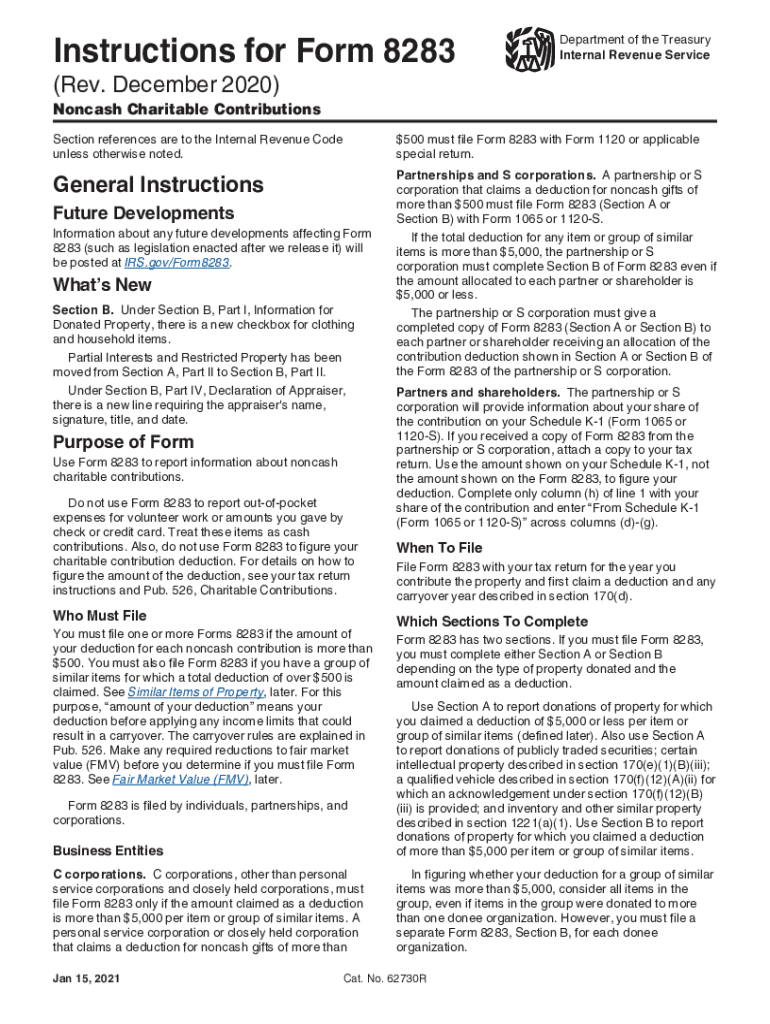
Instructions for Form 8283 Rev December Instructions for Form 8283, Noncash Charitable Contributions 2020


What is Form 8283?
The IRS Form 8283 is used to report noncash charitable contributions. This form is essential for taxpayers who donate property, such as clothing, vehicles, or real estate, and wish to claim a tax deduction for these contributions. By completing Form 8283, individuals can provide the IRS with detailed information about the donated items, including their fair market value and the date of the donation. Understanding how to accurately fill out this form is crucial for ensuring compliance with IRS regulations and maximizing potential tax benefits.
Steps to Complete Form 8283
Completing Form 8283 involves several key steps to ensure accuracy and compliance. First, gather all necessary documentation, including receipts or appraisals for the donated items. Next, fill out the form by providing your personal information, a description of the donated items, their fair market value, and any relevant details about the charity receiving the donation. Ensure that you sign and date the form, as this confirms the authenticity of your submission. If the total deduction exceeds five thousand dollars, an appraisal from a qualified appraiser is required. Finally, attach Form 8283 to your tax return when filing.
IRS Guidelines for Form 8283
The IRS has specific guidelines regarding the use of Form 8283. These guidelines dictate what constitutes a noncash charitable contribution and outline the necessary documentation required for different types of donations. For instance, if the total value of the donated items exceeds five hundred dollars, Form 8283 must be completed. Additionally, the IRS requires that taxpayers maintain records of their donations, including photographs and written acknowledgments from the charitable organization. Familiarizing yourself with these guidelines can help ensure that your contributions are properly documented and eligible for tax deductions.
Filing Deadlines for Form 8283
Form 8283 must be filed along with your annual tax return. For individual taxpayers, the deadline for filing is typically April fifteenth of the following year. If you file for an extension, you may have until October fifteenth to submit your return, but it is important to also ensure that Form 8283 is included by this date. Keeping track of these deadlines is essential to avoid penalties and ensure that you receive any eligible tax deductions for your charitable contributions.
Required Documents for Form 8283
When completing Form 8283, certain documents are required to substantiate your noncash charitable contributions. These include:
- Receipts or written acknowledgments from the charitable organization.
- Appraisals for items valued over five thousand dollars.
- Records of the fair market value of the donated items.
- Photographs of the donated items, if applicable.
Having these documents ready can streamline the process of filling out Form 8283 and help ensure compliance with IRS regulations.
Penalties for Non-Compliance with Form 8283
Failing to comply with the requirements of Form 8283 can result in significant penalties. If the IRS determines that the information provided is inaccurate or fraudulent, taxpayers may face fines and the disallowance of the claimed deductions. Additionally, taxpayers could be subject to an audit, which can be time-consuming and stressful. Understanding the importance of accurate reporting and maintaining proper documentation can help mitigate these risks.
Quick guide on how to complete instructions for form 8283 rev december 2020 instructions for form 8283 noncash charitable contributions
Effortlessly Prepare Instructions For Form 8283 Rev December Instructions For Form 8283, Noncash Charitable Contributions on Any Device
Digital document management has gained traction among businesses and individuals alike. It offers an excellent eco-friendly alternative to traditional printed and signed documents, allowing you to locate the right form and securely store it online. airSlate SignNow equips you with all the necessary tools to effortlessly create, edit, and electronically sign your documents without delays. Manage Instructions For Form 8283 Rev December Instructions For Form 8283, Noncash Charitable Contributions on any device using the airSlate SignNow applications for Android or iOS and enhance any document-related process today.
How to Edit and Electronically Sign Instructions For Form 8283 Rev December Instructions For Form 8283, Noncash Charitable Contributions Swiftly
- Locate Instructions For Form 8283 Rev December Instructions For Form 8283, Noncash Charitable Contributions and click on Get Form to begin.
- Utilize the tools we provide to complete your document.
- Emphasize key sections of your documents or redact sensitive information with the tools that airSlate SignNow offers specifically for that purpose.
- Create your electronic signature using the Sign tool, which takes mere seconds and holds the same legal authority as a conventional wet ink signature.
- Review all the details and click on the Done button to save your changes.
- Choose your preferred method for sending your form, whether by email, SMS, invitation link, or downloading it to your PC.
Eliminate the hassle of lost or misplaced documents, tedious form searches, and errors requiring the printing of new document copies. airSlate SignNow addresses your document management needs in just a few clicks from any device you prefer. Edit and electronically sign Instructions For Form 8283 Rev December Instructions For Form 8283, Noncash Charitable Contributions while ensuring outstanding communication at every stage of your document preparation process with airSlate SignNow.
Create this form in 5 minutes or less
Find and fill out the correct instructions for form 8283 rev december 2020 instructions for form 8283 noncash charitable contributions
Create this form in 5 minutes!
How to create an eSignature for the instructions for form 8283 rev december 2020 instructions for form 8283 noncash charitable contributions
The best way to generate an eSignature for a PDF document in the online mode
The best way to generate an eSignature for a PDF document in Chrome
How to generate an eSignature for putting it on PDFs in Gmail
The way to create an eSignature from your mobile device
How to create an eSignature for a PDF document on iOS devices
The way to create an eSignature for a PDF file on Android devices
People also ask
-
What is the cost of using airSlate SignNow for the 8283 document process?
The pricing for airSlate SignNow offers a range of plans tailored to fit your business needs, specifically for managing the 8283 document efficiently. Our plans include monthly and annual subscriptions, allowing you to choose what works best for your budget. Additionally, we provide special discounts for teams and long-term commitments.
-
What features does airSlate SignNow offer for 8283 document eSigning?
airSlate SignNow enhances your 8283 document management with features such as customizable templates, automated workflows, and mobile access. This ensures that you can effectively manage eSigning processes from anywhere, on any device. Plus, our user-friendly interface simplifies the entire signing process.
-
How can airSlate SignNow streamline the 8283 document approval process?
With airSlate SignNow, the 8283 document approval process is streamlined through automated notifications, ensuring that all signers are promptly reminded. This not only speeds up the approval process but also improves tracking and accountability. You can monitor the progress of your documents in real-time for better control.
-
Can airSlate SignNow integrate with other tools for managing 8283 documents?
Yes, airSlate SignNow offers seamless integrations with a variety of applications, allowing you to manage your 8283 documents more effectively. Whether you use CRM systems, cloud storage services, or productivity tools, integration enhances workflow efficiency. This means you can keep all your business processes interconnected and organized.
-
What are the benefits of using airSlate SignNow for 8283 documentation?
The benefits of using airSlate SignNow for your 8283 documentation include increased efficiency, reduced turnaround times, and enhanced security for sensitive documents. Our platform provides an intuitive signing experience that boosts client satisfaction. Additionally, eSigning can save signNow time and costs associated with traditional paperwork.
-
Is airSlate SignNow compliant with regulations for 8283 documents?
Absolutely! airSlate SignNow adheres to all federal and state regulations regarding the eSigning of 8283 documents. We implement strong security measures, including encryption and authentication, to ensure compliance with laws like ESIGN and UETA. This guarantees that your signed documents are legally binding and protected.
-
How does airSlate SignNow ensure the security of my 8283 documents?
Security is a top priority for airSlate SignNow, especially when handling sensitive 8283 documents. We utilize advanced encryption protocols and offer multiple layers of security to protect your data. Additionally, our system includes audit trails and access controls to ensure that only authorized users can view or sign the documents.
Get more for Instructions For Form 8283 Rev December Instructions For Form 8283, Noncash Charitable Contributions
- Sacco loan application form template
- English test for cabin crew pdf form
- Business result second edition answer key form
- Author statement template word form
- Amerigroup otc catalog 2022 form
- Sample letter requesting to become a supplier form
- The united republic of tanzania visumplus nl form
- Traffic clearance certificate fill and sign printable form
Find out other Instructions For Form 8283 Rev December Instructions For Form 8283, Noncash Charitable Contributions
- How To Integrate Sign in Banking
- How To Use Sign in Banking
- Help Me With Use Sign in Banking
- Can I Use Sign in Banking
- How Do I Install Sign in Banking
- How To Add Sign in Banking
- How Do I Add Sign in Banking
- How Can I Add Sign in Banking
- Can I Add Sign in Banking
- Help Me With Set Up Sign in Government
- How To Integrate eSign in Banking
- How To Use eSign in Banking
- How To Install eSign in Banking
- How To Add eSign in Banking
- How To Set Up eSign in Banking
- How To Save eSign in Banking
- How To Implement eSign in Banking
- How To Set Up eSign in Construction
- How To Integrate eSign in Doctors
- How To Use eSign in Doctors