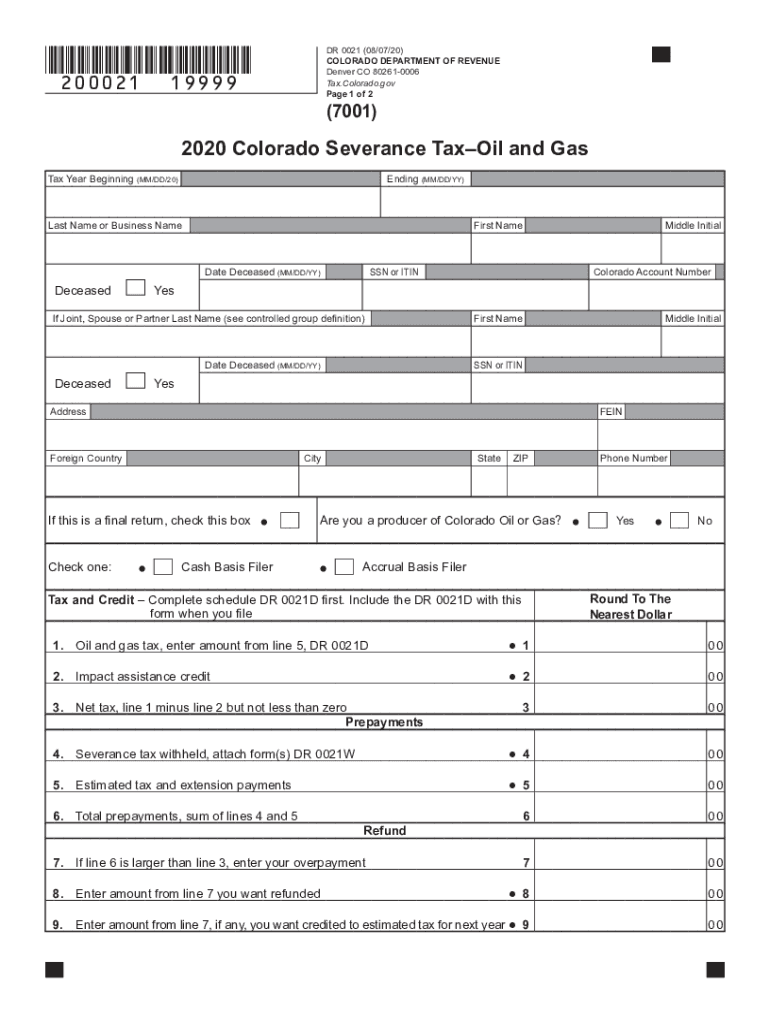
Co Booklet 2020-2026 Form


Understanding the Colorado Department of Revenue Booklet
The Colorado Department of Revenue booklet serves as a comprehensive guide for individuals and businesses navigating the state's tax requirements. This booklet includes essential information about various tax forms, including the Colorado income tax booklet and the severance tax forms. It is crucial for taxpayers to familiarize themselves with this resource to ensure compliance with state regulations.
Steps to Complete the Colorado Department of Revenue Booklet
Completing the Colorado Department of Revenue booklet involves several key steps:
- Gather necessary documents, including income statements and prior tax returns.
- Review the specific instructions provided in the booklet for each form.
- Fill out the required forms accurately, ensuring all information is complete.
- Double-check calculations and ensure all supporting documents are included.
- Submit the completed forms by the specified deadline, either online or via mail.
Legal Use of the Colorado Department of Revenue Booklet
The Colorado Department of Revenue booklet is legally recognized as a valid resource for tax filing. It complies with state laws and regulations governing tax documentation. Proper use of the booklet ensures that individuals and businesses meet their legal obligations and avoid potential penalties for non-compliance.
Filing Deadlines and Important Dates
Staying informed about filing deadlines is crucial for timely submission of tax documents. The Colorado Department of Revenue provides specific dates for various tax forms, including the income tax and severance tax forms. Taxpayers should mark these dates on their calendars to avoid late penalties.
Required Documents for Submission
When completing the Colorado Department of Revenue booklet, certain documents are required for submission. These typically include:
- W-2 forms from employers.
- 1099 forms for additional income.
- Documentation of deductions and credits.
- Previous year’s tax return for reference.
Form Submission Methods
Taxpayers can submit their completed forms through various methods. The Colorado Department of Revenue allows for online submissions, which is often the fastest option. Additionally, forms can be mailed to the appropriate department or submitted in person at designated locations. Each method has specific guidelines that should be followed to ensure successful processing.
Quick guide on how to complete colorado income tax bookelt
Prepare colorado income tax bookelt effortlessly on any device
Online document management has gained traction with businesses and individuals alike. It offers a superb environmentally friendly substitute for conventional printed and signed documents, allowing you to find the necessary template and securely store it online. airSlate SignNow provides all the resources you need to create, edit, and eSign your documents swiftly and without hold-ups. Manage co booklet on any device using airSlate SignNow's Android or iOS applications and enhance your document-based tasks today.
How to modify and eSign what is the oil and gas severance tax rate in colorado effortlessly
- Obtain colorado income tax booklet 2018 and select Get Form to begin.
- Utilize the tools available to complete your document.
- Emphasize pertinent sections of the documents or obscure sensitive information with tools that airSlate SignNow provides specifically for that purpose.
- Generate your eSignature using the Sign tool, which only takes seconds and carries the same legal validity as a conventional ink signature.
- Review the details and click the Done button to save your amendments.
- Select your preferred method for sending your form, whether by email, SMS, invitation link, or download it to your computer.
Eliminate the worry of lost or misplaced documents, the hassle of searching for forms, or errors that necessitate creating new document copies. airSlate SignNow addresses all your document management needs in just a few clicks from your chosen device. Edit and eSign colorado individual income tax booklet to ensure seamless communication throughout your document preparation process with airSlate SignNow.
Create this form in 5 minutes or less
Find and fill out the correct colorado severance tax
Related searches to tax colorado booklet
Create this form in 5 minutes!
How to create an eSignature for the colorado booklet
The way to make an electronic signature for your PDF document online
The way to make an electronic signature for your PDF document in Google Chrome
The best way to make an electronic signature for signing PDFs in Gmail
How to make an eSignature from your smart phone
The way to generate an electronic signature for a PDF document on iOS
How to make an eSignature for a PDF file on Android OS
People also ask colorado severance tax forms
-
What is a co booklet and how does it enhance document management?
A co booklet is a digital tool that helps streamline document management by allowing users to collaborate easily on documents. With airSlate SignNow, the co booklet feature enables team members to send, edit, and sign documents in a secure environment. This enhances efficiency and ensures that all stakeholders can access and contribute to documents seamlessly.
-
How does airSlate SignNow’s co booklet feature save costs for businesses?
The co booklet feature in airSlate SignNow is designed to save costs by reducing the need for physical printing and mailing of documents. By facilitating digital signatures and real-time collaboration, businesses can decrease operational expenses while increasing productivity. Cost-effectiveness is a key benefit of using our co booklet for document management.
-
Is the co booklet feature easy to use for new users?
Yes, the co booklet feature is highly user-friendly, making it accessible even for those new to digital document management. The intuitive interface of airSlate SignNow helps users navigate through the co booklet effortlessly. Comprehensive tutorials and customer support are also available to assist with any questions.
-
Can I integrate the co booklet feature with other applications?
Absolutely! AirSlate SignNow allows seamless integration of the co booklet feature with various applications, enhancing your workflow. You can easily connect it with popular tools such as Google Drive, Dropbox, and CRM systems to centralize document management across platforms, improving overall efficiency.
-
What are the security measures in place for the co booklet?
AirSlate SignNow prioritizes security, especially for features like the co booklet. We implement robust encryption protocols and secure data storage to protect your documents. Additionally, user authentication and access controls ensure that only authorized personnel can view or sign documents within the co booklet.
-
What types of documents can be managed using the co booklet?
The co booklet in airSlate SignNow supports a wide variety of document types, including contracts, agreements, forms, and more. It is versatile enough to accommodate any document that requires collaboration and electronic signatures. This flexibility makes it an ideal solution for diverse business needs.
-
How does using a co booklet improve collaboration among teams?
Using the co booklet signNowly improves collaboration by allowing team members to work together in real time. With airSlate SignNow, multiple users can edit, comment, and sign documents simultaneously, streamlining the review process. This collaborative approach reduces delays and enhances communication among team members.
Get more for colorado annual reconciliation of oil and gas severance
Find out other colorado oil severance tax
- How Can I eSign Washington Police Form
- Help Me With eSignature Tennessee Banking PDF
- How Can I eSignature Virginia Banking PPT
- How Can I eSignature Virginia Banking PPT
- Can I eSignature Washington Banking Word
- Can I eSignature Mississippi Business Operations Document
- How To eSignature Missouri Car Dealer Document
- How Can I eSignature Missouri Business Operations PPT
- How Can I eSignature Montana Car Dealer Document
- Help Me With eSignature Kentucky Charity Form
- How Do I eSignature Michigan Charity Presentation
- How Do I eSignature Pennsylvania Car Dealer Document
- How To eSignature Pennsylvania Charity Presentation
- Can I eSignature Utah Charity Document
- How Do I eSignature Utah Car Dealer Presentation
- Help Me With eSignature Wyoming Charity Presentation
- How To eSignature Wyoming Car Dealer PPT
- How To eSignature Colorado Construction PPT
- How To eSignature New Jersey Construction PDF
- How To eSignature New York Construction Presentation