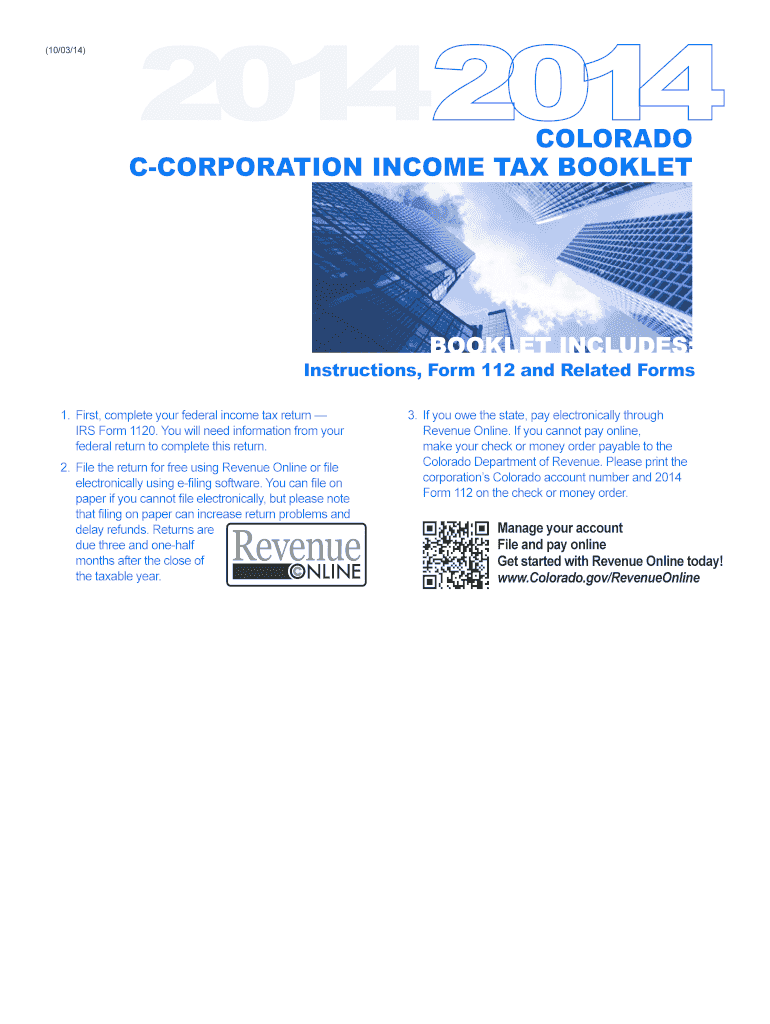
Colorado Form 112 2020


What is the Colorado Form 112
The Colorado Form 112 is a tax return form specifically designed for corporations operating within the state of Colorado. This form is essential for corporate entities to report their income, deductions, and tax liabilities to the Colorado Department of Revenue. It is crucial for ensuring compliance with state tax regulations and for calculating the amount of tax owed based on the corporation's financial activities during the tax year.
Steps to complete the Colorado Form 112
Completing the Colorado Form 112 involves several key steps to ensure accuracy and compliance with state tax laws. Begin by gathering all necessary financial documents, including income statements, balance sheets, and records of deductions. Next, fill out the form by providing detailed information about the corporation's income, expenses, and credits. Make sure to double-check all entries for accuracy. Once completed, review the form for any errors or omissions before submitting it to the Colorado Department of Revenue.
How to obtain the Colorado Form 112
The Colorado Form 112 can be obtained directly from the Colorado Department of Revenue's official website. It is available as a downloadable PDF, which can be printed and filled out manually. Alternatively, businesses may also access the form through tax preparation software that supports Colorado tax filings. Ensuring you have the most current version of the form is important, as tax laws and requirements can change annually.
Legal use of the Colorado Form 112
The legal use of the Colorado Form 112 requires adherence to specific guidelines set forth by the Colorado Department of Revenue. Corporations must ensure that the information provided is accurate and complete, as any discrepancies may lead to penalties or audits. Additionally, the form must be submitted by the designated filing deadline to avoid late fees. Properly signing and dating the form is also essential to validate its submission.
Filing Deadlines / Important Dates
Corporations must be aware of the filing deadlines associated with the Colorado Form 112 to maintain compliance. Typically, the form is due on the 15th day of the fourth month following the end of the corporation's fiscal year. For corporations operating on a calendar year, this means the form is generally due by April 15. It is advisable to verify specific deadlines each tax year, as they may vary based on holidays or other factors.
Key elements of the Colorado Form 112
The Colorado Form 112 includes several key elements that must be accurately reported. These elements consist of gross income, allowable deductions, and tax credits that the corporation may qualify for. Additionally, the form requires information regarding the corporation's business activities and any changes in ownership or structure during the tax year. Understanding these components is vital for accurate tax reporting and compliance.
Quick guide on how to complete colorado form 112 2013
Complete Colorado Form 112 effortlessly on any device
Digital document management has become increasingly favored by organizations and individuals. It serves as an ideal environmentally friendly substitute for conventional printed and signed documents, as you can easily find the necessary form and securely store it online. airSlate SignNow provides you with all the tools required to create, modify, and eSign your documents quickly and without delays. Manage Colorado Form 112 on any device using airSlate SignNow's Android or iOS applications and enhance any document-centric operation today.
The easiest way to edit and eSign Colorado Form 112 with ease
- Obtain Colorado Form 112 and click Get Form to begin.
- Utilize the tools we provide to fill out your document.
- Emphasize relevant sections of the documents or redact sensitive information with tools that airSlate SignNow specifically offers for that purpose.
- Generate your eSignature using the Sign tool, which takes seconds and carries the same legal validity as a traditional wet ink signature.
- Review all the information and click the Done button to save your changes.
- Choose how you wish to send your form, whether by email, text message (SMS), invitation link, or download it to your computer.
Eliminate concerns about lost or misplaced documents, tedious form searching, or mistakes that necessitate printing new document copies. airSlate SignNow meets all your document management requirements in just a few clicks from any device you prefer. Modify and eSign Colorado Form 112 to ensure outstanding communication at any stage of your form preparation process with airSlate SignNow.
Create this form in 5 minutes or less
Find and fill out the correct colorado form 112 2013
Create this form in 5 minutes!
How to create an eSignature for the colorado form 112 2013
The best way to generate an electronic signature for a PDF in the online mode
The best way to generate an electronic signature for a PDF in Chrome
The way to create an eSignature for putting it on PDFs in Gmail
How to make an eSignature straight from your smart phone
The way to make an eSignature for a PDF on iOS devices
How to make an eSignature for a PDF document on Android OS
People also ask
-
What is Colorado Form 112 and why is it important?
Colorado Form 112 is the state's corporate income tax return that businesses are required to file. It provides essential information about your business's financial activity, tax liabilities, and any credits owed. Understanding Colorado Form 112 is crucial for compliance and to avoid penalties.
-
How does airSlate SignNow simplify the process of completing Colorado Form 112?
airSlate SignNow streamlines the completion of Colorado Form 112 by providing a user-friendly platform for document creation and electronic signatures. With its intuitive interface, you can easily fill out the necessary fields and share the form for approval. This ensures that your tax documents are accurate and filed on time.
-
What are the pricing options for using airSlate SignNow for Colorado Form 112?
AirSlate SignNow offers competitive pricing plans that cater to different business sizes and needs. Each plan includes features ideal for completing documents like Colorado Form 112, with flexible options to choose from based on your budget and requirements. Check our website for detailed pricing information.
-
Can I integrate airSlate SignNow with other software for handling Colorado Form 112?
Yes, airSlate SignNow integrates seamlessly with various accounting and business software solutions. This integration allows you to automatically populate Colorado Form 112 with data from your existing systems, greatly reducing the time it takes to prepare and file your tax return. Ensure your workflow is efficient by utilizing these integrations.
-
What features does airSlate SignNow offer for eSigning Colorado Form 112?
airSlate SignNow provides a robust set of features for eSigning Colorado Form 112, including secure signing, document tracking, and automated reminders. These capabilities ensure that all signatories can complete the form efficiently and securely, which is crucial for timely submissions to the state.
-
Are there any benefits to using airSlate SignNow for Colorado Form 112 compared to traditional methods?
Using airSlate SignNow for Colorado Form 112 offers numerous benefits over traditional methods, such as enhanced efficiency, reduced paper waste, and increased security. The electronic signature process eliminates the need for physical signatures, making it easier to manage and store documents. Additionally, the platform helps ensure compliance through its built-in safeguards.
-
Is airSlate SignNow compliant with Colorado regulations for Form 112?
Yes, airSlate SignNow complies with all applicable Colorado regulations regarding the filing of Form 112. We prioritize data protection and confidentiality, ensuring that your sensitive information is secure throughout the signing process. Depend on us to help you meet the regulatory requirements for your business.
Get more for Colorado Form 112
Find out other Colorado Form 112
- Can I eSignature Mississippi Business Operations Document
- How To eSignature Missouri Car Dealer Document
- How Can I eSignature Missouri Business Operations PPT
- How Can I eSignature Montana Car Dealer Document
- Help Me With eSignature Kentucky Charity Form
- How Do I eSignature Michigan Charity Presentation
- How Do I eSignature Pennsylvania Car Dealer Document
- How To eSignature Pennsylvania Charity Presentation
- Can I eSignature Utah Charity Document
- How Do I eSignature Utah Car Dealer Presentation
- Help Me With eSignature Wyoming Charity Presentation
- How To eSignature Wyoming Car Dealer PPT
- How To eSignature Colorado Construction PPT
- How To eSignature New Jersey Construction PDF
- How To eSignature New York Construction Presentation
- How To eSignature Wisconsin Construction Document
- Help Me With eSignature Arkansas Education Form
- Can I eSignature Louisiana Education Document
- Can I eSignature Massachusetts Education Document
- Help Me With eSignature Montana Education Word