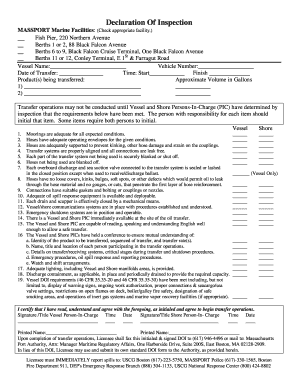
Declaration of Inspection Form


What is the declaration of inspection form?
The declaration of inspection form is a crucial document used to certify that a specific inspection has been conducted, typically in the context of safety, compliance, or quality assurance. This form serves as a formal acknowledgment that all necessary checks have been completed according to established standards. It is often required in various industries, including construction, manufacturing, and environmental services, to ensure adherence to regulatory requirements.
How to use the declaration of inspection form
Using the declaration of inspection form involves several key steps. First, ensure that you have the correct version of the form, as requirements may vary by state or industry. Next, fill out the necessary details, including the date of inspection, the name of the inspector, and any relevant findings. After completing the form, it must be signed by the authorized personnel to validate the inspection. Finally, submit the completed form to the appropriate regulatory body or keep it on file for internal records.
Steps to complete the declaration of inspection form
Completing the declaration of inspection form requires careful attention to detail. Follow these steps for accurate completion:
- Gather all necessary information, including inspection dates and inspector credentials.
- Fill in the form with accurate details, ensuring clarity and correctness.
- Review the completed form for any errors or omissions.
- Obtain the required signatures from authorized personnel.
- Submit the form as per the specified guidelines, whether electronically or in paper format.
Legal use of the declaration of inspection form
The legal use of the declaration of inspection form is governed by various regulations that ensure its validity. For the form to be considered legally binding, it must be completed accurately and signed by authorized individuals. Compliance with local, state, and federal laws is essential, as failure to adhere to these regulations can result in penalties or invalidation of the inspection. Additionally, using a reliable digital platform to complete and store the form can enhance its legal standing.
Key elements of the declaration of inspection form
Several key elements must be included in the declaration of inspection form to ensure its effectiveness and compliance. These elements typically include:
- The name and contact information of the organization conducting the inspection.
- The date and location of the inspection.
- A detailed description of the items or processes inspected.
- Findings and observations made during the inspection.
- Signatures of the inspector and any relevant parties.
Examples of using the declaration of inspection form
Examples of using the declaration of inspection form can be found across various industries. In construction, it may be used to certify that safety inspections have been completed before a project can proceed. In manufacturing, it can document quality control checks to ensure products meet safety standards. Environmental services may use the form to confirm compliance with regulations during site inspections. These examples highlight the form's versatility and importance in maintaining industry standards.
Quick guide on how to complete declaration of inspection form
Conveniently Prepare Declaration Of Inspection Form on Any Device
Digital document management has gained traction among companies and individuals. It offers an ideal environmentally friendly substitute for traditional printed and signed documents, enabling you to obtain the necessary form and securely store it online. airSlate SignNow equips you with all the necessary tools to create, modify, and eSign your documents swiftly without delays. Manage Declaration Of Inspection Form on any platform using airSlate SignNow's Android or iOS applications and enhance any document-oriented task today.
How to Modify and eSign Declaration Of Inspection Form Effortlessly
- Obtain Declaration Of Inspection Form and click on Get Form to begin.
- Utilize the tools we provide to complete your form.
- Emphasize pertinent sections of your documents or redact sensitive information with tools that airSlate SignNow specifically provides for that purpose.
- Create your signature using the Sign tool, which takes just seconds and holds the same legal standing as a conventional wet ink signature.
- Review all the information and click on the Done button to save your changes.
- Select your preferred method to send your form via email, text message (SMS), invite link, or download it to your computer.
Eliminate concerns about lost or misplaced documents, tedious form searching, or errors that necessitate printing new copies. airSlate SignNow addresses all your document management needs in just a few clicks from any device you choose. Modify and eSign Declaration Of Inspection Form to ensure excellent communication at every stage of the document preparation process with airSlate SignNow.
Create this form in 5 minutes or less
Create this form in 5 minutes!
How to create an eSignature for the declaration of inspection form
How to create an electronic signature for a PDF online
How to create an electronic signature for a PDF in Google Chrome
How to create an e-signature for signing PDFs in Gmail
How to create an e-signature right from your smartphone
How to create an e-signature for a PDF on iOS
How to create an e-signature for a PDF on Android
People also ask
-
What is a declaration of inspection form?
A declaration of inspection form is a crucial document used to verify and document the inspection status of various assets or properties. With airSlate SignNow, you can easily create, send, and eSign this form online, making it accessible and efficient for all your inspection needs.
-
How does airSlate SignNow streamline the completion of the declaration of inspection form?
airSlate SignNow provides an intuitive platform that allows users to fill out the declaration of inspection form digitally. By automating the process, users can quickly share the form with relevant parties and receive signed copies without the hassle of paperwork.
-
Is there a cost associated with using the declaration of inspection form on airSlate SignNow?
airSlate SignNow offers a variety of pricing plans to fit different business needs, including options for unlimited eSignatures on your declaration of inspection form. You can select a plan that suits your budget, ensuring you get the best value for your document management needs.
-
What features does airSlate SignNow offer for managing the declaration of inspection form?
The platform includes essential features such as customizable templates, document tracking, and secure cloud storage for your declaration of inspection form. Additionally, real-time notifications keep you updated on the form's status, ensuring quick and efficient processing.
-
Can I integrate airSlate SignNow with other applications for the declaration of inspection form?
Yes, airSlate SignNow integrates seamlessly with popular applications such as Google Drive, Dropbox, and Zapier. This allows you to enhance your workflow for the declaration of inspection form by automating processes and reducing manual data entry.
-
What benefits does using an electronic declaration of inspection form provide?
Using an electronic declaration of inspection form with airSlate SignNow simplifies document management and enhances compliance. It reduces turnaround time, minimizes errors associated with manual entry, and keeps all your documents securely stored and easily accessible.
-
Is airSlate SignNow compliant with regulations for the declaration of inspection form?
Yes, airSlate SignNow adheres to stringent compliance standards, making it a reliable choice for handling the declaration of inspection form. Your documents are secured with industry-standard encryption and meet electronic signature laws to ensure legal validity.
Get more for Declaration Of Inspection Form
Find out other Declaration Of Inspection Form
- How Do I Electronic signature Georgia Doctors Purchase Order Template
- Electronic signature Doctors PDF Louisiana Now
- How To Electronic signature Massachusetts Doctors Quitclaim Deed
- Electronic signature Minnesota Doctors Last Will And Testament Later
- How To Electronic signature Michigan Doctors LLC Operating Agreement
- How Do I Electronic signature Oregon Construction Business Plan Template
- How Do I Electronic signature Oregon Construction Living Will
- How Can I Electronic signature Oregon Construction LLC Operating Agreement
- How To Electronic signature Oregon Construction Limited Power Of Attorney
- Electronic signature Montana Doctors Last Will And Testament Safe
- Electronic signature New York Doctors Permission Slip Free
- Electronic signature South Dakota Construction Quitclaim Deed Easy
- Electronic signature Texas Construction Claim Safe
- Electronic signature Texas Construction Promissory Note Template Online
- How To Electronic signature Oregon Doctors Stock Certificate
- How To Electronic signature Pennsylvania Doctors Quitclaim Deed
- Electronic signature Utah Construction LLC Operating Agreement Computer
- Electronic signature Doctors Word South Dakota Safe
- Electronic signature South Dakota Doctors Confidentiality Agreement Myself
- How Do I Electronic signature Vermont Doctors NDA