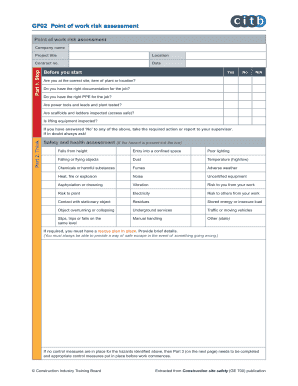
Point of Work Risk Assessment Form


What is the Point of Work Risk Assessment
The point of work risk assessment (POWRA) is a systematic process designed to identify and evaluate potential hazards in the workplace. This assessment is crucial for ensuring employee safety and compliance with occupational health regulations. By analyzing various tasks and environments, organizations can proactively mitigate risks and implement necessary safety measures. A POWRA not only addresses physical risks but also considers environmental and procedural factors that could impact worker safety.
How to Use the Point of Work Risk Assessment
Utilizing a point of work risk assessment app involves several straightforward steps. First, users should gather relevant information about the specific tasks being performed. Next, they can input this data into the app, which will guide them through identifying potential hazards associated with those tasks. The app typically offers a user-friendly interface that allows for easy documentation of findings and recommendations. After completing the assessment, users can generate reports that summarize the risks and suggested controls, facilitating communication with stakeholders.
Steps to Complete the Point of Work Risk Assessment
Completing a point of work risk assessment involves a series of methodical steps:
- Identify the task: Clearly define the task or activity being assessed.
- Gather information: Collect data on the work environment, equipment, and any previous incidents related to the task.
- Identify hazards: Analyze the information to pinpoint potential risks associated with the task.
- Evaluate risks: Assess the likelihood and severity of each identified hazard.
- Implement controls: Recommend measures to eliminate or reduce the risks.
- Document findings: Use the app to record the assessment results and recommendations.
- Review and update: Regularly revisit the assessment to ensure it remains relevant and effective.
Key Elements of the Point of Work Risk Assessment
Several key elements are integral to an effective point of work risk assessment:
- Hazard identification: Recognizing all potential sources of harm.
- Risk evaluation: Determining the level of risk associated with each hazard.
- Control measures: Outlining strategies to mitigate identified risks.
- Documentation: Keeping accurate records of assessments and actions taken.
- Training: Ensuring that employees are informed about risks and safety protocols.
Legal Use of the Point of Work Risk Assessment
The legal validity of a point of work risk assessment is grounded in compliance with various occupational safety regulations. In the United States, organizations must adhere to standards set by the Occupational Safety and Health Administration (OSHA). A well-documented POWRA can serve as evidence of due diligence in protecting employees and may be critical during inspections or legal proceedings. It is essential that assessments are conducted regularly and kept up to date to reflect any changes in the work environment or procedures.
Examples of Using the Point of Work Risk Assessment
Practical examples of point of work risk assessment applications can be found in various industries:
- Construction: Assessing risks associated with heavy machinery operation and fall hazards.
- Healthcare: Evaluating risks related to patient handling and exposure to biological hazards.
- Manufacturing: Identifying risks from machinery, chemicals, and ergonomic factors in the workplace.
These examples illustrate how tailored assessments can address specific risks, ensuring a safer work environment for employees across different sectors.
Quick guide on how to complete point of work risk assessment
Complete Point Of Work Risk Assessment effortlessly on any device
Digital document management has gained popularity among businesses and individuals alike. It serves as an excellent eco-friendly alternative to traditional printed and signed documents, allowing you to locate the appropriate form and securely keep it online. airSlate SignNow provides you with all the necessary tools to create, modify, and electronically sign your documents promptly without any hold-ups. Manage Point Of Work Risk Assessment on any platform using the airSlate SignNow Android or iOS applications and enhance any document-based operation today.
The easiest method to modify and eSign Point Of Work Risk Assessment seamlessly
- Locate Point Of Work Risk Assessment and click Get Form to begin.
- Utilize the tools we provide to complete your form.
- Highlight signNow sections of the documents or obscure sensitive information using the tools that airSlate SignNow offers specifically for that purpose.
- Generate your electronic signature with the Sign tool, which takes just seconds and carries the same legal significance as a traditional handwritten signature.
- Review all the details and click the Done button to save your changes.
- Choose how you would like to send your form, whether by email, SMS, or invitation link, or download it to your computer.
Say goodbye to lost or misplaced documents, tedious form searches, or errors that require printing new document copies. airSlate SignNow meets all your document management needs in just a few clicks from any device you prefer. Modify and eSign Point Of Work Risk Assessment and ensure outstanding communication at any stage of your form preparation process with airSlate SignNow.
Create this form in 5 minutes or less
Create this form in 5 minutes!
How to create an eSignature for the point of work risk assessment
How to create an electronic signature for a PDF online
How to create an electronic signature for a PDF in Google Chrome
How to create an e-signature for signing PDFs in Gmail
How to create an e-signature right from your smartphone
How to create an e-signature for a PDF on iOS
How to create an e-signature for a PDF on Android
People also ask
-
What is a point of work risk assessment app?
A point of work risk assessment app is a digital solution designed to help organizations identify and manage potential hazards at the workplace. It streamlines the risk assessment process, ensuring that safety measures are in place to protect employees. By using a point of work risk assessment app, businesses can enhance their safety protocols and compliance.
-
How can a point of work risk assessment app benefit my business?
Implementing a point of work risk assessment app can signNowly improve workplace safety and efficiency. It allows you to conduct thorough assessments in real-time, identify hazards quickly, and document responses to risks. By adopting such an app, you'll foster a safer work environment while potentially reducing costs related to accidents and insurance.
-
What features should I look for in a point of work risk assessment app?
An ideal point of work risk assessment app should include features like customizable templates, real-time alerts, and easy integration with other tools. Look for functionalities that allow for seamless collaboration among team members, as well as comprehensive reporting capabilities to track and analyze risks. This will ensure that the app meets all your safety and compliance needs.
-
Is your point of work risk assessment app easy to integrate with existing systems?
Yes, our point of work risk assessment app is designed to integrate seamlessly with various existing systems, including HR and safety management software. This interoperability ensures that you can maintain your current workflows without disruptions. The integration capabilities enhance your data management and streamline your safety assessments.
-
What are the pricing options for the point of work risk assessment app?
Our point of work risk assessment app offers flexible pricing plans to suit different business sizes and needs. You can choose from monthly or annual subscriptions that provide access to all essential features. We also offer a free trial period to help you evaluate the app's effectiveness before committing to a subscription.
-
How secure is the data stored in your point of work risk assessment app?
Data security is a top priority in our point of work risk assessment app. We employ industry-standard encryption protocols, regularly updated security measures, and compliance with data protection regulations. You can trust that your organization's sensitive data is safe and protected when using our app.
-
Can the point of work risk assessment app be used on mobile devices?
Absolutely! Our point of work risk assessment app is fully optimized for mobile devices, allowing users to conduct assessments from the field. This mobile accessibility ensures that team members can easily access and update risk information in real-time, improving responsiveness and safety capabilities.
Get more for Point Of Work Risk Assessment
Find out other Point Of Work Risk Assessment
- eSign Hawaii Courts Contract Mobile
- eSign Hawaii Courts RFP Online
- How To eSign Hawaii Courts RFP
- eSign Hawaii Courts Letter Of Intent Later
- eSign Hawaii Courts IOU Myself
- eSign Hawaii Courts IOU Safe
- Help Me With eSign Hawaii Courts Cease And Desist Letter
- How To eSign Massachusetts Police Letter Of Intent
- eSign Police Document Michigan Secure
- eSign Iowa Courts Emergency Contact Form Online
- eSign Kentucky Courts Quitclaim Deed Easy
- How To eSign Maryland Courts Medical History
- eSign Michigan Courts Lease Agreement Template Online
- eSign Minnesota Courts Cease And Desist Letter Free
- Can I eSign Montana Courts NDA
- eSign Montana Courts LLC Operating Agreement Mobile
- eSign Oklahoma Sports Rental Application Simple
- eSign Oklahoma Sports Rental Application Easy
- eSign Missouri Courts Lease Agreement Template Mobile
- Help Me With eSign Nevada Police Living Will