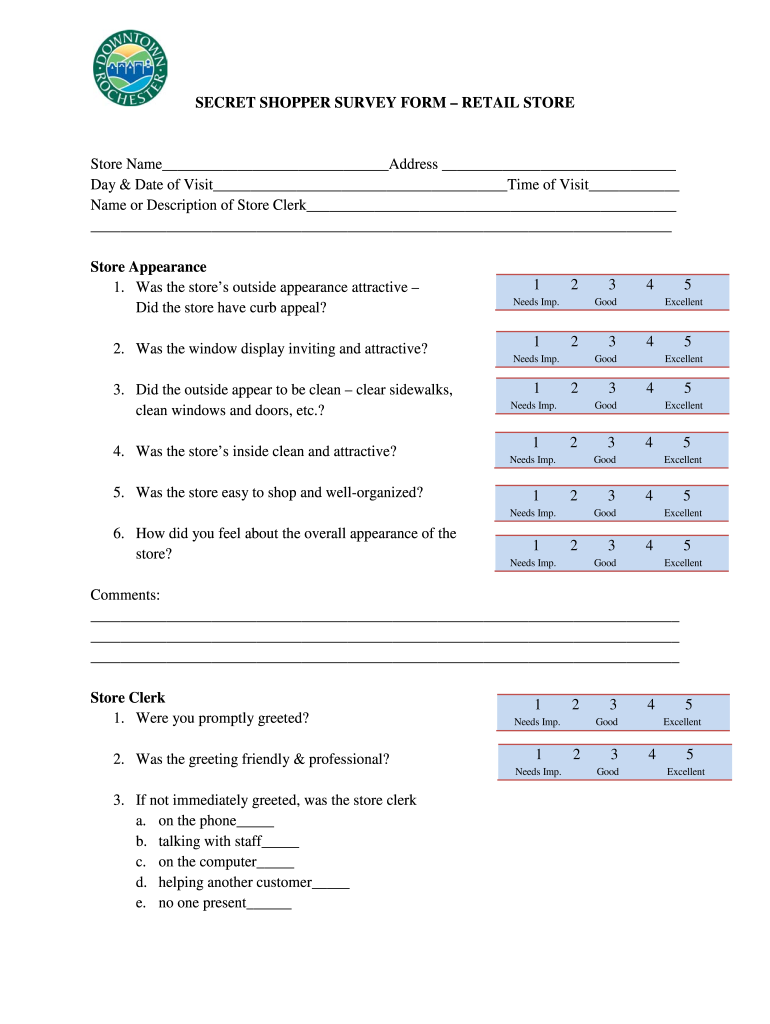
Store Secret Shop Questions Form


Understanding the shopper web form
The shopper web form is a structured document designed for businesses to gather specific feedback from mystery shoppers. This form typically includes questions about customer service, product availability, and overall shopping experience. By using a shopper web form, businesses can streamline the process of collecting valuable insights that help improve their services. It is essential to ensure that the form is clear and concise, allowing respondents to provide accurate and honest feedback.
Key elements of the shopper web form
When creating a shopper web form, several key elements should be included to ensure its effectiveness:
- Clear Instructions: Provide straightforward guidance on how to complete the form.
- Relevant Questions: Include questions that directly relate to the shopping experience and objectives of the survey.
- Rating Scales: Use rating scales for respondents to quantify their experiences easily.
- Open-Ended Questions: Allow space for additional comments to gather qualitative feedback.
- Confidentiality Assurance: Inform respondents that their feedback will be kept confidential.
Steps to complete the shopper web form
Completing the shopper web form involves a few straightforward steps:
- Access the Form: Navigate to the designated link or website where the form is hosted.
- Read Instructions: Carefully read the instructions provided at the beginning of the form.
- Answer Questions: Respond to each question honestly, using the rating scales and open-ended sections as needed.
- Review Responses: Before submitting, review your answers to ensure accuracy and completeness.
- Submit the Form: Once satisfied with your responses, submit the form as directed.
Legal use of the shopper web form
To ensure the legal validity of the shopper web form, it is important to adhere to relevant regulations. In the United States, forms must comply with the Electronic Signatures in Global and National Commerce (ESIGN) Act and the Uniform Electronic Transactions Act (UETA). These laws establish that electronic signatures and documents are legally binding, provided that both parties agree to use electronic means. Additionally, businesses should ensure that the data collected through the form is handled in accordance with privacy laws such as the California Consumer Privacy Act (CCPA).
Examples of using the shopper web form
Businesses across various sectors utilize shopper web forms to enhance their operations. For instance:
- Retail Stores: Gather feedback on customer service and product availability.
- Restaurants: Assess dining experiences and food quality.
- Service Providers: Evaluate service delivery and client satisfaction.
These examples illustrate how a shopper web form can be tailored to meet the specific needs of different industries, helping businesses make informed decisions based on customer feedback.
Quick guide on how to complete secret shopper survey form retail store store
Uncover how to effortlessly navigate the Store Secret Shop Questions implementation with this straightforward guide
Online submission and certification of documents is gaining traction and becoming the preferred choice for a diverse range of users. It provides numerous benefits compared to conventional printed documents, such as convenience, time-saving, enhanced precision, and security.
With platforms like airSlate SignNow, you can locate, modify, sign, and optimize your Store Secret Shop Questions without getting trapped in endless printing and scanning. Adhere to this concise tutorial to initiate and complete your document.
Follow these instructions to access and complete Store Secret Shop Questions
- Begin by clicking the Get Form button to launch your form in our editor.
- Pay attention to the green label on the left indicating required fields to ensure you don’t overlook them.
- Utilize our advanced features to annotate, modify, sign, secure, and enhance your form.
- Protect your document or convert it into a fillable form using the tools in the right panel.
- Review the form and verify it for any errors or inconsistencies.
- Click DONE to complete the editing process.
- Rename your document or leave it as is.
- Select the storage service where you want to keep your form, send it via USPS, or hit the Download Now button to save your form.
If Store Secret Shop Questions isn’t what you were seeking, you can explore our extensive collection of pre-filled forms that you can complete with ease. Try our solution today!
Create this form in 5 minutes or less
FAQs
-
How do I store form values to a JSON file after filling the HTML form and submitting it using Node.js?
//on submit you can do like this
Create this form in 5 minutes!
How to create an eSignature for the secret shopper survey form retail store store
How to make an electronic signature for your Secret Shopper Survey Form Retail Store Store online
How to make an electronic signature for the Secret Shopper Survey Form Retail Store Store in Google Chrome
How to make an electronic signature for signing the Secret Shopper Survey Form Retail Store Store in Gmail
How to generate an electronic signature for the Secret Shopper Survey Form Retail Store Store from your smartphone
How to generate an electronic signature for the Secret Shopper Survey Form Retail Store Store on iOS
How to create an electronic signature for the Secret Shopper Survey Form Retail Store Store on Android devices
People also ask
-
What is a shopper web form and how can it benefit my business?
A shopper web form is an online form designed to collect information from potential customers during their shopping experience. It benefits your business by streamlining the data collection process, enhancing customer engagement, and helping to convert leads into sales. Utilizing a shopper web form can signNowly improve your marketing efforts and boost customer satisfaction.
-
How does the airSlate SignNow shopper web form work?
The airSlate SignNow shopper web form allows businesses to create customized forms that can be embedded on their websites or shared via links. Users can easily fill out the form to provide necessary information, which is then securely stored and can be integrated into your existing workflows. This seamless interaction enhances the overall customer experience.
-
Is the shopper web form feature included in the pricing plans?
Yes, the shopper web form feature is included in all pricing plans offered by airSlate SignNow. Whether you choose our basic or premium plan, you will have access to the full range of functionalities associated with creating and managing shopper web forms. This ensures you can optimize your data collection irrespective of your budget.
-
Can I customize my shopper web form?
Absolutely! The airSlate SignNow shopper web form is highly customizable, allowing you to tailor the appearance and fields to match your branding and specific data collection needs. You can modify colors, fonts, and layout to provide a more engaging user experience that resonates with your target audience.
-
What integrations are available with the shopper web form?
The airSlate SignNow shopper web form integrates with various popular third-party applications such as CRM systems, email marketing tools, and payment processors. These integrations enable you to streamline your business processes and enhance efficiency, making it easier to manage customer interactions and data collected through the form.
-
How can I ensure the security of my shopper web form data?
airSlate SignNow prioritizes security with its shopper web form, employing encryption and secure data storage solutions. We adhere to industry standards to protect your customers' information, ensuring it remains confidential and secure. Trust in our technology allows you to focus on your business while we handle the security of sensitive data.
-
How can I track the performance of my shopper web form?
You can track the performance of your shopper web form using built-in analytics features that provide insights into submission rates, user interactions, and more. This valuable data can help you optimize the form’s effectiveness and make informed decisions to enhance customer engagement. Monitoring performance ensures that your form is consistently meeting business goals.
Get more for Store Secret Shop Questions
- The world of psychology 9th edition form
- Cambridge grammar and writing skills learners book 4 pdf download form
- Motor trade theory n1 notes pdf download form
- Family dollar letterhead form
- Jim clark calculations in chemistry pdf form
- Form w 4 677259146
- Khanyisa nursing school application for form
- Tyler perry studios email format
Find out other Store Secret Shop Questions
- eSign Vermont Business Operations Executive Summary Template Mobile
- eSign Vermont Business Operations Executive Summary Template Now
- eSign Virginia Business Operations Affidavit Of Heirship Mobile
- eSign Nebraska Charity LLC Operating Agreement Secure
- How Do I eSign Nevada Charity Lease Termination Letter
- eSign New Jersey Charity Resignation Letter Now
- eSign Alaska Construction Business Plan Template Mobile
- eSign Charity PPT North Carolina Now
- eSign New Mexico Charity Lease Agreement Form Secure
- eSign Charity PPT North Carolina Free
- eSign North Dakota Charity Rental Lease Agreement Now
- eSign Arkansas Construction Permission Slip Easy
- eSign Rhode Island Charity Rental Lease Agreement Secure
- eSign California Construction Promissory Note Template Easy
- eSign Colorado Construction LLC Operating Agreement Simple
- Can I eSign Washington Charity LLC Operating Agreement
- eSign Wyoming Charity Living Will Simple
- eSign Florida Construction Memorandum Of Understanding Easy
- eSign Arkansas Doctors LLC Operating Agreement Free
- eSign Hawaii Construction Lease Agreement Mobile