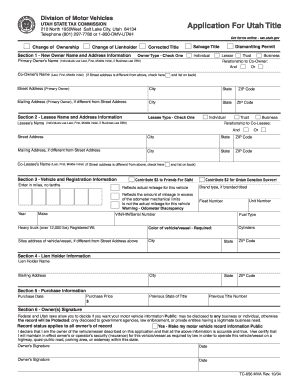
Form Tc 656 2004


What is the Form TC 656
The Form TC 656 is an official document used in the state of Utah for applying for a title for vehicles. This form is essential for individuals or businesses looking to register a vehicle that has not previously been titled in Utah. It serves as a formal request to the Utah Department of Motor Vehicles (DMV) to issue a title, which is a legal document proving ownership of the vehicle.
How to Obtain the Form TC 656
The TC 656 form can be obtained directly from the Utah DMV website or at any DMV office throughout the state. For convenience, it is often available in a downloadable format, allowing applicants to print the form and fill it out at their leisure. Ensuring you have the correct version of the form is crucial, as outdated versions may not be accepted.
Steps to Complete the Form TC 656
Completing the TC 656 form involves several key steps:
- Gather all necessary information, including vehicle identification details and personal identification.
- Fill out the form accurately, ensuring that all sections are completed as required.
- Attach any supporting documents, such as proof of ownership or identification, as specified on the form.
- Review the completed form for accuracy before submission.
Legal Use of the Form TC 656
The TC 656 form is legally binding once it is filled out and submitted to the DMV. To ensure its legality, all information must be truthful and accurate. Misrepresentation or failure to provide required documents can lead to delays or rejection of the title application. Compliance with state laws regarding vehicle registration is essential for the form to be accepted.
Key Elements of the Form TC 656
Several key elements must be included in the TC 656 form to ensure its validity:
- Vehicle identification number (VIN)
- Make, model, and year of the vehicle
- Owner’s name and contact information
- Signature of the applicant
- Date of application
Form Submission Methods
The completed TC 656 form can be submitted through various methods:
- Online via the Utah DMV website, if applicable
- By mail, sending the form and any attachments to the appropriate DMV address
- In-person at any local DMV office, where applicants can receive immediate assistance
Quick guide on how to complete form tc 656
Complete Form Tc 656 effortlessly on any device
Online document management has become popular among businesses and individuals. It offers an ideal eco-friendly alternative to traditional printed and signed paperwork, as you can easily find the correct form and securely save it online. airSlate SignNow equips you with all the tools necessary to create, modify, and electronically sign your documents quickly without delays. Manage Form Tc 656 on any device using airSlate SignNow's Android or iOS applications and enhance any document-centered operation today.
The simplest way to edit and electronically sign Form Tc 656 without hassle
- Find Form Tc 656 and click Get Form to begin.
- Use the tools we provide to complete your document.
- Select relevant sections of your documents or redact sensitive information with tools that airSlate SignNow provides specifically for that purpose.
- Create your signature with the Sign tool, which takes seconds and carries the same legal validity as a traditional handwritten signature.
- Review all information and click on the Done button to save your changes.
- Decide how you want to send your form: via email, text message (SMS), invitation link, or download it to your computer.
Eliminate issues with lost or misplaced documents, lengthy form searches, or errors that require printing new copies. airSlate SignNow meets your document management needs in just a few clicks from any device. Edit and electronically sign Form Tc 656 and ensure excellent communication at every stage of your form preparation process with airSlate SignNow.
Create this form in 5 minutes or less
Find and fill out the correct form tc 656
Create this form in 5 minutes!
How to create an eSignature for the form tc 656
How to create an electronic signature for a PDF online
How to create an electronic signature for a PDF in Google Chrome
How to create an e-signature for signing PDFs in Gmail
How to create an e-signature right from your smartphone
How to create an e-signature for a PDF on iOS
How to create an e-signature for a PDF on Android
People also ask
-
What is tc 656 and how does it relate to airSlate SignNow?
tc 656 refers to a specific feature within airSlate SignNow that streamlines the document signing process. With tc 656, users can easily send and eSign documents, enhancing productivity and ensuring compliance with various regulations.
-
How much does airSlate SignNow cost, and does it include features related to tc 656?
airSlate SignNow offers competitive pricing plans that include access to the tc 656 features. Subscribing to any tier allows users to leverage tc 656's capabilities, providing a cost-effective solution for all document signing needs.
-
What are the key features of airSlate SignNow's tc 656 functionality?
The tc 656 functionality in airSlate SignNow includes advanced eSigning options, robust document tracking, and seamless integration with various applications. These features enhance user experience and ensure that document workflows are streamlined and efficient.
-
Can airSlate SignNow's tc 656 be integrated with other platforms?
Yes, airSlate SignNow's tc 656 can be integrated with multiple platforms such as CRM and project management tools. This integration capability allows for a smoother flow of information and enhances the overall productivity of your business.
-
What benefits does tc 656 offer for remote teams?
tc 656 enables remote teams to seamlessly eSign documents from anywhere, ensuring that workflows continue uninterrupted. This feature is especially beneficial in today's increasingly remote work environment, enhancing collaboration and efficiency.
-
Is tc 656 compliant with legal standards for electronic signatures?
Absolutely! tc 656 within airSlate SignNow is designed to comply with key legal standards for electronic signatures, ensuring that your documents are legally binding. This compliance helps businesses maintain trust and integrity in their document management processes.
-
How does tc 656 improve the efficiency of document handling?
tc 656 signNowly improves document handling efficiency by automating the signing process and eliminating the need for physical paperwork. This results in quicker turnaround times, allowing businesses to focus on their core activities without delays.
Get more for Form Tc 656
- Mortgage 3rd party authorization form
- Creo intake sheet cis washington state university form
- Pipe disclosure form
- Deville apartments amp builders rental application form
- Aaa reimbursement form
- Conventional application terra properties form
- Appraisal transfer letter to another lender form
- Walk through addendum form
Find out other Form Tc 656
- eSignature Oregon Car Dealer Rental Lease Agreement Safe
- eSignature South Carolina Charity Confidentiality Agreement Easy
- Can I eSignature Tennessee Car Dealer Limited Power Of Attorney
- eSignature Utah Car Dealer Cease And Desist Letter Secure
- eSignature Virginia Car Dealer Cease And Desist Letter Online
- eSignature Virginia Car Dealer Lease Termination Letter Easy
- eSignature Alabama Construction NDA Easy
- How To eSignature Wisconsin Car Dealer Quitclaim Deed
- eSignature California Construction Contract Secure
- eSignature Tennessee Business Operations Moving Checklist Easy
- eSignature Georgia Construction Residential Lease Agreement Easy
- eSignature Kentucky Construction Letter Of Intent Free
- eSignature Kentucky Construction Cease And Desist Letter Easy
- eSignature Business Operations Document Washington Now
- How To eSignature Maine Construction Confidentiality Agreement
- eSignature Maine Construction Quitclaim Deed Secure
- eSignature Louisiana Construction Affidavit Of Heirship Simple
- eSignature Minnesota Construction Last Will And Testament Online
- eSignature Minnesota Construction Last Will And Testament Easy
- How Do I eSignature Montana Construction Claim