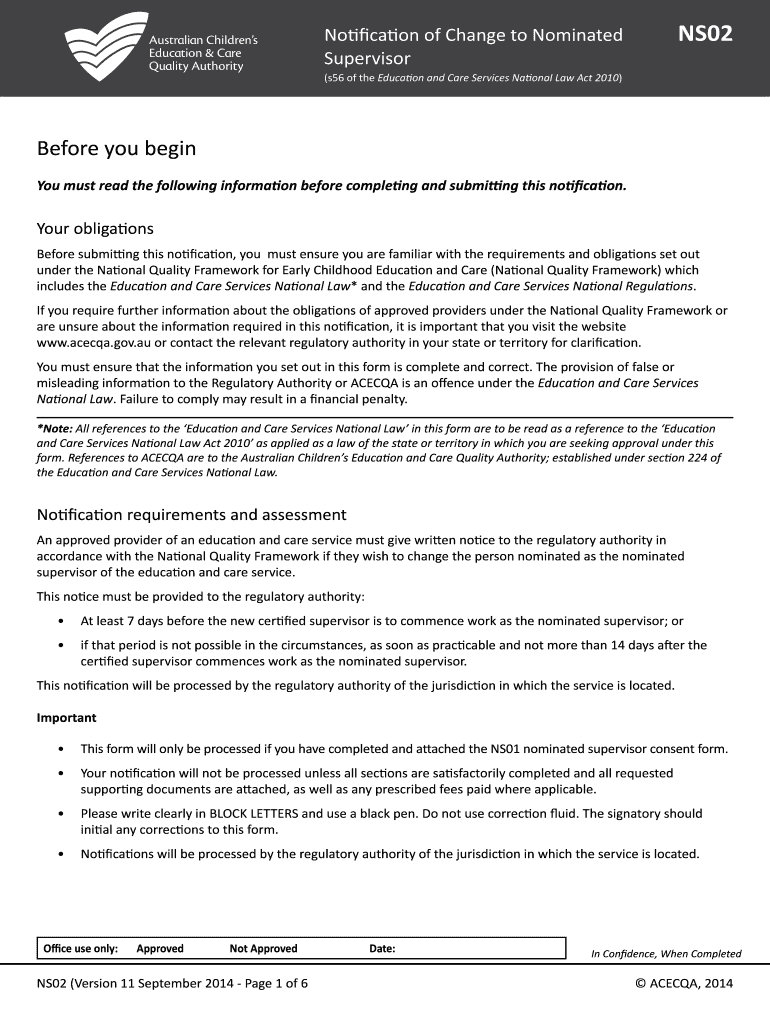
Ns02 Form


What is the Ns02?
The Ns02 form, also known as the nominated supervisor consent form, is a crucial document used within the Australian education sector. It serves to notify relevant authorities about changes in nominated supervisors for early childhood education and care services. This form is essential for ensuring compliance with regulations set forth by the Australian Children’s Education and Care Quality Authority (ACECQA). By completing the Ns02, organizations can formally designate a new supervisor, thereby maintaining the integrity and quality of their educational programs.
How to Use the Ns02
Using the Ns02 form involves several straightforward steps. First, ensure that you have the correct version of the form, which can be obtained from official ACECQA resources. Next, fill in the required details, including the personal information of the new nominated supervisor and the organization’s information. It is essential to ensure that all information is accurate and complete to avoid delays in processing. Once completed, the form must be submitted to the relevant regulatory authority for approval.
Steps to Complete the Ns02
Completing the Ns02 form requires careful attention to detail. Follow these steps to ensure a smooth process:
- Obtain the latest version of the Ns02 form from ACECQA.
- Provide the full name and contact details of the new nominated supervisor.
- Include the organization’s name, address, and registration details.
- Sign the form to confirm consent from the new supervisor.
- Submit the form to the appropriate regulatory authority via the specified method.
Legal Use of the Ns02
The legal use of the Ns02 form is governed by regulations under the National Quality Framework (NQF) for early childhood education and care in Australia. Completing this form correctly ensures that the new nominated supervisor is recognized by regulatory bodies, which is essential for compliance with state and territory laws. Failure to submit the Ns02 may result in penalties or loss of accreditation for the organization.
Key Elements of the Ns02
Several key elements must be included in the Ns02 form to ensure its validity:
- Personal Information: Full name and contact details of the new nominated supervisor.
- Organization Details: Name and registration number of the service provider.
- Signature: The new supervisor must sign the form to indicate their consent.
- Date: The date on which the form is completed and submitted.
Who Issues the Form
The Ns02 form is issued by the Australian Children’s Education and Care Quality Authority (ACECQA). This authority oversees the implementation of the National Quality Framework and ensures that early childhood education and care services meet required standards. Organizations must submit the completed form to their respective state or territory regulatory authority for processing and approval.
Quick guide on how to complete ns02 notification of change to nominated supervisor acecqa
Effortlessly prepare Ns02 on any device
Managing documents online has gained popularity among organizations and individuals. It offers an ideal eco-friendly substitute for conventional printed and signed paperwork, allowing you to find the correct form and securely store it online. airSlate SignNow equips you with all the tools needed to create, modify, and eSign your documents swiftly without delays. Handle Ns02 on any device using airSlate SignNow’s Android or iOS apps and enhance any document-centered task today.
The easiest way to modify and eSign Ns02 without hassle
- Find Ns02 and click Get Form to begin.
- Utilize the tools we offer to fill out your form.
- Highlight important sections of your documents or conceal sensitive information with tools that airSlate SignNow offers specifically for this purpose.
- Create your eSignature using the Sign tool, which takes just seconds and carries the same legal validity as a traditional wet ink signature.
- Review all the information and click on the Done button to save your changes.
- Select how you want to send your form: via email, text message (SMS), an invite link, or download it to your computer.
No more worrying about lost or misplaced documents, tedious form searches, or errors that require printing new document copies. airSlate SignNow meets your document management needs in just a few clicks from any device you choose. Modify and eSign Ns02 to ensure effective communication at every stage of the form preparation process with airSlate SignNow.
Create this form in 5 minutes or less
FAQs
-
How can I fill out Google's intern host matching form to optimize my chances of receiving a match?
I was selected for a summer internship 2016.I tried to be very open while filling the preference form: I choose many products as my favorite products and I said I'm open about the team I want to join.I even was very open in the location and start date to get host matching interviews (I negotiated the start date in the interview until both me and my host were happy.) You could ask your recruiter to review your form (there are very cool and could help you a lot since they have a bigger experience).Do a search on the potential team.Before the interviews, try to find smart question that you are going to ask for the potential host (do a search on the team to find nice and deep questions to impress your host). Prepare well your resume.You are very likely not going to get algorithm/data structure questions like in the first round. It's going to be just some friendly chat if you are lucky. If your potential team is working on something like machine learning, expect that they are going to ask you questions about machine learning, courses related to machine learning you have and relevant experience (projects, internship). Of course you have to study that before the interview. Take as long time as you need if you feel rusty. It takes some time to get ready for the host matching (it's less than the technical interview) but it's worth it of course.
-
How do I fill out the form of DU CIC? I couldn't find the link to fill out the form.
Just register on the admission portal and during registration you will get an option for the entrance based course. Just register there. There is no separate form for DU CIC.
-
How can I create an auto-fill JavaScript file to fill out a Google form which has dynamic IDs that change every session?
Is it possible to assign IDs on the radio buttons as soon as the page loads ?
Create this form in 5 minutes!
How to create an eSignature for the ns02 notification of change to nominated supervisor acecqa
How to generate an eSignature for your Ns02 Notification Of Change To Nominated Supervisor Acecqa in the online mode
How to generate an electronic signature for the Ns02 Notification Of Change To Nominated Supervisor Acecqa in Google Chrome
How to generate an electronic signature for putting it on the Ns02 Notification Of Change To Nominated Supervisor Acecqa in Gmail
How to generate an eSignature for the Ns02 Notification Of Change To Nominated Supervisor Acecqa right from your smartphone
How to make an eSignature for the Ns02 Notification Of Change To Nominated Supervisor Acecqa on iOS
How to create an eSignature for the Ns02 Notification Of Change To Nominated Supervisor Acecqa on Android OS
People also ask
-
What is a nominated supervisor consent form?
A nominated supervisor consent form is a legal document that allows a supervisor to be designated for specific responsibilities and permissions. This form helps ensure clarity in roles and responsibilities within an organization. Using airSlate SignNow, you can easily create and manage your nominated supervisor consent form digitally, streamlining the process.
-
How can airSlate SignNow help with the nominated supervisor consent form?
airSlate SignNow simplifies the process of creating, signing, and managing your nominated supervisor consent form. With user-friendly features, you can customize the form, send it for eSignature, and track its status in real-time. This ensures that all parties are informed and compliant with the necessary regulations.
-
Is there a cost associated with using the nominated supervisor consent form feature on airSlate SignNow?
Yes, airSlate SignNow offers various pricing plans that include features for managing documents like the nominated supervisor consent form. You can choose a plan that fits your business needs and budget. Each plan offers different capabilities, ensuring that you receive the best value for your money.
-
What are the benefits of using airSlate SignNow for the nominated supervisor consent form?
Using airSlate SignNow for your nominated supervisor consent form offers several benefits, including increased efficiency, reduced paperwork, and enhanced security. The platform allows for quick collaboration and signing, helping you save time and focus on your core business activities. Moreover, the digital format ensures that your documents are stored securely and are easily accessible.
-
Does airSlate SignNow integrate with other software for managing the nominated supervisor consent form?
Absolutely! airSlate SignNow seamlessly integrates with various business applications, such as Google Workspace and Salesforce, to enhance your experience with the nominated supervisor consent form. These integrations help streamline workflows and ensure that all pertinent data is consistently updated across platforms.
-
Can I modify my nominated supervisor consent form after sending it for signatures?
Yes, with airSlate SignNow, you can easily modify your nominated supervisor consent form even after it has been sent for signatures, provided it hasn’t been fully executed yet. This flexibility allows you to make necessary adjustments to meet evolving needs or correct any errors. Just ensure that recipients are kept informed of any changes.
-
How secure is the nominated supervisor consent form on airSlate SignNow?
airSlate SignNow prioritizes the security of your documents, including the nominated supervisor consent form. The platform employs advanced encryption protocols and complies with industry regulations to protect your data. You can rest assured that sensitive information remains confidential and secure during the signing process.
Get more for Ns02
- Irs form 3520 a annual information return of foreignirs form 3520 a annual information return of foreignabout form 3520 a
- About form w 4v voluntary withholding request irs
- Deceased taxpayer refund check claim form
- Attorneys forms southern district of california
- Income tax federal tax changesgeorgia department of form
- Dor net operating losses wisconsin department of revenue form
- About form 8992 us shareholder calculation of irs
- Fhubspotusercontent00nethubfs14534253confirmation of provider new form
Find out other Ns02
- How To eSignature West Virginia Police POA
- eSignature Rhode Island Real Estate Letter Of Intent Free
- eSignature Rhode Island Real Estate Business Letter Template Later
- eSignature South Dakota Real Estate Lease Termination Letter Simple
- eSignature Tennessee Real Estate Cease And Desist Letter Myself
- How To eSignature New Mexico Sports Executive Summary Template
- Can I eSignature Utah Real Estate Operating Agreement
- eSignature Vermont Real Estate Warranty Deed Online
- eSignature Vermont Real Estate Operating Agreement Online
- eSignature Utah Real Estate Emergency Contact Form Safe
- eSignature Washington Real Estate Lease Agreement Form Mobile
- How Can I eSignature New York Sports Executive Summary Template
- eSignature Arkansas Courts LLC Operating Agreement Now
- How Do I eSignature Arizona Courts Moving Checklist
- eSignature Wyoming Real Estate Quitclaim Deed Myself
- eSignature Wyoming Real Estate Lease Agreement Template Online
- How Can I eSignature Delaware Courts Stock Certificate
- How Can I eSignature Georgia Courts Quitclaim Deed
- Help Me With eSignature Florida Courts Affidavit Of Heirship
- Electronic signature Alabama Banking RFP Online