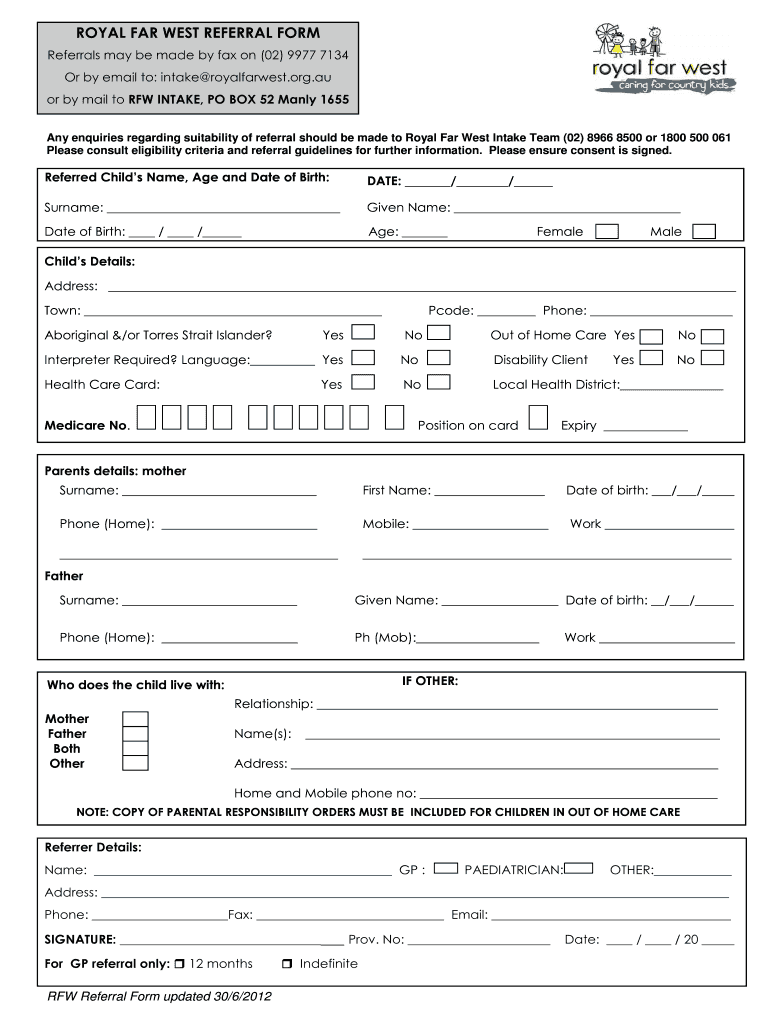
Royal Far West Referral 2012-2026


What is the Royal Far West Referral
The Royal Far West Referral is a specialized document used to facilitate access to healthcare services provided by the Royal Far West organization. This referral form is essential for individuals seeking medical assistance, particularly in rural and remote areas of Australia. It serves as a formal request for services, ensuring that patients receive the necessary support and care tailored to their specific needs.
How to use the Royal Far West Referral
Using the Royal Far West Referral involves several straightforward steps. First, ensure you have the correct version of the referral form, which can typically be obtained from healthcare providers or the Royal Far West website. Next, fill out the required information accurately, including patient details and the nature of the referral. Once completed, the form should be submitted according to the guidelines provided, ensuring it reaches the appropriate department for processing.
Steps to complete the Royal Far West Referral
Completing the Royal Far West Referral involves the following steps:
- Obtain the referral form from a healthcare provider or the Royal Far West.
- Fill in the patient's personal information, including name, date of birth, and contact details.
- Provide relevant medical history and details about the referral reason.
- Sign and date the form to validate the information provided.
- Submit the completed form via the designated method, such as online, by mail, or in person.
Legal use of the Royal Far West Referral
The Royal Far West Referral must be completed and submitted in accordance with applicable laws and regulations to ensure its legal validity. This includes adhering to privacy laws that protect patient information, such as HIPAA in the United States. It is crucial to ensure that all information is accurate and that the form is signed by the appropriate parties to avoid any legal complications.
Key elements of the Royal Far West Referral
Key elements of the Royal Far West Referral include:
- Patient identification details, including full name and contact information.
- Referring healthcare provider's information, including name and contact details.
- Specific services requested, detailing the medical needs of the patient.
- Signature of the referring provider, confirming the legitimacy of the referral.
- Date of the referral to track the timeline of the patient's request for services.
Eligibility Criteria
Eligibility for using the Royal Far West Referral typically includes factors such as residency in a rural or remote area, specific medical needs, and the recommendation of a healthcare provider. Patients must meet these criteria to ensure that they qualify for the services offered by the Royal Far West organization, which aims to support those who may not have easy access to healthcare.
Quick guide on how to complete royal far west referral form royalfarwest org
The simplest method to locate and endorse Royal Far West Referral
Across the entirety of your organization, slow workflows related to document approvals can consume a signNow amount of productive time. Endorsing documents such as Royal Far West Referral is an essential function in any sector, which is why the effectiveness of each contract’s lifecycle greatly impacts the overall productivity of the business. With airSlate SignNow, endorsing your Royal Far West Referral can be as straightforward and swift as possible. This platform offers the latest version of nearly every form. Even better, you can endorse it instantly without the need to install additional software on your computer or print physical copies.
Steps to obtain and endorse your Royal Far West Referral
- Browse our collection by category or use the search bar to locate the document you require.
- Preview the document by clicking Learn more to confirm it is the correct one.
- Click Get form to start editing immediately.
- Fill out your document and add any necessary information using the toolbar.
- When finished, click the Sign tool to endorse your Royal Far West Referral.
- Select the signature method that is most suitable for you: Draw, Create initials, or upload an image of your handwritten signature.
- Click Done to complete editing and move on to sharing options as needed.
With airSlate SignNow, you have everything required to manage your documents efficiently. You can find, complete, edit, and even share your Royal Far West Referral in a single tab with ease. Optimize your workflows with one intelligent eSignature solution.
Create this form in 5 minutes or less
FAQs
-
One of my friends lives far away from my school but he still wants to go to this school. He is using our address. How do we fill out the school form? We don't know what to exactly put on the form, we need massive help. We need to finish this today.
My district has a window of time that allows students to transfer to chosen schools. Almost all transfers are accepted.There is a specific procedure to do this correctly.If the student lives in a different district, they have to officially notify that district that they are planning on going to a neighboring district. Paperwork must be signed by both districts.Please contact all the districts involved. They can help you with the steps.Each year the student must reapply for the transfer. My district only denies transfers when attendance or behavior has been an issue.
-
How do I create forms for MySQL database? I have created a small database in Access and I’m planning to move to MySQL, but I am able to create only tables so far. How do I create forms for users to fill out the tables?
You can't directly. MySQL is the data engine, and has no user interface capabilities.To do this, you must write an application of some kind.You might write a desktop windows app using C# and its UI framework. Or maybe a Java desktop app using JavaFX for the UI and JDBC to connect to MySQLYou might write a web application, and then have a browser based interface.Whatever you do, what gets sent to MySQL will be SQL commands.It's more difficult than access for sure. And you have to consider the effects of multiple users editing the same data at the same time.
Create this form in 5 minutes!
How to create an eSignature for the royal far west referral form royalfarwest org
How to generate an electronic signature for your Royal Far West Referral Form Royalfarwest Org in the online mode
How to generate an electronic signature for your Royal Far West Referral Form Royalfarwest Org in Chrome
How to create an eSignature for signing the Royal Far West Referral Form Royalfarwest Org in Gmail
How to generate an electronic signature for the Royal Far West Referral Form Royalfarwest Org right from your smart phone
How to create an electronic signature for the Royal Far West Referral Form Royalfarwest Org on iOS devices
How to generate an electronic signature for the Royal Far West Referral Form Royalfarwest Org on Android OS
People also ask
-
What is the royal form royalfarwest online?
The royal form royalfarwest online is a digital document solution designed for users to create, send, and eSign essential forms. Using this tool ensures that your paperwork is handled efficiently while maintaining a professional appearance. It is perfect for businesses looking to streamline their document workflows.
-
How does airSlate SignNow improve the signing process for the royal form royalfarwest online?
AirSlate SignNow simplifies the signing process for the royal form royalfarwest online by providing a user-friendly interface and seamless electronic signature capabilities. This allows users to get documents signed faster, reducing turnaround times while enhancing the overall experience. It's a cost-effective solution for optimizing document management.
-
What pricing options are available for the royal form royalfarwest online?
AirSlate SignNow offers various pricing plans for the royal form royalfarwest online, accommodating businesses of all sizes. You can choose from basic to advanced packages based on your needs and budget. Each plan comes with a mix of features that enhance document management efficiency.
-
What features can users expect with the royal form royalfarwest online?
The royal form royalfarwest online includes features such as customizable templates, real-time tracking, and secure storage. Users can also benefit from integrated collaboration tools that allow multiple parties to work on documents simultaneously. This makes it an ideal solution for teams looking to improve productivity.
-
How does airSlate SignNow ensure document security for the royal form royalfarwest online?
AirSlate SignNow prioritizes document security, utilizing encryption and secure cloud storage for all files associated with the royal form royalfarwest online. These measures help ensure that your sensitive information remains protected against unauthorized access. This commitment to security builds trust for businesses relying on digital signatures.
-
Can the royal form royalfarwest online be integrated with other applications?
Yes, the royal form royalfarwest online can be integrated with various third-party applications, including CRM systems and productivity tools. These integrations enable users to streamline their workflows and enhance efficiency by automating document handling processes. User-friendly APIs facilitate seamless connectivity.
-
What are the benefits of using the royal form royalfarwest online for my business?
Using the royal form royalfarwest online can signNowly improve your business's document management processes. It enhances speed, efficiency, and accuracy while reducing paper waste and costs. Moreover, it allows for remote access, so you can manage documents from anywhere, promoting flexibility in your operations.
Get more for Royal Far West Referral
- Filing your tax return oregon division of financial regulation form
- Instructions for form 1042 2022internal revenue service
- Irs publication 596 fill out and sign printable pdf templatesignnow form
- About form 4684 casualties and thefts irs
- Alabama tax forms hampampr block
- Alabama department of revenue form
- County phone number form
- Ppt 2022 alabama department of revenue form
Find out other Royal Far West Referral
- How Do I eSignature Washington Insurance Form
- How Do I eSignature Alaska Life Sciences Presentation
- Help Me With eSignature Iowa Life Sciences Presentation
- How Can I eSignature Michigan Life Sciences Word
- Can I eSignature New Jersey Life Sciences Presentation
- How Can I eSignature Louisiana Non-Profit PDF
- Can I eSignature Alaska Orthodontists PDF
- How Do I eSignature New York Non-Profit Form
- How To eSignature Iowa Orthodontists Presentation
- Can I eSignature South Dakota Lawers Document
- Can I eSignature Oklahoma Orthodontists Document
- Can I eSignature Oklahoma Orthodontists Word
- How Can I eSignature Wisconsin Orthodontists Word
- How Do I eSignature Arizona Real Estate PDF
- How To eSignature Arkansas Real Estate Document
- How Do I eSignature Oregon Plumbing PPT
- How Do I eSignature Connecticut Real Estate Presentation
- Can I eSignature Arizona Sports PPT
- How Can I eSignature Wisconsin Plumbing Document
- Can I eSignature Massachusetts Real Estate PDF