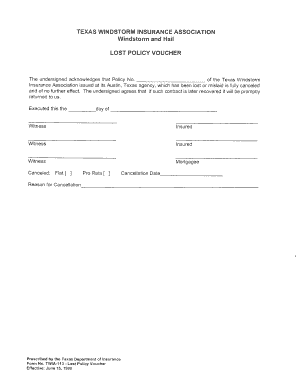
Twia Lost Policy Voucher Form


What is the Twia Lost Policy Voucher
The Twia Lost Policy Voucher is a specific document used in the context of insurance claims related to lost policies. It serves as a formal request for the issuance of a replacement policy or for the verification of coverage under the Texas Windstorm Insurance Association (TWIA). This voucher is crucial for policyholders who have misplaced their original insurance documents and need to ensure their coverage remains intact. The form includes essential information such as the policyholder's details, policy number, and the reason for the request.
How to use the Twia Lost Policy Voucher
Using the Twia Lost Policy Voucher involves several straightforward steps. First, gather all necessary information, including your personal details and any relevant policy information. Next, complete the voucher accurately, ensuring all fields are filled in correctly. Once completed, submit the form to the appropriate TWIA office. It is advisable to keep a copy of the submitted voucher for your records. This process helps in confirming your coverage and facilitates the issuance of a new policy document.
Steps to complete the Twia Lost Policy Voucher
Completing the Twia Lost Policy Voucher requires careful attention to detail. Follow these steps for a smooth process:
- Begin by downloading the voucher form from the TWIA website.
- Fill in your personal information, including your name, address, and contact details.
- Provide your original policy number, if available, or any other identifying information.
- Clearly state the reason for requesting a replacement policy.
- Review your entries for accuracy and completeness.
- Sign and date the form to validate your request.
- Submit the completed voucher to TWIA via the specified method, such as mail or email.
Legal use of the Twia Lost Policy Voucher
The Twia Lost Policy Voucher is legally recognized as a formal request for policy replacement under Texas law. For the voucher to be considered valid, it must meet specific legal requirements, including proper completion and submission to the correct TWIA office. The use of this voucher ensures that policyholders can maintain their insurance coverage without interruption, even when original documents are lost. It is essential to understand that failure to use the voucher correctly may result in delays or complications in obtaining a replacement policy.
Key elements of the Twia Lost Policy Voucher
Several key elements must be included in the Twia Lost Policy Voucher to ensure it is processed correctly. These elements include:
- Policyholder Information: Full name, address, and contact details.
- Policy Details: Original policy number or any alternative identifiers.
- Reason for Request: A clear explanation of why the policy is considered lost.
- Signature: The policyholder's signature to authenticate the request.
- Date: The date when the voucher is completed and signed.
How to obtain the Twia Lost Policy Voucher
The Twia Lost Policy Voucher can be obtained directly from the Texas Windstorm Insurance Association's official website. Typically, the form is available as a downloadable PDF, allowing policyholders to print and complete it at their convenience. Alternatively, individuals may contact TWIA customer service for assistance in acquiring the voucher. Ensuring you have the correct and latest version of the form is crucial for a successful submission.
Quick guide on how to complete twia lost policy voucher
Complete Twia Lost Policy Voucher effortlessly on any device
Online document management has gained popularity among businesses and individuals alike. It offers an ideal eco-friendly alternative to traditional printed and signed papers, as you can easily locate the correct form and securely store it online. airSlate SignNow equips you with all the tools necessary to create, modify, and eSign your documents quickly and without hindrance. Manage Twia Lost Policy Voucher on any device with airSlate SignNow's Android or iOS applications and streamline any document-centric process today.
How to modify and eSign Twia Lost Policy Voucher with ease
- Find Twia Lost Policy Voucher and click Get Form to begin.
- Utilize the tools we offer to complete your document.
- Highlight important sections of your documents or redact sensitive information using tools specifically provided by airSlate SignNow for that purpose.
- Create your signature with the Sign tool, which takes mere seconds and carries the same legal validity as a conventional wet ink signature.
- Review all the details and click on the Done button to save your modifications.
- Choose your preferred method to send your form, whether by email, SMS, or invitation link, or directly download it to your computer.
Eliminate concerns about lost or misplaced files, tedious form searches, or errors that necessitate reprinting documents. airSlate SignNow meets your document management needs in just a few clicks from any device you select. Edit and eSign Twia Lost Policy Voucher to ensure excellent communication at every stage of the form preparation process with airSlate SignNow.
Create this form in 5 minutes or less
Create this form in 5 minutes!
How to create an eSignature for the twia lost policy voucher
How to create an electronic signature for a PDF online
How to create an electronic signature for a PDF in Google Chrome
How to create an e-signature for signing PDFs in Gmail
How to create an e-signature right from your smartphone
How to create an e-signature for a PDF on iOS
How to create an e-signature for a PDF on Android
People also ask
-
What should I do if I have a lost policy voucher?
If you have a lost policy voucher, the first step is to contact your insurance provider directly. They can assist you in verifying your identity and help you to reissue a new policy voucher. Utilizing services like airSlate SignNow can streamline the process of sending necessary documents securely.
-
Are there fees associated with replacing a lost policy voucher?
Most insurance providers may charge a nominal fee to replace a lost policy voucher. It’s important to check with your provider for specific details regarding their fees. Recognizing that airSlate SignNow offers cost-effective solutions can help you manage document workflows efficiently.
-
How can airSlate SignNow help with my lost policy voucher?
airSlate SignNow provides a seamless way to electronically sign and manage documents, which can be invaluable for handling your lost policy voucher. With its user-friendly platform, you can quickly reissue or receive important forms related to your policy. This simplifies the process and saves you time.
-
Can I track the status of my lost policy voucher request?
Yes, you can typically track the progress of your lost policy voucher request through your insurance provider's customer service portal. If you're using airSlate SignNow to manage your documentation, you can also monitor the status of eSignatures and submissions in real-time.
-
What documents are needed to process a lost policy voucher?
When processing a lost policy voucher, you may need to provide identification and other relevant policy details. It's recommended to prepare any supporting documents that demonstrate your ownership of the policy. airSlate SignNow allows you to upload and send these documents securely.
-
Is airSlate SignNow secure for managing lost policy vouchers?
Yes, airSlate SignNow prioritizes security, using advanced encryption protocols to protect your documents, including lost policy vouchers. This ensures that your sensitive information and transactions remain confidential. Trust in a secure platform to manage your important documents.
-
Can I integrate airSlate SignNow with my existing systems if I have a lost policy voucher?
Absolutely! airSlate SignNow offers integrations with various systems which can help streamline the handling of a lost policy voucher. Whether you're using CRM tools or document management software, integrating SignNow can enhance your workflow related to policy management.
Get more for Twia Lost Policy Voucher
Find out other Twia Lost Policy Voucher
- How To Integrate Sign in Banking
- How To Use Sign in Banking
- Help Me With Use Sign in Banking
- Can I Use Sign in Banking
- How Do I Install Sign in Banking
- How To Add Sign in Banking
- How Do I Add Sign in Banking
- How Can I Add Sign in Banking
- Can I Add Sign in Banking
- Help Me With Set Up Sign in Government
- How To Integrate eSign in Banking
- How To Use eSign in Banking
- How To Install eSign in Banking
- How To Add eSign in Banking
- How To Set Up eSign in Banking
- How To Save eSign in Banking
- How To Implement eSign in Banking
- How To Set Up eSign in Construction
- How To Integrate eSign in Doctors
- How To Use eSign in Doctors