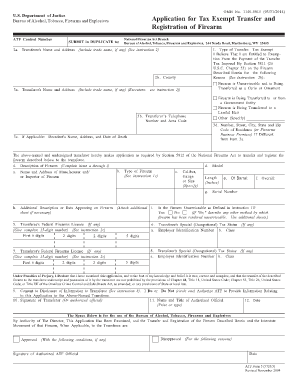
Form 5 ATF Atf


What is the Form 5 ATF
The Form 5 ATF, also known as the Application for Tax Exempt Transfer of Firearm, is a crucial document used in the United States for the transfer of certain firearms. This form is specifically designed for individuals or entities that wish to transfer ownership of firearms that are exempt from taxation. The Form 5 ATF is often utilized by government agencies, law enforcement, and certain non-profit organizations. Understanding the purpose and requirements of this form is essential for ensuring compliance with federal regulations.
How to use the Form 5 ATF
Using the Form 5 ATF involves several key steps to ensure proper completion and submission. First, obtain the form from the Bureau of Alcohol, Tobacco, Firearms and Explosives (ATF) website or other authorized sources. Next, carefully fill out the required information, including details about the transferor, transferee, and the firearm in question. It is important to provide accurate and complete information to avoid delays in processing. After completing the form, submit it to the ATF for approval, either electronically or via mail, depending on your preference and the specific requirements.
Steps to complete the Form 5 ATF
Completing the Form 5 ATF requires attention to detail. Here are the steps to follow:
- Download the Form 5 ATF from the official ATF website.
- Fill in the transferor's information, including name, address, and contact details.
- Provide the transferee's information, ensuring it matches their identification documents.
- Describe the firearm being transferred, including make, model, and serial number.
- Sign and date the form, ensuring all required signatures are included.
- Submit the completed form to the ATF for processing.
Legal use of the Form 5 ATF
The legal use of the Form 5 ATF is governed by federal laws and regulations pertaining to firearms. This form is specifically intended for tax-exempt transfers, meaning that it must be used in accordance with the stipulations set forth by the ATF. It is essential to ensure that the transfer complies with all relevant laws to avoid potential legal issues. Failure to adhere to the legal requirements associated with the Form 5 ATF may result in penalties or other legal consequences.
Key elements of the Form 5 ATF
Several key elements must be included when completing the Form 5 ATF:
- Transferor Information: Full name, address, and contact details.
- Transferee Information: Full name, address, and identification details.
- Firearm Description: Make, model, caliber, and serial number of the firearm.
- Signature: Required signatures from both the transferor and transferee.
- Date: The date on which the transfer is being executed.
Form Submission Methods
The Form 5 ATF can be submitted through various methods, depending on the preferences of the transferor and transferee. The primary submission methods include:
- Online Submission: Some users may have the option to submit the form electronically through the ATF's online portal.
- Mail Submission: The completed form can be sent via postal service to the appropriate ATF office.
- In-Person Submission: In certain cases, individuals may choose to submit the form in person at designated ATF locations.
Quick guide on how to complete form 5 atf atf
Effortlessly Prepare Form 5 ATF Atf on Any Device
Web-based document management has become increasingly popular among companies and individuals alike. It serves as a perfect environmentally friendly alternative to traditional printed and signed papers, allowing you to locate the necessary form and securely store it online. airSlate SignNow provides all the tools required to create, edit, and eSign your documents quickly and without delays. Manage Form 5 ATF Atf on any device using airSlate SignNow's Android or iOS applications and enhance any document-related process today.
How to Edit and eSign Form 5 ATF Atf with Ease
- Locate Form 5 ATF Atf and click on Get Form to begin.
- Utilize the tools we provide to complete your form.
- Highlight important parts of the documents or redact sensitive information with tools specifically offered by airSlate SignNow for this purpose.
- Create your signature using the Sign tool, which takes mere seconds and holds the same legal significance as a traditional ink signature.
- Review the details and click on the Done button to save your changes.
- Choose how you wish to send your form: via email, SMS, invite link, or download it to your computer.
Eliminate concerns about lost or misplaced documents, tedious form searches, or errors that necessitate printing new document copies. airSlate SignNow addresses all your document management needs in just a few clicks from any preferred device. Edit and eSign Form 5 ATF Atf while ensuring effective communication at every stage of the form preparation process with airSlate SignNow.
Create this form in 5 minutes or less
Create this form in 5 minutes!
How to create an eSignature for the form 5 atf atf
How to create an electronic signature for a PDF online
How to create an electronic signature for a PDF in Google Chrome
How to create an e-signature for signing PDFs in Gmail
How to create an e-signature right from your smartphone
How to create an e-signature for a PDF on iOS
How to create an e-signature for a PDF on Android
People also ask
-
What is the Form 5 ATF Atf and its purpose?
The Form 5 ATF Atf is a document required for the transfer and registration of certain firearm-related items. It allows individuals and entities to gain ownership of specific weapons legally. Understanding its importance is crucial for compliance with federal laws.
-
How can airSlate SignNow help with completing the Form 5 ATF Atf?
airSlate SignNow provides an intuitive platform for businesses to fill out the Form 5 ATF Atf quickly and accurately. With its eSignature capabilities, users can ensure that their forms are signed securely and stored efficiently. This saves time and reduces the risk of errors during submission.
-
What are the costs associated with using airSlate SignNow for Form 5 ATF Atf?
airSlate SignNow offers competitive pricing tailored to meet the needs of various businesses, whether small or large. Users can explore different subscription plans that provide access to essential features, including those specifically designed for managing the Form 5 ATF Atf. Free trials are also available for first-time users.
-
Can I integrate airSlate SignNow with other software for managing Form 5 ATF Atf?
Yes, airSlate SignNow supports integrations with various business software to streamline your workflow, especially for Form 5 ATF Atf management. This flexibility allows users to connect with tools like CRMs, document management systems, and more, facilitating better document handling and collaboration.
-
What features does airSlate SignNow offer for completing the Form 5 ATF Atf?
airSlate SignNow includes several features such as customizable templates, eSignature functionality, and secure cloud storage, all crucial for completing the Form 5 ATF Atf. These tools not only enhance the accuracy of the form but also protect sensitive information during its processing.
-
Is there customer support available for airSlate SignNow users dealing with Form 5 ATF Atf?
Absolutely! airSlate SignNow offers dedicated customer support to assist users with any issues related to the Form 5 ATF Atf. This includes guidance on document preparation, troubleshooting, and ensuring compliance with federal regulations.
-
How can airSlate SignNow enhance the signing process for the Form 5 ATF Atf?
With airSlate SignNow, the signing process for the Form 5 ATF Atf is simplified and expedited. Signers can easily sign documents from any device, ensuring that the process is not only secure but also user-friendly, resulting in faster approvals and submissions.
Get more for Form 5 ATF Atf
Find out other Form 5 ATF Atf
- How To Integrate Sign in Banking
- How To Use Sign in Banking
- Help Me With Use Sign in Banking
- Can I Use Sign in Banking
- How Do I Install Sign in Banking
- How To Add Sign in Banking
- How Do I Add Sign in Banking
- How Can I Add Sign in Banking
- Can I Add Sign in Banking
- Help Me With Set Up Sign in Government
- How To Integrate eSign in Banking
- How To Use eSign in Banking
- How To Install eSign in Banking
- How To Add eSign in Banking
- How To Set Up eSign in Banking
- How To Save eSign in Banking
- How To Implement eSign in Banking
- How To Set Up eSign in Construction
- How To Integrate eSign in Doctors
- How To Use eSign in Doctors