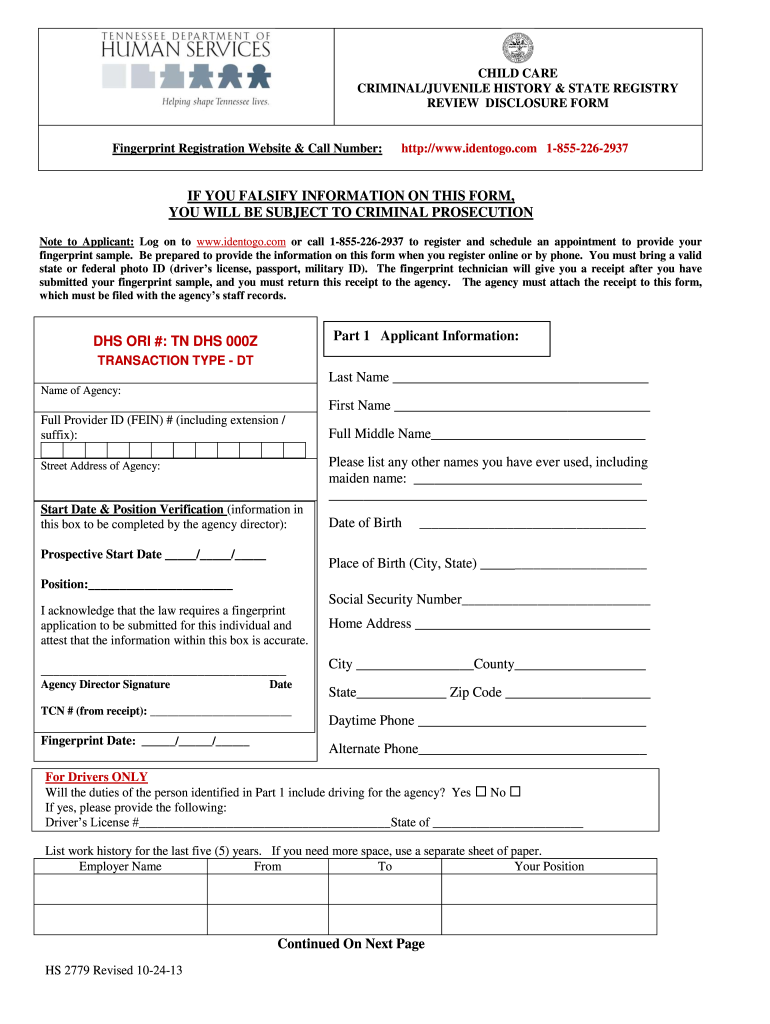
Child Care CriminalJuvenile History & State Registry Review Tn 2013-2026


What is the hs 2779 juvenile history form?
The hs 2779 juvenile history form is a critical document used in the state of Tennessee for the Child Care Criminal Juvenile History and State Registry Review. This form is designed to collect necessary information regarding an individual's criminal history, particularly focusing on juvenile offenses. It is essential for those seeking employment in child care settings, as it helps ensure the safety and well-being of children by screening potential caregivers for any past criminal behavior.
Steps to complete the hs 2779 juvenile history form
Completing the hs 2779 juvenile history form involves several key steps to ensure accuracy and compliance with state regulations. First, gather all required personal information, including your full name, date of birth, and Social Security number. Next, carefully fill out the form, ensuring that all sections are completed. It is important to review the information for any errors before submission. Once completed, submit the form according to the specified guidelines, which may include online submission or mailing it to the appropriate state agency.
Legal use of the hs 2779 juvenile history form
The hs 2779 juvenile history form must be used in accordance with Tennessee state laws and regulations governing child care employment. This form is legally binding and is intended to facilitate background checks for individuals working with children. Employers are required to obtain this form from potential employees to comply with safety standards and regulations. Misuse of the form or failure to comply with submission requirements can result in legal consequences for both the employer and the applicant.
Key elements of the hs 2779 juvenile history form
Several key elements are included in the hs 2779 juvenile history form that are crucial for its effectiveness. These elements typically encompass personal identification information, a detailed account of any juvenile offenses, and consent for background checks. Additionally, the form may require a signature to authorize the release of information from state databases. Understanding these elements is vital for ensuring that the form is filled out correctly and meets all legal requirements.
State-specific rules for the hs 2779 juvenile history form
Tennessee has specific rules governing the use and submission of the hs 2779 juvenile history form. These rules dictate the circumstances under which the form must be completed, the information required, and the process for submission. It is important for applicants and employers to familiarize themselves with these regulations to ensure compliance. Non-compliance can lead to delays in the hiring process or legal repercussions.
How to obtain the hs 2779 juvenile history form
The hs 2779 juvenile history form can be obtained through various channels in Tennessee. Typically, it is available on the official state government website or through child care agencies. Applicants may also receive the form directly from their prospective employers. It is advisable to ensure that you are using the most current version of the form to avoid any issues during the submission process.
Quick guide on how to complete child care criminaljuvenile history amp state registry review tn
Utilize the simpler approach to handle your Child Care CriminalJuvenile History & State Registry Review Tn
The traditional methods of finalizing and approving documents consume an excessive amount of time in comparison to modern document management tools. Previously, you would search for appropriate forms, print them, fill in all the information, and mail them. Now, you can obtain, complete, and sign your Child Care CriminalJuvenile History & State Registry Review Tn all within a single web browser tab using airSlate SignNow. Completing your Child Care CriminalJuvenile History & State Registry Review Tn has never been more straightforward.
Steps to fill out your Child Care CriminalJuvenile History & State Registry Review Tn with airSlate SignNow
- Access the relevant category page and find your state-specific Child Care CriminalJuvenile History & State Registry Review Tn. Alternatively, utilize the search bar.
- Verify that the version of the form is accurate by reviewing it.
- Click Get form to enter editing mode.
- Fill in your document with the necessary information using the editing tools.
- Review the included information and click the Sign option to finalize your form.
- Select the most convenient way to create your signature: generate it, draw it, or upload an image of it.
- Click DONE to apply changes.
- Download the document to your device or move to Sharing settings to send it digitally.
Robust online tools like airSlate SignNow enhance the process of completing and submitting your forms. Use it to discover how efficient document management and authorization should really be. You’ll save a signNow amount of time.
Create this form in 5 minutes or less
FAQs
-
How should I fill out an employment background check form if I have a criminal history? (The background check is post-offer.)
When looking for records on the net try a website such as backgroundtool.com It is both open public and also exclusive information. It will go further than what just one supplier is able to do for you or what yahoo and google might present you with. You have entry to public information, social websites analysis, a all round world wide web research, court public records, criminal offender records, mobile phone data (both open public and exclusive repositories ), driving information and a lot more.How should I fill out an employment background check form if I have a criminal history? (The background check is post-offer.)Understand Employment Background ChecksWhat Is A Background Check? - An Employment Background Check may be best described as an Application Verification. An employment background check allows an employer to verify information provided by an applicant on a resume or job application. Independent sources such as criminal and civil court records, prior employers, educational institutions, and departments of motor vehicles are researched. The information obtained is then compared to the information provided by the applicant and reviewed for any negative material.Most Employers Do Background Checks - Most employers do some form of an employment background check. This can be as simple a reference check, or as in-depth as covering everything from criminal record checks to interviewing friends and neighbors.Why Employers Do Background Checks - Employers conduct background checks to meet regulatory, insurance, and customer requirements; increase applicant and new hire quality; reduce workplace violence; avoid bad publicity; protect against negligent hiring liability; reduce employee dishonesty losses; reduce employee turnover; and hire the right person the first time. An employer has the obligation to provide a safe workplace for employees, customers, and the public. See Why Background Checks?What Do They Look For In A Background Check? - Employers look for discrepancies between an applicant’s claims and what is reported by schools, prior employers, etc. They also look for negative reports such as a bad Driving Record or a Criminal History that would impact the applicant's job qualifications. See What Do Employers Look For in a Background Check?What Is In A Background Check For Employment? - Anything from an applicant's history CAN come up. It depends how detailed the background check is, who conducts the background check, how far back they go, who they talk to, what information they check, and what laws apply in the particular situation. If there are any black marks in an applicant's past, it is pretty hard to keep them a secret. See What Shows Up On A Background Check For Employment?A typical basic background check may include county criminal record checks, a social security number scan, employment history verification, and education verification. Depending on the job, a more complete background check may include common items such as a motor vehicle report, a credit report, license and certification verification, reference checks, a sex offender registry check, or county civil record searches. See Comprehensive Background Check.Your Rights - The FCRA (Fair Credit Reporting Act) is the primary federal law regulating employment background checks. Despite its name the FCRA applies to all employment backgrounds checks conducted by a third party whether they include a credit report or not. See A Summary of Your Rights Under the Fair Credit Reporting Act.In addition to the FCRA, there are many other Federal, State, and Local laws and regulations that may impact a particular employment background check. See Background Check Laws & Regulations.
-
Do I have to include criminal history on an application if it's a Juvenile record?
It depends. If the case was tried solely in the juvenile court system, meaning you were not tried as an adult, then it can be excluded from your application. In addition, juvenile records are not “public” and, if discovered during the course of an employment background check, should not be considered as a factor determining hire.However, if you committed a crime as a juvenile, and were tried as an adult, then it should be included. This applies even if only a portion of the charges were sent to adult court. In these instances, a good background check company would discover them and include them in the report provided to your potential employers. That is why it is better to be honest and upfront from the start.You should also be ready to offer any mitigating circumstances to your crime and what you have done since then to improve yourself. This can include any jobs you have had, training or education you have received, and even volunteer work you may have done. You can find out more about the steps you need to take to get hired when you have a criminal record in How Do You get a Decent Job with a Criminal Record?
-
How do felons and criminal get guns?
Really good data on this is hard to find. The best data I've seen would indicate:1. They receive guns from friends or family. Keep in mind that those "friends" may be fellow gang members, etc. Sometimes these are sales, sometimes gifts. Often they are to pay back some debt. Relatively few of these transactions are likely to use legal means, as the parties already know that they are breaking the law. This also includes "straw purchases" where someone buys a firearms for someone who is prohibited.2. They are stolen. Or, reported stolen when what really happened was the above.3. The "grey" market. One survey found that a surprisingly large number of criminals obtained their guns at swap meets. 4. Corrupt gun dealers. Some small number of gun dealers are corrupt and will illegally sell firearms to convicted criminals and other prohibited persons. Gun shows and face to face sales between strangers are fairly rare routes for guns end up in the hands of criminals.It's been well reported that the most recent fairly complete data for this goes back to 1994, and includes substantial time before current background check requirements were law. Various misuses of some data caused congress, at the behest of gun owners, to restrict collection and distribution of some amount of this data, and no one has taken a serious effort to do a major study in it's absence.
-
How did going to prison (juvenile) as a kid change your life and perspective of other criminals?
My older brother, by two years, has been in and out of juvenile, jail, and prison since he was 11. He is now 51 years old and is currently incarcerated. We were raised by the same parents, in the same house, by the same rules. No one was treated better, worse, or given special treatment. The only difference between us (other than gender) is he lived with my grandmother for about 2 years due to being a difficult child. At 6 years old he would hit and throw things at my Mother, swear like a sailor, steal other kids toys, break/steal my toys, and even tried to drown me (twice) when I was a toddler. He has always done whatever he wanted without remorse and it was too much for my Mother to handle as my Father was a touring musician and never home. When I was 9 my Dad signed with a new band and we moved to Tennessee. Shortly after we moved there my brother talked me into breaking into a house. I went along with him even though I knew it was wrong and I felt terrible about it. He was my big brother, I’m going to do what he says, and again, I was only 9 years old. We got away with it for about a week and then the police came to our house and took us downtown to the police station. While it was very scary, it was nothing compared to the look on my Mother’s face. She was so sad, crying, and looking at me with such disappointment. All I remember thinking is “Oh no, she thinks I am going to be just like my brother”. After that, I never wanted to disappoint her again. My brother dropped out of high school, has been in and out of prison for 36 years, cannot hold down a job longer than a few months, has drug addictions, and continues to get into legal troubles. As for me; I am not perfect. I fight my own demons from childhood trauma and sexual abuse (by an uncle and others), but I treat others with respect and kindness. I did have some legal issues with I was younger, but nothing compared to my brother. I was arrested when I was 20 for driving without a license (several times). That mess all started because I was riding a motorcycle without the proper license or helmet. The state suspended my license but never informed me. Every time I got stopped after that, I was on my way to work and I was currently working for a lawyer and he was able to get the charges dropped. It cost me $650 to get my license reinstated when I was 21, but all the charges were erased. I also dropped out of high school at 16, but it was because I was helping my Mother out. My parents had split up at that point and my brother refused to work and my Mother would not make him move out (he was 18). I promised my Mother that I would get my GED if she let me quit school and keep both jobs. I kept my promise, then later went to college received my degree in computer systems management. So, being arrested as a child and seeing the sadness in my Mother’s eyes and her disappointment in my brother, took me off the path of following in my brother’s footsteps. I never wanted to hurt my family and that kept me from doing bad things.
-
As a child removed from their parent's care, due to abuse, and put in some sort of foster care, how did things work out for you in the end?
I was removed from my parent’s home at Age thirteen. I couldn’t have been more relieved. Nine months later I returned home, but things were never the same. The first time my Dad and Stepmother became upset with me and my sister they threatened foster care. And, that’s just what happened. I was back in foster care, tried living with my biological mother, then back into foster care. I went through a lot. Something in me kept pushing me along though. I never felt satisfied with what I saw, and believed their had to be more out there than what I saw.In the end, I’d have to say things did work out, relatively speaking. Of course, I had my share of issues. I had next to no support system, and still in the process of trying to figure out who I was, where I belonged, and of all those fun things. But, there are some major game changers that I was able to avoid.I grew up with a strong work ethic, so that worked in my favor. When I graduated from high school at eighteen. I already had a job and was able to rent an apartment the day following graduation. With out this, who knows what direction I could have gone. Maybe I would have went the homeless route, or welfare.I also never became pregnant until much later in life. Had I - my whole life would have turned upside down.My friends and I, during some of my teenage years, were into plenty of drugs and alcohol. It was the 70’s after all. While there were fun times, most were not if I was to be honest. I eventually left that world too. About ten years later, my best friend from that time consequently died from complications of drinking.With everything I experienced up until the age of eighteen, I could have easily gone down a different road.Ultimately, we do choose the direction in which we want to go. But so many factors play into those decisions and some adolescents truly aren’t capable of making right choices when they need to. I believe it would be completely unfair of me to credit myself for things working out the way they did.A couple big problems is that many foster children have never been taught to think of themselves in a worthy way; they often have little to no self value. Loving parental guidance is often a foreign concept. Well, the list goes on.Success for us, and/or things turning out good in the end, can look different from let’s say, a child in the Beaver Cleaver household. And don’t let anyone tell you that doesn’t exist. It does! I’ve met them. But I digress…In my late twenties I finally went to college and became an elementary teacher. Ironically, I was the first of five siblings to go to college.I want to acknowledge God in all of this. I don’t know where I’d be without him!
Create this form in 5 minutes!
How to create an eSignature for the child care criminaljuvenile history amp state registry review tn
How to make an eSignature for your Child Care Criminaljuvenile History Amp State Registry Review Tn in the online mode
How to create an eSignature for the Child Care Criminaljuvenile History Amp State Registry Review Tn in Google Chrome
How to create an eSignature for putting it on the Child Care Criminaljuvenile History Amp State Registry Review Tn in Gmail
How to make an electronic signature for the Child Care Criminaljuvenile History Amp State Registry Review Tn straight from your mobile device
How to create an electronic signature for the Child Care Criminaljuvenile History Amp State Registry Review Tn on iOS devices
How to create an eSignature for the Child Care Criminaljuvenile History Amp State Registry Review Tn on Android
People also ask
-
What is the Tennessee HS2779 child history form?
The Tennessee HS2779 child history form is a document used to collect and maintain a detailed record of a child's background in Tennessee. This form is essential for child welfare agencies, healthcare providers, and educators to understand a child's prior history and needs. Using airSlate SignNow, you can easily eSign and manage these documents efficiently.
-
How does airSlate SignNow facilitate the completion of the Tennessee HS2779 child history?
airSlate SignNow streamlines the process of completing the Tennessee HS2779 child history by providing an user-friendly interface for document management. With our platform, you can fill out the form electronically, eSign it, and send it securely to all necessary parties. This ensures that important child history information is captured and shared efficiently.
-
What are the benefits of using airSlate SignNow for the Tennessee HS2779 child history?
Using airSlate SignNow for the Tennessee HS2779 child history offers multiple benefits, including improved accuracy and enhanced security of sensitive information. Our easy-to-use platform also saves time by reducing the paperwork involved in document management, allowing for a more seamless experience for both professionals and families.
-
Is there a cost associated with using airSlate SignNow for the Tennessee HS2779 child history?
Yes, there are pricing plans associated with using airSlate SignNow, but we offer flexible options designed to fit various budgets. Whether you are a small business or a large organization, our affordable solutions make it easier to eSign the Tennessee HS2779 child history and other essential documents without compromising on quality.
-
Can I integrate airSlate SignNow with other applications for the Tennessee HS2779 child history?
Absolutely! airSlate SignNow integrates seamlessly with a variety of applications and software, streamlining your workflow. This means you can easily import or export your Tennessee HS2779 child history data alongside your existing management tools, enhancing overall productivity and efficiency.
-
What features does airSlate SignNow offer for managing the Tennessee HS2779 child history?
airSlate SignNow entails several features designed specifically for managing child history documents like the Tennessee HS2779. Key features include customizable templates, real-time collaboration, and secure cloud storage, ensuring that your documents are not only accurate but also readily accessible whenever needed.
-
How does airSlate SignNow ensure the security of the Tennessee HS2779 child history?
Security is a top priority at airSlate SignNow, particularly when dealing with sensitive documents like the Tennessee HS2779 child history. We utilize advanced encryption protocols and secure user authentication measures to ensure that all information remains confidential and protected from unauthorized access.
Get more for Child Care CriminalJuvenile History & State Registry Review Tn
Find out other Child Care CriminalJuvenile History & State Registry Review Tn
- Sign Massachusetts Sports NDA Mobile
- Sign Minnesota Real Estate Rental Lease Agreement Now
- How To Sign Minnesota Real Estate Residential Lease Agreement
- Sign Mississippi Sports Confidentiality Agreement Computer
- Help Me With Sign Montana Sports Month To Month Lease
- Sign Mississippi Real Estate Warranty Deed Later
- How Can I Sign Mississippi Real Estate Affidavit Of Heirship
- How To Sign Missouri Real Estate Warranty Deed
- Sign Nebraska Real Estate Letter Of Intent Online
- Sign Nebraska Real Estate Limited Power Of Attorney Mobile
- How Do I Sign New Mexico Sports Limited Power Of Attorney
- Sign Ohio Sports LLC Operating Agreement Easy
- Sign New Jersey Real Estate Limited Power Of Attorney Computer
- Sign New Mexico Real Estate Contract Safe
- How To Sign South Carolina Sports Lease Termination Letter
- How Can I Sign New York Real Estate Memorandum Of Understanding
- Sign Texas Sports Promissory Note Template Online
- Sign Oregon Orthodontists Last Will And Testament Free
- Sign Washington Sports Last Will And Testament Free
- How Can I Sign Ohio Real Estate LLC Operating Agreement