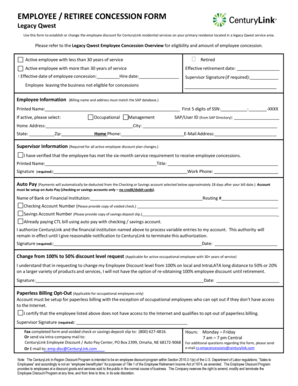
Centurylink Retiree Concession Form


What is the Centurylink Retiree Concession
The Centurylink retiree concession is a benefit program designed for former employees of Centurylink. This program provides eligible retirees with discounts on various services, ensuring they can continue to enjoy affordable access to telecommunications resources. The concession may cover a range of offerings, including internet, phone services, and other related products. Understanding the specifics of this program is essential for retirees looking to maximize their benefits.
How to obtain the Centurylink Retiree Concession
To obtain the Centurylink retiree concession, former employees must first confirm their eligibility. This typically involves verifying their retirement status with the company. Once eligibility is established, retirees can apply for the concession through Centurylink’s official channels, which may include online applications or direct contact with customer service. It is important to gather any necessary documentation, such as proof of retirement, to streamline the application process.
Steps to complete the Centurylink Retiree Concession
Completing the Centurylink retiree concession involves several straightforward steps:
- Verify your eligibility as a retiree.
- Gather necessary documentation, such as proof of retirement.
- Access the application form via Centurylink’s official website or customer service.
- Fill out the application form with accurate information.
- Submit the application form as directed, either online or through the mail.
- Await confirmation of your concession approval from Centurylink.
Legal use of the Centurylink Retiree Concession
The legal use of the Centurylink retiree concession is governed by the terms and conditions set forth by the company. Retirees must adhere to these guidelines to ensure compliance. This includes understanding the limitations of the concession, such as the services covered and the duration of the discounts. Misuse of the concession could result in penalties or the revocation of benefits, making it crucial for retirees to familiarize themselves with the legal framework surrounding this program.
Eligibility Criteria
Eligibility for the Centurylink retiree concession typically requires that individuals have retired from the company after a certain period of service. Specific criteria may vary, but generally, retirees must have been employed with Centurylink for a minimum number of years and must not be currently employed by the company. Additionally, retirees may need to provide proof of retirement status to access the benefits associated with the concession.
Examples of using the Centurylink Retiree Concession
Retirees can utilize the Centurylink retiree concession in various ways. For instance, a retired employee may apply the concession to their monthly internet bill, resulting in a significant savings over time. Additionally, retirees can use the concession for bundled services, such as combining phone and internet services at a reduced rate. These examples illustrate how the concession can enhance the affordability of essential services for retirees.
Quick guide on how to complete centurylink retiree concession
Easily Prepare Centurylink Retiree Concession on Any Device
Online document management has become increasingly popular among companies and individuals. It offers an excellent eco-friendly substitute for traditional printed and signed paperwork, as you can access the necessary form and securely store it online. airSlate SignNow provides you with all the resources needed to create, edit, and electronically sign your documents quickly without delays. Manage Centurylink Retiree Concession on any platform with the airSlate SignNow apps for Android or iOS and enhance any document-driven process today.
How to modify and electronically sign Centurylink Retiree Concession effortlessly
- Obtain Centurylink Retiree Concession and click Get Form to begin.
- Utilize the tools we offer to complete your document.
- Highlight pertinent sections of your documents or redact sensitive information with tools specifically provided by airSlate SignNow for this purpose.
- Create your signature using the Sign feature, which takes seconds and holds the same legal validity as a conventional wet ink signature.
- Review the information and click on the Done button to save your changes.
- Select your preferred method for sharing your form, such as email, SMS, invitation link, or download it to your computer.
Say goodbye to lost or misplaced documents, tiresome form navigation, or errors that necessitate printing new copies. airSlate SignNow addresses all your document management needs with just a few clicks from any device you choose. Modify and electronically sign Centurylink Retiree Concession and ensure outstanding communication at every step of the form preparation process with airSlate SignNow.
Create this form in 5 minutes or less
Create this form in 5 minutes!
How to create an eSignature for the centurylink retiree concession
How to create an electronic signature for a PDF online
How to create an electronic signature for a PDF in Google Chrome
How to create an e-signature for signing PDFs in Gmail
How to create an e-signature right from your smartphone
How to create an e-signature for a PDF on iOS
How to create an e-signature for a PDF on Android
People also ask
-
What is the CenturyLink retiree concession program?
The CenturyLink retiree concession program offers discounts and benefits to former employees of CenturyLink. This program helps retirees save on various services and products, ensuring they continue to enjoy valuable perks after retirement. By utilizing the CenturyLink retiree concession, retirees can manage their finances more effectively.
-
How can airSlate SignNow help with document management for CenturyLink retirees?
AirSlate SignNow provides an easy-to-use platform for CenturyLink retirees to eSign documents securely and efficiently. With features designed for simplicity and speed, retirees can manage their important documents without hassle. This empowers CenturyLink retirees to streamline their paperwork while benefiting from the CenturyLink retiree concession.
-
Is there a cost associated with the CenturyLink retiree concession?
Generally, the CenturyLink retiree concession offers benefits at discounted rates, but specific costs may vary based on the service or product. It's advisable to review the offerings and terms closely to understand any potential fees. However, the overall aim is to provide signNow savings for retirees.
-
What features does airSlate SignNow offer to support retirees?
AirSlate SignNow offers features such as eSigning, document templates, and secure storage tailored for retirees. These functionalities ensure that CenturyLink retirees can easily access and sign their important documents without any technical challenges. This enhances convenience and saves valuable time for those utilizing the CenturyLink retiree concession.
-
Are there any integration options available for airSlate SignNow?
Yes, airSlate SignNow seamlessly integrates with various applications, making it easier for CenturyLink retirees to manage their documents. Whether it's cloud storage platforms or business tools, integrations enhance functionality and streamline workflows. This supports the effective utilization of the CenturyLink retiree concession.
-
What are the benefits of using airSlate SignNow for document signing?
Using airSlate SignNow offers numerous benefits, including increased efficiency, security, and ease of use for document signing. CenturyLink retirees can complete transactions faster while maintaining compliance and security standards. This tools allows retirees to maximize the advantages of their CenturyLink retiree concession.
-
How can retirees get assistance with airSlate SignNow?
Retirees can access comprehensive support for airSlate SignNow through various channels, including online resources and customer service. Should any issues arise, CenturyLink retirees can seek assistance to ensure their document processes run smoothly. This reflects the commitment to facilitating the application of the CenturyLink retiree concession.
Get more for Centurylink Retiree Concession
Find out other Centurylink Retiree Concession
- How To Integrate Sign in Banking
- How To Use Sign in Banking
- Help Me With Use Sign in Banking
- Can I Use Sign in Banking
- How Do I Install Sign in Banking
- How To Add Sign in Banking
- How Do I Add Sign in Banking
- How Can I Add Sign in Banking
- Can I Add Sign in Banking
- Help Me With Set Up Sign in Government
- How To Integrate eSign in Banking
- How To Use eSign in Banking
- How To Install eSign in Banking
- How To Add eSign in Banking
- How To Set Up eSign in Banking
- How To Save eSign in Banking
- How To Implement eSign in Banking
- How To Set Up eSign in Construction
- How To Integrate eSign in Doctors
- How To Use eSign in Doctors