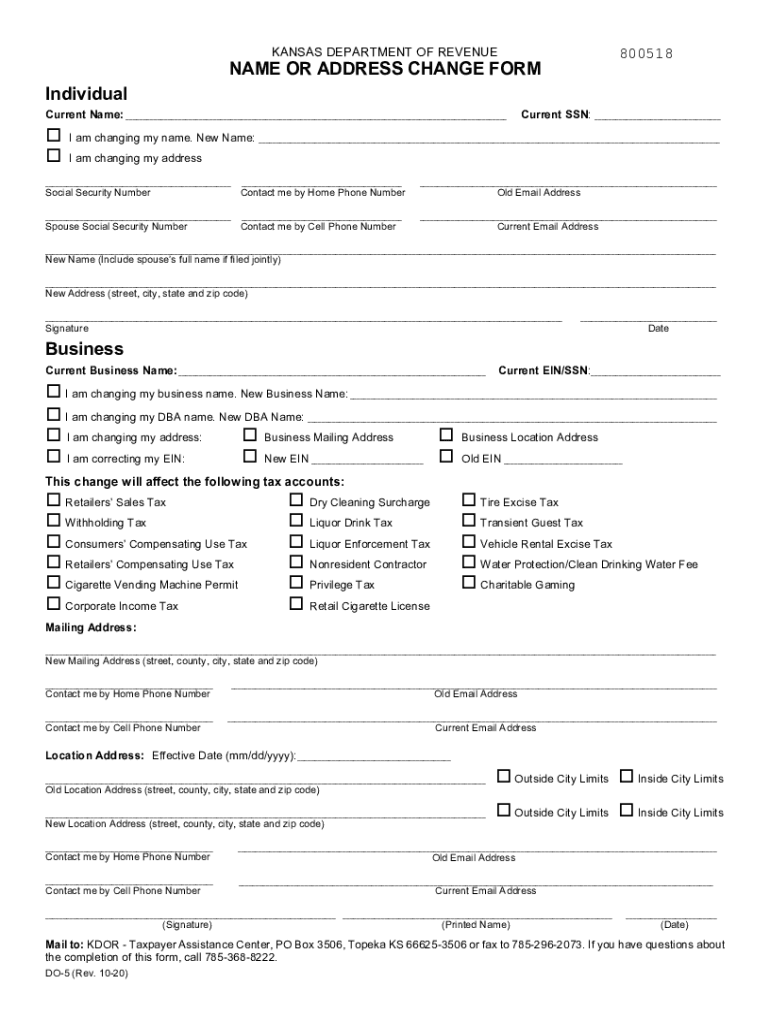
D0 5 Name or Address Change Form Rev 10 20 Form is Used to Change Your Personal Name, Address, or Email Address Business Can Als


Understanding the D0-5 Name or Address Change Form
The D0-5 Name or Address Change Form, Rev 10 20, is essential for individuals and businesses looking to update their personal or business information with the Kansas Department of Revenue. This form allows users to change their name, address, or email address. For businesses, it also facilitates changes to the business name or Doing Business As (DBA) name, as well as mailing or location addresses. Ensuring that your records are current is vital for compliance and communication purposes.
Steps to Complete the D0-5 Name or Address Change Form
Completing the D0-5 form involves several straightforward steps:
- Download the D0-5 form from the Kansas Department of Revenue website.
- Fill in your current personal or business information in the designated sections.
- Provide the new name, address, or email address as applicable.
- Sign and date the form to certify that the information provided is accurate.
- Submit the completed form via mail, online, or in person, depending on your preference.
Legal Use of the D0-5 Name or Address Change Form
The D0-5 form is legally recognized for updating personal and business information with the Kansas Department of Revenue. Properly completing and submitting this form ensures that your records are maintained accurately, which is crucial for tax purposes and other legal obligations. Failure to update your information can lead to complications, including missed communications regarding tax filings or other important notices.
Required Documents for Submission
When submitting the D0-5 form, you may need to include supporting documents to verify your identity or the legitimacy of the name or address change. Commonly required documents include:
- Government-issued identification (e.g., driver's license, passport)
- Proof of address (e.g., utility bill, lease agreement)
- Business registration documents if applicable
Form Submission Methods
The D0-5 Name or Address Change Form can be submitted through various methods, providing flexibility for users. Options include:
- Online submission through the Kansas Department of Revenue's website
- Mailing the completed form to the appropriate address
- In-person submission at designated revenue offices
IRS Guidelines for Address Changes
For individuals and businesses in Kansas, it is important to also notify the IRS of any address changes. The IRS requires that taxpayers update their address to ensure that they receive important tax documents and correspondence. This can typically be done by filing Form 8822, Change of Address, or by updating your address when you file your next tax return.
Quick guide on how to complete d0 5 name or address change form rev 10 20 form is used to change your personal name address or email address business can also
Complete D0 5 Name Or Address Change Form Rev 10 20 Form Is Used To Change Your Personal Name, Address, Or Email Address Business Can Als effortlessly on any device
Online document management has gained popularity among organizations and individuals. It offers an ideal eco-friendly substitute for traditional printed and signed documents, allowing you to obtain the necessary form and securely store it online. airSlate SignNow provides all the tools required to create, modify, and electronically sign your documents swiftly without delays. Handle D0 5 Name Or Address Change Form Rev 10 20 Form Is Used To Change Your Personal Name, Address, Or Email Address Business Can Als on any device using the airSlate SignNow Android or iOS applications and simplify any document-related task today.
The most efficient way to modify and electronically sign D0 5 Name Or Address Change Form Rev 10 20 Form Is Used To Change Your Personal Name, Address, Or Email Address Business Can Als without any hassle
- Locate D0 5 Name Or Address Change Form Rev 10 20 Form Is Used To Change Your Personal Name, Address, Or Email Address Business Can Als and click on Get Form to begin.
- Utilize the tools we provide to fill out your form.
- Emphasize important sections of your documents or redact confidential information with the tools available through airSlate SignNow specifically for this purpose.
- Generate your electronic signature using the Sign tool, which takes seconds and carries the same legal validity as a conventional wet ink signature.
- Review all the details carefully and click on the Done button to save your modifications.
- Choose your preferred method to send your form, by email, text message (SMS), or invitation link, or download it to your computer.
Eliminate the worry of lost or misplaced documents, the hassle of tedious form searches, or mistakes that necessitate printing new document copies. airSlate SignNow meets your document management needs in just a few clicks from any device you prefer. Edit and electronically sign D0 5 Name Or Address Change Form Rev 10 20 Form Is Used To Change Your Personal Name, Address, Or Email Address Business Can Als and ensure outstanding communication throughout your form preparation process with airSlate SignNow.
Create this form in 5 minutes or less
Create this form in 5 minutes!
How to create an eSignature for the d0 5 name or address change form rev 10 20 form is used to change your personal name address or email address business can also
The best way to generate an electronic signature for your PDF file online
The best way to generate an electronic signature for your PDF file in Google Chrome
The way to make an eSignature for signing PDFs in Gmail
The best way to make an electronic signature from your mobile device
The way to make an electronic signature for a PDF file on iOS
The best way to make an electronic signature for a PDF file on Android devices
People also ask
-
What is a Kansas address in the context of document signing?
A Kansas address is essential when completing forms or documents that require a physical location for legal validity. airSlate SignNow ensures that any document signed in Kansas meets local regulations by capturing accurate Kansas address details. This helps in maintaining compliance and providing clarity during business transactions.
-
How does airSlate SignNow handle Kansas address verification?
airSlate SignNow includes features that help verify Kansas addresses entered in documents. This functionality minimizes errors and ensures that all addresses used in signatures are valid and accurate. A reliable Kansas address enhances the authenticity of your documents.
-
What pricing plans does airSlate SignNow offer for users requiring a Kansas address?
airSlate SignNow offers various pricing plans that accommodate businesses needing to manage documents with Kansas addresses effectively. Each plan is designed to be cost-effective and scalable, ensuring you get the right features for your needs regarding Kansas address handling. Explore our pricing page for more specifics.
-
Can I integrate airSlate SignNow with other applications to manage Kansas addresses?
Yes, airSlate SignNow provides seamless integrations with various applications that may require managing Kansas addresses, such as CRM systems and document management tools. This integration streamlines workflows and makes it easier to handle documents that need Kansas address information.
-
What features does airSlate SignNow offer for Kansas address management?
airSlate SignNow features tools designed specifically for managing and validating Kansas addresses within document fields. Users can create templates that automatically incorporate Kansas addresses, enhancing efficiency in document preparation. Additionally, features like custom fields allow for specific address requirements.
-
How can businesses benefit from using airSlate SignNow for documents requiring a Kansas address?
Using airSlate SignNow simplifies the process of sending and eSigning documents that require a Kansas address. The platform ensures that legal documents maintain integrity by accurately capturing relevant addresses. Businesses can enjoy quick turnaround times and increased compliance through our intuitive system.
-
Is there customer support available for issues regarding Kansas addresses?
Absolutely! airSlate SignNow offers robust customer support to assist users with any questions or issues related to Kansas addresses during document signing. Whether you have technical problems or need help with address formats, our team is here to ensure a smooth experience.
Get more for D0 5 Name Or Address Change Form Rev 10 20 Form Is Used To Change Your Personal Name, Address, Or Email Address Business Can Als
- Barbara norman form
- Performance university of cincinnati
- Evaluation forms coversheet
- Frequently asked questions about uniting for ukraine uscis form
- Application for recognition as sponsor ind form
- Application for the purpose of residence of 39study39 recognised ind form
- Application form for the purpose of residence of exchange au
- Application for the purpose of residence of 39highly skilled migrant39 ind form
Find out other D0 5 Name Or Address Change Form Rev 10 20 Form Is Used To Change Your Personal Name, Address, Or Email Address Business Can Als
- How Do I eSignature Alaska Life Sciences Presentation
- Help Me With eSignature Iowa Life Sciences Presentation
- How Can I eSignature Michigan Life Sciences Word
- Can I eSignature New Jersey Life Sciences Presentation
- How Can I eSignature Louisiana Non-Profit PDF
- Can I eSignature Alaska Orthodontists PDF
- How Do I eSignature New York Non-Profit Form
- How To eSignature Iowa Orthodontists Presentation
- Can I eSignature South Dakota Lawers Document
- Can I eSignature Oklahoma Orthodontists Document
- Can I eSignature Oklahoma Orthodontists Word
- How Can I eSignature Wisconsin Orthodontists Word
- How Do I eSignature Arizona Real Estate PDF
- How To eSignature Arkansas Real Estate Document
- How Do I eSignature Oregon Plumbing PPT
- How Do I eSignature Connecticut Real Estate Presentation
- Can I eSignature Arizona Sports PPT
- How Can I eSignature Wisconsin Plumbing Document
- Can I eSignature Massachusetts Real Estate PDF
- How Can I eSignature New Jersey Police Document