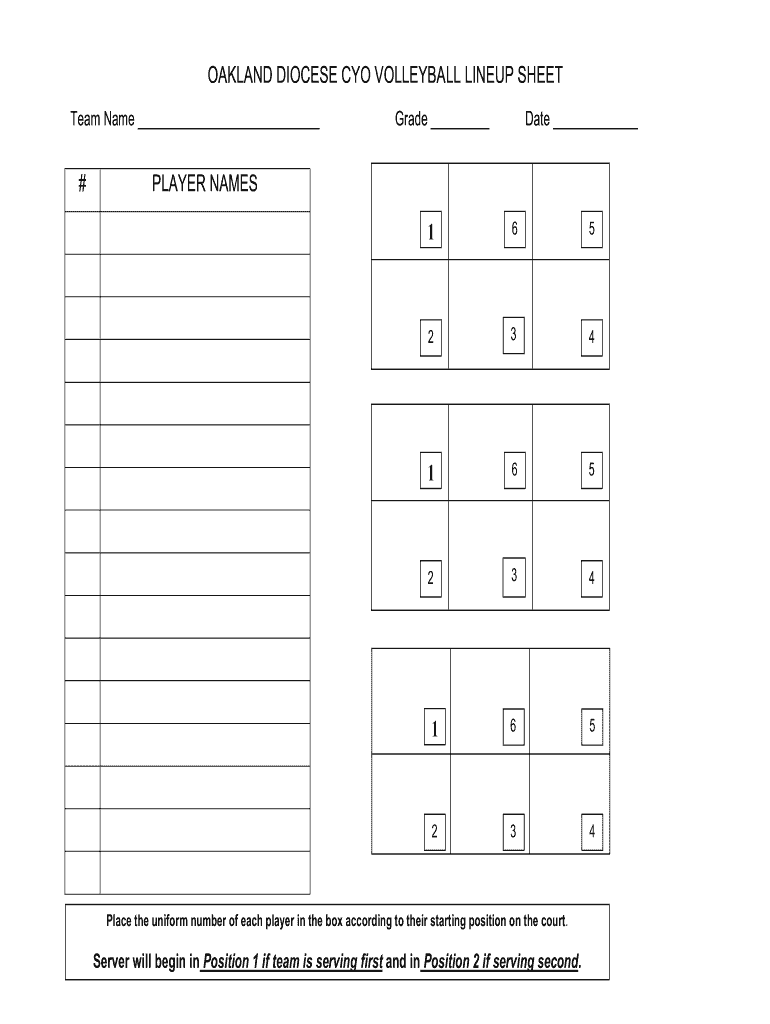
Volleyball Lineup Sheet Form


What is the volleyball lineup sheet?
The volleyball lineup sheet is a crucial document used by coaches and teams to organize player positions and substitutions during a match. This sheet typically includes the names of the players, their jersey numbers, and the positions they will play. It serves as a reference for the coach and officials, ensuring that all players are accounted for and that substitutions are made according to the rules of the game.
How to use the volleyball lineup sheet
Using the volleyball lineup sheet involves filling out the required information before a match and keeping it accessible throughout the game. Coaches should list the starting players and any substitutes, noting their positions and numbers. During the match, the sheet can be updated to reflect any substitutions made, helping to maintain an accurate record of player participation. This practice not only aids in strategy but also ensures compliance with league regulations.
Key elements of the volleyball lineup sheet
Essential elements of the volleyball lineup sheet include:
- Player names: Full names of all team members.
- Jersey numbers: Unique identifiers for each player.
- Positions: Designation of each player's role on the court.
- Substitution rules: Guidelines for when and how players can be substituted.
- Match details: Information about the opposing team, date, and location of the match.
Steps to complete the volleyball lineup sheet
Completing the volleyball lineup sheet involves several straightforward steps:
- Gather player information, including names and jersey numbers.
- Assign positions based on each player's strengths and team strategy.
- Fill out the sheet, ensuring all details are accurate and legible.
- Review the sheet for compliance with league rules regarding substitutions.
- Distribute copies to relevant parties, such as referees and team members.
Legal use of the volleyball lineup sheet
The legal use of the volleyball lineup sheet is governed by the rules set forth by various sports organizations, such as the NCAA or the IHSA. These guidelines dictate how the sheet should be filled out and submitted. Ensuring that the sheet is completed accurately and submitted on time is essential for maintaining compliance. Failure to adhere to these regulations could result in penalties or disqualification from competitions.
Examples of using the volleyball lineup sheet
Examples of using the volleyball lineup sheet can be seen in various competitive settings, including high school tournaments and collegiate matches. For instance, a high school coach may use the sheet to track player rotations during a game, ensuring that all players receive fair playing time while adhering to league substitution rules. In collegiate play, the sheet may also be used for official reporting to governing bodies, highlighting the importance of accuracy and completeness.
Quick guide on how to complete volleyball line up sheet form
Discover how to effortlessly navigate the Volleyball Lineup Sheet execution with this simple guide
Online eFiling and form completion are gaining traction and have become the preferred choice for a diverse range of clients. It provides multiple benefits compared to conventional printed documents, such as convenience, time savings, enhanced precision, and security.
With applications like airSlate SignNow, you can search for, modify, authenticate, and enhance your Volleyball Lineup Sheet without getting overwhelmed by constant printing and scanning. Refer to this concise tutorial to begin and finalize your document.
Follow these steps to access and complete Volleyball Lineup Sheet
- Begin by clicking the Get Form button to launch your form in our editor.
- Adhere to the green label on the left that indicates mandatory fields to ensure none are missed.
- Utilize our sophisticated features to comment, modify, sign, secure, and enhance your form.
- Protect your file or transform it into a fillable form using the tools on the right panel.
- Examine the form for any mistakes or inconsistencies.
- Select DONE to complete the editing process.
- Rename your document or retain its current name.
- Choose the storage option to retain your form, send it via USPS, or click the Download Now button to save your document.
If Volleyball Lineup Sheet isn’t what you were looking for, explore our comprehensive library of pre-populated templates that you can complete with ease. Give our solution a try today!
Create this form in 5 minutes or less
FAQs
-
Does the IRS require unused sheets of a form to be submitted? Can I just leave out the section of a form whose lines are not filled out?
This is what a schedule C I submitted earlier looks like :http://onemoredime.com/wp-conten... So I did not submit page 2 of the schedule C - all the lines on page 2 (33 through 48) were blank.
-
How do I fill out Address Line 1 on an Online Form?
(street number) (street name) (street suffix)101 Main StreetYou can query the post office on your address, best as you know it, for the “standard” way of presenting your address. USPS.com® - ZIP Code Lookup or whatever service is offered in your country. That will tell you the standard way to fill out address lines.
-
How do you fill out line 5 on a 1040EZ tax form?
I suspect the question is related to knowing whether someone can claim you as a dependent, because otherwise line 5 itself is pretty clear.General answer: if you are under 19, or a full-time student under the age of 24, your parents can probably claim you as a dependent. If you are living with someone to whom you are not married and who is providing you with more than half of your support, that person can probably claim you as a dependent. If you are married and filing jointly, your spouse needs to answer the same questions.Note that whether those individuals actually do claim you as a dependent doesn't matter; the question is whether they can. It is not a choice.
-
Can I fill out the UPSC CSE prelims and Mains exam form without the final year mark sheet of graduation?
There are different criteria for prelims and mains examination and tey are :-Age : Candidate must have an age of 21.Preliminary Examination: Candidates in Final year of their degree are allowed for this exam but for mains it is different.Main Exam : You are required to produce proof of passing the perquisite examination along with their application for Main Examination failing which you will not be admitted to the it.There are certain exceptions (eg. People in the MBBS internship) for which they are allowed if they can produce the proof of passing there final examination but not the degree process. At the time of joining (may be interview) it is required and failing which may spoil your valuable attempt.
-
How do I correctly fill an NDA OMR sheet? Like how to fill address and so, below the line or inline?
You are required to Fill the Paper Name, Centre, Paper Code and Roll no.Fill the paper name and centre below the line where it is asked. Fill the question paper code and then your roll number. First write your roll number in the given column, then fill the circle very firmly. Use a good ball point pen which is BLACK only, Rorito pen will be the best.Then encircle the round box starting from it's circumference and then fill the middle portion. Do it before you get the Question paper.
Create this form in 5 minutes!
How to create an eSignature for the volleyball line up sheet form
How to make an electronic signature for your Volleyball Line Up Sheet Form online
How to create an electronic signature for the Volleyball Line Up Sheet Form in Chrome
How to generate an eSignature for putting it on the Volleyball Line Up Sheet Form in Gmail
How to create an eSignature for the Volleyball Line Up Sheet Form right from your mobile device
How to create an electronic signature for the Volleyball Line Up Sheet Form on iOS
How to create an electronic signature for the Volleyball Line Up Sheet Form on Android
People also ask
-
What is a printable volleyball lineup sheet?
A printable volleyball lineup sheet is a document used by coaches and teams to organize player positions and rotations for volleyball matches. It allows for easy tracking of player assignments and can be customized to suit the needs of any team. Using a printable volleyball lineup sheet ensures that your team is always prepared and strategically positioned for success.
-
How can I obtain a printable volleyball lineup sheet?
You can easily download a printable volleyball lineup sheet from our website. Simply visit the airSlate SignNow landing page, where you'll find a variety of customizable templates ready for use. With just a few clicks, you'll have your printable volleyball lineup sheet ready for your next match.
-
Are there any costs associated with the printable volleyball lineup sheet?
Our printable volleyball lineup sheets are offered as part of the airSlate SignNow solution, which is a cost-effective service for eSigning and document management. You won’t encounter any unexpected costs; just access the templates that best meet your team’s needs. Check our pricing page for more details on our plans.
-
Can I customize the printable volleyball lineup sheet?
Absolutely! The printable volleyball lineup sheets provided by airSlate SignNow are fully customizable. You can adjust player names, positions, and any other details to suit your specific game strategy or team needs. This feature ensures that your lineup reflects the unique strengths of your athletes.
-
What are the benefits of using a printable volleyball lineup sheet?
Using a printable volleyball lineup sheet enhances communication among coaches and players by clarifying roles and responsibilities. It also helps in strategizing by allowing coaches to visualize rotations and matchups. Overall, a printable volleyball lineup sheet contributes to better team performance by increasing organization and focus.
-
Does the printable volleyball lineup sheet have any integration options?
Yes, our printable volleyball lineup sheet is designed to integrate seamlessly with airSlate SignNow's platform. This allows for easy sharing of the lineup with your team members via email or other communication tools. With our integration options, you can ensure everyone stays informed and updated.
-
Is it easy to use a printable volleyball lineup sheet for beginners?
Definitely! The printable volleyball lineup sheet is user-friendly and suitable for coaches at all levels, including beginners. The clear layout and simple instructions make it easy to fill out and distribute to your team, ensuring that everyone understands their roles from the very start.
Get more for Volleyball Lineup Sheet
Find out other Volleyball Lineup Sheet
- Can I Sign South Dakota Non-Profit Word
- Can I Sign South Dakota Non-Profit Form
- How To Sign Delaware Orthodontists PPT
- How Can I Sign Massachusetts Plumbing Document
- How To Sign New Hampshire Plumbing PPT
- Can I Sign New Mexico Plumbing PDF
- How To Sign New Mexico Plumbing Document
- How To Sign New Mexico Plumbing Form
- Can I Sign New Mexico Plumbing Presentation
- How To Sign Wyoming Plumbing Form
- Help Me With Sign Idaho Real Estate PDF
- Help Me With Sign Idaho Real Estate PDF
- Can I Sign Idaho Real Estate PDF
- How To Sign Idaho Real Estate PDF
- How Do I Sign Hawaii Sports Presentation
- How Do I Sign Kentucky Sports Presentation
- Can I Sign North Carolina Orthodontists Presentation
- How Do I Sign Rhode Island Real Estate Form
- Can I Sign Vermont Real Estate Document
- How To Sign Wyoming Orthodontists Document