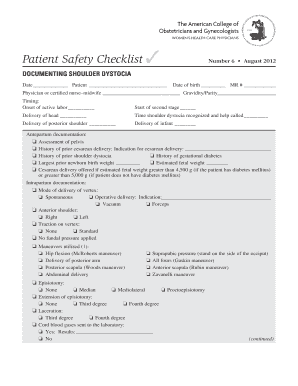
Safety Checklist for Shoulder Dystocia Form


What is the Safety Checklist for Shoulder Dystocia
The safety checklist for shoulder dystocia is a structured tool designed to guide healthcare providers through the critical steps necessary to manage shoulder dystocia during childbirth. This checklist aims to enhance patient safety by ensuring that all essential actions are taken promptly and effectively. It typically includes items related to immediate assessment, communication among the delivery team, and specific interventions to relieve the condition. By adhering to this checklist, healthcare professionals can minimize risks associated with shoulder dystocia, ensuring better outcomes for both the mother and the newborn.
How to Use the Safety Checklist for Shoulder Dystocia
Using the safety checklist for shoulder dystocia involves a systematic approach during labor and delivery. Healthcare providers should familiarize themselves with the checklist prior to the delivery. When shoulder dystocia is identified, the team should refer to the checklist to ensure that all necessary steps are followed. This includes notifying the delivery team, preparing for potential interventions, and ensuring that the mother is informed and supported throughout the process. Each step should be checked off as it is completed to ensure that nothing is overlooked during this critical time.
Steps to Complete the Safety Checklist for Shoulder Dystocia
Completing the safety checklist for shoulder dystocia involves several key steps:
- Identify the occurrence of shoulder dystocia during delivery.
- Immediately notify the delivery team and prepare for intervention.
- Document the time of the event and the actions taken.
- Follow the checklist to ensure all recommended actions are executed.
- Communicate effectively with the mother and support her throughout the process.
- Review the outcomes and document any complications or additional interventions required.
Legal Use of the Safety Checklist for Shoulder Dystocia
The legal use of the safety checklist for shoulder dystocia is crucial in the context of medical practice. To be considered legally binding, the checklist must be completed accurately and in accordance with established protocols. It serves as a record of the actions taken during a critical event, which can be important in the event of litigation. Healthcare providers should ensure that the checklist is integrated into their standard operating procedures and that all team members are trained in its use. Compliance with relevant regulations and guidelines further strengthens the legal standing of the checklist.
Key Elements of the Safety Checklist for Shoulder Dystocia
The key elements of the safety checklist for shoulder dystocia include:
- Immediate recognition of shoulder dystocia.
- Clear communication among the delivery team.
- Specific interventions such as maternal positioning and maneuvers to resolve the situation.
- Documentation of actions taken and outcomes observed.
- Post-event debriefing to discuss the incident and improve future responses.
Examples of Using the Safety Checklist for Shoulder Dystocia
Examples of using the safety checklist for shoulder dystocia can be found in various clinical settings. For instance, in a hospital delivery room, a team may encounter shoulder dystocia and immediately refer to the checklist. They may document the time of the event, communicate with the mother, and perform the necessary maneuvers while checking off each step on the list. Another example could involve a simulation training session where healthcare providers practice using the checklist to enhance their response skills in a controlled environment. These examples highlight the importance of preparedness and effective teamwork in managing shoulder dystocia.
Quick guide on how to complete safety checklist for shoulder dystocia
Complete Safety Checklist For Shoulder Dystocia effortlessly on any device
Digital document management has become increasingly favored by companies and individuals alike. It serves as an ideal environmentally friendly alternative to conventional printed and signed documents, enabling you to obtain the necessary form and securely archive it online. airSlate SignNow equips you with all the tools required to create, modify, and electronically sign your documents promptly without any hitches. Handle Safety Checklist For Shoulder Dystocia on any device using the airSlate SignNow Android or iOS applications and enhance any documentation-related task today.
How to modify and electronically sign Safety Checklist For Shoulder Dystocia without stress
- Obtain Safety Checklist For Shoulder Dystocia and click on Get Form to begin.
- Utilize the tools we offer to finalize your document.
- Emphasize pertinent sections of the documents or obscure sensitive information with tools that airSlate SignNow provides specifically for that purpose.
- Create your electronic signature using the Sign feature, which takes mere seconds and carries the same legal validity as a traditional handwritten signature.
- Review the details and click on the Done button to save your changes.
- Select your preferred method to send your form, whether via email, text (SMS), or invitation link, or download it to your computer.
Eliminate concerns about lost or misplaced files, tedious form searches, or errors that necessitate the printing of new document versions. airSlate SignNow meets your document management requirements in just a few clicks from any device you choose. Modify and electronically sign Safety Checklist For Shoulder Dystocia and ensure excellent communication at any stage of your document preparation process with airSlate SignNow.
Create this form in 5 minutes or less
Create this form in 5 minutes!
How to create an eSignature for the safety checklist for shoulder dystocia
How to create an electronic signature for a PDF online
How to create an electronic signature for a PDF in Google Chrome
How to create an e-signature for signing PDFs in Gmail
How to create an e-signature right from your smartphone
How to create an e-signature for a PDF on iOS
How to create an e-signature for a PDF on Android
People also ask
-
What is the shoulder dystocia checklist?
The shoulder dystocia checklist is a comprehensive guide designed to help healthcare professionals manage shoulder dystocia situations effectively. It outlines the critical steps to take during delivery to minimize risks to both the mother and the baby. Having a shoulder dystocia checklist ensures that the medical team is prepared and aware of best practices.
-
How can the shoulder dystocia checklist improve patient outcomes?
Using a shoulder dystocia checklist can signNowly enhance patient outcomes by providing a structured approach to addressing this obstetric emergency. It ensures that all necessary actions are taken promptly and correctly, reducing the risk of complications. Consistent use of the checklist can lead to better preparedness and improved responses during delivery.
-
What features does the airSlate SignNow platform offer for managing the shoulder dystocia checklist?
The airSlate SignNow platform provides features such as customizable templates, secure eSigning, and document tracking, which are vital for efficiently managing the shoulder dystocia checklist. You can create and store your checklist electronically, making it easily accessible during the delivery process. Additionally, the platform ensures compliance with legal standards for medical documentation.
-
Is airSlate SignNow affordable for small healthcare practices needing a shoulder dystocia checklist?
Yes, airSlate SignNow offers a cost-effective solution for both large and small healthcare practices. The platform provides flexible pricing plans that cater to different budgets, making it accessible for those looking to implement a shoulder dystocia checklist. Investing in this tool can ultimately save costs by streamlining documentation and enhancing patient care.
-
Can I integrate the shoulder dystocia checklist with other healthcare management tools?
Absolutely! airSlate SignNow allows seamless integrations with various healthcare management tools and systems. This capability means that your shoulder dystocia checklist can work in conjunction with electronic health records (EHR), patient management software, and other vital applications, improving overall workflow efficiency.
-
How does the shoulder dystocia checklist help in training new healthcare staff?
The shoulder dystocia checklist serves as an excellent training resource for new healthcare staff. It provides a clear, step-by-step guide that can help ease the learning curve associated with managing this complex situation. Using the checklist during training sessions ensures that staff are familiar with emergency protocols before they encounter real-life scenarios.
-
What are the benefits of using a digital shoulder dystocia checklist versus a paper version?
Using a digital shoulder dystocia checklist offers numerous benefits compared to a paper version, including easy access, real-time updates, and secure storage. With airSlate SignNow, you can quickly share and collaborate on checklists, ensuring all team members are on the same page during crucial moments. Digital checklists also help reduce paperwork and minimize the risk of errors.
Get more for Safety Checklist For Shoulder Dystocia
Find out other Safety Checklist For Shoulder Dystocia
- How To eSignature New Jersey Construction PDF
- How To eSignature New York Construction Presentation
- How To eSignature Wisconsin Construction Document
- Help Me With eSignature Arkansas Education Form
- Can I eSignature Louisiana Education Document
- Can I eSignature Massachusetts Education Document
- Help Me With eSignature Montana Education Word
- How To eSignature Maryland Doctors Word
- Help Me With eSignature South Dakota Education Form
- How Can I eSignature Virginia Education PDF
- How To eSignature Massachusetts Government Form
- How Can I eSignature Oregon Government PDF
- How Can I eSignature Oklahoma Government Document
- How To eSignature Texas Government Document
- Can I eSignature Vermont Government Form
- How Do I eSignature West Virginia Government PPT
- How Do I eSignature Maryland Healthcare / Medical PDF
- Help Me With eSignature New Mexico Healthcare / Medical Form
- How Do I eSignature New York Healthcare / Medical Presentation
- How To eSignature Oklahoma Finance & Tax Accounting PPT