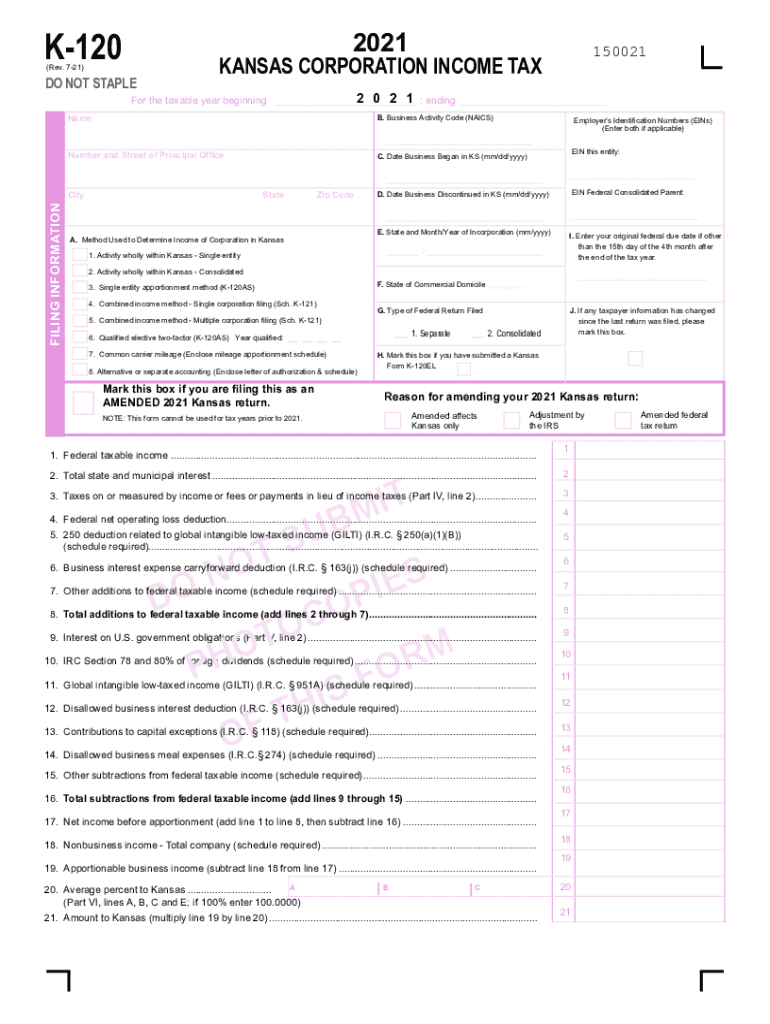
Kansas K 120 Instructions 2021-2026 Form


What is the Kansas Form K-120?
The Kansas Form K-120 is an annual tax return form specifically designed for corporations operating within the state of Kansas. This form is used to report the corporation's income, deductions, and tax liability for the fiscal year. Understanding the purpose of the K-120 is essential for ensuring compliance with state tax laws and accurately calculating the amount of tax owed to the Kansas Department of Revenue.
Steps to Complete the Kansas Form K-120
Completing the Kansas Form K-120 involves several key steps. First, gather all necessary financial documents, including income statements, balance sheets, and records of deductions. Next, fill out the form by entering your corporation's income, deductions, and any applicable credits. Ensure that you carefully follow the instructions provided with the form to avoid errors. Once completed, review the form for accuracy before submitting it to the Kansas Department of Revenue.
Required Documents for Kansas Form K-120
To successfully complete the Kansas Form K-120, certain documents are required. These include:
- Financial statements, such as profit and loss statements and balance sheets.
- Records of all income received during the fiscal year.
- Documentation of any deductions or credits claimed.
- Previous year's tax return, if applicable.
Having these documents ready will facilitate a smoother filing process and help ensure that all information reported is accurate.
Filing Deadlines for Kansas Form K-120
It is crucial to be aware of the filing deadlines associated with the Kansas Form K-120. Generally, the form must be filed by the 15th day of the fourth month following the end of the corporation's fiscal year. For corporations operating on a calendar year, this typically means the deadline is April 15. Missing the deadline can result in penalties and interest on any unpaid taxes, making timely submission essential.
Penalties for Non-Compliance with Kansas Form K-120
Failure to file the Kansas Form K-120 on time can lead to significant penalties. These may include:
- Late filing penalties, which can accumulate over time.
- Interest on any unpaid taxes, which accrues from the original due date.
- Potential legal action for continued non-compliance.
Corporations should prioritize timely submission to avoid these penalties and maintain good standing with the Kansas Department of Revenue.
Digital vs. Paper Version of Kansas Form K-120
The Kansas Form K-120 can be filed either digitally or via paper submission. The digital version offers several advantages, including faster processing times and reduced risk of errors. Electronic filing can also streamline the payment process for any taxes owed. However, some corporations may prefer the traditional paper method. It is important to choose the method that best suits your corporation's needs while ensuring compliance with state regulations.
Quick guide on how to complete kansas k 120 instructions 2021
Easily Prepare kansas k 120 instructions 2021 on Any Gadget
Managing documents online has become increasingly popular among companies and individuals. It offers an ideal environmentally friendly substitute to traditional printed and signed documents, as you can obtain the necessary form and securely store it in the cloud. airSlate SignNow provides you with all the resources required to create, modify, and electronically sign your documents swiftly without any holdups. Manage kansas form k 120 instructions 2021 on any device with airSlate SignNow's Android or iOS applications and streamline your document-driven tasks today.
How to Adjust and Electronically Sign k 120 Effortlessly
- Obtain k 120 kansas and click Get Form to begin.
- Utilize the tools we offer to complete your document.
- Emphasize important sections of your documents or obscure sensitive details with tools that airSlate SignNow specifically provides for this purpose.
- Create your signature with the Sign feature, which takes mere seconds and carries the same legal validity as a conventional wet ink signature.
- Review all the information and click on the Done button to save your modifications.
- Select how you wish to send your form, via email, SMS, or invitation link, or download it to your computer.
Eliminate concerns about lost or misplaced documents, tedious form searches, or mistakes that necessitate printing new document copies. airSlate SignNow satisfies all your document management needs in just a few clicks from any device of your choice. Modify and electronically sign kansas form k 120 and ensure effective communication throughout your form preparation process with airSlate SignNow.
Create this form in 5 minutes or less
Find and fill out the correct k 120 kansas form
Related searches to ks form k 120 instructions
Create this form in 5 minutes!
How to create an eSignature for the form tax k120
The best way to make an electronic signature for your PDF online
The best way to make an electronic signature for your PDF in Google Chrome
The best way to generate an electronic signature for signing PDFs in Gmail
The way to generate an e-signature right from your smartphone
How to generate an electronic signature for a PDF on iOS
The way to generate an e-signature for a PDF on Android
People also ask ks k120 instructions
-
What are the key features of airSlate SignNow related to kansas form k 120 instructions 2021?
airSlate SignNow offers a user-friendly interface that simplifies the process of eSigning and sending documents, including the kansas form k 120 instructions 2021. Users can create templates, share documents securely, and track the status of their forms in real-time, making it easier to manage tax documentation.
-
How can I get started with airSlate SignNow for kansas form k 120 instructions 2021?
Getting started with airSlate SignNow for the kansas form k 120 instructions 2021 is easy. Simply sign up for a free trial on our website, explore our features, and begin uploading your documents. We provide helpful resources and support to assist you in navigating the eSigning process.
-
Is there a cost associated with using airSlate SignNow for kansas form k 120 instructions 2021?
Yes, airSlate SignNow offers various pricing plans to suit different needs, starting with a free trial. For those specifically focusing on the kansas form k 120 instructions 2021, our affordable plans provide unlimited eSigning and document management capabilities, ensuring you get the best value.
-
Can I integrate airSlate SignNow with other applications for kansas form k 120 instructions 2021?
Absolutely! airSlate SignNow easily integrates with numerous applications to enhance your workflow related to the kansas form k 120 instructions 2021. Whether you use CRM systems, cloud storage, or project management tools, our platform can connect seamlessly to facilitate your needs.
-
What benefits can I expect from using airSlate SignNow for kansas form k 120 instructions 2021?
By using airSlate SignNow for the kansas form k 120 instructions 2021, you can expect increased efficiency, reduced turnaround times, and enhanced security for your documents. Our platform also minimizes paperwork and saves you time, allowing for quicker filing and processing of tax documents.
-
Does airSlate SignNow provide support for kansas form k 120 instructions 2021?
Yes, airSlate SignNow offers comprehensive support for users navigating the kansas form k 120 instructions 2021. Whether you have technical questions or need assistance with document preparation, our support team is available to guide you through the process.
-
Is airSlate SignNow compliant with legal requirements for kansas form k 120 instructions 2021?
Yes, airSlate SignNow complies with all legal requirements necessary for the kansas form k 120 instructions 2021. Our eSignatures are legally binding and meet industry standards, providing you with peace of mind while handling your tax documents.
Get more for form 120 k kansas
- Prenuptial marital property agreement waiving right to elect to take against the form
- Registration forms the nature corps
- In re revisions to forms rule 10 21a 50 so 3d 503
- What is a trust fund state farm form
- Authorization for recurring credit card payment form
- Control number ak 00llc form
- State of alaska hereinafter referred to as the trustor whether one or more and form
- To approve the application form
Find out other 120 kansas form
- Electronic signature Wisconsin Charity Lease Agreement Mobile
- Can I Electronic signature Wisconsin Charity Lease Agreement
- Electronic signature Utah Business Operations LLC Operating Agreement Later
- How To Electronic signature Michigan Construction Cease And Desist Letter
- Electronic signature Wisconsin Business Operations LLC Operating Agreement Myself
- Electronic signature Colorado Doctors Emergency Contact Form Secure
- How Do I Electronic signature Georgia Doctors Purchase Order Template
- Electronic signature Doctors PDF Louisiana Now
- How To Electronic signature Massachusetts Doctors Quitclaim Deed
- Electronic signature Minnesota Doctors Last Will And Testament Later
- How To Electronic signature Michigan Doctors LLC Operating Agreement
- How Do I Electronic signature Oregon Construction Business Plan Template
- How Do I Electronic signature Oregon Construction Living Will
- How Can I Electronic signature Oregon Construction LLC Operating Agreement
- How To Electronic signature Oregon Construction Limited Power Of Attorney
- Electronic signature Montana Doctors Last Will And Testament Safe
- Electronic signature New York Doctors Permission Slip Free
- Electronic signature South Dakota Construction Quitclaim Deed Easy
- Electronic signature Texas Construction Claim Safe
- Electronic signature Texas Construction Promissory Note Template Online