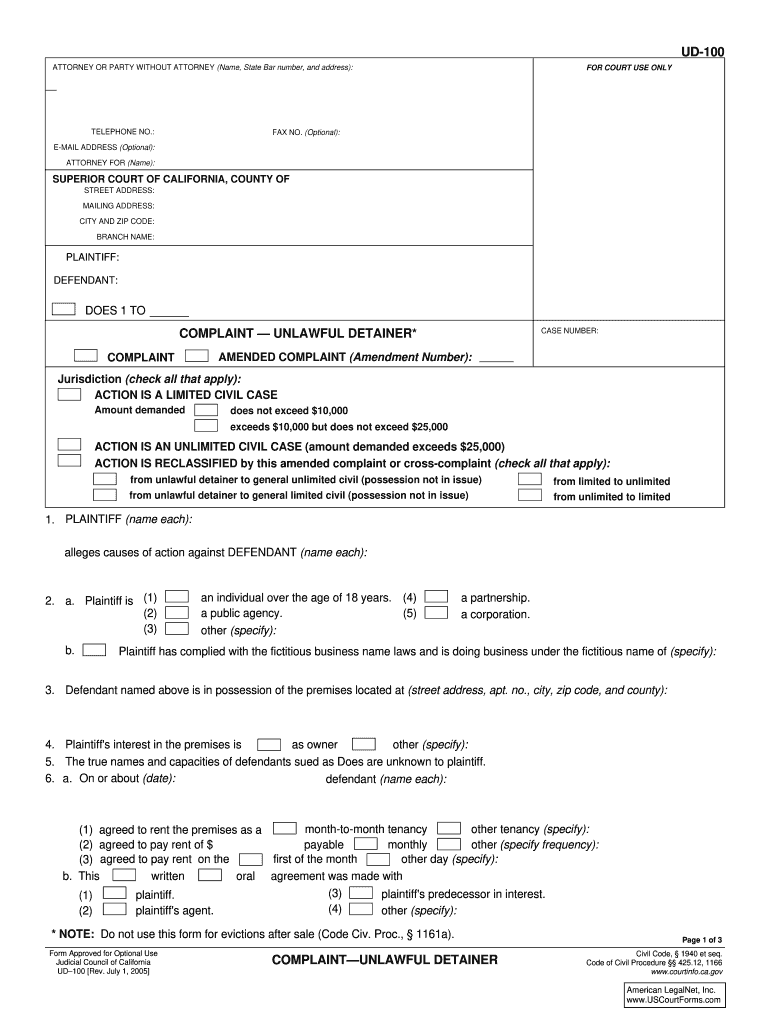
Ud 100 Form


What is the UD 100?
The UD 100, also known as the unlawful detainer complaint, is a legal document used in California to initiate eviction proceedings against a tenant. This form is filed by a landlord when a tenant has failed to pay rent or has violated other terms of the lease agreement. The UD 100 outlines the reasons for the eviction and serves as a formal notice to the tenant, starting the legal process for recovering possession of the rental property.
How to Use the UD 100
To use the UD 100, landlords must first complete the form with accurate details regarding the tenant and the reasons for the eviction. This includes specifying the rental property address, the amount of rent owed, and any breaches of the rental agreement. Once the form is filled out, it must be filed with the appropriate California court. After filing, the landlord must serve the tenant with a copy of the UD 100, along with a summons, to officially notify them of the eviction proceedings.
Steps to Complete the UD 100
Completing the UD 100 involves several key steps:
- Gather necessary information about the tenant and the rental property.
- Fill out the form accurately, including all required details such as the reason for eviction.
- Review the completed form for any errors or omissions.
- File the UD 100 with the local court and pay any associated filing fees.
- Serve the tenant with the UD 100 and summons, ensuring proper legal procedures are followed.
Key Elements of the UD 100
The UD 100 includes several critical elements that must be addressed:
- Tenant Information: Full name and address of the tenant being evicted.
- Property Details: Address of the rental property.
- Reason for Eviction: Clear explanation of the basis for the unlawful detainer action.
- Amount Owed: If applicable, the total amount of rent due.
- Signature: The landlord or authorized agent must sign the form.
Legal Use of the UD 100
The UD 100 is legally binding once filed with the court and served to the tenant. It is essential for landlords to ensure that they comply with all relevant laws and regulations when using this form. Failure to follow proper legal procedures can result in delays or dismissal of the eviction case. Additionally, landlords must be aware of tenant rights and any local ordinances that may affect the eviction process.
Form Submission Methods
The UD 100 can be submitted to the court in several ways:
- In-Person: Landlords can file the form directly at the courthouse.
- By Mail: The form can be mailed to the appropriate court, although this may delay processing.
- Online: Some jurisdictions may allow electronic filing through court websites, making the process more efficient.
Quick guide on how to complete ud 100
Easily prepare Ud 100 on any device
Digital document management has gained popularity among businesses and individuals alike. It serves as an ideal eco-friendly alternative to traditional printed and signed documents, allowing you to locate the correct form and securely store it online. airSlate SignNow equips you with all the tools necessary to create, modify, and eSign your documents swiftly and without interruptions. Manage Ud 100 on any device with the airSlate SignNow Android or iOS applications and streamline your document-based tasks today.
The simplest way to modify and eSign Ud 100 effortlessly
- Locate Ud 100 and then click Get Form to begin.
- Use the tools we offer to complete your form.
- Highlight important sections of your documents or obscure sensitive information with tools specifically provided by airSlate SignNow for this purpose.
- Create your signature using the Sign feature, which takes mere seconds and carries the same legal validity as a traditional ink signature.
- Review all the details and then click the Done button to save your modifications.
- Choose how you wish to send your form, whether by email, text message (SMS), or invitation link, or download it to your computer.
Eliminate concerns about lost or misplaced files, tedious form searching, or mistakes that necessitate the printing of new document copies. airSlate SignNow fulfills all your document management needs in just a few clicks from your preferred device. Modify and eSign Ud 100 and ensure exceptional communication at every stage of the form preparation process with airSlate SignNow.
Create this form in 5 minutes or less
Create this form in 5 minutes!
How to create an eSignature for the ud 100
How to create an electronic signature for a PDF online
How to create an electronic signature for a PDF in Google Chrome
How to create an e-signature for signing PDFs in Gmail
How to create an e-signature right from your smartphone
How to create an e-signature for a PDF on iOS
How to create an e-signature for a PDF on Android
People also ask
-
What is an unlawful detainer complaint?
An unlawful detainer complaint is a legal document filed by a landlord against a tenant who has not vacated the rental property after the lease has ended. This complaint initiates the eviction process and is a critical step in regaining possession of the property. Understanding the ins and outs of this process can help landlords effectively manage their rental properties.
-
How can airSlate SignNow assist in managing an unlawful detainer complaint?
airSlate SignNow provides an efficient way to prepare, send, and eSign an unlawful detainer complaint, streamlining the legal process for landlords. With features such as customizable templates and secure electronic signatures, you can ensure that all required documents are handled professionally. This saves time and reduces the complexities often associated with eviction proceedings.
-
What are the costs associated with using airSlate SignNow for unlawful detainer complaints?
airSlate SignNow offers various pricing plans that cater to businesses of all sizes. The plans are designed to be cost-effective, ensuring that you can manage your unlawful detainer complaint without breaking the bank. Each plan includes features necessary for efficient document management, including eSigning capabilities.
-
Are there any features specific to handling unlawful detainer complaints with airSlate SignNow?
Yes, airSlate SignNow includes features specifically designed to simplify the handling of unlawful detainer complaints. Key features include template creation for eviction notices and the ability to track document status in real-time. This ensures that landlords can efficiently manage the progression of complaints without any delays.
-
Can I integrate airSlate SignNow with other legal software for unlawful detainer complaints?
Certainly! airSlate SignNow offers integration capabilities with numerous legal software and tools, enhancing your ability to manage unlawful detainer complaints seamlessly. This integration allows you to automate workflows, synchronize data, and keep all relevant documentation in one accessible location.
-
How does airSlate SignNow ensure the security of unlawful detainer complaint documents?
Security is a top priority at airSlate SignNow, especially for sensitive documents like unlawful detainer complaints. The platform employs advanced encryption protocols and secure cloud storage to protect your documents. You can confidently manage your legal documents knowing that they are secure and compliant with industry standards.
-
Is it easy to use airSlate SignNow for someone unfamiliar with making unlawful detainer complaints?
Absolutely! airSlate SignNow is designed with user-friendliness in mind, making it easy even for those unfamiliar with the unlawful detainer complaint process. The intuitive interface guides users through document creation and eSigning, reducing the learning curve and allowing for a straightforward experience.
Get more for Ud 100
Find out other Ud 100
- eSign Arkansas Legal LLC Operating Agreement Simple
- eSign Alabama Life Sciences Residential Lease Agreement Fast
- How To eSign Arkansas Legal Residential Lease Agreement
- Help Me With eSign California Legal Promissory Note Template
- eSign Colorado Legal Operating Agreement Safe
- How To eSign Colorado Legal POA
- eSign Insurance Document New Jersey Online
- eSign Insurance Form New Jersey Online
- eSign Colorado Life Sciences LLC Operating Agreement Now
- eSign Hawaii Life Sciences Letter Of Intent Easy
- Help Me With eSign Hawaii Life Sciences Cease And Desist Letter
- eSign Hawaii Life Sciences Lease Termination Letter Mobile
- eSign Hawaii Life Sciences Permission Slip Free
- eSign Florida Legal Warranty Deed Safe
- Help Me With eSign North Dakota Insurance Residential Lease Agreement
- eSign Life Sciences Word Kansas Fast
- eSign Georgia Legal Last Will And Testament Fast
- eSign Oklahoma Insurance Business Associate Agreement Mobile
- eSign Louisiana Life Sciences Month To Month Lease Online
- eSign Legal Form Hawaii Secure