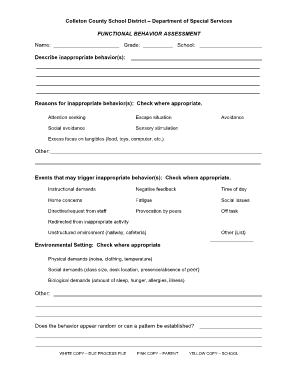
Fba Template Form


What is the FBA Template
The FBA template, or Functional Behavior Assessment template, is a structured document used to analyze and understand specific behaviors in individuals, particularly in educational and therapeutic settings. This template helps professionals gather data and insights to inform interventions and support strategies tailored to individual needs. It typically includes sections for identifying the behavior of concern, the context in which it occurs, and the potential triggers and consequences associated with that behavior.
How to Use the FBA Template
Using the FBA template involves several key steps to ensure accurate and effective assessment. First, gather relevant background information about the individual, including their history and any previous assessments. Next, observe the individual in various settings to note the frequency and context of the behavior. Fill out the template by documenting specific incidents, identifying patterns, and analyzing potential causes. Finally, use the completed assessment to develop a comprehensive behavior intervention plan that addresses the identified needs.
Key Elements of the FBA Template
The FBA template comprises several critical components that facilitate a thorough assessment. Key elements include:
- Identification of the Behavior: Clearly define the behavior that requires assessment.
- Contextual Information: Gather details about the environment and circumstances surrounding the behavior.
- Antecedents: Note what occurs before the behavior that may trigger it.
- Consequences: Document the outcomes that follow the behavior, which may reinforce it.
- Data Collection: Include quantitative and qualitative data to support the assessment.
Steps to Complete the FBA Template
Completing the FBA template involves a systematic approach to ensure all relevant information is captured. Follow these steps:
- Gather information about the individual’s background and previous assessments.
- Conduct direct observations to identify the behavior and its context.
- Fill in the template sections, documenting antecedents, behaviors, and consequences.
- Analyze the data collected to identify patterns and potential triggers.
- Use the insights gained to inform the development of a behavior intervention plan.
Legal Use of the FBA Template
The FBA template is legally recognized in various educational and therapeutic contexts, particularly when it comes to developing individualized education plans (IEPs) for students with special needs. Compliance with federal and state regulations is essential to ensure that the assessment process adheres to legal standards. This includes maintaining confidentiality and ensuring that the assessment is conducted by qualified professionals. Proper documentation can also serve as legal protection for educational institutions and practitioners.
Examples of Using the FBA Template
Examples of using the FBA template can vary widely depending on the context. In a school setting, a teacher may use the template to assess a student's disruptive behavior during class. By documenting specific incidents and analyzing the data, the teacher can collaborate with special education staff to create an effective intervention plan. In a therapeutic context, a clinician might use the template to evaluate a client's behavioral challenges, leading to tailored treatment strategies that address the underlying issues.
Quick guide on how to complete fba template
Execute Fba Template effortlessly on any device
Digital document management has become prevalent among businesses and individuals. It offers a perfect environmentally-friendly alternative to traditional printed and signed paperwork, as you can obtain the required form and securely save it online. airSlate SignNow provides you with all the resources necessary to create, modify, and electronically sign your documents rapidly without any holdups. Manage Fba Template on any device using the airSlate SignNow Android or iOS applications and simplify any document-related procedure today.
The easiest way to edit and electronically sign Fba Template without stress
- Locate Fba Template and click on Get Form to begin.
- Use the tools we offer to complete your form.
- Select important sections of your documents or obscure sensitive information with tools that airSlate SignNow supplies specifically for this task.
- Create your electronic signature using the Sign tool, which takes mere seconds and holds the same legal validity as a conventional wet ink signature.
- Review all the details and click on the Done button to save your changes.
- Decide how you want to send your form, whether by email, text message (SMS), or invite link, or download it to your computer.
Eliminate the hassle of missing or lost files, tedious form searching, or errors that necessitate printing new document copies. airSlate SignNow satisfies your document management needs in just a few clicks from any device you choose. Edit and electronically sign Fba Template and ensure excellent communication throughout the document preparation process with airSlate SignNow.
Create this form in 5 minutes or less
Create this form in 5 minutes!
How to create an eSignature for the fba template
How to create an electronic signature for a PDF online
How to create an electronic signature for a PDF in Google Chrome
How to create an e-signature for signing PDFs in Gmail
How to create an e-signature right from your smartphone
How to create an e-signature for a PDF on iOS
How to create an e-signature for a PDF on Android
People also ask
-
What is an FBA template in airSlate SignNow?
An FBA template in airSlate SignNow is a customizable document template designed specifically for sellers using Fulfillment by Amazon (FBA). This template streamlines the process of sending and signing documents related to your Amazon business, ensuring compliance and efficiency. By utilizing this FBA template, you can easily manage your agreements and contracts.
-
How does the FBA template help with my Amazon business?
The FBA template helps simplify your documentation needs, which is crucial for managing your Amazon business effectively. With this template, you can expedite the signing process, reduce errors, and maintain organized records. This means more time focusing on growing your business instead of handling paperwork.
-
Is there a cost associated with using the FBA template?
airSlate SignNow offers competitive pricing plans that include access to the FBA template. Depending on the plan you choose, you can enjoy a range of features tailored to your business needs. This cost-effective solution allows you to optimize your document management without breaking the bank.
-
Can I customize the FBA template to fit my specific needs?
Yes, the FBA template in airSlate SignNow is fully customizable to meet your specific requirements. You can modify fields, add logos, and adjust the layout to create a document that aligns perfectly with your brand and business processes. This flexibility ensures that the FBA template works for you.
-
What features does the FBA template include?
The FBA template comes with various features, such as eSignature capabilities, templates for recurring documents, and automated workflows. These features enhance your ability to manage agreements efficiently. By leveraging these functionalities, you can speed up your document transactions and improve productivity.
-
Does the FBA template integrate with other platforms?
Yes, airSlate SignNow's FBA template supports integration with various third-party applications, including CRMs and cloud storage solutions. This integration capability allows you to streamline your workflow and access your documents easily. Connecting the FBA template with your existing tools maximizes efficiency and data accuracy.
-
How secure is the FBA template on airSlate SignNow?
The FBA template on airSlate SignNow is built with robust security measures to protect your sensitive information. We employ industry-standard encryption and compliance with legal regulations to ensure that your documents remain confidential and secure. Using our FBA template gives you peace of mind regarding your business data.
Get more for Fba Template
- The student financial aid portal instructions yakima valley form
- The university of oklahoma college of medicine academic form
- If you have questions about verification contact the financial aid office as soon as possible so that your financial form
- Cancer research institute celebrates sixth annual cancer form
- C this agreement is not a lease but a license the university form
- The published deadline for each term is available at wwwhpu form
- Welcome and introduction michigan state university form
- Admission group visits form
Find out other Fba Template
- Electronic signature Utah Mobile App Design Proposal Template Fast
- Electronic signature Nevada Software Development Agreement Template Free
- Electronic signature New York Operating Agreement Safe
- How To eSignature Indiana Reseller Agreement
- Electronic signature Delaware Joint Venture Agreement Template Free
- Electronic signature Hawaii Joint Venture Agreement Template Simple
- Electronic signature Idaho Web Hosting Agreement Easy
- Electronic signature Illinois Web Hosting Agreement Secure
- Electronic signature Texas Joint Venture Agreement Template Easy
- How To Electronic signature Maryland Web Hosting Agreement
- Can I Electronic signature Maryland Web Hosting Agreement
- Electronic signature Michigan Web Hosting Agreement Simple
- Electronic signature Missouri Web Hosting Agreement Simple
- Can I eSignature New York Bulk Sale Agreement
- How Do I Electronic signature Tennessee Web Hosting Agreement
- Help Me With Electronic signature Hawaii Debt Settlement Agreement Template
- Electronic signature Oregon Stock Purchase Agreement Template Later
- Electronic signature Mississippi Debt Settlement Agreement Template Later
- Electronic signature Vermont Stock Purchase Agreement Template Safe
- Electronic signature California Stock Transfer Form Template Mobile