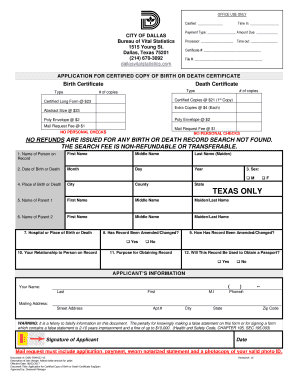
Payment Type Amount Due Form


What is the Payment Type Amount Due
The Payment Type Amount Due form is a crucial document used to specify the amount owed for a particular payment type, often required in various financial transactions. This form serves to clarify the obligations of the payer and ensure that all parties involved understand the financial commitments being made. It can be utilized in different contexts, such as invoices, contracts, or loan agreements, where precise payment details are necessary.
How to use the Payment Type Amount Due
Using the Payment Type Amount Due form involves several steps to ensure accuracy and compliance. First, gather all relevant information regarding the payment, including the total amount due, payment type, and any applicable due dates. Next, fill out the form clearly, ensuring that all fields are completed accurately. Once the form is filled out, it should be reviewed for any errors before submission. This form can be submitted electronically or printed for physical delivery, depending on the requirements of the receiving party.
Key elements of the Payment Type Amount Due
Several key elements must be included in the Payment Type Amount Due form to ensure its effectiveness and legal validity. These elements typically include:
- Payer Information: Name and contact details of the individual or organization responsible for the payment.
- Payee Information: Name and contact details of the recipient of the payment.
- Payment Type: Specification of the type of payment being made, such as rent, invoice, or loan payment.
- Amount Due: The total sum that is owed, clearly stated.
- Due Date: The date by which the payment must be made.
- Signature: A place for the payer to sign, indicating agreement to the terms outlined.
Steps to complete the Payment Type Amount Due
Completing the Payment Type Amount Due form requires careful attention to detail. Follow these steps:
- Collect all necessary information regarding the payment.
- Access the form, either digitally or in paper format.
- Fill in the payer and payee information accurately.
- Clearly indicate the payment type and amount due.
- Specify the due date for the payment.
- Review the form for any errors or omissions.
- Sign the form to validate it before submission.
Legal use of the Payment Type Amount Due
The Payment Type Amount Due form holds legal significance when properly executed. To be considered legally binding, it must meet specific criteria outlined in various legal frameworks, including compliance with the ESIGN Act and UETA. These regulations ensure that electronic signatures and documents are recognized as valid in the United States. It is essential to ensure that all parties involved agree to the terms and that the form is stored securely for future reference.
Form Submission Methods
The Payment Type Amount Due form can be submitted through various methods, depending on the preferences of the payer and payee. Common submission methods include:
- Online Submission: Many organizations allow for electronic submission via secure portals or email.
- Mail: The form can be printed and sent via postal service, ensuring it is mailed to the correct address.
- In-Person: The form can be delivered directly to the payee or their representative if required.
Quick guide on how to complete payment type amount due
Effortlessly Prepare Payment Type Amount Due on Any Device
Digital document management has gained popularity among businesses and individuals alike. It serves as an ideal environmentally friendly alternative to traditional printed and signed documents, enabling you to locate the correct form and securely store it online. airSlate SignNow equips you with all the tools necessary to swiftly create, modify, and eSign your documents without delays. Manage Payment Type Amount Due on any platform using airSlate SignNow's Android or iOS applications and enhance any document-centric workflow today.
How to Modify and eSign Payment Type Amount Due with Ease
- Locate Payment Type Amount Due and click Get Form to begin.
- Utilize the tools we provide to fill out your form.
- Emphasize important sections of your documents or redact sensitive information with the tools that airSlate SignNow offers specifically for that purpose.
- Create your eSignature using the Sign feature, which takes mere seconds and holds the same legal validity as a conventional wet ink signature.
- Verify all the details and then click the Done button to save your changes.
- Select how you want to share your form, whether by email, SMS, or invitation link, or download it to your computer.
Eliminate concerns about lost or misplaced documents, cumbersome form navigation, or errors that necessitate printing new document copies. airSlate SignNow fulfills all your document management needs in just a few clicks from any device you prefer. Modify and eSign Payment Type Amount Due to ensure exceptional communication at every stage of your form preparation process with airSlate SignNow.
Create this form in 5 minutes or less
Create this form in 5 minutes!
People also ask
-
What payment types does airSlate SignNow accept?
airSlate SignNow accepts various payment types for subscriptions, including credit cards and PayPal. By offering multiple payment options, we ensure that users can choose a payment type that best fits their preferences. This flexibility helps streamline the purchasing process while ensuring your Payment Type Amount Due is processed securely.
-
How is the Payment Type Amount Due calculated for my subscription?
The Payment Type Amount Due for your airSlate SignNow subscription is calculated based on the selected plan, user count, and any applicable promotional discounts. Users can view a detailed breakdown of charges in their account settings, making it easy to anticipate the Payment Type Amount Due each billing cycle. This transparency helps businesses manage budgeting effectively.
-
Can I change my payment type after signing up?
Yes, airSlate SignNow allows users to change their payment type at any time. Simply navigate to your account settings, select 'Billing', and choose a new payment type for your Payment Type Amount Due. This flexibility ensures that payment remains convenient as your business needs evolve.
-
Are there any hidden fees associated with my Payment Type Amount Due?
airSlate SignNow prides itself on transparency, with no hidden fees on your Payment Type Amount Due. All costs associated with your subscription, including taxes, are clearly outlined during the sign-up process. This commitment to clear pricing helps build trust and keeps your budget on track.
-
What benefits do I get with my Payment Type Amount Due?
With each Payment Type Amount Due, you gain access to a comprehensive suite of eSignature features, including document templates, secure cloud storage, and integrations with third-party applications. These benefits enhance productivity and streamline your workflow. airSlate SignNow empowers businesses to operate more efficiently for a better return on investment.
-
How often will my Payment Type Amount Due be charged?
Your Payment Type Amount Due will be charged based on the billing cycle you select during registration—monthly or annually. If you choose annual billing, you can typically save on your overall costs. Users can also update their billing preferences at any time to better suit their financial plans.
-
Does airSlate SignNow offer a free trial to assess the Payment Type Amount Due?
Yes, airSlate SignNow provides a free trial period for prospective customers to explore the platform's features before committing to a Payment Type Amount Due. This trial allows businesses to experience the value of eSigning documents without initial investment, making it easier to decide if the service meets their needs.
Get more for Payment Type Amount Due
- Legal last will and testament form for married person with minor children vermont
- Vermont will form
- Vt will 497429156 form
- Legal last will and testament form for married person with adult and minor children from prior marriage vermont
- Legal last will and testament form for civil union partner with adult and minor children from prior marriage vermont
- Legal last will and testament form for married person with adult and minor children vermont
- Legal last will and testament form for civil union partner with adult and minor children vermont
- Mutual wills package with last wills and testaments for married couple with adult and minor children vermont form
Find out other Payment Type Amount Due
- Electronic signature North Carolina Car Dealer Purchase Order Template Safe
- Electronic signature Kentucky Business Operations Quitclaim Deed Mobile
- Electronic signature Pennsylvania Car Dealer POA Later
- Electronic signature Louisiana Business Operations Last Will And Testament Myself
- Electronic signature South Dakota Car Dealer Quitclaim Deed Myself
- Help Me With Electronic signature South Dakota Car Dealer Quitclaim Deed
- Electronic signature South Dakota Car Dealer Affidavit Of Heirship Free
- Electronic signature Texas Car Dealer Purchase Order Template Online
- Electronic signature Texas Car Dealer Purchase Order Template Fast
- Electronic signature Maryland Business Operations NDA Myself
- Electronic signature Washington Car Dealer Letter Of Intent Computer
- Electronic signature Virginia Car Dealer IOU Fast
- How To Electronic signature Virginia Car Dealer Medical History
- Electronic signature Virginia Car Dealer Separation Agreement Simple
- Electronic signature Wisconsin Car Dealer Contract Simple
- Electronic signature Wyoming Car Dealer Lease Agreement Template Computer
- How Do I Electronic signature Mississippi Business Operations Rental Application
- Electronic signature Missouri Business Operations Business Plan Template Easy
- Electronic signature Missouri Business Operations Stock Certificate Now
- Electronic signature Alabama Charity Promissory Note Template Computer