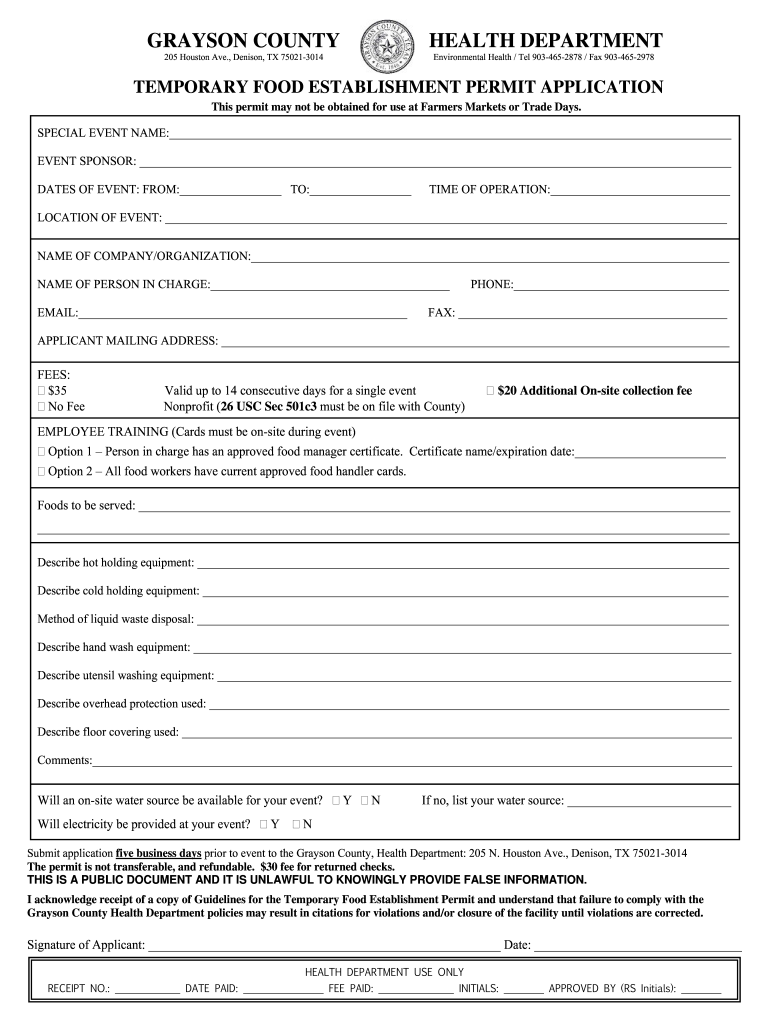
Temporary Food Permit Application Grayson County Texas 2015-2026


What is the Temporary Food Permit Application in Grayson County, Texas?
The Temporary Food Permit Application is a crucial document for individuals or businesses looking to operate food services temporarily in Grayson County, Texas. This permit is required for events such as fairs, festivals, and other gatherings where food is served to the public. The application ensures that vendors comply with local health and safety regulations, which are designed to protect public health. Obtaining this permit is essential for anyone wishing to sell food items in temporary settings.
How to Obtain the Temporary Food Permit Application in Grayson County, Texas
To obtain the Temporary Food Permit Application in Grayson County, individuals can visit the local health department's office or their official website. The application form can usually be downloaded in PDF format, allowing for easy access. It is important to check for any specific requirements or fees associated with the application process. Applicants may also need to provide details about the type of food being served, the duration of the event, and the location.
Steps to Complete the Temporary Food Permit Application in Grayson County, Texas
Completing the Temporary Food Permit Application involves several key steps:
- Download the application form from the Grayson County health department's website or obtain a physical copy at their office.
- Fill out the application with accurate information, including personal details and specifics about the food service.
- Gather any required documents, such as proof of food safety training or a menu of items to be served.
- Submit the completed application along with any applicable fees to the health department, either in person or by mail.
- Await approval from the health department, which may involve an inspection prior to the event.
Legal Use of the Temporary Food Permit Application in Grayson County, Texas
The Temporary Food Permit Application must be used in accordance with local laws and regulations. It is legally binding and ensures that food vendors meet health and safety standards set by the Grayson County health department. Failure to obtain this permit can result in penalties, including fines or the closure of the food service operation. It is essential for applicants to understand the legal implications of operating without a valid permit.
Key Elements of the Temporary Food Permit Application in Grayson County, Texas
The key elements of the Temporary Food Permit Application typically include:
- Applicant's name and contact information
- Details of the event, including date, time, and location
- Description of food items to be served
- Proof of food safety training for all food handlers
- Signature of the applicant, affirming the accuracy of the information provided
Eligibility Criteria for the Temporary Food Permit Application in Grayson County, Texas
To be eligible for the Temporary Food Permit Application, applicants must meet certain criteria, including:
- Being at least eighteen years old
- Having completed a food safety training course, if required
- Providing accurate and complete information on the application
- Complying with all local health and safety regulations
Quick guide on how to complete temporary food permit application grayson county texas
Employ the simpler approach to manage your Temporary Food Permit Application Grayson County Texas
The traditional methods of filling out and endorsing paperwork consume an excessive amount of time compared to contemporary document management systems. Previously, you would hunt for suitable social forms, print them, fill in all required details, and dispatch them via postal mail. Now, you can obtain, fill out, and sign your Temporary Food Permit Application Grayson County Texas in a single browser tab using airSlate SignNow. Preparing your Temporary Food Permit Application Grayson County Texas has never been more straightforward.
Steps to fill out your Temporary Food Permit Application Grayson County Texas with airSlate SignNow
- Access the category page required and find your state-specific Temporary Food Permit Application Grayson County Texas. Alternatively, utilize the search function.
- Ensure the version of the form is accurate by previewing it.
- Click Get form and enter editing mode.
- Fill in your document with the necessary information using the editing tools.
- Verify the entered information and click the Sign feature to validate your form.
- Select the most convenient method to create your signature: generate it, sketch your signature, or upload an image of it.
- Click DONE to preserve changes.
- Download the document to your device or move to Sharing settings to send it digitally.
Efficient online platforms like airSlate SignNow streamline the process of completing and submitting your forms. Use it to discover how long document management and approval processes are truly meant to take. You will save a signNow amount of time.
Create this form in 5 minutes or less
FAQs
-
How do I fill out an application form to open a bank account?
I want to believe that most banks nowadays have made the process of opening bank account, which used to be cumbersome, less cumbersome. All you need to do is to approach the bank, collect the form, and fill. However if you have any difficulty in filling it, you can always call on one of the banks rep to help you out.
-
How many application forms does a person need to fill out in his/her lifetime?
As many as you want to !
Create this form in 5 minutes!
How to create an eSignature for the temporary food permit application grayson county texas
How to create an eSignature for the Temporary Food Permit Application Grayson County Texas online
How to generate an electronic signature for the Temporary Food Permit Application Grayson County Texas in Chrome
How to generate an electronic signature for putting it on the Temporary Food Permit Application Grayson County Texas in Gmail
How to make an electronic signature for the Temporary Food Permit Application Grayson County Texas from your mobile device
How to create an eSignature for the Temporary Food Permit Application Grayson County Texas on iOS devices
How to create an eSignature for the Temporary Food Permit Application Grayson County Texas on Android OS
People also ask
-
What is the Texas food permit application and why is it important?
The Texas food permit application is a necessary process for businesses that wish to operate within the food service industry in Texas. It ensures compliance with health and safety regulations, helping to protect consumers. Having a valid food permit is crucial for legal operation and to avoid fines or closures.
-
How can airSlate SignNow assist with the Texas food permit application process?
airSlate SignNow streamlines the Texas food permit application process by allowing users to electronically sign and send documents quickly. This saves time and reduces the hassle of dealing with paper forms. With user-friendly features, it's easier for businesses to ensure that all necessary documents are completed and submitted efficiently.
-
What are the pricing options for using airSlate SignNow for the Texas food permit application?
airSlate SignNow offers competitive pricing plans designed to fit various business needs. Whether you’re a small food vendor or a large restaurant chain, our plans provide cost-effective solutions for managing the Texas food permit application process. You can choose from monthly or annual subscriptions, with all plans offering the same powerful features.
-
Are there integrations available with airSlate SignNow for the Texas food permit application?
Yes, airSlate SignNow integrates seamlessly with a variety of business applications, making it easier to manage your Texas food permit application. This includes integrations with popular services like Google Drive, Dropbox, and CRM tools. These integrations simplify document management and improve workflow efficiency.
-
What benefits does airSlate SignNow offer for managing food permits?
Using airSlate SignNow for your Texas food permit application offers numerous benefits including enhanced efficiency, reduced paperwork, and the ability to track document status in real-time. Additionally, it allows for improved collaboration among team members, ensuring that everyone stays informed throughout the application process. This ultimately leads to faster turnaround times.
-
Can I use airSlate SignNow on mobile for the Texas food permit application?
Absolutely! airSlate SignNow is fully optimized for mobile use, allowing you to manage your Texas food permit application from anywhere. With our mobile app, you can easily sign documents, track submissions, and stay organized, making it convenient to handle your permit application on the go.
-
How secure is my information when using airSlate SignNow for my Texas food permit application?
Security is a top priority at airSlate SignNow. When you use our platform for your Texas food permit application, your information is protected with top-notch encryption and secure storage options. We adhere to strict industry standards to ensure that your data remains confidential and secure throughout the entire process.
Get more for Temporary Food Permit Application Grayson County Texas
- Reset form do not staple any items to the return
- B c 775 4 print clear spirituous liquorantique form
- Seas appeal form submit to your institution f
- Request to purchase service credit including any form
- University of note dame standard form entertainmen
- Restraining order 638666362 form
- Ud 105 form
- Feedback form for massage
Find out other Temporary Food Permit Application Grayson County Texas
- Sign Ohio Legal Last Will And Testament Mobile
- Sign Ohio Legal LLC Operating Agreement Mobile
- Sign Oklahoma Legal Cease And Desist Letter Fast
- Sign Oregon Legal LLC Operating Agreement Computer
- Sign Pennsylvania Legal Moving Checklist Easy
- Sign Pennsylvania Legal Affidavit Of Heirship Computer
- Sign Connecticut Life Sciences Rental Lease Agreement Online
- Sign Connecticut Life Sciences Affidavit Of Heirship Easy
- Sign Tennessee Legal LLC Operating Agreement Online
- How To Sign Tennessee Legal Cease And Desist Letter
- How Do I Sign Tennessee Legal Separation Agreement
- Sign Virginia Insurance Memorandum Of Understanding Easy
- Sign Utah Legal Living Will Easy
- Sign Virginia Legal Last Will And Testament Mobile
- How To Sign Vermont Legal Executive Summary Template
- How To Sign Vermont Legal POA
- How Do I Sign Hawaii Life Sciences Business Plan Template
- Sign Life Sciences PPT Idaho Online
- Sign Life Sciences PPT Idaho Later
- How Do I Sign Hawaii Life Sciences LLC Operating Agreement