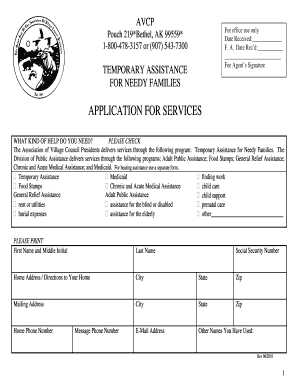
Avcp Tanf Form


What is the AVCP TANF?
The AVCP TANF, or the Alaska Village Council Project Temporary Assistance for Needy Families, is a program designed to provide financial assistance to low-income families in Alaska. It aims to help families achieve self-sufficiency through cash assistance, work opportunities, and support services. The program is funded by both state and federal resources and is tailored to meet the unique needs of rural communities in Alaska.
How to Use the AVCP TANF
Using the AVCP TANF involves several steps, including determining eligibility, completing the application, and submitting required documentation. Applicants must assess their income, family size, and other factors to ensure they meet the program's criteria. Once eligibility is established, individuals can fill out the AVCP TANF application, which can be completed online or in person at designated locations.
Steps to Complete the AVCP TANF
Completing the AVCP TANF application requires careful attention to detail. Here are the essential steps:
- Gather necessary documents, such as proof of income, identification, and residency.
- Access the AVCP TANF application form online or obtain a physical copy from a local office.
- Fill out the application thoroughly, ensuring all sections are completed accurately.
- Review the application for any errors or missing information.
- Submit the application either online or by mailing it to the appropriate office.
Legal Use of the AVCP TANF
The AVCP TANF program operates under specific legal guidelines that ensure compliance with state and federal regulations. To be considered valid, the application must be filled out truthfully and accurately. Misrepresentation or failure to provide required information may result in penalties, including disqualification from receiving benefits. Understanding these legal requirements is crucial for applicants to protect their rights and ensure successful participation in the program.
Eligibility Criteria
To qualify for the AVCP TANF, applicants must meet certain criteria, which typically include:
- Residency in a participating Alaska village.
- Income level below the established threshold for the program.
- Having dependent children under the age of eighteen.
- Willingness to participate in work-related activities or training programs.
Required Documents
When applying for the AVCP TANF, applicants must provide several documents to support their application. Commonly required documents include:
- Proof of income, such as pay stubs or tax returns.
- Identification documents, including a driver's license or state ID.
- Proof of residency, such as a utility bill or lease agreement.
- Social Security numbers for all household members.
Quick guide on how to complete avcp tanf
Complete Avcp Tanf effortlessly on any device
Digital document management has gained traction among businesses and individuals alike. It serves as an ideal environmentally-friendly substitute for conventional printed and signed documents, allowing you to access the correct forms and securely archive them online. airSlate SignNow equips you with all the tools necessary to create, edit, and eSign your documents quickly and seamlessly. Manage Avcp Tanf across any platform using the airSlate SignNow apps for Android or iOS and enhance your document-related processes today.
How to edit and eSign Avcp Tanf without any hassle
- Obtain Avcp Tanf and select Get Form to begin.
- Utilize the tools we offer to complete your form.
- Emphasize important sections of the documents or obscure sensitive information with tools specifically provided by airSlate SignNow for that purpose.
- Create your signature using the Sign tool, which takes just moments and carries the same legal validity as a traditional handwritten signature.
- Verify the details and click on the Done button to confirm your changes.
- Select your preferred method of sharing your form, whether by email, SMS, invitation link, or by downloading it to your computer.
Say goodbye to lost or mislaid files, cumbersome form navigation, or mistakes that require printing new document copies. airSlate SignNow meets your document management needs in just a few clicks from any device you prefer. Edit and eSign Avcp Tanf and ensure excellent communication throughout the form preparation process with airSlate SignNow.
Create this form in 5 minutes or less
Create this form in 5 minutes!
How to create an eSignature for the avcp tanf
How to create an electronic signature for a PDF online
How to create an electronic signature for a PDF in Google Chrome
How to create an e-signature for signing PDFs in Gmail
How to create an e-signature right from your smartphone
How to create an e-signature for a PDF on iOS
How to create an e-signature for a PDF on Android
People also ask
-
What is AVCP TANF and how does airSlate SignNow support it?
AVCP TANF refers to the Alaska Village Council Program Temporary Assistance for Needy Families. AirSlate SignNow provides an efficient platform for managing AVCP TANF documents, enabling quick eSigning and streamlined workflows to meet program requirements.
-
Are there any specific features of airSlate SignNow that benefit AVCP TANF use?
Yes, airSlate SignNow offers features like customizable templates, automated workflows, and secure storage specifically designed to simplify the management of AVCP TANF documents and improve efficiency for organizations involved in this program.
-
What are the pricing options for using airSlate SignNow with AVCP TANF documents?
AirSlate SignNow offers flexible pricing plans to accommodate various needs. Users handling AVCP TANF documents can access cost-effective solutions designed to enhance document workflow without breaking the budget.
-
Can I integrate airSlate SignNow with other tools for AVCP TANF processing?
Absolutely! AirSlate SignNow seamlessly integrates with numerous applications, allowing users to connect with tools used in AVCP TANF processing, such as CRMs or data management platforms, for a smoother operation.
-
How does airSlate SignNow ensure the security of AVCP TANF documents?
AirSlate SignNow employs advanced security measures, such as encryption, secure access, and audit trails, to safeguard AVCP TANF documents. This ensures that sensitive data remains protected during the eSigning process.
-
What benefits does airSlate SignNow offer for managing AVCP TANF paperwork?
Using airSlate SignNow for AVCP TANF paperwork allows for faster processing times, reduced paperwork errors, and enhanced collaboration among team members. This results in a more efficient and effective documentation workflow.
-
How user-friendly is airSlate SignNow for handling AVCP TANF documents?
AirSlate SignNow is designed with user experience in mind, offering an intuitive interface that makes it easy for users to send, sign, and manage AVCP TANF documents without extensive training.
Get more for Avcp Tanf
Find out other Avcp Tanf
- Sign Colorado Generic lease agreement Safe
- How Can I Sign Vermont Credit agreement
- Sign New York Generic lease agreement Myself
- How Can I Sign Utah House rent agreement format
- Sign Alabama House rental lease agreement Online
- Sign Arkansas House rental lease agreement Free
- Sign Alaska Land lease agreement Computer
- How Do I Sign Texas Land lease agreement
- Sign Vermont Land lease agreement Free
- Sign Texas House rental lease Now
- How Can I Sign Arizona Lease agreement contract
- Help Me With Sign New Hampshire lease agreement
- How To Sign Kentucky Lease agreement form
- Can I Sign Michigan Lease agreement sample
- How Do I Sign Oregon Lease agreement sample
- How Can I Sign Oregon Lease agreement sample
- Can I Sign Oregon Lease agreement sample
- How To Sign West Virginia Lease agreement contract
- How Do I Sign Colorado Lease agreement template
- Sign Iowa Lease agreement template Free