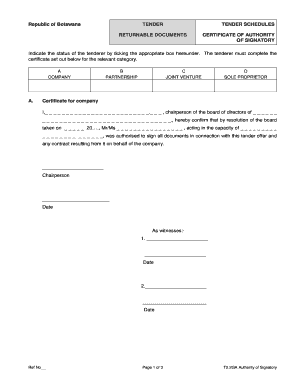
Certificate of Authority for Signatory Form


What is the certificate of authority for signatory
The certificate of authority for signatory is a formal document that designates an individual as having the power to sign on behalf of an organization. This certificate is crucial for ensuring that the person signing documents has the appropriate authority, thereby protecting the interests of the organization and ensuring compliance with legal requirements. It typically includes details such as the name of the authorized signatory, their position within the organization, and the scope of their signing authority.
Key elements of the certificate of authority for signatory
A well-drafted certificate of authority for signatory should include several key elements to ensure its validity and effectiveness:
- Name of the organization: Clearly state the full legal name of the organization.
- Authorized signatory name: Include the full name of the individual who is authorized to sign.
- Position: Specify the title or position of the authorized signatory within the organization.
- Scope of authority: Define the limits of the signatory's authority, such as types of documents they can sign.
- Date of issuance: Indicate when the certificate was issued to establish its validity period.
- Signature of the issuer: Include the signature of a higher authority within the organization, such as a board member or officer.
How to use the certificate of authority for signatory
Using the certificate of authority for signatory involves several steps to ensure that it is properly executed and recognized by third parties:
- Draft the certificate: Create a document that includes all necessary elements and complies with any applicable regulations.
- Obtain necessary approvals: Ensure that the certificate is signed by the appropriate authority within the organization.
- Distribute the certificate: Provide copies to relevant parties, such as banks, clients, or vendors, who may require proof of the signatory's authority.
- Maintain records: Keep a copy of the certificate on file for future reference and compliance purposes.
Steps to complete the certificate of authority for signatory
Completing the certificate of authority for signatory involves a systematic approach:
- Gather necessary information, including the names and titles of the authorized individuals.
- Draft the certificate, ensuring all key elements are included.
- Review the document for accuracy and compliance with organizational policies.
- Obtain signatures from the appropriate authorities within the organization.
- Distribute the completed certificate to all relevant parties.
Legal use of the certificate of authority for signatory
The legal use of the certificate of authority for signatory is critical in ensuring that documents signed by the authorized individual are binding. This certificate serves as evidence of the signatory's authority, which can be essential in legal disputes or transactions. It is important to ensure that the certificate complies with state laws and organizational bylaws to avoid any potential legal challenges.
Examples of using the certificate of authority for signatory
There are various scenarios where a certificate of authority for signatory is used:
- Bank transactions: Organizations often need to provide this certificate to banks to authorize specific individuals to manage accounts.
- Contract signing: When entering into contracts, businesses must present the certificate to verify the authority of the signatory.
- Government filings: Certain filings with government agencies may require proof of signing authority to ensure compliance.
Quick guide on how to complete certificate of authority for signatory
Effortlessly prepare Certificate Of Authority For Signatory on any device
Digital document management has become increasingly favored by businesses and individuals alike. It offers a great eco-friendly substitute for traditional printed and signed documents, allowing you to access the correct form and securely store it online. airSlate SignNow provides you the essential tools to create, alter, and electronically sign your documents swiftly and without holdups. Manage Certificate Of Authority For Signatory on any device with airSlate SignNow's Android or iOS applications and streamline any document-related process today.
Steps to modify and electronically sign Certificate Of Authority For Signatory effortlessly
- Obtain Certificate Of Authority For Signatory and then click Get Form to begin.
- Utilize the tools at your disposal to complete your form.
- Mark important sections of the documents or conceal sensitive information with the tools provided by airSlate SignNow specifically for this purpose.
- Create your signature using the Sign tool, which takes mere seconds and holds the same legal validity as a traditional ink signature.
- Review the details and then click on the Done button to save your changes.
- Choose how you wish to deliver your form, whether by email, SMS, invitation link, or download it to your computer.
No more worrying about lost or misplaced documents, tedious form searching, or errors that require new document prints. airSlate SignNow satisfies your document management needs in just a few clicks from any device you prefer. Edit and electronically sign Certificate Of Authority For Signatory to ensure excellent communication throughout any stage of your form preparation process with airSlate SignNow.
Create this form in 5 minutes or less
Create this form in 5 minutes!
How to create an eSignature for the certificate of authority for signatory
How to create an electronic signature for a PDF online
How to create an electronic signature for a PDF in Google Chrome
How to create an e-signature for signing PDFs in Gmail
How to create an e-signature right from your smartphone
How to create an e-signature for a PDF on iOS
How to create an e-signature for a PDF on Android
People also ask
-
What is an authorized signatory template?
An authorized signatory template is a pre-defined document that outlines the individuals who are legally allowed to sign on behalf of a company. This template helps streamline the signing process and ensures compliance with legal requirements. With airSlate SignNow, you can easily create and customize your authorized signatory template to fit your business needs.
-
How can I create an authorized signatory template using airSlate SignNow?
Creating an authorized signatory template with airSlate SignNow is simple. You can use our intuitive drag-and-drop editor to design the template, adding necessary fields for signatures and other required information. Once created, you can save this template for future use, improving efficiency in document handling.
-
Are there any costs associated with using the authorized signatory template?
Yes, airSlate SignNow offers various pricing plans to suit different business sizes and needs. While creating an authorized signatory template is included in all plans, certain advanced features may require a premium subscription. It's recommended to check our pricing page for more details on what each plan offers.
-
What features should I look for in an authorized signatory template?
When selecting an authorized signatory template, it’s essential to ensure it allows for customization, multiple signature placements, and integration with other tools. airSlate SignNow provides these features, making it easy to customize your template according to the unique signing requirements of your business.
-
What benefits does using an authorized signatory template provide?
Using an authorized signatory template can signNowly streamline your document signing process, saving time and reducing errors. It ensures that only designated personnel can sign documents, enhancing security and compliance. airSlate SignNow’s templates also facilitate quick approvals and better workflow management.
-
Can I integrate the authorized signatory template with other applications?
Absolutely! airSlate SignNow supports integrations with various applications such as Google Drive, Salesforce, and more. This allows you to seamlessly incorporate your authorized signatory template into your existing business processes, enhancing collaboration and efficiency.
-
Is it safe to use an authorized signatory template with sensitive documents?
Yes, airSlate SignNow takes security seriously. Our platform complies with industry standards and uses encryption to protect your documents, including your authorized signatory template. You can confidently use our templates for sensitive documents, knowing they are secure.
Get more for Certificate Of Authority For Signatory
Find out other Certificate Of Authority For Signatory
- How Can I Electronic signature Wyoming Life Sciences Word
- How To Electronic signature Utah Legal PDF
- How Do I Electronic signature Arkansas Real Estate Word
- How Do I Electronic signature Colorado Real Estate Document
- Help Me With Electronic signature Wisconsin Legal Presentation
- Can I Electronic signature Hawaii Real Estate PPT
- How Can I Electronic signature Illinois Real Estate Document
- How Do I Electronic signature Indiana Real Estate Presentation
- How Can I Electronic signature Ohio Plumbing PPT
- Can I Electronic signature Texas Plumbing Document
- How To Electronic signature Michigan Real Estate Form
- How To Electronic signature Arizona Police PDF
- Help Me With Electronic signature New Hampshire Real Estate PDF
- Can I Electronic signature New Hampshire Real Estate Form
- Can I Electronic signature New Mexico Real Estate Form
- How Can I Electronic signature Ohio Real Estate Document
- How To Electronic signature Hawaii Sports Presentation
- How To Electronic signature Massachusetts Police Form
- Can I Electronic signature South Carolina Real Estate Document
- Help Me With Electronic signature Montana Police Word