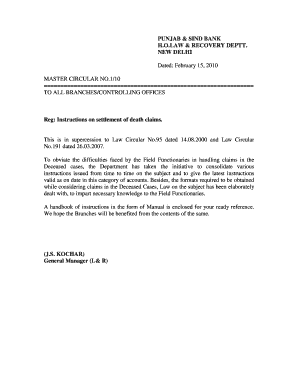
Punjab and Sind Bank Death Claim Form


What is the Punjab And Sind Bank Death Claim Form
The Punjab and Sind Bank death claim form is a crucial document used to initiate the process of claiming benefits or funds from the bank following the death of an account holder. This form serves as a formal request for the bank to release the deceased's assets or insurance benefits to the rightful beneficiaries. It typically requires detailed information about the deceased, the claimant, and the relationship between them, ensuring that the claim is processed efficiently and accurately.
How to use the Punjab And Sind Bank Death Claim Form
Using the Punjab and Sind Bank death claim form involves several steps to ensure that all necessary information is provided. First, gather essential documents, including the death certificate, identification proof of the claimant, and any relevant account details. Next, fill out the form carefully, ensuring that all sections are completed accurately to avoid delays. Once completed, the form can be submitted to the bank either in person or through electronic means, depending on the bank's policies.
Steps to complete the Punjab And Sind Bank Death Claim Form
Completing the Punjab and Sind Bank death claim form requires attention to detail. Follow these steps:
- Obtain the form from the bank's website or a local branch.
- Fill in the personal details of the deceased, including name, account number, and date of death.
- Provide your personal information as the claimant, including your relationship to the deceased.
- Attach necessary documents, such as the death certificate and identification proof.
- Review the form for accuracy before submission.
Required Documents
To successfully submit the Punjab and Sind Bank death claim form, certain documents are typically required. These may include:
- A certified copy of the death certificate.
- Proof of identity for the claimant, such as a government-issued ID.
- Any existing account statements or documentation related to the deceased's account.
- Legal documents, if applicable, such as a will or letter of administration.
Form Submission Methods
The Punjab and Sind Bank death claim form can be submitted through various methods, depending on the bank's policies. Common submission methods include:
- In-person submission at a local branch, where bank staff can assist with the process.
- Online submission through the bank's official website, if available, allowing for a more convenient approach.
- Mailing the completed form and required documents to the designated address provided by the bank.
Legal use of the Punjab And Sind Bank Death Claim Form
The legal use of the Punjab and Sind Bank death claim form ensures that the process adheres to relevant laws and regulations. It is essential for the claimant to understand their rights and obligations when submitting the form. This includes ensuring that all information is truthful and that the necessary legal documentation is provided. Failure to comply with legal requirements may result in delays or denial of the claim.
Quick guide on how to complete punjab and sind bank death claim form
Effortlessly Prepare Punjab And Sind Bank Death Claim Form on Any Device
Digital document management has gained traction among businesses and individuals. It offers a fantastic eco-friendly substitute for conventional printed and signed paperwork, as you can obtain the necessary form and securely store it online. airSlate SignNow equips you with all the necessary tools to create, modify, and eSign your documents swiftly without delays. Manage Punjab And Sind Bank Death Claim Form on any device with the airSlate SignNow apps for Android or iOS and enhance any document-based workflow today.
The easiest way to alter and eSign Punjab And Sind Bank Death Claim Form seamlessly
- Obtain Punjab And Sind Bank Death Claim Form and click on Get Form to begin.
- Utilize the tools we offer to complete your form.
- Emphasize important sections of your documents or cover sensitive information with tools that airSlate SignNow provides specifically for that purpose.
- Create your eSignature using the Sign tool, which only takes seconds and holds the same legal standing as a traditional handwritten signature.
- Review all the information and click on the Done button to save your modifications.
- Select your preferred delivery method for the form, whether by email, text message (SMS), or invite link, or download it to your computer.
Eliminate the worry of lost or mislaid documents, exhausting form searches, or mistakes that require fresh document copies. airSlate SignNow fulfills your document management needs in just a few clicks from your chosen device. Edit and eSign Punjab And Sind Bank Death Claim Form and ensure outstanding communication at every step of the form preparation process with airSlate SignNow.
Create this form in 5 minutes or less
Create this form in 5 minutes!
How to create an eSignature for the punjab and sind bank death claim form
How to create an electronic signature for a PDF online
How to create an electronic signature for a PDF in Google Chrome
How to create an e-signature for signing PDFs in Gmail
How to create an e-signature right from your smartphone
How to create an e-signature for a PDF on iOS
How to create an e-signature for a PDF on Android
People also ask
-
What is the Punjab and Sind Bank death claim form?
The Punjab and Sind Bank death claim form is a document that beneficiaries need to fill out to claim the amounts due from a deceased account holder. This form ensures that the claim process is streamlined and that necessary information is provided for processing claims efficiently. Familiarizing yourself with this form can help you navigate the claim process quickly.
-
How can I obtain the Punjab and Sind Bank death claim form?
You can obtain the Punjab and Sind Bank death claim form directly from a local bank branch or download it from the bank's official website. This ensures you have the most current version of the form, filled with all necessary details that conform to the bank’s requirements. Properly filling out this form is essential for a smooth claims process.
-
What documents are required along with the Punjab and Sind Bank death claim form?
Along with the Punjab and Sind Bank death claim form, you'll typically need a death certificate, proof of identity for the claimant, and any relevant account-related documents. Ensure that all supporting documents are complete to avoid any delays in processing your claim. It's advisable to check with the bank for any additional requirements.
-
How long does it take to process the Punjab and Sind Bank death claim form?
The processing time for the Punjab and Sind Bank death claim form can vary depending on the completeness of the documentation submitted. Generally, you can expect a processing timeline of several days to a few weeks. Quick submission of the required documents can expedite the overall claims process.
-
Is there a fee for submitting the Punjab and Sind Bank death claim form?
Most banks, including Punjab and Sind Bank, do not charge a fee for submitting the death claim form; however, certain administrative charges might apply. It’s best to check with your local branch or their official website for any specific policies regarding fees. Understanding these details can help you prepare accordingly.
-
Can I submit the Punjab and Sind Bank death claim form online?
Currently, submitting the Punjab and Sind Bank death claim form is primarily done through in-person visits to the bank. However, you can often download the form online and fill it out ahead of your visit. Checking for any digital submission options through customer service may also be beneficial.
-
What benefits does using the Punjab and Sind Bank death claim form offer?
Using the Punjab and Sind Bank death claim form ensures that you follow the prescribed process for claiming benefits efficiently. This standardized approach minimizes confusion and helps the bank handle claims swiftly. Additionally, having a clear form reduces the chances of errors in the submission process.
Get more for Punjab And Sind Bank Death Claim Form
Find out other Punjab And Sind Bank Death Claim Form
- How To Integrate Sign in Banking
- How To Use Sign in Banking
- Help Me With Use Sign in Banking
- Can I Use Sign in Banking
- How Do I Install Sign in Banking
- How To Add Sign in Banking
- How Do I Add Sign in Banking
- How Can I Add Sign in Banking
- Can I Add Sign in Banking
- Help Me With Set Up Sign in Government
- How To Integrate eSign in Banking
- How To Use eSign in Banking
- How To Install eSign in Banking
- How To Add eSign in Banking
- How To Set Up eSign in Banking
- How To Save eSign in Banking
- How To Implement eSign in Banking
- How To Set Up eSign in Construction
- How To Integrate eSign in Doctors
- How To Use eSign in Doctors