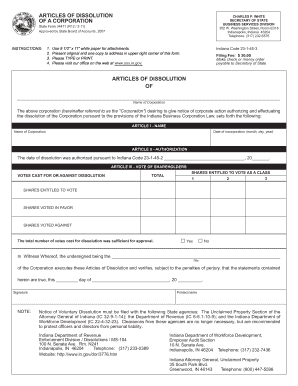
Form 34471 2011


What is the Form 34471
The Form 34471 is an official document used in the state of Indiana, primarily for the purpose of filing articles of dissolution for a business entity. This form is essential for businesses that wish to formally dissolve their operations and legally terminate their existence. By completing and submitting the Form 34471, businesses can notify the state of Indiana of their decision to dissolve, ensuring compliance with state regulations.
How to use the Form 34471
To effectively use the Form 34471, individuals must first gather all necessary information about the business entity, including its name, identification number, and the reason for dissolution. Once the form is obtained, it should be filled out accurately, ensuring that all required fields are completed. After completing the form, it can be submitted to the appropriate state office, either online or by mail, depending on the preferred submission method.
Steps to complete the Form 34471
Completing the Form 34471 involves several key steps:
- Gather necessary information, including the business name and identification number.
- Obtain the Form 34471 from the Indiana Secretary of State's website or office.
- Fill out the form, ensuring all required fields are completed accurately.
- Review the form for any errors or omissions before submission.
- Submit the completed form to the appropriate state office, either online or by mail.
Legal use of the Form 34471
The legal use of the Form 34471 is crucial for ensuring that the dissolution of a business is recognized by the state. The form must be filled out in accordance with Indiana state laws, and it must be submitted within the required timeframe to avoid potential penalties. Proper use of this form protects the interests of the business owners and ensures compliance with legal obligations.
Filing Deadlines / Important Dates
When filing the Form 34471, it is important to be aware of key deadlines. Businesses should ensure that the form is submitted promptly to avoid any late fees or complications. The specific deadline for filing may vary based on the type of business entity and the circumstances surrounding the dissolution. It is advisable to check with the Indiana Secretary of State for the most current deadlines and requirements.
Form Submission Methods (Online / Mail / In-Person)
The Form 34471 can be submitted through various methods, providing flexibility for business owners. Options include:
- Online Submission: Many businesses prefer to submit the form electronically through the Indiana Secretary of State's website, which offers a streamlined process.
- Mail Submission: The form can also be printed and mailed to the appropriate state office. It is recommended to use certified mail to ensure delivery.
- In-Person Submission: Business owners may choose to deliver the form in person at the state office for immediate processing.
Quick guide on how to complete form 34471
Complete Form 34471 effortlessly on any device
Digital document management has become widely adopted by businesses and individuals alike. It serves as an excellent eco-friendly alternative to conventional printed and signed papers, allowing you to access the necessary form and securely store it online. airSlate SignNow equips you with all the resources required to create, adjust, and eSign your documents promptly and without delays. Manage Form 34471 on any device using airSlate SignNow's Android or iOS applications and simplify any document-driven process today.
The simplest way to modify and eSign Form 34471 with ease
- Obtain Form 34471 and click Get Form to begin.
- Utilize the tools we offer to complete your document.
- Mark important sections of your documents or obscure sensitive information with the tools specifically designed for that purpose by airSlate SignNow.
- Create your eSignature with the Sign feature, which takes just seconds and holds the same legal validity as a conventional wet ink signature.
- Review all the details and click on the Done button to save your modifications.
- Choose your preferred method to share your form, whether by email, SMS, invitation link, or download it to your computer.
Wave goodbye to lost or misplaced documents, tedious form searching, or errors that necessitate reprinting new copies. airSlate SignNow meets your document management needs in just a few clicks from any device you prefer. Modify and eSign Form 34471 while ensuring excellent communication throughout your form preparation process with airSlate SignNow.
Create this form in 5 minutes or less
Find and fill out the correct form 34471
Create this form in 5 minutes!
How to create an eSignature for the form 34471
How to create an electronic signature for a PDF online
How to create an electronic signature for a PDF in Google Chrome
How to create an e-signature for signing PDFs in Gmail
How to create an e-signature right from your smartphone
How to create an e-signature for a PDF on iOS
How to create an e-signature for a PDF on Android
People also ask
-
What is form 34471 and how can I use it with airSlate SignNow?
Form 34471 is a specialized document used for various administrative purposes. With airSlate SignNow, you can easily upload, edit, and eSign form 34471, streamlining your workflow and reducing processing time.
-
Does airSlate SignNow support filling out form 34471 electronically?
Yes, airSlate SignNow allows users to fill out form 34471 electronically. This feature enhances efficiency as you can complete and submit the form without needing to print or scan, saving both time and resources.
-
What are the pricing options for using airSlate SignNow with form 34471?
airSlate SignNow offers competitive pricing plans tailored to various business sizes, starting with a free trial. For frequent users of form 34471, the affordable subscription plans include additional features that can accommodate your specific document needs.
-
Can I integrate form 34471 with other applications using airSlate SignNow?
Absolutely! airSlate SignNow supports various integrations that allow you to connect form 34471 with other software applications like CRM systems or cloud storage services, facilitating smoother data management and collaboration.
-
What are the key benefits of using airSlate SignNow for form 34471?
Using airSlate SignNow for form 34471 provides several benefits, including enhanced security, ease of use, and faster turnaround times. Additionally, the platform's intuitive interface simplifies document handling, making it accessible for all users.
-
Is training available for using airSlate SignNow with form 34471?
Yes, airSlate SignNow offers comprehensive training resources, including tutorials and customer support, specifically focused on using form 34471. These resources help users quickly learn how to effectively utilize the platform to meet their document signing needs.
-
How secure is my information when using airSlate SignNow for form 34471?
airSlate SignNow prioritizes security with advanced encryption protocols to protect your information when using form 34471. Your data remains confidential and secure throughout the eSigning process, ensuring compliance with industry standards.
Get more for Form 34471
- Rental application aspen properties form
- Fannie mae attached condominium limited review questionnaire form
- Short term disability report form
- Equipment demo agreement template form
- New jersey city plainfield form
- Supplier approval form
- Returned goods policyongoing assurance form cardinal health
- Immobilize home form
Find out other Form 34471
- How To Sign Arkansas Doctors Document
- How Do I Sign Florida Doctors Word
- Can I Sign Florida Doctors Word
- How Can I Sign Illinois Doctors PPT
- How To Sign Texas Doctors PDF
- Help Me With Sign Arizona Education PDF
- How To Sign Georgia Education Form
- How To Sign Iowa Education PDF
- Help Me With Sign Michigan Education Document
- How Can I Sign Michigan Education Document
- How Do I Sign South Carolina Education Form
- Can I Sign South Carolina Education Presentation
- How Do I Sign Texas Education Form
- How Do I Sign Utah Education Presentation
- How Can I Sign New York Finance & Tax Accounting Document
- How Can I Sign Ohio Finance & Tax Accounting Word
- Can I Sign Oklahoma Finance & Tax Accounting PPT
- How To Sign Ohio Government Form
- Help Me With Sign Washington Government Presentation
- How To Sign Maine Healthcare / Medical PPT